Are you looking to supercharge your marketing efforts and streamline your workflow? HubSpot’s marketing automation tools might just be the game-changer you need.
Imagine having the power to nurture leads, manage campaigns, and analyze data all in one place. Sounds like a dream, right? HubSpot offers a suite of robust features designed to make your marketing more efficient and effective. But what exactly makes these tools stand out?
Why should you trust HubSpot with your marketing automation needs? Dive into this article to discover the key features that set HubSpot apart and how they can transform your marketing strategy. Let’s explore how these tools can be the secret weapon in your marketing arsenal, keeping you ahead of the competition and driving your business to new heights.

Credit: blog.pearagon.com
Hubspot’s Marketing Automation Overview
HubSpot offers simple tools for marketing automation. These tools help businesses save time. They make tasks easier and faster. Users can create email campaigns with ease. There’s no need for coding skills. The tool has a drag-and-drop feature. This makes designing emails very simple.
HubSpot provides tools for social media management. You can schedule posts ahead of time. This keeps your audience engaged. It helps businesses stay active online. HubSpot also offers analytics tools. These tools track the performance of your campaigns. You can see what works best. Adjust your strategy accordingly.
Automation helps with lead nurturing. It sends the right message at the right time. This keeps potential customers interested. Overall, HubSpot’s tools make marketing tasks simple and effective.
Lead Management Capabilities
HubSpot’s marketing automation tools offer robust lead management capabilities. Key features include lead scoring, nurturing workflows, and detailed analytics. These tools streamline the sales process by organizing and prioritizing leads effectively.
Lead Capture Tools
HubSpot offers smart lead capture tools to grow your contact list. Forms are easy to create and place on your website. Pop-up forms help grab attention quickly. Chatbots can capture leads while chatting with visitors. Each tool is simple to use and customize. These tools ensure leads don’t slip through the cracks. They integrate well with other HubSpot features.
Lead Scoring Systems
HubSpot’s lead scoring system helps find the best leads. It assigns scores based on different criteria. This makes it easy to focus on high-quality leads. The scoring system improves decision-making. It helps teams prioritize their efforts. Scores are based on actions like website visits and email opens. This helps understand which leads are most interested. With lead scoring, nurturing becomes easier.
Email Marketing Automation
Personalized Email Campaigns make messages feel special. Each email fits the reader’s likes. HubSpot helps create these emails easily. It uses data to know what people like. Messages can change based on age, location, or buying history. This makes emails more interesting. People are more likely to read them.
Automated Follow-Ups save time. HubSpot sends them without extra work. After someone opens an email, a follow-up can arrive. This keeps people interested. It helps to build a good relationship. Follow-ups can remind people about sales or events. They make sure no one forgets important information.
Social Media Automation
HubSpot allows easy scheduling of social media posts. Users can plan posts days or weeks in advance. This helps in maintaining a consistent presence online. It saves time and effort. No need to post manually every day. You can schedule posts for different times and days. This ensures your audience sees your content.
HubSpot offers tools to monitor social media activities. You can see mentions and comments about your brand. It helps in understanding what people say. This feature helps in quick responses to questions or feedback. It keeps you engaged with your audience. Monitoring tools can track trends and keywords. It gives insights into what is popular or important.
Customer Segmentation Features
Dynamic Lists help group customers based on actions. These lists update as customers change their behavior. They can be used to send targeted emails. Customers can be moved in and out of lists easily. This helps in keeping communication relevant. Lists are made using rules and criteria. It saves time and ensures accuracy.
Behavioral Targeting focuses on customer actions. It tracks what customers do on a website. This can include clicks, downloads, and page views. The tool uses this information to send personalized messages. Customers receive content related to their interests. This increases engagement and improves customer satisfaction. Behavioral data helps in understanding customer needs better.
Analytics And Reporting
Hubspot’s tools provide clear performance metrics. These metrics help understand campaign success. Users can see the number of clicks and leads. Real-time data is available for quick decisions. This makes tracking easy and efficient. Graphs and charts simplify data understanding. They show trends over time. This helps in comparing past and present results.
Conversion tracking is essential in marketing. Hubspot tracks how visitors become customers. This shows which strategies work best. Users can see conversion rates for each campaign. This data helps improve future efforts. Simple reports make it easy to read and understand. Businesses can focus on what matters most. This leads to better sales and growth.
Integration With Other Tools
HubSpot’s marketing automation tools work well with their CRM system. It lets users track leads easily. Users can see customer data in one place. This helps in making better decisions. Sales and marketing teams can work together smoothly. They can share important data quickly. It saves time and avoids errors.
HubSpot supports many third-party apps. This makes it flexible for users. You can connect your favorite apps to HubSpot. This helps in creating a seamless workflow. Tools like social media platforms and email services can connect easily. It allows users to manage tasks from one dashboard. This integration helps in improving productivity.
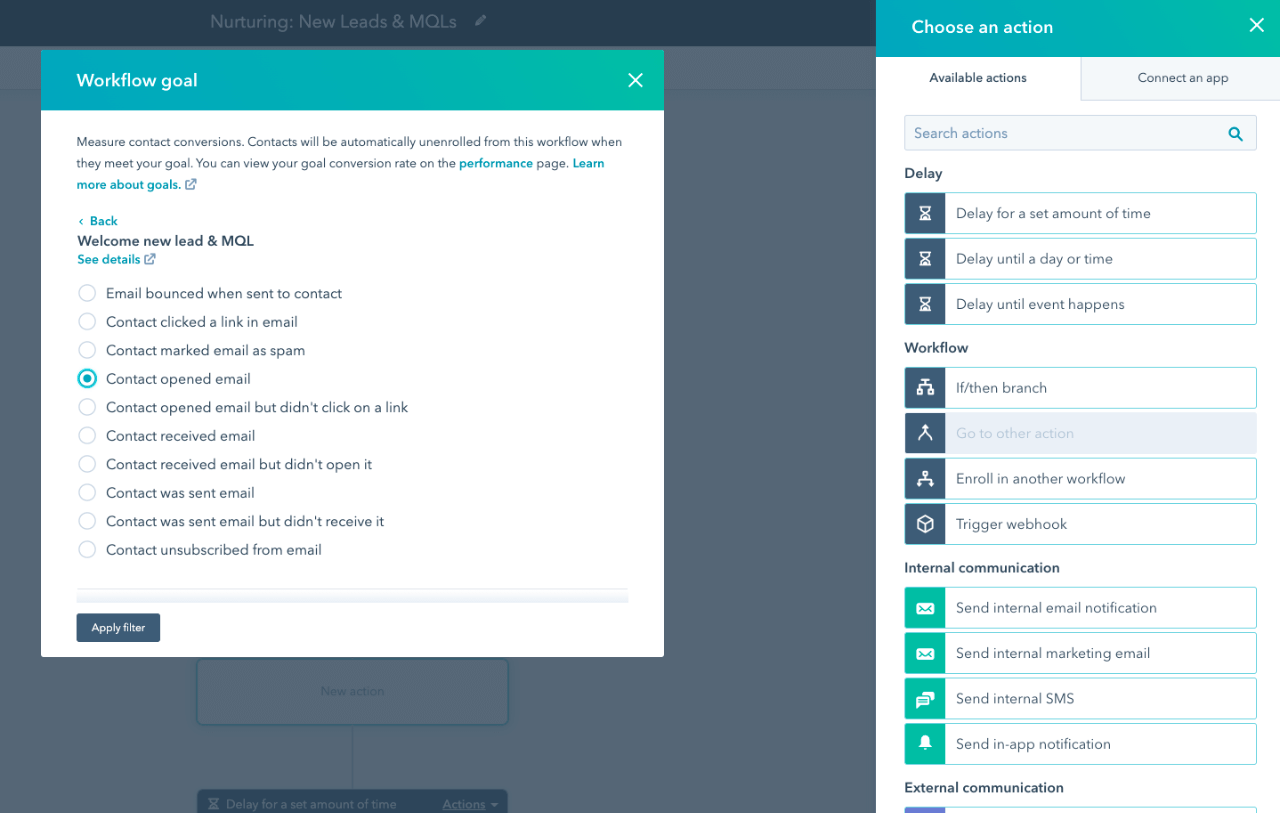
Credit: www.hubspot.com
User-friendly Interface
The drag-and-drop builder is easy to use. It helps create emails fast. No coding skills needed. Just drag, drop, and edit. Build attractive layouts quickly. Change text, images, and buttons with ease. It’s fun and simple. Anyone can do it. Perfect for beginners.
Many customization options are available. Personalize emails for each user. Add names and special offers. Tailor messages to suit needs. Choose from different templates. Adjust colors and fonts. Make every email unique. Reach people in a personal way. It boosts engagement.
Workflow Automation
HubSpot’s marketing tools offer automated task assignments. This means tasks are assigned without human help. It saves time and energy. Tasks go to the right team members. Everyone knows their job. This makes work smooth and fast. No more waiting for tasks to be assigned. This is a big help for busy teams. It keeps projects moving forward.
Conditional logic helps make smart decisions. It’s like teaching a computer to think. It decides what happens next. Choices depend on different conditions. If one thing happens, do this. If another thing happens, do that. This makes workflows more efficient. It helps teams respond better. Things move faster and smoother. Everyone can focus on important work.
Resource And Support Availability
HubSpot offers many educational resources for users. They provide free courses on marketing tools. Users can learn at their own pace. There are videos and articles available. These help users understand the tools better. Learning materials are easy to follow. Beginners find them helpful.
HubSpot has multiple support channels. Users can chat with support agents. Email support is available too. Phone support helps with urgent issues. The community forum is full of helpful tips. Users share their experiences there. Support staff are friendly and helpful. They solve problems quickly.

Credit: interruptmedia.com
Frequently Asked Questions
What Are The Key Features Of Hubspot?
HubSpot offers CRM, marketing automation, sales tools, customer service support, and analytics. It integrates seamlessly with various platforms. Users can customize dashboards and track performance. HubSpot’s user-friendly interface enhances productivity. It provides detailed insights to optimize strategies and improve customer engagement.
What Is Hubspot Marketing Automation?
HubSpot marketing automation streamlines tasks, optimizes campaigns, and nurtures leads. It offers email marketing, social media management, and analytics. Users can personalize content, automate workflows, and track performance. This tool helps businesses grow by enhancing engagement and improving efficiency in marketing efforts.
What Are The Key Features Of Automation Anywhere?
Automation Anywhere features include a user-friendly interface, robust security, and scalability. It supports AI and machine learning integration. Cloud-native architecture enables seamless deployment and collaboration. Drag-and-drop functionality simplifies task automation. Real-time analytics provide valuable insights into process efficiency.
Which Of The Following Features Are Available On The Hubspot Platform?
HubSpot offers CRM, email marketing, social media management, and analytics. It includes lead generation, customer service, and sales automation. Integrations with third-party tools and customizable dashboards enhance functionality. Users can manage contacts, track interactions, and optimize campaigns efficiently.
Conclusion
HubSpot’s marketing automation tools simplify tasks. They enhance your marketing strategy. With these tools, you save time and boost efficiency. Features like email automation and lead nurturing are user-friendly. They cater to businesses of all sizes. HubSpot provides valuable insights for better decision-making.
Its integration capabilities streamline processes. This helps in maintaining consistency across campaigns. Overall, HubSpot equips you to achieve marketing goals effectively. These tools are ideal for improving customer engagement. They support growth by aligning efforts with objectives. Consider HubSpot for a structured marketing approach.


