Are you struggling to convert website visitors into leads? Creating an effective landing page could be the solution you’ve been searching for.
Imagine having a dedicated space online that perfectly showcases your offers, captures leads, and drives conversions effortlessly. With HubSpot, designing a landing page is simpler than you might think, and you don’t need to be a tech wizard to get it right.
In this guide, you’ll learn how to create a compelling landing page using HubSpot’s intuitive tools. We’ll walk you through each step, offering tips and tricks to maximize your page’s impact. Whether you’re aiming to boost your email list, promote a special offer, or enhance brand awareness, mastering HubSpot’s landing page features can transform your marketing results. Keep reading to unlock the secrets to a high-converting landing page tailored just for your audience.
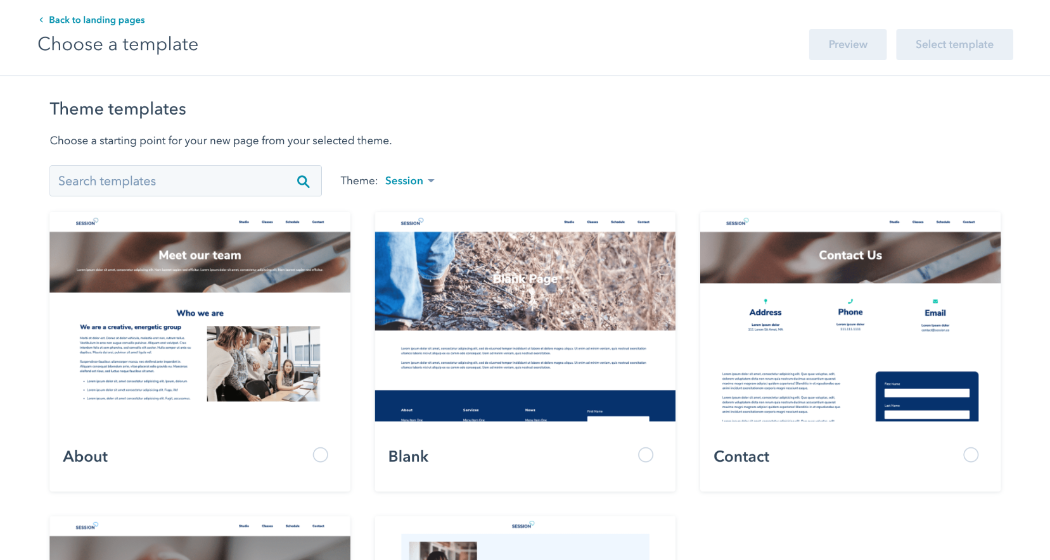
Credit: www.hubspot.com
Getting Started With Hubspot
Start by creating a HubSpot account. It’s free and easy. Follow the sign-up process. Use a valid email for verification. After that, log in to your account. You are now ready to explore HubSpot.
Go to the HubSpot dashboard. Find the Marketing tab. Click on it. Look for the Website option. Click on Landing Pages. This is where you create pages. Use templates to make work easier. Drag and drop elements to design. Save changes often to avoid loss.
Planning Your Landing Page
Know what you want to achieve. Is it more sign-ups or sales? Clear goals help you measure success. Align goals with your business needs. Small steps lead to big wins.
Understand who will visit your page. What do they need or want? Think about their age, location, and interests. This helps in making a page they love.
Pick a template that fits your goals. Some templates are great for pictures. Others work well with text. Choose one that matches your style. Make sure it’s easy to use.
Designing The Landing Page
Choose a simple layout. Keep it clean. Arrange sections neatly. Use grids to organize content. Balance text with images. Highlight key points. Make it easy to navigate. Use white space well. Avoid clutter. Keep it user-friendly.
Select high-quality images. Choose clear and bright pictures. Avoid blurry images. Add videos to engage visitors. Keep videos short. Use captions for clarity. Ensure media loads fast. Optimize image sizes. Focus on visual appeal.
Use your brand colors. Include your logo. Add brand fonts. Keep style consistent. Show your brand voice. Use catchy slogans. Engage with brand stories. Highlight unique features. Build trust through brand identity.
Crafting Compelling Content
Headlines must grab attention quickly. Use strong words that stand out. Keep them short and clear. Subheadlines help guide readers. They should be simple and direct. They explain what comes next. Good subheadlines add value. They make readers want more.
Persuasive copy speaks to the reader’s needs. Use clear language to convey benefits. Keep sentences short and to the point. Highlight features that solve problems. Engage readers with questions. Make them think and relate. Use simple words. Avoid jargon.
Calls-to-action (CTAs) tell readers what to do next. Use action words like “buy” or “learn.” CTAs should be visible and easy to find. Keep them short. Use strong colors to stand out. Encourage action with clear benefits. Make it simple to follow.
Optimizing For Seo
Keywords are the heart of SEO. Choose words that match your topic. Place them in titles, headers, and first paragraphs. This helps Google find your page. Never stuff too many keywords. It makes reading hard. Balance is key.
A meta description is a short text under your title in search. It tells readers what your page is about. Use keywords here. Keep it under 160 characters. It should be clear and inviting. This can boost clicks.
Many use phones to browse. Your page must fit small screens. Responsive design adjusts the layout. It helps users read easily. Test your page on different devices. This ensures everyone sees your content well.
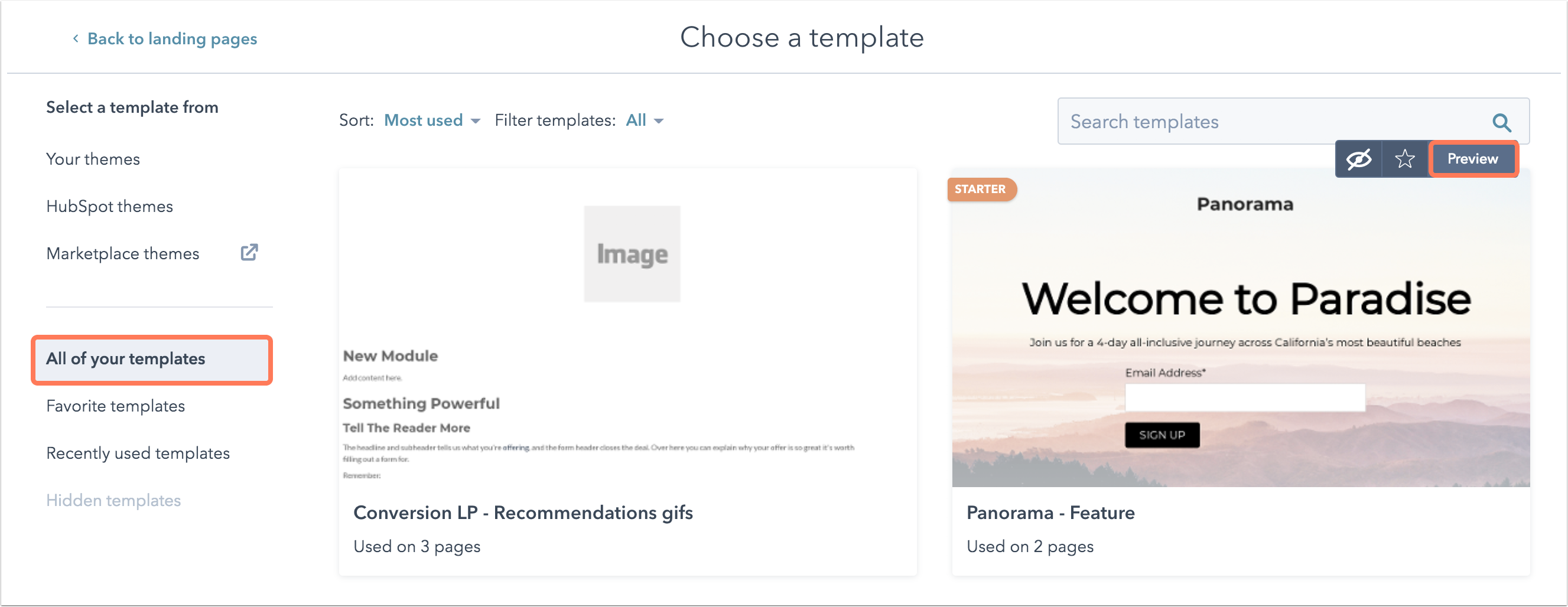
Credit: knowledge.gate39media.com
Setting Up Lead Capture
Forms help gather information. They should be simple and easy to fill. Avoid asking too many questions. Use clear labels for each field. This helps people understand what to do. A clean design keeps the form looking nice. It also encourages more people to fill it out.
Each field should have a clear purpose. Use required fields only for important information. Optional fields give more freedom. Dropdowns and checkboxes are easy to use. They make filling forms quicker. This helps in getting more responses.
Connecting forms with CRM saves time. Information goes directly into your system. This means less manual work. Use Hubspot’s tools for easy integration. It helps keep all data in one place. This way, you can manage leads better.
Testing And Previewing
Crafting a landing page in HubSpot involves testing and previewing to ensure functionality and design. Experiment with layouts and elements to optimize user experience. Regular previews help refine the page, enhancing its effectiveness in capturing leads.
Checking For Errors
Errors can ruin a landing page. Look for spelling mistakes. Check grammar too. Ensure links work properly. Double-check images. Make sure they appear correctly. Test forms to see if they submit.
Previewing The Page
Preview lets you see the page before publishing. It shows layout and design. View it on different devices. Look at it on mobile and desktop. Check if text fits well. Ensure images display correctly. Make sure buttons are clickable.
Making Adjustments
Adjustments help improve the page. Change text size if needed. Alter colors for better contrast. Swap images if they look blurry. Fix broken links. Update content as required. Make sure everything is clear and easy to read.
Publishing The Landing Page
Choose how to make your page visible. Hubspot offers different options. You can publish immediately. Or schedule for later. Think about your audience. Choose what suits best. Visibility matters. Make sure your page is ready. Check all content. Fix any errors. Ensure everything looks good.
Set the right URL for your page. URLs help users find your page easily. Use clear words. Avoid long links. Make it simple. Keywords are important. Choose wisely. Ensure the URL matches your content. This helps in search engines. Users will find you quickly.
Ready to make your page public? Click publish. Your landing page is now live. Check all details again. Ensure everything works. Test links and buttons. Make changes if needed. Your page is now online. Celebrate your work!
Analyzing Performance
Creating a landing page in HubSpot involves crafting a clear layout. Focus on engaging headlines and concise content. Include a strong call-to-action to guide visitors. Analyze performance by tracking visitor behavior and conversion rates. Adjust elements for better results, ensuring effective engagement and higher conversions.
Tracking Metrics
Every landing page should have goals. Use Hubspot’s tools to track these goals. Check how many people visit the page. See how many fill out forms. Look at the time they spend on the page. This data helps you understand success.
Interpreting Data
Data tells a story. If many leave quickly, the page needs work. High form fills mean good engagement. Use graphs to see trends. Are visits going up or down? This info is key for planning changes.
Making Improvements
Adjust the landing page based on data. Try new headlines if visits are low. Change images if they don’t engage. Test different button colors. Small changes can have big impacts. Always review the results after changes.

Credit: blog.cloudanalogy.com
Frequently Asked Questions
Can You Create A Landing Page On Hubspot?
Yes, you can create a landing page on HubSpot. Use their intuitive drag-and-drop builder. Customize templates to fit your brand. Optimize for SEO and mobile devices. Track performance with built-in analytics. HubSpot offers tools to enhance user experience and capture leads effectively.
How Do I Create My Own Landing Page?
To create a landing page, select a platform like WordPress or Wix. Design with clear objectives and persuasive content. Optimize for mobile users and SEO. Include a compelling call-to-action. Test and refine based on user feedback and analytics.
What Is The Difference Between Hubspot Landing Page And Website Page?
HubSpot landing pages focus on conversions with specific calls-to-action. Website pages offer broader content and navigation. Landing pages target specific campaigns, while website pages provide general information. Both integrate with HubSpot tools for analytics and lead management, enhancing marketing strategies effectively.
How To Create A Web Page In Hubspot?
To create a web page in HubSpot, log into your account. Navigate to “Marketing” > “Website” > “Website Pages. ” Click “Create” and select a template. Customize content using the editor. Save and publish your page to make it live.
Conclusion
Creating a landing page in HubSpot is straightforward. Start with a clear goal. Use HubSpot’s templates to save time. Customize the design to match your brand. Add compelling content. Ensure it speaks to your audience. Use strong calls to action.
Test your page for effectiveness. Analyze the results to improve. Keep refining your approach. A well-crafted landing page boosts conversions. With practice, you’ll get better. HubSpot offers many tools to help. So, dive in and start creating today. Your efforts will pay off with increased engagement.






