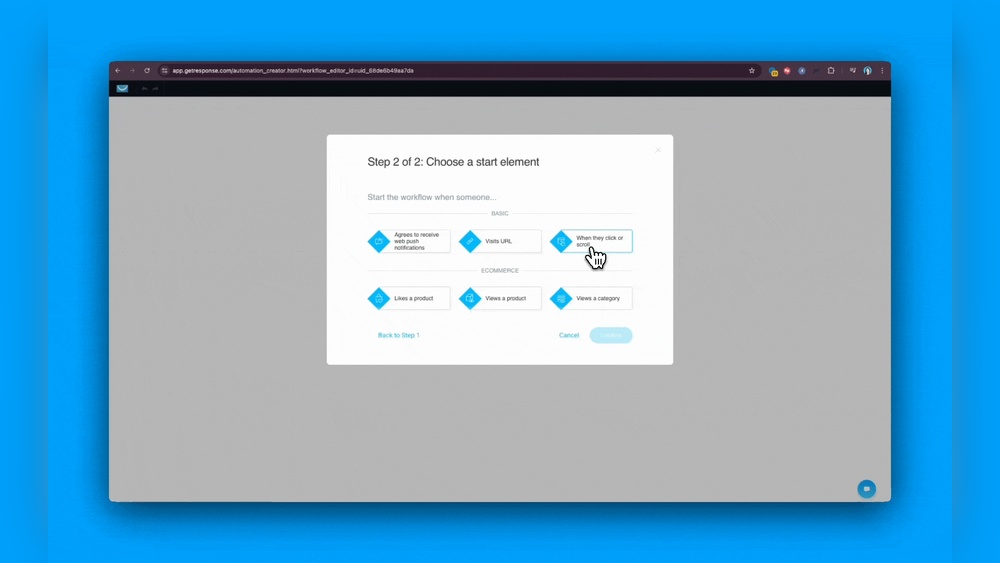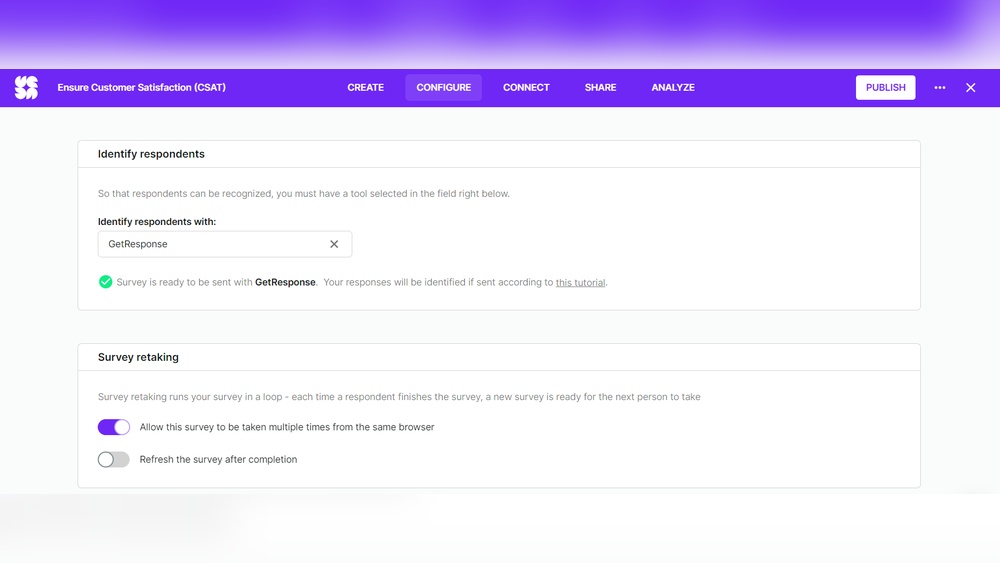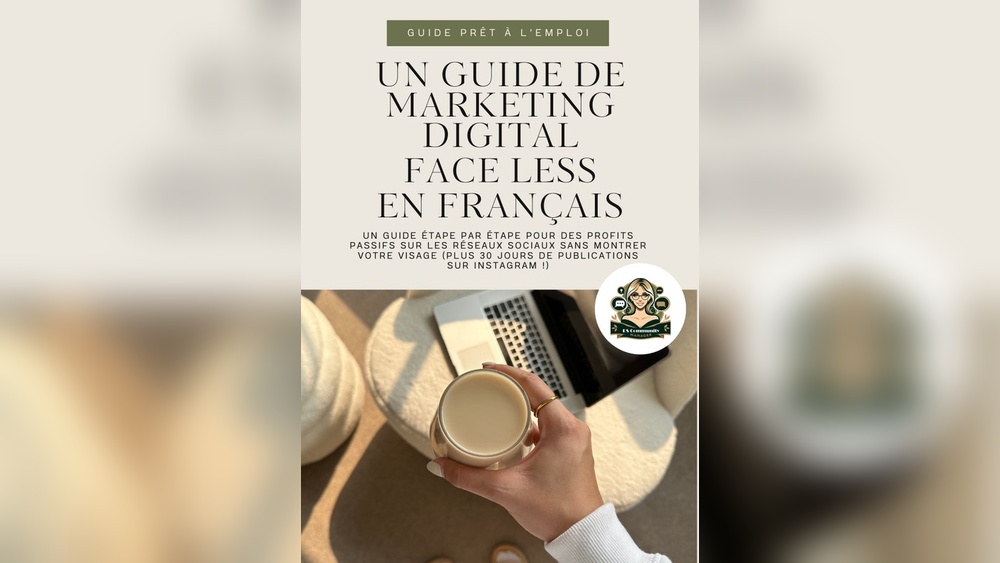Are you eager to boost your website’s conversion rates? A well-designed landing page can be your secret weapon.
In this guide, you’ll discover how to create stunning landing page designs using Adobe XD. Whether you’re a seasoned designer or a beginner, Adobe XD offers powerful tools that make designing intuitive and efficient. Imagine captivating your audience with visually appealing layouts and compelling calls-to-action that encourage them to take the next step.
You’ll learn how to utilize the features of XD to craft pages that not only look great but also drive results. Ready to transform your ideas into eye-catching designs? Let’s dive into the world of landing pages with Adobe XD and unlock the potential of your website’s performance!
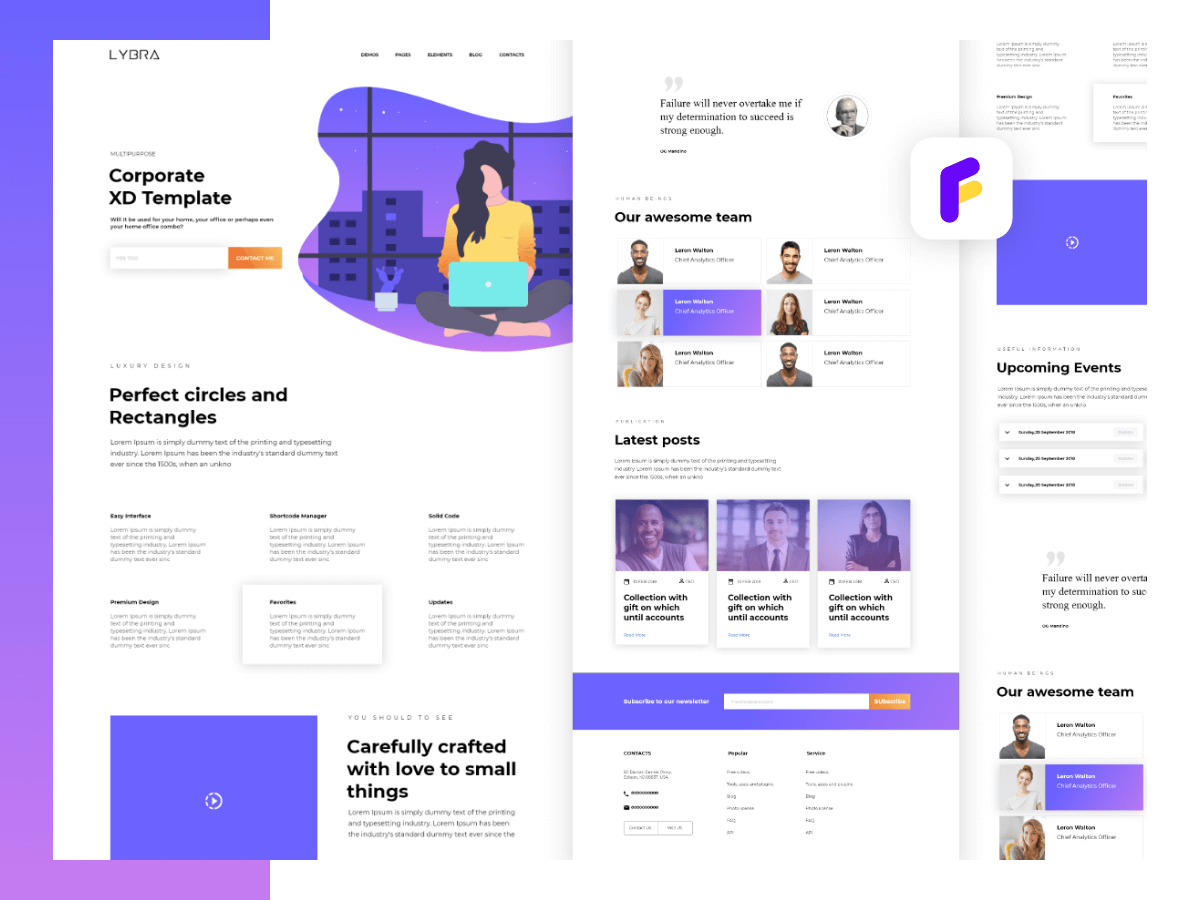
Credit: adobexdelements.com
Getting Started With Adobe Xd
Adobe XD is a tool for designing. It helps create web and mobile apps. User-friendly interface makes it easy to learn. The tool offers drag-and-drop features. Users can create interactive prototypes quickly. XD supports vector-based designs. This means designs are sharp and clear. Collaboration is easy with real-time updates.
Start by opening Adobe XD. Set up your workspace for design. Arrange your tools and panels. Customize the space to suit your style. Keep important tools near. Use the property inspector for detail settings. Save your workspace arrangement. This keeps it ready for next time.
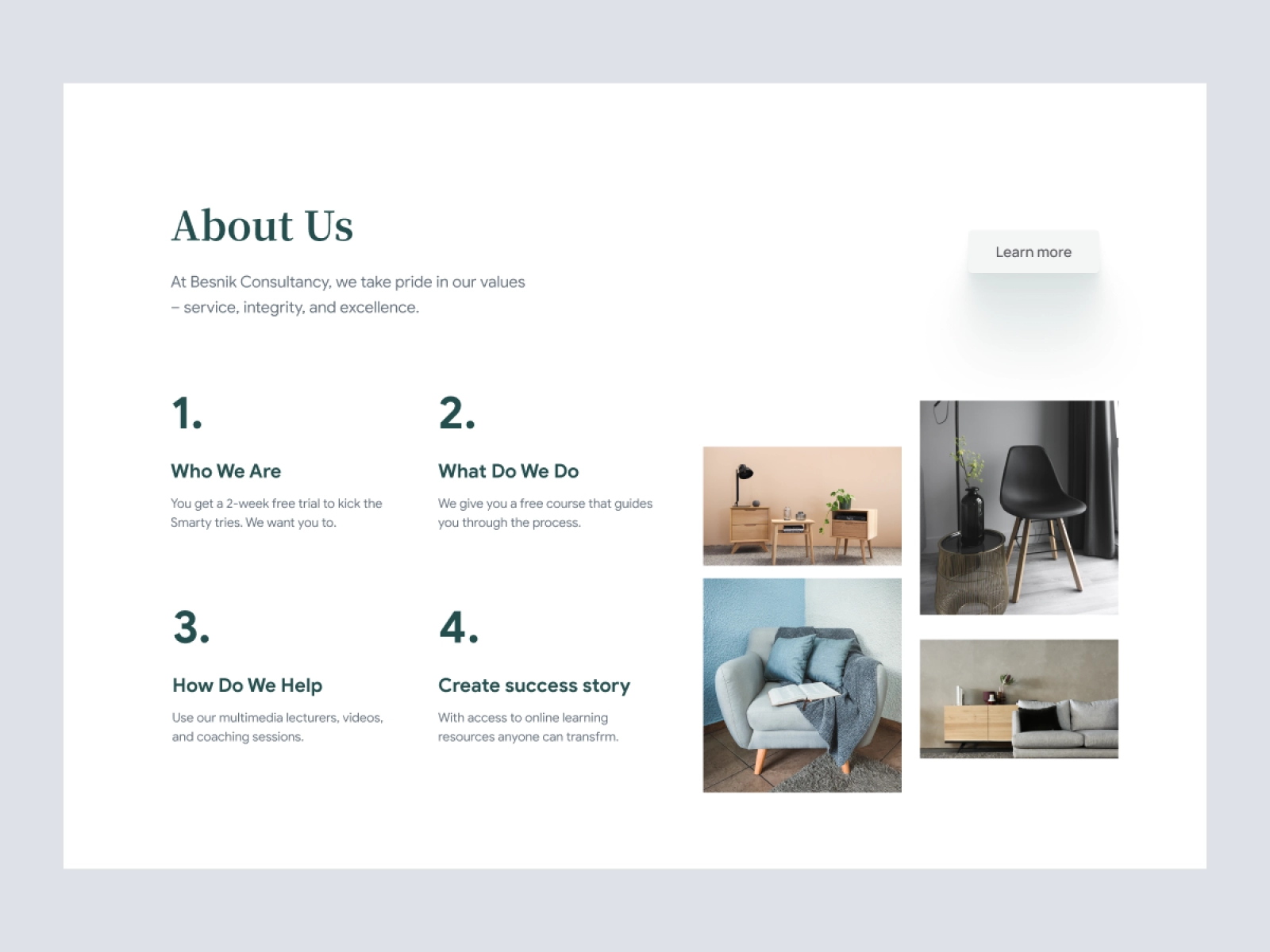
Credit: www.xdresources.com
Defining The Purpose Of Your Landing Page
Know your audience. Understand what they like. Who are they? What do they need? This helps in making the page meaningful. Speak their language. Use words they know. Make it simple and clear.
Set clear goals. Decide what you want. More clicks? More sales? More sign-ups? This is important for success. Every element must work towards these goals. Use designs that help in achieving them. Keep the focus sharp.
Wireframing Your Landing Page
Start with a simple sketch. Use squares and circles for placeholders. This helps to visualize the page. Add boxes for images and text. Keep the layout neat and tidy. Space is important. Leave space between elements. This makes the page look clean.
Organize content by importance. Headlines should be big. They grab attention. Subheadings guide the reader. Use bullet points for lists. This helps with clarity. Images should be relevant. They support the text. Balance is key. Equal spacing makes the page pleasant to the eyes.
Designing Visual Elements
Colors make a page come alive. Choose bright and clear colors. Match colors with your brand. Use colors that catch the eye. Avoid too many colors. Two or three colors are enough. They should feel balanced. Harmony matters.
Fonts tell a story. Select fonts that are easy to read. Avoid fancy fonts. Simple fonts work best. Size matters too. Large fonts for headings. Smaller fonts for text. Mix bold and regular styles. This helps guide the reader’s eye. Keep it clean and neat.
Incorporating Interactive Elements
Buttons are important on landing pages. They help users take action. Use bright colors for buttons. Make sure they stand out. Add clear text on each button. Words like “Buy” or “Learn More” work well. Place buttons where users can see them. This makes it easy to click.
Navigation should be simple. Users need to find what they need fast. Use clear labels for menu items. Keep the menu short. Too many options confuse users. Place the menu at the top or side. This is where users look first. Make sure links work. Broken links frustrate users.
Optimizing For Mobile Devices
Responsive design principles are vital for mobile devices. Screens come in many sizes. Layouts should adjust to fit each screen. Use flexible grids and images. This ensures content looks good on all devices. Text should be readable without zooming. Navigation should be easy with fingers. Buttons need to be large enough to tap. Avoid tiny links that are hard to click. Make sure touch gestures work smoothly.
Testing across different screens is crucial. Check how your design looks on phones and tablets. Use tools to preview layouts on various devices. Test interactive elements like buttons and menus. Ensure they function properly. Adjust elements that seem off. Make sure everything appears correctly. A consistent look across devices is important. This helps users have a good experience.
Prototyping And User Testing
Make your design come alive with clickable prototypes. Use Adobe Xd to connect different screens. It helps in showing user flow. Simple clicks can show how users move through the pages. This interactive approach is great for understanding user experience. It allows you to spot design errors early. You can fix them before the final product is made.
Ask users to test your prototype. Gather their feedback. It’s essential for making improvements. User feedback shows what works and what doesn’t. It helps in refining the design. Look for areas where users struggle. Make notes on their suggestions. Use these insights to enhance your design further. This process ensures your design meets user needs.

Credit: designshack.net
Finalizing And Exporting Your Design
Reviewing Design Consistency is crucial in creating a great landing page. Check every button and text. Ensure colors match and fonts are the same. Look at spacing between elements. This makes your design look neat and tidy. Use guides to align items properly. Double-check images are clear and fit well. Test your design on different screens. This helps ensure it looks good everywhere.
Exporting Assets for Development is the next step. Select the items you need. Click export and choose the format. PNG or SVG are popular choices. Make sure to name files correctly. This helps developers find them easily. Organize exported files in folders. This keeps everything in order. Share these files with your team. They will use them to build the page.
Frequently Asked Questions
How Do I Create A Landing Page Design?
Start by defining your goal for the landing page. Choose a simple, clean design with engaging visuals. Use compelling headlines and clear call-to-action buttons. Ensure mobile responsiveness and fast loading times. Test and optimize for better conversion rates.
Has Adobe Xd Been Discontinued?
Adobe XD is not discontinued. Adobe announced it is focusing on integrating XD’s features into Adobe Express. Users can still access Adobe XD. Consider exploring Adobe Express for new design tools and features.
How To Create A Design System In Xd?
Create a design system in XD by organizing components, colors, and typography. Use shared libraries for consistency. Regularly update assets for evolving needs. Collaborate using cloud documents for real-time feedback and synchronization. Maintain a cohesive style guide to ensure brand uniformity across projects.
Is Adobe Xd Good For Web Design?
Adobe XD is excellent for web design. It offers intuitive tools and features for creating responsive websites. Designers love its user-friendly interface and seamless integration with other Adobe products. The platform supports collaborative design, making teamwork easier. Overall, Adobe XD enhances the web design process efficiently.
Conclusion
Creating landing pages in Xd is straightforward and rewarding. You now know the essentials. Start with a clear goal for your page. Use grids and guides to maintain balance. Choose colors that reflect your brand. Keep the design clean and easy to navigate.
Test your page on various devices. Optimize images for fast loading. Always gather feedback and make improvements. With practice, your skills will grow. Soon, designing landing pages will feel natural. Happy designing!