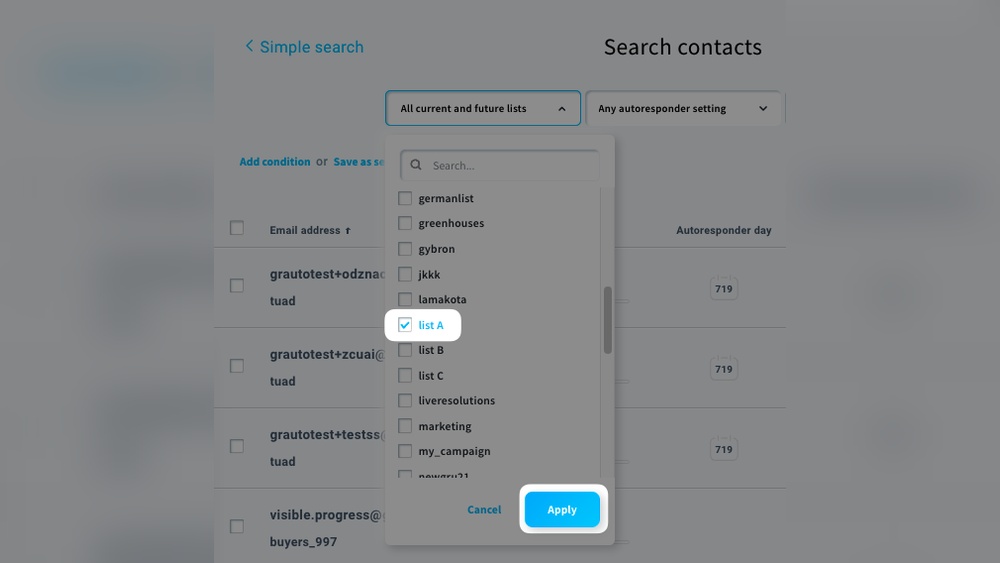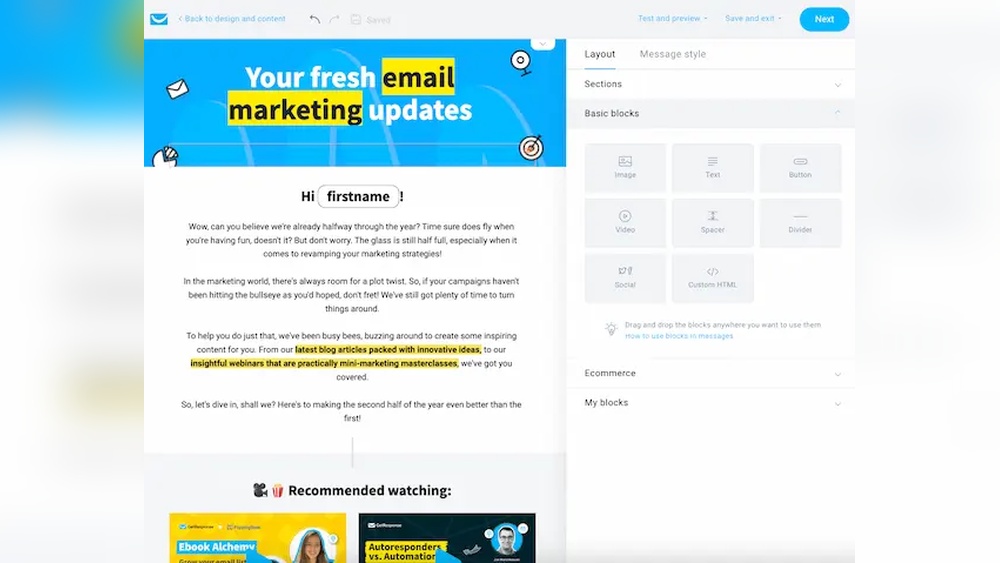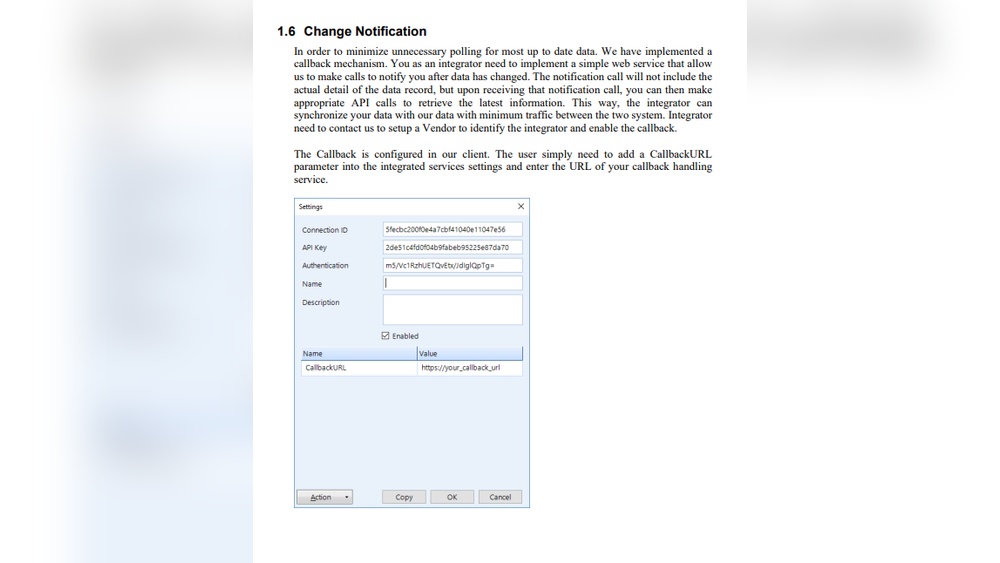Are you looking to captivate potential buyers and showcase your property listings in a way that stands out? Creating a home list landing page is your secret weapon.
Imagine a digital space where your listings shine, enticing visitors to explore every nook and cranny of what you have to offer. This is more than just a list—it’s a powerful tool that can turn casual browsers into eager buyers.
In this guide, you’ll discover how to craft a compelling home list landing page that grabs attention and holds it. From layout tips to must-have features, get ready to transform your listings into irresistible invitations. Let’s dive in and make your properties the star of the online show.
Design Principles
Placing important elements first makes them stand out. Use size and color to show importance. Headlines should be bigger. Buttons should be bright. Keep the most important things at the top.
A page should work on all devices. Phones, tablets, and computers. The layout should change to fit the screen size. Use flexible grids and images. Make sure buttons are easy to tap.
Colors should match your brand. Use no more than three colors. Text should be easy to read. Use simple fonts. Avoid using too many different fonts. Make sure there is enough contrast between text and background.

Credit: www.canva.com
Essential Elements
The header should be clear. Include your logo. Use simple navigation links. Help visitors find what they need. Make sure it’s easy to use. Keep the design neat and tidy.
Showcase top listings on the page. Highlight key features of each listing. Use high-quality images to attract buyers. Descriptions should be short and clear. Make each listing easy to explore.
Include a search bar. Let visitors search by location or price. Ensure results appear quickly. Add filters for better results. Make the search easy to use.
User Experience
A simple page is key. Make buttons easy to find. Use clear labels. Users should know where to click. Photos should be clear and bright. Choose colors that match. Keep the design neat and tidy. Avoid clutter. Simple designs are better.
Buttons should say what they do. “Sign Up” or “Learn More” are good examples. Use bright colors for buttons. They should stand out. Size matters too. Not too big or too small. Place them where users can see them. Top and center is great.
Fast pages keep users happy. Slow pages lose visitors. Use small images. Compress files for speed. Limit the number of plugins. Too many slow down the page. Use a fast server. It’s important. Check speed often. Make changes if needed.
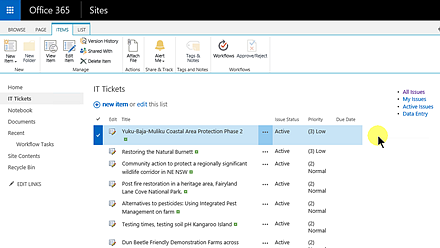
Credit: www.kalmstrom.com
Content Strategy
Words matter. Use clear and easy language. Describe your home listing. Highlight special features. Tell a story about the home. Make your reader feel like they are already living there. Keep sentences short. Use active voice. Engage your audience. Make your copy personal. Use numbers for impact, like “3 bedrooms” or “2 bathrooms”. Always be honest. Provide accurate details. Build trust.
Pictures speak louder than words. Use bright and clear images. Show every angle of the home. Include images of each room. Show the garden, if any. Focus on details. Use daytime images for better lighting. Make sure images are high-resolution. Avoid blurry photos. Good images attract interest. They help people imagine living there. Images should be realistic and inviting.
People trust other people’s words. Share positive reviews. Include testimonials from happy clients. Make them visible. Use quotes from past buyers. Keep them short and impactful. Highlight key phrases. Reviews build credibility. They show your success. Encourage new buyers to share their feedback. Provide a form for easy submission. Honest reviews help others decide.
Seo Best Practices
Crafting a home list landing page involves clear headlines and concise descriptions. Prioritize keywords in titles and subheadings. Ensure images are optimized with alt text for better search engine visibility.
Keyword Integration
Use keywords in your page. Place them in titles and headings. Keywords should be in the first paragraph. Use them naturally. Do not overuse them. This makes your page easy to find. Readers will understand better. Search engines like it too.
Meta Tags And Descriptions
Meta tags are like notes for search engines. They tell what your page is about. Descriptions are short. They help readers decide to click. Use clear words. Keep them short. They should match your page content. This makes them useful for both readers and search engines.
Mobile Optimization
Many people use phones to browse. Your page must look good on small screens. Responsive design helps with this. It makes text and images fit well. Use simple layouts. This keeps users happy. Fast loading times are important too. No one likes to wait.
Testing And Feedback
A/B Testing is a great way to learn. Make two versions of your page. Show them to different people. See which one works better. This helps you know what people like. It’s a smart way to test ideas.
User Feedback tells you what people think. Ask them to share their thoughts. Listen to their ideas and needs. They will help you improve. Feedback is very helpful.
Continuous Improvement keeps your page fresh. Always look for ways to make it better. Small changes can have big effects. Make sure your page stays useful and friendly. Improvement never stops.
Technical Implementation
Crafting a home list landing page involves selecting a clean design that highlights essential features. Focus on intuitive navigation to guide users effortlessly. Employ engaging visuals to attract attention and concise descriptions to inform potential buyers effectively.
Cms Integration
CMS integration is crucial for your landing page. Choose a CMS that fits your needs. WordPress, Joomla, or Drupal are popular options. They offer easy templates and plugins. These tools help create and manage your page. Make sure the CMS you pick is user-friendly. This helps in making quick updates. Also, check for support and documentation. This is useful if you get stuck.
Security Measures
Security keeps your page safe from threats. Use SSL certificates for data protection. These encrypt user information. Also, update your CMS regularly. This prevents vulnerabilities. Install firewalls and security plugins. They add extra layers of protection. Always backup your data. This ensures you don’t lose important information.
Analytics Setup
Setting up analytics helps track page performance. Use tools like Google Analytics. They show visitor behavior and traffic sources. This helps you understand what works. Analyze bounce rates and conversion rates. These metrics are important. Adjust your strategy based on this data. This improves your landing page over time.

Credit: www.convertflow.com
Frequently Asked Questions
How To Create A Landing Page For A Listing?
Choose a user-friendly platform like WordPress. Use a template designed for listings. Include high-quality images and concise descriptions. Add clear calls-to-action. Optimize with relevant keywords for SEO.
How Do I Create A Property Listing Website?
To create a property listing website, select a domain name and hosting service. Install a CMS like WordPress. Choose a real estate theme and customize it. Add essential plugins for listings management. Optimize for SEO and mobile responsiveness. Regularly update content for better engagement and visibility.
Can A Homepage Be A Landing Page?
Yes, a homepage can serve as a landing page. It can target specific campaigns or audiences. Optimize it with clear calls-to-action and relevant content. This enhances user engagement and conversion rates. Ensure it is visually appealing and mobile-friendly for better results.
How Do I Create A Waitlist Landing Page?
Design a simple page with clear headlines and compelling visuals. Highlight benefits and include a sign-up form. Use engaging copy and social proof to boost credibility. Optimize for mobile devices and ensure fast loading times. Encourage sharing to expand reach and grow your waitlist effectively.
Conclusion
Creating a home list landing page is simple. Start with a clear goal. Use an attractive design. Add engaging content. Highlight the key benefits. Keep navigation easy. A strong call-to-action is crucial. Test your page for best results. Make adjustments as needed.
These steps ensure a user-friendly experience. Your audience will appreciate it. Happy designing!