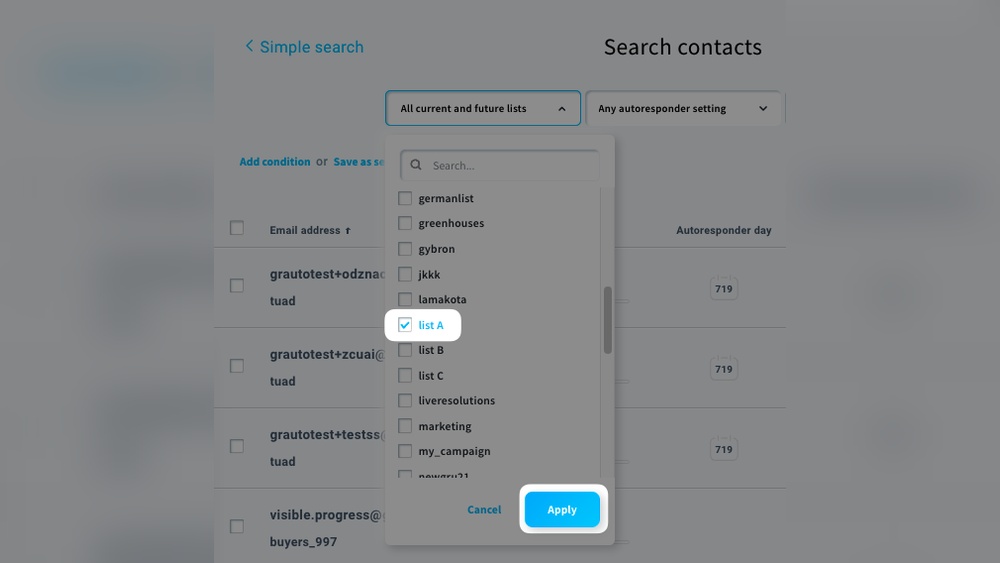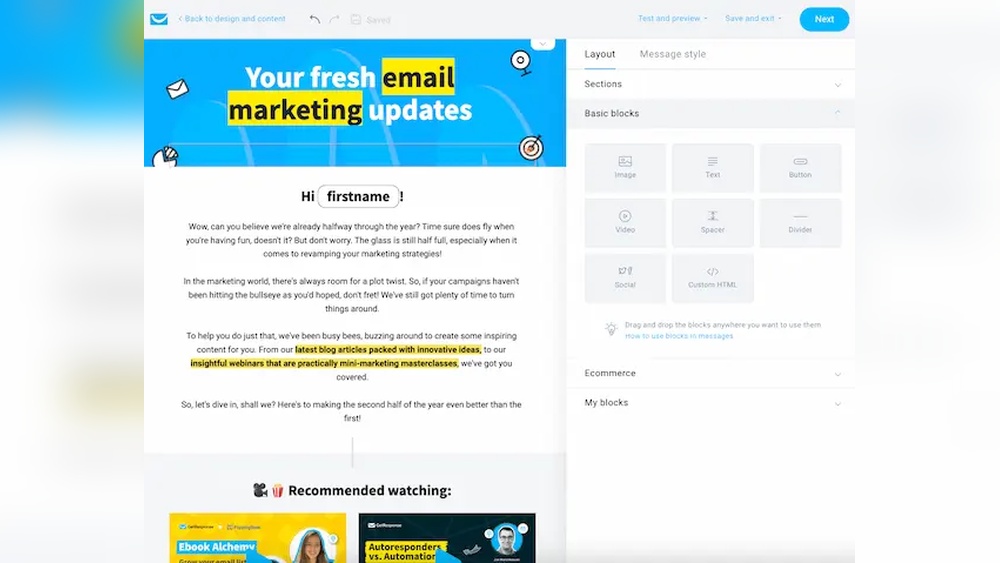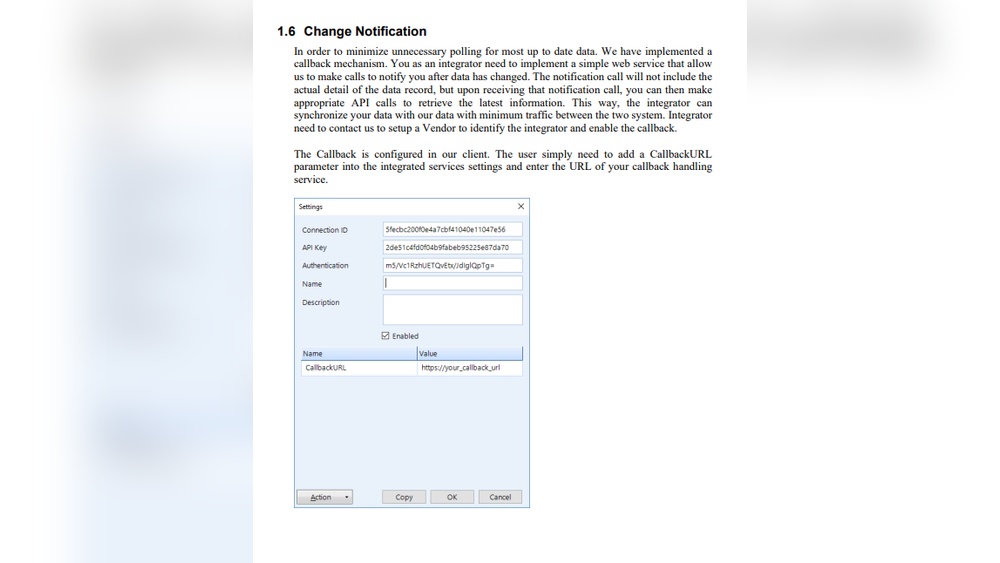Imagine this: You’ve crafted the perfect landing page. The design is stunning, the message is clear, and now it’s time to drive traffic to it.
But how do you ensure that your email campaign captures attention and compels your audience to click through? This is where Mailchimp comes in, offering you the tools to edit emails that not only resonate with your readers but also align perfectly with your landing page goals.
Editing emails for your landing page campaign in Mailchimp is crucial. It’s not just about getting your message across; it’s about crafting an email that speaks directly to your audience’s needs and desires. You have the opportunity to create emails that are not only visually appealing but also psychologically engaging. With just a few tweaks and strategic edits, your emails can become powerful tools in converting leads and driving success for your campaign. In this post, you’ll discover how to leverage Mailchimp’s email editing features to enhance your landing page campaigns. You’ll learn practical tips and strategies that will make your emails irresistible to your audience. Get ready to transform your email marketing strategy and watch your conversion rates soar. Dive in, because your campaign’s success is just a few edits away!
Setting Up Your Mailchimp Account
First, visit the Mailchimp website. Click on the sign-up button. Fill in your email, username, and password. Make sure your password is strong. After signing up, check your email. Look for a confirmation email from Mailchimp. Click the link in the email. This will activate your account.
Once activated, log in to your new account. You will see a dashboard. Look for the campaigns tab. Click it to start a new campaign. You can choose from different templates. Pick one that suits your needs. Now, you are ready to edit your emails.
Creating A New Campaign
First, log into your Mailchimp account. Click on the “Campaigns” tab. Then, find and click the “Create Campaign” button. This starts the process. Next, choose the “Email” option. This is important for sending emails.
Give your campaign a name. Make it simple and clear. Select the audience for this campaign. Ensure the right group is chosen. Click “Begin” to start editing your email. Here, you can add text, images, and links.
Edit the subject line. It should catch attention. Use simple words. Keep it short and clear. Also, edit the preview text. This shows below the subject line. Make sure it is interesting.
Once done, review your email. Check for errors. Make sure all links work. Finally, click “Send” or “Schedule” to finish.
Choosing The Right Template
Picking a template sets the base for your email. Mailchimp offers many choices. Each has its own style. Simple designs are easy to read. They help readers focus on the message. Colorful layouts grab attention. They make emails more exciting. Choose a template that fits your campaign. Think about your audience. What do they like? What will catch their eye? A good template makes emails stand out. It supports your campaign goals. Make sure the design is clean. Avoid clutter. Keep it neat. This helps readers understand better.
Customizing Email Content
Subject lines are the first thing people see. They need to grab attention. Use clear and simple words. Short phrases work best. Ask a question or use a funny phrase. Make sure it fits the email content. Avoid using too many words. Keep it under 50 characters for best results. This helps with mobile viewing.
Body text should be easy to read. Use short sentences. Each sentence should give clear information. Break up text with bullet points or small paragraphs. Use bold for important words. Keep the tone friendly and direct. Avoid confusing words. Make it simple and engaging.
Calls to action guide the reader. Use action words like “buy”, “join”, or “click”. Make it clear what you want them to do. Use large, visible buttons for links. Place them where they are easy to find. Keep instructions simple. Encourage the reader to take action. Make it urgent but not pushy.
Utilizing Design Elements
Images should be clear and simple. They must help tell the story. Choose images that match your message. Avoid too many images. They can confuse readers. One strong image is often enough. Make sure the image is not too big. It should load quickly. Slow images might make people leave.
Fonts should be easy to read. Pick simple fonts. Fancy fonts can be hard to read. Use bold fonts for important words. Colors are also important. Bright colors can catch attention. But too many colors can be messy. Use two or three colors. They should look good together. Keep it simple and clean.
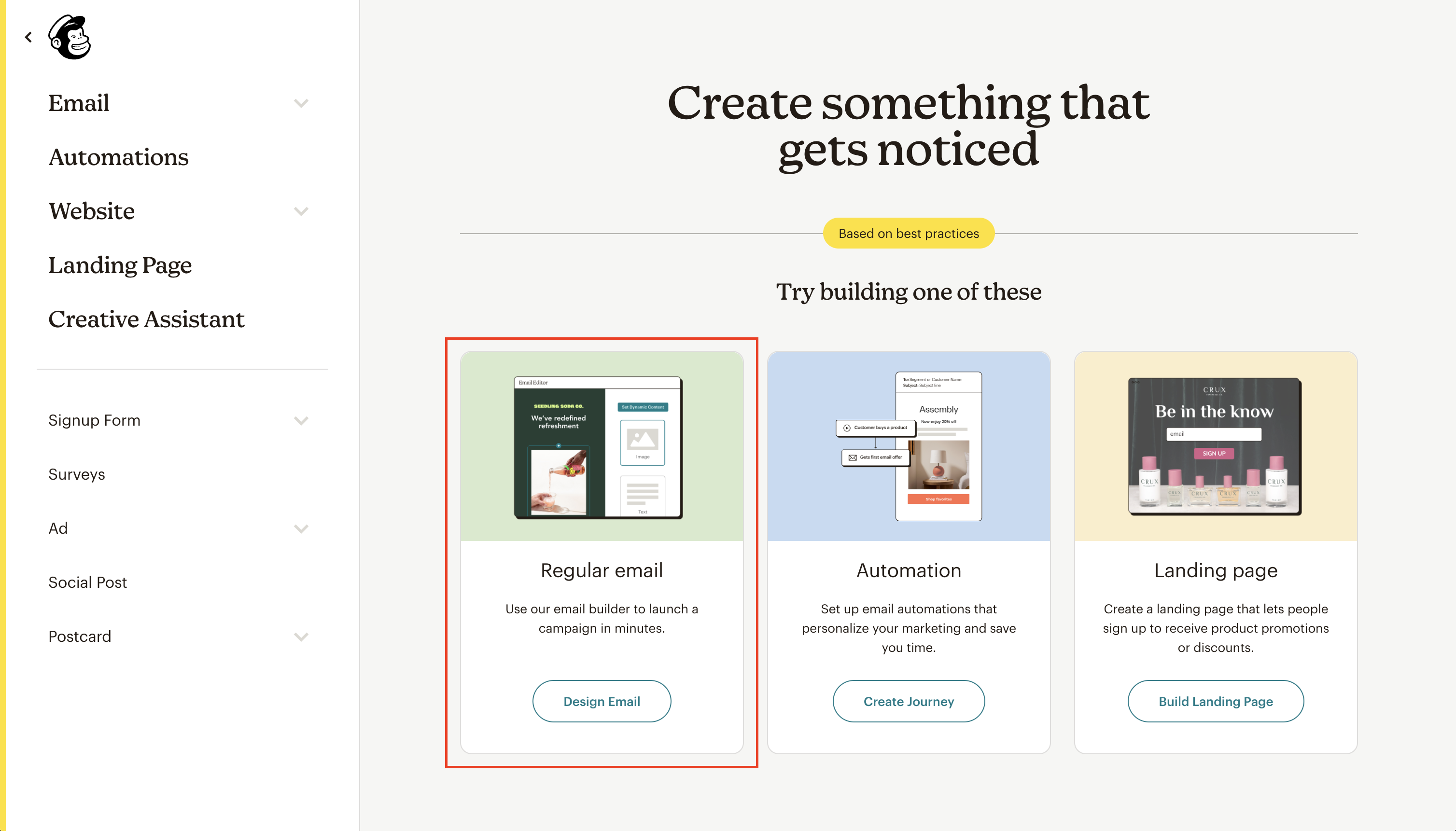
Credit: www.iubenda.com
A/b Testing Your Emails
A/B testing helps to find the best email version. Start by creating two email versions. Each should have a different subject line or content. Send one version to one group. Send the other to a different group. This is called a split test. It helps to know which email gets more clicks. Make sure to change only one thing at a time. It helps to see what works best.
Look at the results after sending emails. Check how many people opened each email. See which email got more clicks. This tells you which email is better. Keep testing to improve your emails. This helps in making your campaigns successful. Use these results for future emails. It makes your emails more engaging.
Optimizing For Mobile Devices
Emails must look good on phones. Many people read emails on mobile. Text should be clear and easy to read. Use big buttons for links. Small buttons are hard to click on phones. Images should be small and load fast. Big images take time to load. Avoid too many words. Keep the message short and to the point. Use simple language. Everyone should understand the email. Check how the email looks on different phones. Make sure everything is in place. Test before sending the email. Fix any problems you find.

Credit: mailchimp.com
Reviewing And Sending Campaigns
Make sure every email looks nice. Check spelling in each sentence. Read the email out loud. This helps find mistakes. Ensure the links work. Try clicking on them. They should lead to the right page. Images must be clear. They should not be blurry. Verify the email is mobile-friendly. People read emails on phones. Make sure it looks good on small screens.
Choose a good time for sending emails. Early mornings work well. People check emails at this time. Pick a day carefully. Avoid weekends. People may not read emails then. Think about time zones. Schedule emails when people are awake. Use Mailchimp’s scheduling tool. It helps set the time. Double-check the schedule. Ensure it matches your plan.
Monitoring Campaign Performance
Analyzing open rates is crucial. It shows how many people read your emails. High open rates mean your subject line is good. Check open rates often. See what works best. Try different subject lines. Use words that catch eyes. Keep it short and simple. Make sure the sender’s name is clear. People open emails from names they know. Open rates help you know your audience.
Tracking click-through rates is important too. It tells you if people click links in your email. Higher rates mean your content is engaging. Use clear and direct calls to action. Make buttons big and bright. Check which links get the most clicks. Try different link positions. Learn what your audience likes. Click-through rates show the success of your email.
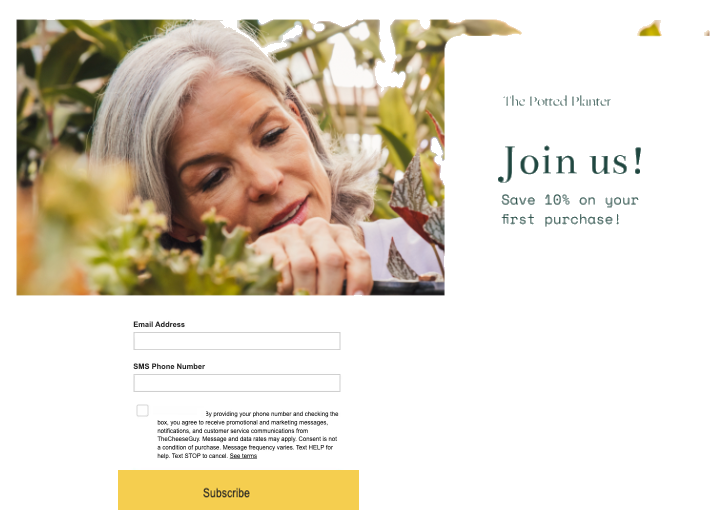
Credit: mailchimp.com
Frequently Asked Questions
How Do I Edit The Landing Page In Mailchimp?
To edit a landing page in Mailchimp, log into your account, navigate to the “Campaigns” tab, select “Landing Pages,” choose the page you want to edit, click “Edit,” make your changes, and save. Ensure your updates are consistent with your branding and content goals.
How Do I Edit An Email List In Mailchimp?
Log into Mailchimp and click “Audience. ” Select “All contacts,” then choose the list you want to edit. Use “Manage Contacts” to add, remove, or update subscriber information efficiently. Save changes to keep your email list updated.
How Do I Edit A Sender Email In Mailchimp?
To edit a sender email in Mailchimp, log in, click “Audience,” select “Manage Contacts,” then “Settings. ” Edit the sender email under “Email Settings. ” Save changes to update.
Can You Customize Mailchimp Emails?
Yes, you can customize Mailchimp emails. Use templates, drag-and-drop editor, and HTML code for personalized designs. Adjust colors, fonts, and images to match your brand. Enhance engagement with dynamic content and personalized messages.
Conclusion
Editing emails in Mailchimp for landing pages is straightforward. Follow the steps to ensure engaging content. Always keep your audience in mind. Use clear, concise language. Tailor your message for better results. Check for spelling and grammar errors. Test your email before sending.
A well-edited email boosts your campaign’s success. Keep practicing and refining your skills. The more you edit, the better you become. Effective email editing leads to improved engagement. Stay consistent and focused on your goals. Your efforts will pay off with higher conversion rates.
Happy emailing!