Are you looking to boost your website’s conversions? A custom landing page could be your secret weapon.
Whether you’re a business owner, a blogger, or an aspiring entrepreneur, creating a captivating landing page in WordPress can elevate your online presence. Imagine having a page that’s tailored to your audience’s needs, one that effortlessly guides them towards taking action.
With WordPress’s versatile tools, you have the power to craft a landing page that not only looks stunning but also drives results. This article is your roadmap to mastering the art of custom landing pages. You’ll discover easy steps to design a page that’s not only visually appealing but also strategically optimized. You’re about to learn how to grab your visitors’ attention, keep them engaged, and persuade them to take the next step. Ready to transform your website into a conversion powerhouse? Dive in and unlock the secrets of creating a custom landing page in WordPress. Your path to success starts here!
Choosing The Right Theme
Picking a theme is a big step. Not all themes fit every need. Theme Compatibility is crucial. Some themes might not work well with your plugins. Always check if the theme works with your tools. This will save you time and effort later.
Themes should be Responsive. A responsive theme looks good on any device. From phones to tablets, it should adjust nicely. People use many devices, so make sure your theme is ready.
Customization Options are key for a personal touch. Some themes allow more changes than others. Look for themes that let you change colors and fonts. This helps in making your page unique. A flexible theme gives you control over design.
Installing Essential Plugins
Build your landing page with ease. Choose a page builder plugin. Popular options include Elementor and Beaver Builder. These plugins help you design pages easily. Drag and drop features make it simple. No coding needed. Just choose, drag, and style.
Ensure your landing page gets noticed. SEO plugins are crucial. Yoast SEO and All in One SEO are great choices. They help improve your site’s visibility. Use them to add keywords and meta tags. Easy steps to boost your page rank.
Speed matters for a landing page. Use optimization tools. WP Rocket and Smush can help. They make your page faster. Compress images and cache files. A faster site means happy visitors. Tools like these ensure smooth performance.
Setting Up Your WordPress Environment
Creating a Child Theme is essential. First, make a folder in the themes directory. Name it as your choice. Inside, create a style.css file. Add the necessary header information. This links your child theme to its parent. Next, create a functions.php file. This helps in loading the parent theme styles. Now, activate your child theme in the WordPress dashboard. Your child theme is ready to use.
Configuring Basic Settings is simple. Start by going to Settings. Choose “General”. Here, set your site title and tagline. Choose your preferred language. Set your timezone. Make sure to save changes. Next, go to “Writing”. Configure your default post category. Also, set your default post format. Save your settings.
Under Establishing Permalinks, go to Settings. Choose “Permalinks”. Select a structure. “Post name” is popular and SEO-friendly. Save your changes. Now, URLs will look clean and easy to read.
Designing The Layout
Begin with a template. Templates provide a base. They save time. Many options exist. Some look simple. Others are more complex. Choose one that fits your needs. Simple is often best. It makes editing easier. Focus on the design. Ensure it looks professional. It should match your style. Change colors or fonts. Make it yours.
Grids help organize content. They keep things neat. A grid system divides space. Each part has a purpose. Use grids for text. Use grids for images. Keep it balanced. Make sure sections align. This creates harmony. Visitors notice neat layouts. They find info easily.
Multimedia makes pages lively. Add images. Add videos. These grab attention. They tell stories quickly. Choose high-quality media. It should load fast. Avoid clutter. Too many elements confuse visitors. Keep it simple. Make sure media supports content. It should enhance, not distract.
Incorporating Brand Elements
Crafting a custom landing page in WordPress involves integrating brand elements like logos, colors, and fonts. These elements create consistency, enhancing user experience and reinforcing brand identity. Tailor each aspect to reflect your brand’s personality, making the page visually appealing and memorable.
Adding Logo And Favicon
The logo is a key part of your brand. Make sure it is clear and visible. A favicon is a tiny logo that appears in the browser tab. It helps people recognize your site quickly. Use a favicon that matches your main logo. This keeps things consistent and neat.
Selecting Color Schemes
Colors can show what your brand is about. Choose a color scheme that fits your brand’s message. Use no more than three main colors. This keeps your page looking clean and organized. Colors should be easy on the eyes.
Using Typography Effectively
Fonts tell a story too. Pick fonts that match your brand. Use one or two fonts to keep it simple. Make sure your text is easy to read. Avoid using too many fancy fonts. Simple fonts work best for clarity.

Credit: sdlccorp.com
Implementing Call-to-actions
Good words make people act. Use simple and clear words. Short sentences work best. Make sure your message is easy to understand. Use a friendly tone. Tell people what to do next. Make them feel excited about it.
Place buttons where people can see them. Top and middle of the page are good spots. Put one at the end too. Keep it simple. Avoid too many buttons. This can confuse people. Highlight important actions. Use colors that stand out.
Check how your buttons work. See if people click them. Try different colors and words. Change the button’s place on the page. See what works best. Keep testing to find the best setup. This helps you improve your page.
Optimizing For Speed And Performance
Crafting a custom landing page in WordPress enhances speed and performance. Utilize lightweight themes and plugins for faster loading times. Optimize images and scripts to ensure a seamless user experience.
Minimizing Load Times
Fast websites make users happy. Slow ones do not. Reduce plugins for speed. Use a simple theme. Choose a good host for quick loading. Fewer scripts mean less waiting. Keep files small. Speed matters.
Leveraging Caching Techniques
Caching stores data for quick access. It speeds up websites. Browser caching helps users return faster. Server caching saves resources. Use caching plugins. Less fetching means less waiting. Faster sites are better.
Optimizing Images And Videos
Big files slow down sites. Compress images for faster loading. Use formats like JPEG or PNG. Videos should be short. Use lower resolutions. Smaller files load quicker. Speed boosts user experience.

Credit: blog.hubspot.com
Ensuring Mobile Responsiveness
Creating a custom landing page in WordPress requires ensuring mobile responsiveness. A responsive design adapts to all screen sizes, enhancing user experience. Use themes and plugins that support mobile-friendly layouts for optimal results.
Testing Across Devices
Mobile responsiveness is crucial for landing pages. Test your page on multiple devices. Use tools that show how your page looks on different screens. Ensure the layout adjusts well on smartphones and tablets. Focus on text readability. Check button placement for ease of use. Images should load quickly and be clear. Slow pages can frustrate users and lead to leaving.
Adjusting For Screen Sizes
Screen sizes vary greatly. Design should adapt smoothly to each size. Use flexible grids and layouts. CSS media queries help in adjusting styles. Prioritize elements that must be visible on all screens. Ensure fonts are large enough to read easily. Margins and padding should maintain balance on smaller screens. Keep important information at the top.
Improving Touch Navigation
Touch navigation must be simple. Buttons should be large and easy to click. Avoid small clickable areas. Ensure links are well-spaced. Users should navigate without pinching or zooming. Menus should be accessible with one tap. Keep gestures intuitive. A seamless experience keeps users engaged.
Enhancing Seo And Analytics
Creating custom landing pages in WordPress boosts SEO and analytics. Tailor content to your audience, enhancing engagement and conversion rates. Optimize elements like keywords and visuals for better search visibility.
Integrating Seo Best Practices
Use keywords wisely on your page. Make sure they fit naturally. Add meta tags to your page. They help search engines find your page. Use alt text for images. It helps search engines understand the images. Make sure your page loads quickly. Slow pages can lose visitors.
Utilizing Google Analytics
Set up Google Analytics to track visitors. It shows who visits your page. See where visitors come from. Know which pages they like best. Find out how long they stay. This helps you make better pages.
Monitoring User Engagement
Check what visitors do on your page. See if they click buttons or links. Watch if they scroll down. Find out if they leave quickly. This tells you what works. Improve what does not work. Keep visitors interested.
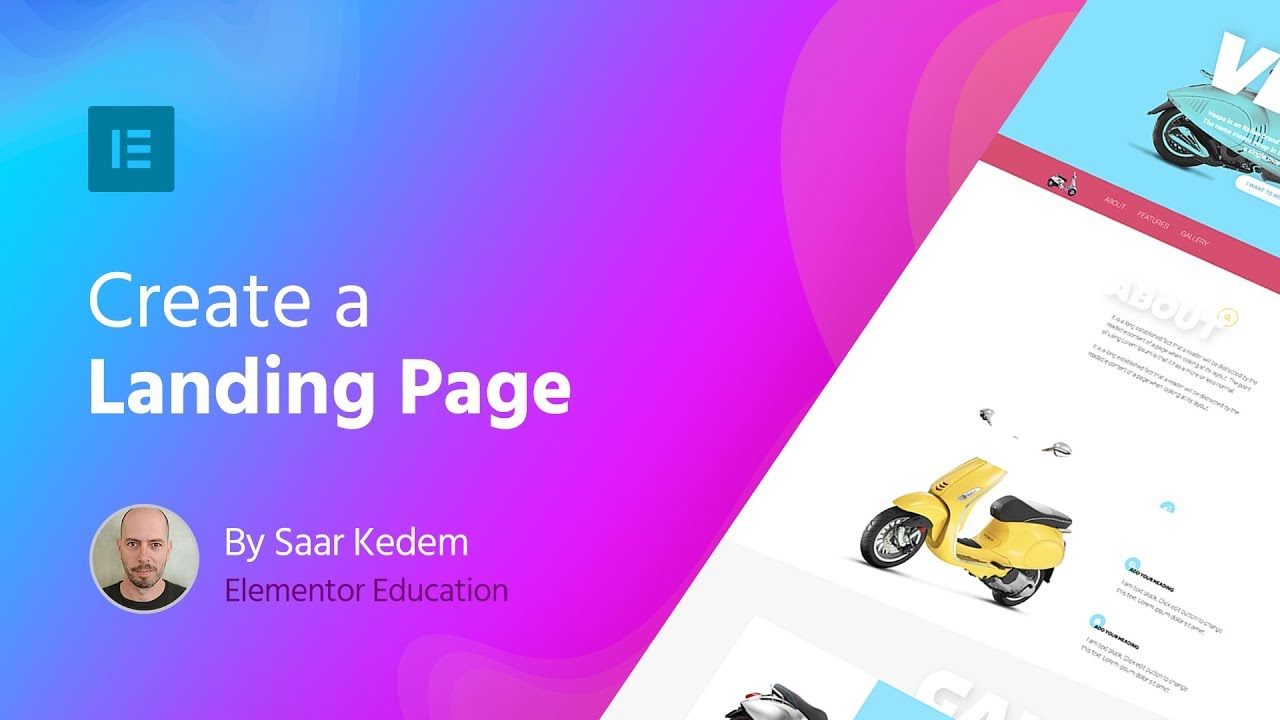
Credit: elementor.com
Launching Your Landing Page
Crafting a custom landing page in WordPress enhances user experience and boosts engagement. Start by choosing the right theme, then customize elements like colors, fonts, and layout. Integrate essential plugins for SEO and analytics to monitor performance effectively.
Conducting A Soft Launch
Begin with a soft launch to test your landing page. Share the page with a small group. Watch how they interact with it. Look for any problems or bugs. Make sure the page loads fast. Check if all links work. This way, you can fix issues before the big launch.
Gathering User Feedback
Ask your users for feedback. Create a simple survey. Ask what they liked. Ask what confused them. Use their answers to make improvements. Feedback helps you make the page better. It shows what works and what doesn’t.
Making Final Adjustments
With feedback in hand, make final changes. Adjust the design and text. Fix any errors found. Ensure the page is clear and easy to use. Every change should improve user experience. A well-adjusted page meets user needs and expectations.
Frequently Asked Questions
How Do You Create A Landing Page In WordPress?
Create a new page in WordPress, select “Page Attributes,” and choose a “Landing Page” template. Customize using the block editor for content and design. Add essential elements like headlines, images, and call-to-action buttons. Optimize for SEO by using keywords and meta descriptions.
Publish the page after reviewing.
How Do I Create A Custom Page In WordPress?
To create a custom page in WordPress, go to the dashboard. Navigate to Pages > Add New. Design your page using a page builder or custom HTML. Assign a template from the Page Attributes section. Save or publish your page.
Customize further with plugins if needed.
Does WordPress Have Landing Page Templates?
Yes, WordPress offers landing page templates. You can find them in themes or use page builder plugins. Popular options include Elementor and Divi, which provide customizable templates for creating effective landing pages. These tools help enhance your site’s design, boosting conversions and user engagement.
What Is The Difference Between A Landing Page And A Page In WordPress?
A landing page focuses on conversions with a single goal. A regular WordPress page offers broader content and navigation.
Conclusion
Creating a custom landing page in WordPress is straightforward and rewarding. It allows you to tailor content to your audience’s needs. Start with a clear goal in mind. Choose a theme that supports landing pages. Use plugins to enhance functionality.
Focus on engaging content and visuals. Optimize for mobile devices and fast loading times. Test your page regularly for best results. With practice, you’ll improve and create effective pages. Remember, a well-designed landing page can boost engagement and conversions. So, keep learning and refining your skills.
Happy designing!






