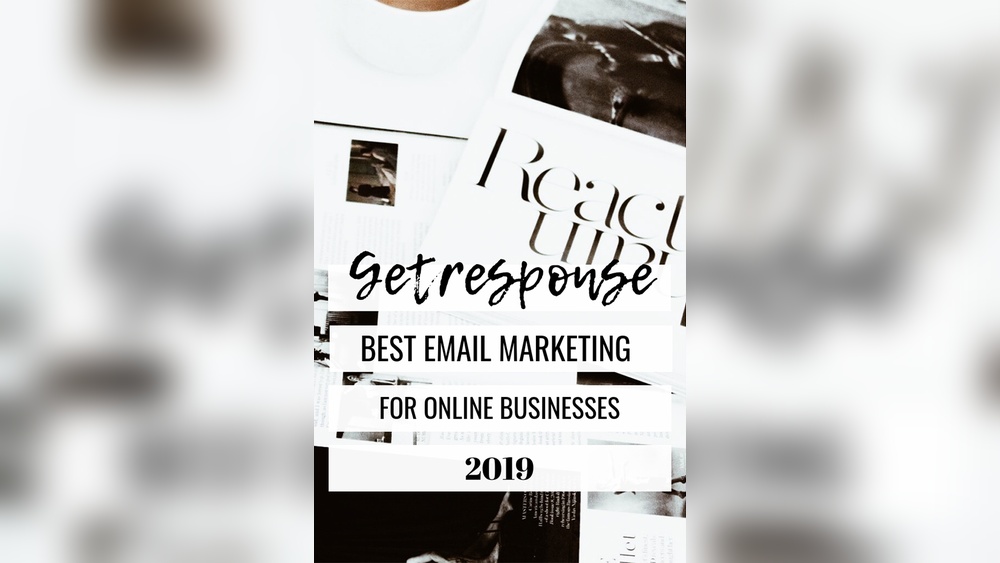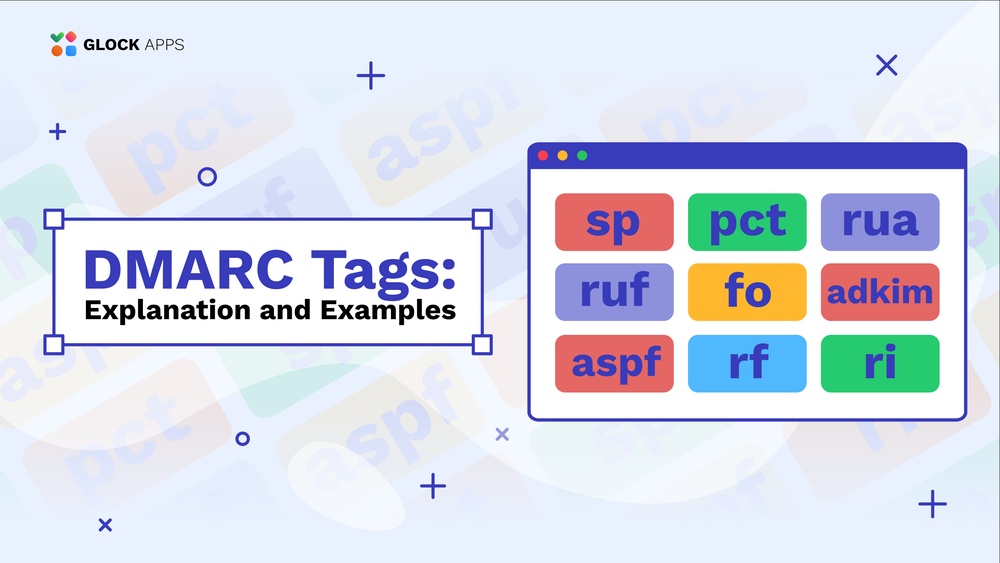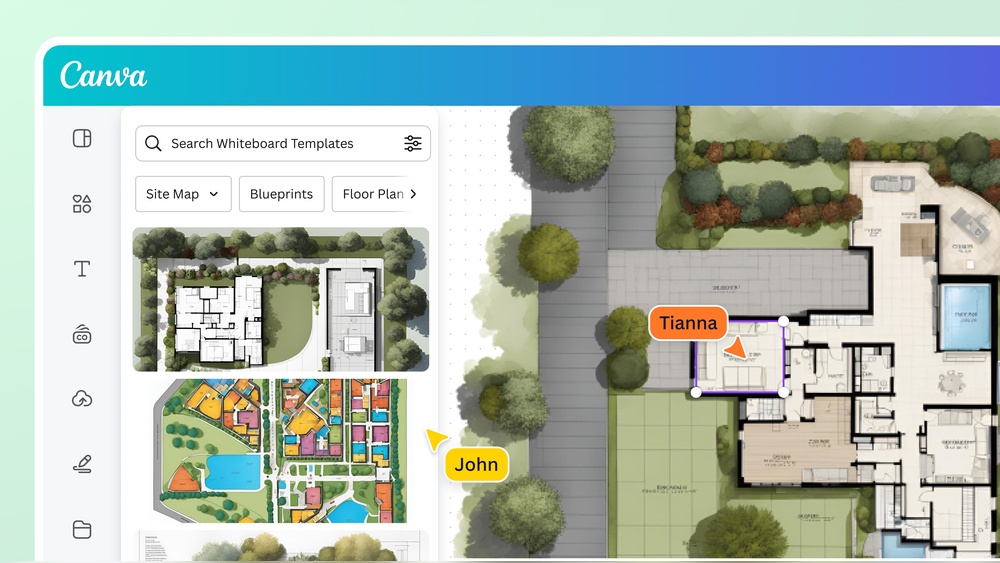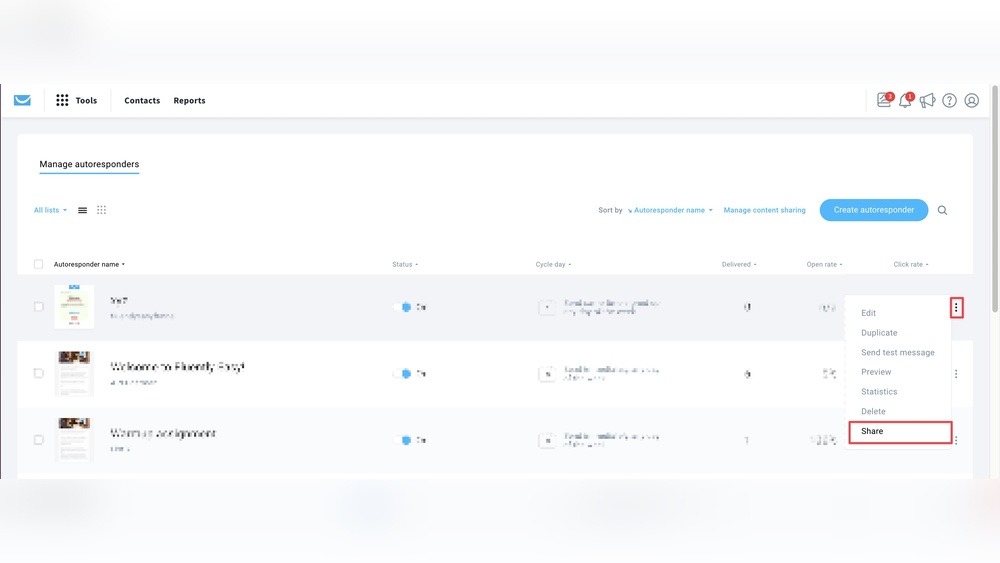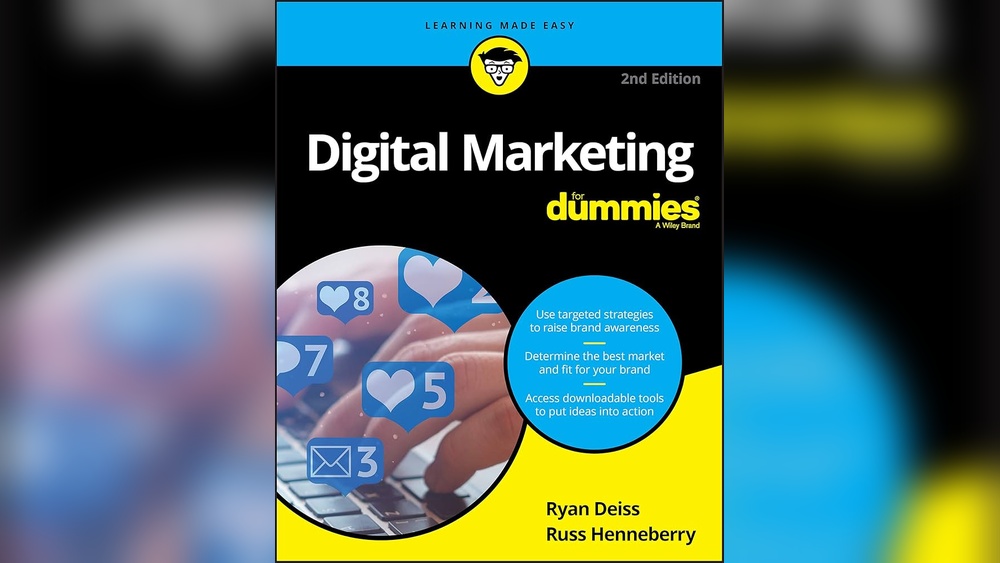Are you looking to create a stunning landing page using CSS? You’re in the right place!
A well-designed landing page can be a game-changer, capturing attention and driving conversions. Imagine having a sleek, visually appealing page that grabs your audience’s interest from the moment they arrive. In this guide, you’ll discover simple yet effective CSS techniques to transform your landing page into a powerful marketing tool.
Whether you’re a seasoned developer or just starting out, you’ll find tips that cater to your needs and enhance your skills. Dive in, and let’s unlock the secrets to crafting a landing page that stands out and achieves your goals!
Essential Elements Of A Landing Page
A clear call to action is very important. It tells visitors what to do. Use action words. Make it stand out. Use bright colors or a big button. The message should be simple. Examples are “Buy Now” or “Sign Up Today”.
The headline grabs attention. It must be short and strong. The headline tells visitors what the page is about. Use simple words. Be clear and direct. The headline should match the page’s purpose.
Pictures catch the eye. Use images that fit your message. Videos work too. Make sure visuals are clear. They should load quickly. Good visuals can tell a story. They help visitors understand the page better.
Trust is key for visitors. Use logos of known brands. Add customer reviews. Show security badges. These signals make people feel safe. They trust the page more. Trust signals can help increase sales or sign-ups.
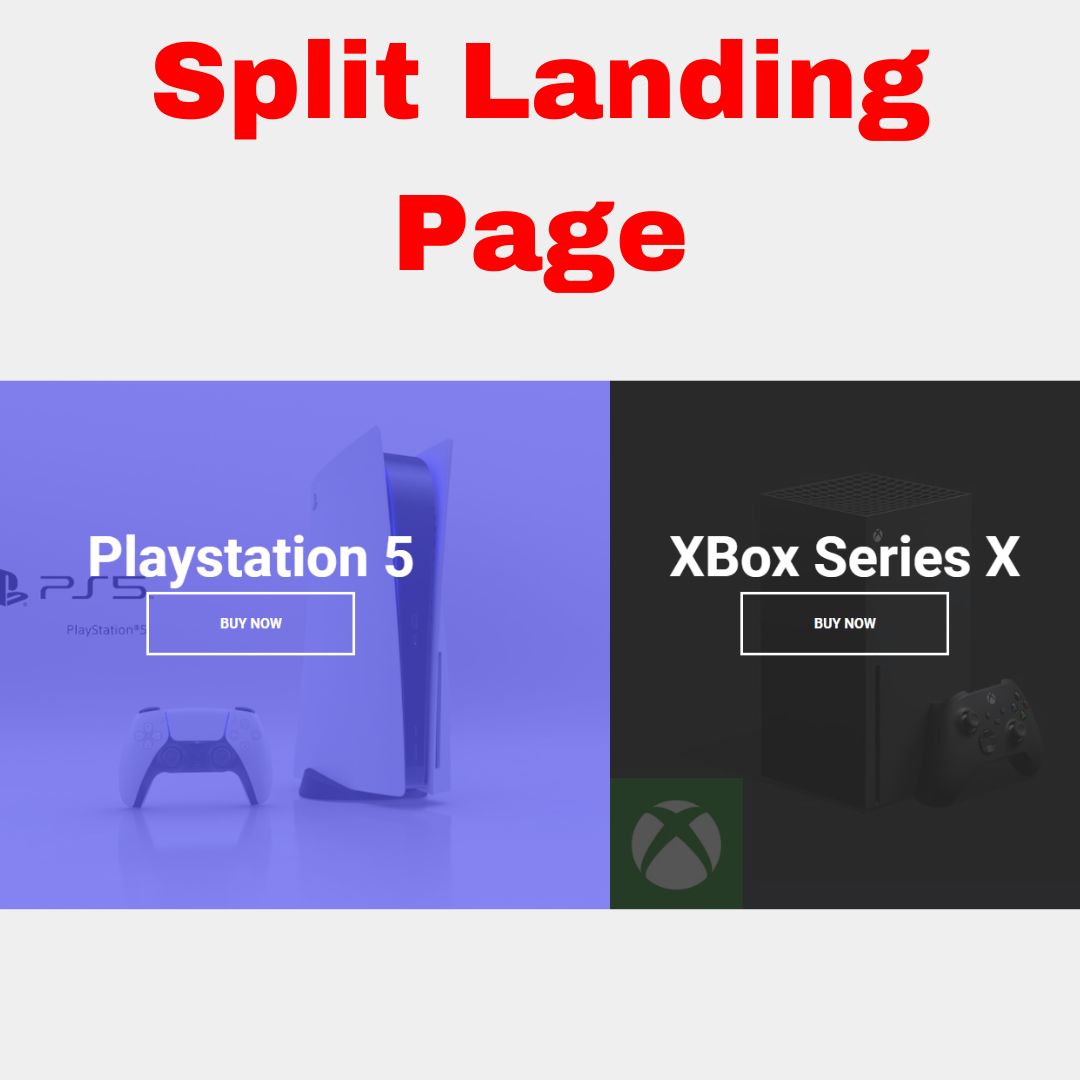
Credit: www.codewithfaraz.com
Design Principles For Landing Pages
A simple design helps users focus on important details. Too many elements can distract. Use few colors. Limit text to key points. This makes the page clear and easy to read.
Pages should look good on all devices. Mobile phones, tablets, and computers. Adjust elements to fit different screens. This ensures everyone sees the page well. Users stay longer if the page works smoothly.
Colors affect how people feel. Blue can make users feel calm. Red can grab attention. Choose colors that match your message. This makes your page more effective.
Whitespace is empty space on a page. It helps separate elements. Makes content easier to read. Too much clutter can confuse users. Whitespace gives balance and clarity.
Css Techniques For Styling
Creating a landing page with CSS techniques involves styling elements for visual appeal. Use CSS properties like padding, margins, and colors to enhance layout. Adjust fonts and sizes for readability, ensuring your page is engaging.
Using Flexbox For Layout
Flexbox is great for making layouts. It helps items fit in rows and columns. You can center things easily. It works well for responsive designs. Flexbox is simple and powerful. Try it to make your page look neat.
Implementing Grid Systems
Grids help arrange content in boxes. Each box can hold text or images. Grids make a page look organized. They help in keeping things aligned. You can create complex layouts with grids. They are flexible and easy to use.
Custom Fonts And Typography
Fonts change how text looks. Custom fonts make pages unique. You can use Google Fonts for free. Choose fonts that match your style. Keep it readable and simple. Fonts can set the mood of the page.
Css Animations And Transitions
Animations make pages lively. They add movement to elements. Transitions make changes smooth. Use them for buttons or images. They catch the viewer’s eye. Keep animations simple and not too fast.

Credit: www.youtube.com
Best Practices For Mobile Optimization
Adaptive design makes websites fit all screen sizes. Different devices show the best layout. This helps users see content clearly. Flexible grids and images are key. They change size based on screen width. Media queries help too. They allow CSS changes for specific devices. This ensures the user experience is smooth everywhere.
Touch-friendly elements are important for mobile users. Buttons need to be big enough. Fingers should tap easily. Spacing between links helps avoid mistakes. Use simple gestures like swipe. Users find actions easy this way. Keep forms short. Too many fields are hard to fill on mobile. Responsive design aids interaction.
Mobile-first means designing for small screens first. It ensures essential content is clear. Start with mobile layouts. Then expand to larger screens. Focus on content hierarchy. Prioritize main info. Minimize distractions. Simplify navigation for mobile users. It makes browsing easy. Less clutter leads to better user experience.
Speed is crucial for mobile. Fast pages keep users happy. Optimize images to load quicker. Use tools to compress files. Minimize JavaScript to enhance performance. Less code means faster loading. Reduce HTTP requests. Fewer requests lead to better speed. Caching helps too. Store data for quick access later.
Testing And Iterating For Success
A/B testing helps find the best version of your landing page. It compares two pages to see which one works better. The goal is to improve conversion rates. Test different headlines, images, and buttons. Look at the results to see what users like more. Then, make changes based on what you learn.
User feedback is important for a landing page’s success. Ask visitors for their thoughts. Use surveys or feedback forms. Look for common suggestions or issues. Make improvements based on this feedback. Happy users are more likely to stay on your page.
Always try to make the landing page better. Use the information from tests and feedback. Small changes can lead to big results. Regular updates keep the page fresh. This helps attract more visitors. Improving the page makes it more successful over time.
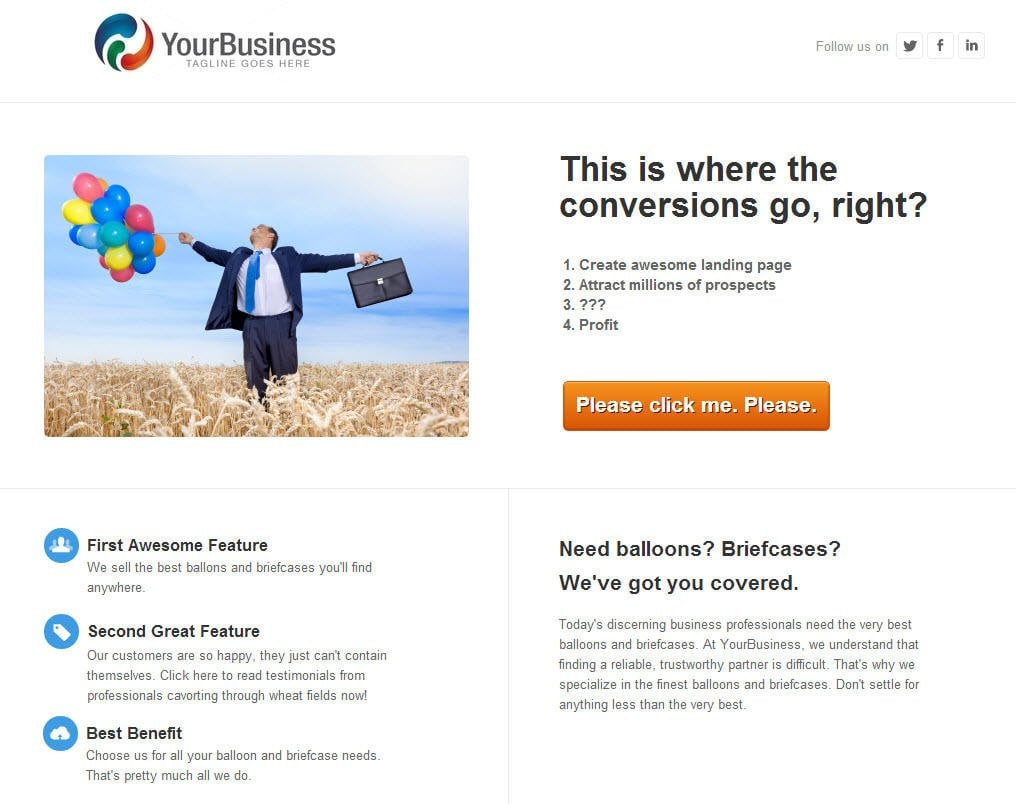
Credit: www.wordstream.com
Frequently Asked Questions
How To Make A Landing Page In Css?
Create a landing page using HTML for structure and CSS for styling. Define sections using semantic tags like `
How Do I Create A Landing Page?
To create a landing page, select a website builder or CMS, choose a template, and customize it. Add a clear headline, engaging content, and strong call-to-action. Ensure mobile responsiveness and test for performance. Optimize SEO elements like keywords, meta descriptions, and loading speed for better visibility.
How To Create A Home Page In Css?
Use HTML for structure, CSS for styling. Create a layout with divs, style with CSS properties. Add colors, fonts, and responsive design. Use media queries for mobile compatibility. Test on different browsers for consistency.
What Is An Html Landing Page?
An HTML landing page is a standalone web page designed to capture leads or drive specific actions. It often contains targeted content and a call-to-action. Businesses use them for marketing campaigns to convert visitors into customers. Simple design and focused messaging enhance user experience and conversion rates.
Conclusion
Crafting a landing page with CSS is simpler than it seems. Start with a clean, organized layout. Use consistent colors and fonts. Ensure your page loads quickly. Mobile-friendly design is crucial. Test your page on different devices. CSS helps create visually appealing designs.
Keep experimenting and learning. With practice, your skills will grow. A good landing page attracts visitors. It also improves user experience. Remember, the key is simplicity and functionality. Your landing page reflects your brand. Make it count.