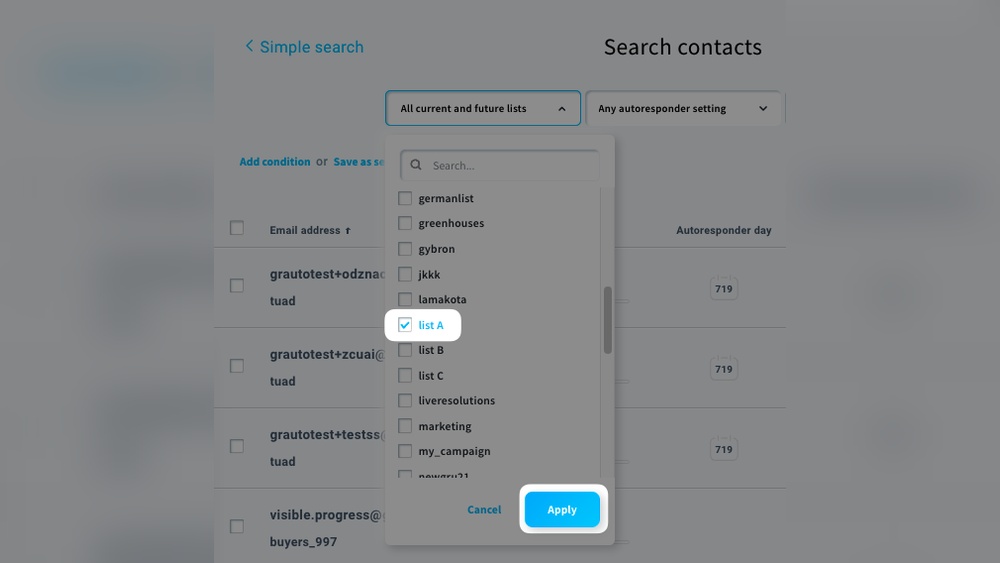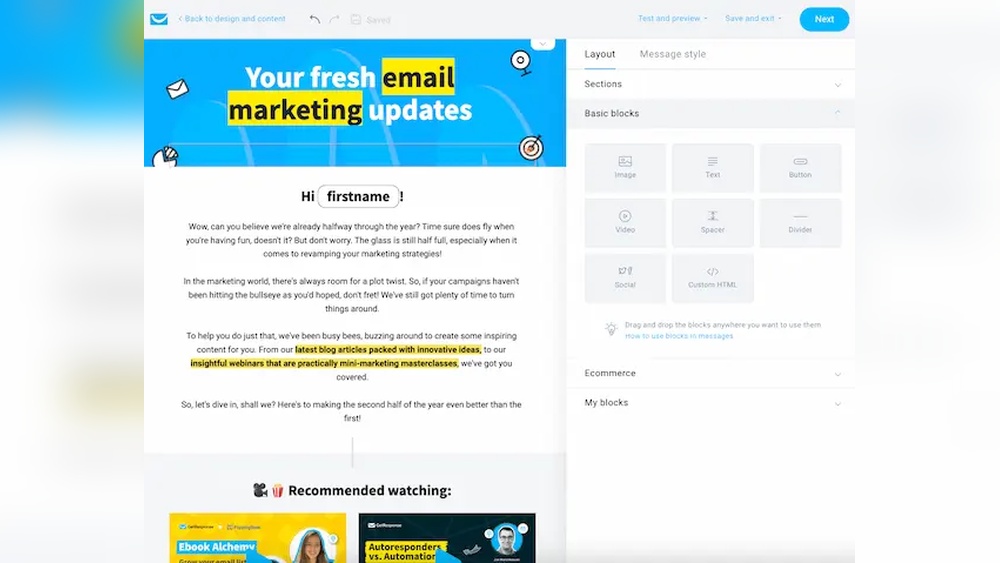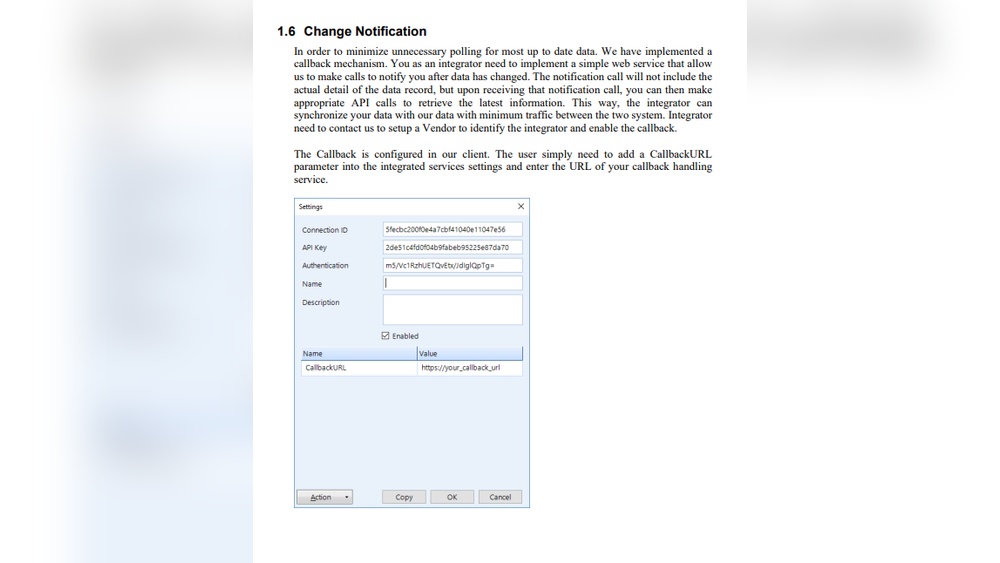Are you looking to boost your online sales and capture more leads effortlessly? Crafting an effective landing page is your golden ticket, and Efty is here to make it simple and efficient.
Imagine a virtual storefront that not only attracts visitors but also converts them into loyal customers. You’re about to unlock the secret to creating such a page with ease. In this guide, we’ll walk you through the step-by-step process of building a compelling landing page on Efty, tailored to your unique needs.
Get ready to transform your web presence and see your conversion rates soar. Keep reading, and discover how you can make your landing page a powerful marketing tool.
Getting Started With Efty
Efty is a tool to help with domain management. It offers a simple platform. Users can manage domains easily. The interface is user-friendly. You can find features quickly. Efty offers secure and efficient services. It is reliable for domain sales. Users can track offers and inquiries. This makes domain selling simple.
Setting up an account is easy. First, visit the Efty website. Click on the “Sign Up” button. Enter your email and create a password. Check your email for a confirmation link. Click on it to verify your account. Once verified, log in to start using Efty. You can now explore the platform. Manage your domains with ease.

Credit: support.efty.com
Choosing A Domain Name
A strong domain name is like a good address. It helps people find your page. It also makes your page look trustworthy. A good domain is easy to remember. It should be short and simple. People should spell it easily. This makes it easy to type.
A strong domain helps with search engines. It tells what your site is about. This can help bring more visitors. More visitors can mean more sales. So, choose your domain wisely.
- Keep it short and simple.
- Use words easy to spell.
- Make it relevant to your business.
- Avoid numbers and hyphens.
- Check if it is available.
- Consider using a keyword.
Designing Your Landing Page
Efty offers easy templates for landing pages. Choose a template that fits your style. Templates are user-friendly. They make design simple. Pick colors you like. Add your logo for a personal touch.
Change fonts to fit your brand. Make sure the text is clear. Use images that tell a story. Add buttons for actions. Make buttons stand out. Arrange elements neatly. Keep the design clean and simple. This helps visitors focus on your message.

Credit: support.efty.com
Adding Content To Your Page
Strong headlines grab attention quickly. They should be clear and direct. Use simple words to make headlines easy to read. Short sentences work best. Each headline must be relevant to the page. Avoid confusing words. Make sure it connects with the reader.
Copy should be concise and informative. Use everyday language. Keep sentences short. Provide clear information. The text should be easy to understand. Break information into small parts. This helps readers digest each section. Use bullet points if needed.
Integrating Seo Strategies
Using the right keywords helps people find your page. Choose words that people search often. Place these words in the title and content. Keep the sentences short and clear. This makes reading easy for everyone.
Meta tags show in search results. They should have your main keywords. Descriptions need to be short. They tell what the page is about. This helps search engines understand your page better. It also helps users know what to expect. Keep it simple and direct.
Setting Up Analytics
Collecting visitor data helps improve your landing page. Use tools like Google Analytics to gather insights. It shows how many people visit your page. You can see where they come from. Check which pages they like the most. This information helps plan better content.
Understanding how users behave is crucial. Analyze which buttons they click. Find out how long they stay on a page. This shows what interests them. It’s important to notice bounce rates. High bounce rates mean users leave quickly. Adjust your page to keep them engaged longer.
Launching Your Landing Page
Check your landing page for any typos or errors. Make sure all links work. Click each one to be sure. Look at images to see if they load correctly. Your page should look good on phones and computers. Test it on different devices. Ask a friend to look at your page. They might see things you missed. See if the page loads fast. People do not like slow pages.
Share your page with others. Use email to tell people. Post about it on social media. Ask friends to share it, too. You can use ads to reach more people. Write a short message to grab attention. Make sure your message is clear. Tell people why your page is special. Keep it simple. Everyone should understand it.
Maintaining And Updating
Content updates keep your page fresh. New content attracts visitors. Change images often. Update your text. Fresh text improves ranking. Use correct keywords. Keywords help search engines find you. Add new information regularly. Regular updates show your page is active. Active pages rank better.
Check your page’s performance often. Use tools to monitor visits. More visits mean better ranking. Find out what works. Adjust what does not work. Improve your page’s speed. Fast pages keep visitors happy. Look at bounce rates. High bounce rates mean problems. Fix them for better results.
Credit: www.figma.com
Frequently Asked Questions
How Do I Create My Own Landing Page?
Choose a website builder or CMS like WordPress. Select a template and customize it. Add engaging content, images, and a call-to-action. Optimize for SEO with keywords, meta tags, and mobile responsiveness. Test and publish your landing page for best performance.
How Do I Create A Landing Page For My Ebook?
Start by choosing a user-friendly platform like WordPress. Use a compelling headline and clear call-to-action. Include an enticing book description, author bio, and testimonials. Add appealing visuals and ensure mobile optimization. Incorporate SEO keywords to improve search visibility.
Can You Create A Landing Page On Shopify?
Yes, you can create a landing page on Shopify. Utilize Shopify’s themes and apps to design custom pages. Enhance user experience by adding engaging visuals, concise content, and clear call-to-action. Optimize for SEO by using relevant keywords and meta descriptions to boost visibility.
How Do I Create A Landing Page In Elementor?
Create a landing page in Elementor by installing the plugin. Use templates or design from scratch. Add text, images, and buttons. Customize layout, style, and SEO settings. Ensure mobile responsiveness. Preview and publish your landing page for visitors.
Conclusion
Creating a landing page on Efty is simple and effective. Follow the steps to enhance your online presence. Start by selecting a template that fits your brand. Customize it to reflect your unique style. Add clear calls-to-action to guide visitors.
Ensure your content is concise and engaging. Regularly update your page for fresh appeal. With Efty, you can manage and promote your domains easily. Remember, a well-crafted landing page can attract more visitors. So, start building today and watch your online presence grow.