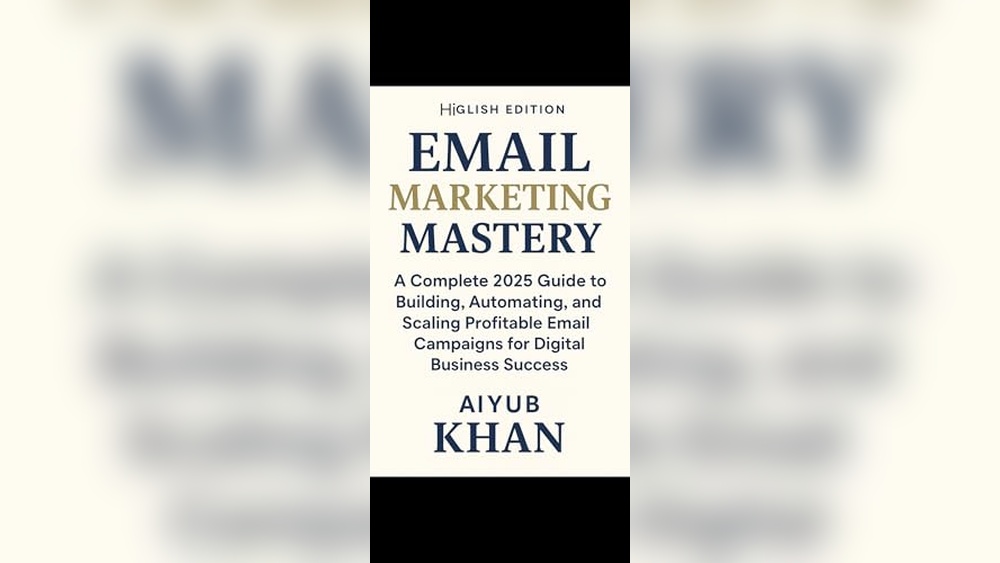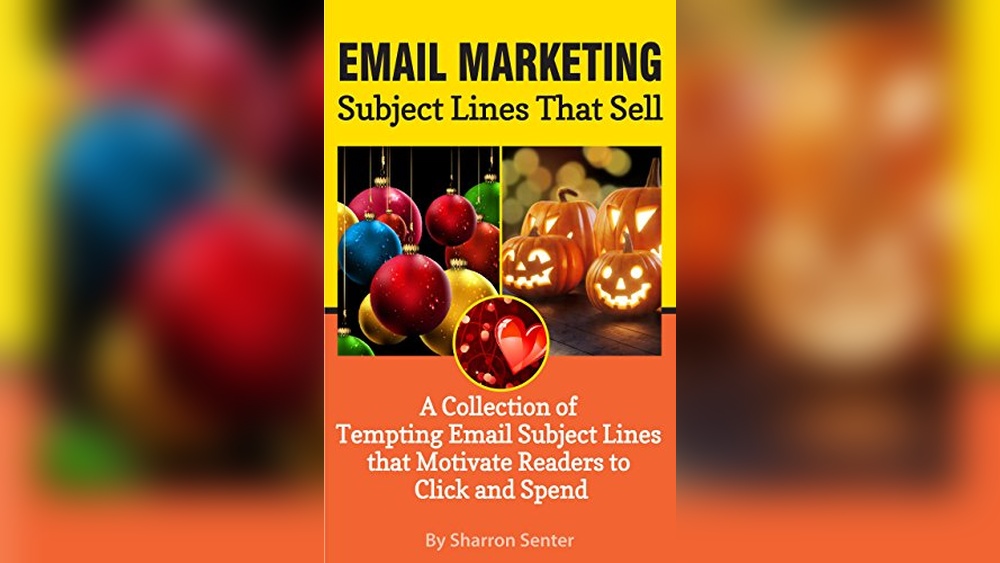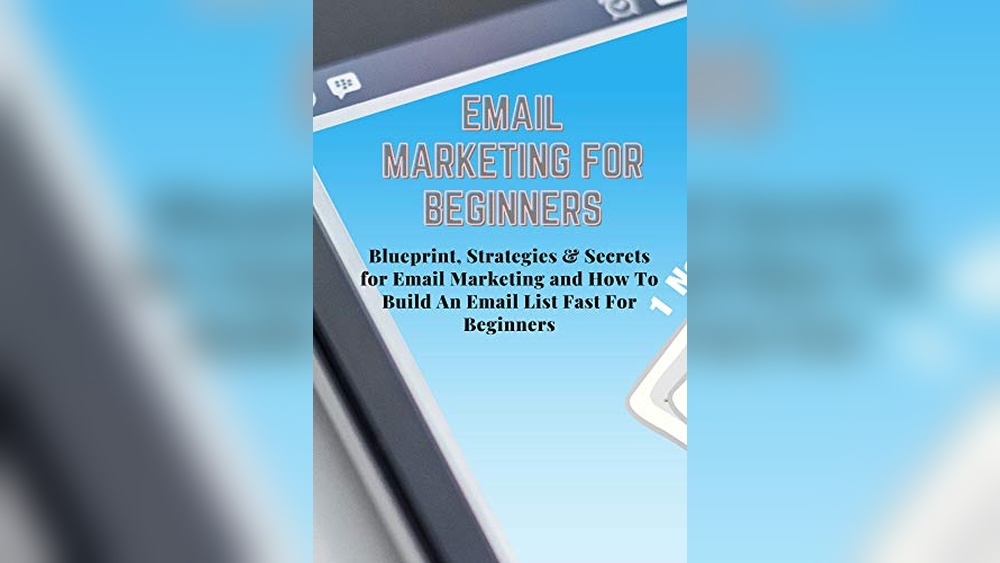Imagine having the power to captivate your students before they even set foot in your course. A well-crafted landing page can do just that.
If you’re looking to create an engaging and effective course landing page in Canvas, you’re in the right place. This guide will show you how to design a page that not only draws in your students but also keeps them interested.
You’ll learn easy-to-follow steps to make your course stand out. By the end, you’ll have a landing page that truly reflects your teaching style and goals. Get ready to transform your Canvas course into an inviting and inspiring learning environment. Keep reading to discover the secrets of creating a compelling course landing page that resonates with your audience.
Getting Started With Canvas
Creating a Canvas account is easy. Go to the Canvas website. Click on the Sign Up button. Fill in your details carefully. Use a strong password for safety. Check your email to verify your account. Once verified, log in to see your dashboard. This is your main page.
Start by clicking the Create a Course button. Pick a course name. Set a start and end date. Choose a course format. You can add modules, lessons, and quizzes. Each module can have many lessons. Add images and videos to make lessons fun. Save your work often. Preview your course to see how it looks. Share it with students when ready.
Designing Your Course Landing Page
Templates help in starting your design quickly. Choose a template that fits your course style. Canvas offers many templates. Find one that matches your course theme. Simple designs work best for easy navigation. Avoid too many colors or images. They can confuse users. Focus on clarity and simplicity.
Customize the layout for your audience. Use clear headings for each section. Add sections for course info, instructor bio, and lessons. Ensure text is easy to read. Choose simple fonts. Keep paragraphs short. Use bullet points for lists. Add images that relate to your content. A good layout helps users find info easily. Test your page to see how it looks. Adjust if needed.
Adding Essential Course Information
A good course description is very important. It tells students what they will learn. Keep it short and clear. Use simple words. Highlight key topics and skills. This makes it easy to understand. Make sure the text is engaging. Students should feel excited.
Include a welcome message. Invite students to join the course. Use friendly language. This makes students feel comfortable. The course description sets expectations. Be clear and honest.
Provide basic information about the instructor. Include name and qualifications. Mention any special achievements. This builds trust. Students want to learn from experts. Keep the language simple.
Add a short personal message from the instructor. This makes the page personal. Students like to connect with their teacher. Use a friendly tone. It makes the course more inviting.

Credit: tacomacc.teamdynamix.com
Incorporating Multimedia Elements
Images can make your page look interesting. Use clear and colorful images. They should relate to your course. Videos help explain ideas better. Keep them short and to the point. Videos should be easy to watch and understand. Add captions for clarity. Make sure images and videos are not too large. Large files can slow down the page.
Interactive content keeps students engaged. Add quizzes to test their knowledge. Use polls to get their opinions. Include clickable diagrams. They help students learn complex ideas. Interactive content should be simple. It should be easy to use. This keeps learning fun and exciting. Always check if the content works well. Make sure it loads quickly.
Organizing Course Materials
Modules help in keeping course materials tidy. They act like folders for your lessons. Each module can have many units. This makes it easier for students to find what they need. Think of modules as big chapters in a book. Units are smaller sections inside these chapters.
Resource links can be added to each unit. These links take students to helpful materials. These can be videos, articles, or quizzes. Students can see everything in one place. This saves time. It makes learning easier for everyone.
Enhancing User Experience
A clear menu is key. Use simple words for menu items. Place the menu at the top or side. Students find this easy. Link the menu to all parts of the course. It helps in quick access. Use icons for important sections. It saves space and looks neat.
Accessibility is for everyone. Use large text for easy reading. Add alt text for images. It helps visually impaired users. Color contrast is important. It makes text clear. Use headings properly. They help in understanding structure. Offer audio and video options. Some students learn better this way.
Testing And Publishing
Creating a course landing page in Canvas involves testing and publishing. Start by testing the page layout for clarity. Then, publish it for students to access, ensuring seamless navigation and engagement.
Preview And Adjustments
Before sharing the course, look at it carefully. Use the preview tool in Canvas. This tool helps you see the course like a student. Check if all links work well. Make sure images load correctly. Adjust any mistakes you find. Small changes can make a big difference. Ensure every section is clear and easy to understand. Good previews help improve the course. This step ensures students have a smooth experience.
Publishing Your Course
After checking everything, publish the course. Click the publish button in Canvas. This will make your course live. Students can then access it. Ensure all content is complete and ready. Publishing makes the course available to everyone. Double-check settings before publishing. Ensure privacy settings are correct. A well-prepared course attracts students. Publishing is the final step in the course setup.
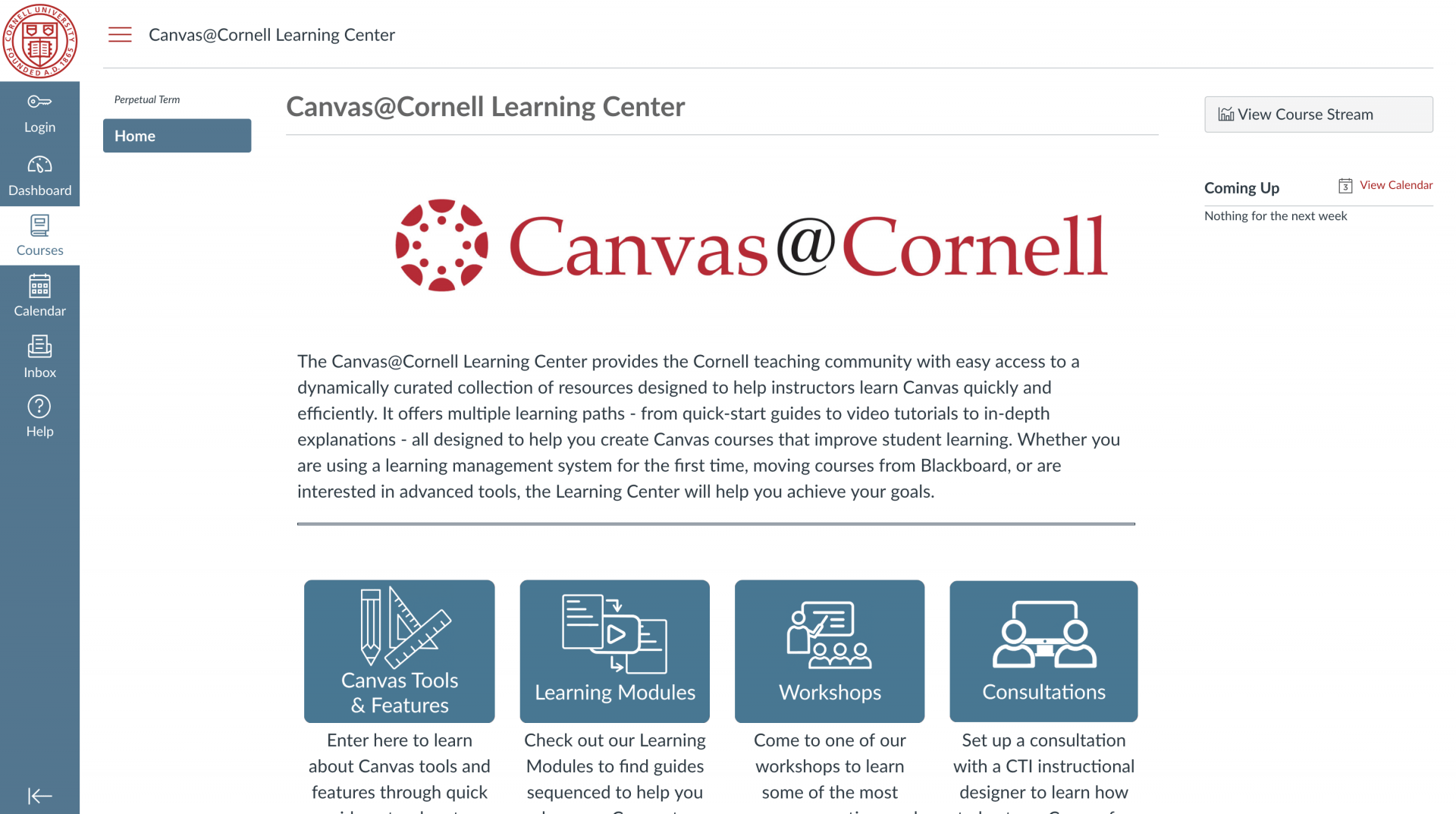
Credit: learn.canvas.cornell.edu
Promoting Your Course Landing Page
Crafting a course landing page in Canvas involves choosing a clean design and clear layout. Highlight key course benefits and include engaging visuals. Ensure easy navigation for a seamless user experience.
Marketing Strategies
Social media helps share your course with many people. Post updates about your course often. Use pictures and short video clips. These catch attention fast. Write clear and simple words. Make sure they understand your message. Ask friends to share your posts too. This increases your reach.
Offer a small discount for new followers. People love discounts. Invite them to join your email list. They will get news and tips about your course. Use different social media platforms. Facebook, Instagram, and Twitter are popular. Choose ones that suit your course audience.
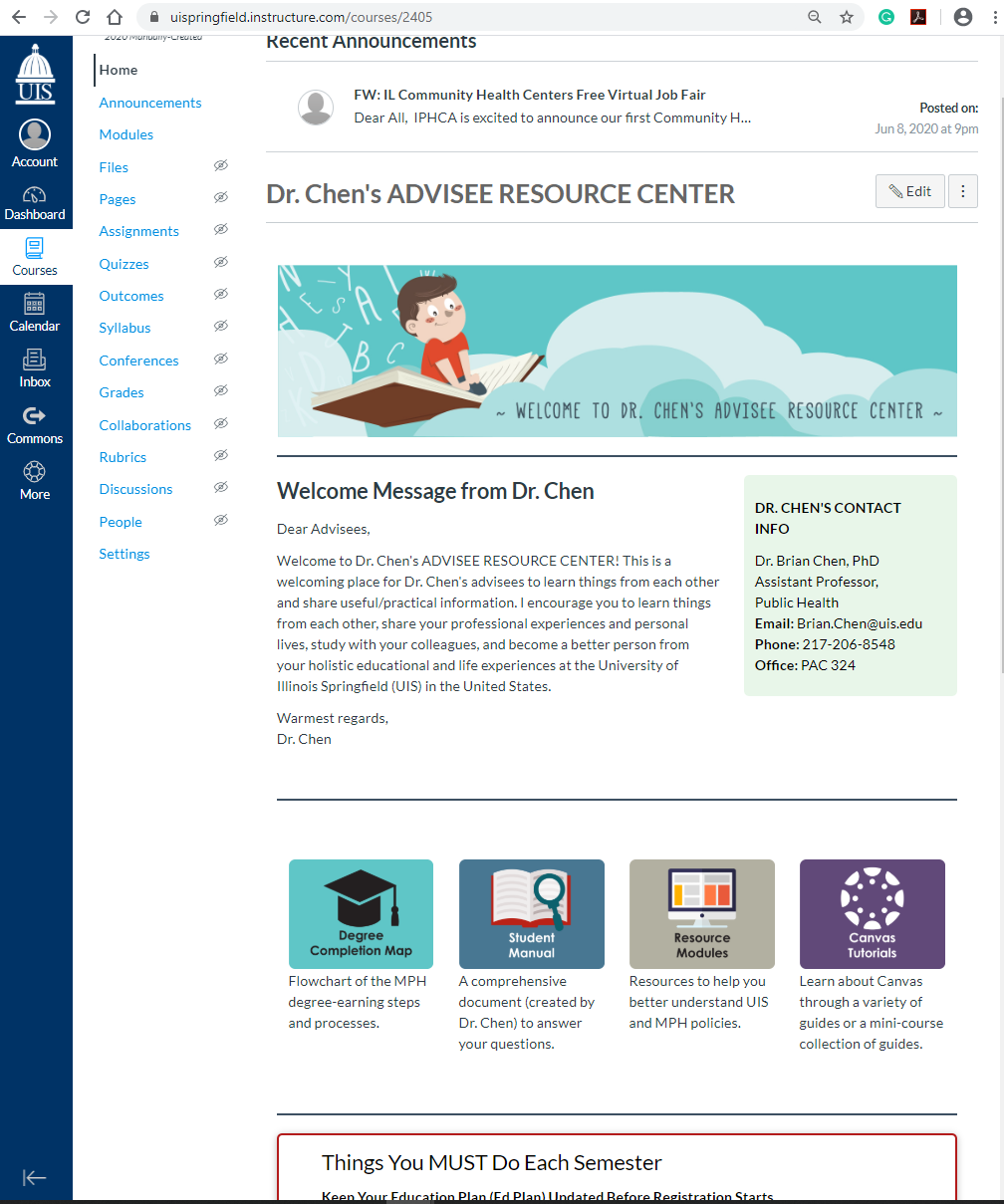
Credit: uisacad5.uis.edu
Frequently Asked Questions
How To Create A Canvas Landing Page?
To create a canvas landing page, choose a website builder with drag-and-drop features. Select a template, customize design elements, and add engaging content. Ensure mobile responsiveness and fast loading speed. Integrate SEO strategies like keyword optimization and meta tags to boost visibility.
Preview and test before publishing.
How To Set Course Home Page In Canvas?
To set a course homepage in Canvas, go to “Home. ” Click “Choose Home Page” on the right sidebar. Select your preferred page from the list. Options include “Course Activity Stream,” “Pages Front Page,” “Course Modules,” “Assignments List,” or “Syllabus.
” Click “Save” to apply your choice.
How Do I Create A Course Link In Canvas?
Open Canvas, navigate to Modules, click “+”, select “External URL”, enter link details, then click “Add Item”.
How Do You Make A Syllabus The Homepage In Canvas?
Go to the Canvas course, click “Home,” then “Choose Home Page. ” Select “Syllabus” and click “Save. ” Your syllabus is now the homepage.
Conclusion
Creating a course landing page in Canvas is straightforward. Follow the steps carefully. Customize your layout to attract students. Use clear headings and concise text. Include engaging images and videos. Ensure navigation is simple and intuitive. Test your page on different devices.
This guarantees a seamless experience for all users. Keep content updated to maintain interest. Gather feedback for continuous improvement. A well-designed landing page boosts course enrollment. It enhances student engagement and success. Start building your page today. Watch your course thrive with these effective strategies.