Are you eager to create a stunning landing page that grabs attention and converts visitors into loyal customers? With Elementor, a powerful page builder plugin for WordPress, you can easily design a landing page that is not only visually appealing but also optimized for conversions.
Imagine having the ability to customize every element to suit your brand and message, without needing to code. Sounds amazing, right? This guide will walk you through the process of designing a landing page using Elementor, ensuring you maximize its potential to engage and convert.
Get ready to unlock the secrets of effective landing page design and transform your online presence.
Choosing The Right Template
Elementor offers many templates for your needs. Browse the library to find the perfect one. Templates are designed for different purposes. Business, personal, or event templates are available. Choose a design that fits your style. Templates make designing easy and fast. You can focus more on content. They save you time and effort. Look for clear and simple layouts. Ensure they match your brand colors.
Start with a pre-made template to save time. You can change colors and fonts. Add your own images and text. Make sure your content looks good. Keep the design clean and easy to read. Use sections to organize your content. Adjust the layout to fit your needs. Use Elementor’s tools to make changes. Check your page on different devices. Ensure everything is easy to see and read.
Setting Up The Page Structure
Start with a clear header. This is the first thing visitors see. Make it inviting. Next, add a main section. Include your main message here. Users should understand what you offer. Add a call-to-action. This encourages users to act. Finally, include a footer. This wraps up your page nicely.
Use grids to organize content. This makes your page look neat. Apply columns to divide sections. Columns help in arranging text and images. They create balance on the page. Make sure each column has a purpose. This helps in maintaining focus. Adjust column width as needed. This improves readability for users.
Designing The Header
Crafting a header with Elementor sets the tone for your landing page. Use clear text and appealing images. Keep it simple and focused to guide visitors effortlessly.
Incorporating Logos And Branding
Start with adding your logo to the header. Make sure it’s visible and clear. This helps in building your brand. Use colors that match your brand theme. Colors should be easy on the eyes. Choose a simple font. It should be easy to read. A good logo leaves a strong impression. Keep it neat and tidy.
Adding Navigation Elements
Include a navigation menu in your header. It guides users to important pages. Use simple words for each menu item. Users should know where each link goes. Keep the menu short. Too many links can be confusing. Arrange menu items in order of importance. The main page should be first. This helps users find what they need quickly.
Crafting Compelling Content
Headlines grab attention. They are the first thing people see. Use strong words to make them interesting. Keep them short and clear. Try using numbers in headlines. Numbers make content seem easy to read. Use them to list points or steps. Avoid long words. They confuse readers.
Text should be simple and direct. Short sentences are best. They are easy to understand. Use images that tell a story. Pictures catch the eye. They make the page look lively. Make sure images fit the message. Don’t add too many. Balance is key.
Creating Effective Call-to-actions
Use words that encourage action. Words like “Buy,” “Subscribe,” and “Join” are great. They tell users what to do next. Simple words help users decide fast. Make sure the words are clear. They should match the action you want. This makes your call-to-action strong and direct.
Place your call-to-action in visible spots. Top of the page is good. Bottom is also a nice place. Users should see it fast. Don’t hide it among other texts. Use big buttons for easy clicks. Bright colors help too. Make it stand out from the rest. This makes sure users take the right action.
Optimizing For Mobile Devices
Creating a mobile-friendly landing page with Elementor enhances user experience. Use responsive templates and scalable elements. Test functionality on various devices to ensure seamless navigation and fast loading.
Ensuring Responsive Design
Responsive design means your page looks good on all devices. Elementor helps with this. Use it to make sure your page fits any screen size. Check that text, images, and buttons resize well. This makes it easy to read and use on phones.
Testing Mobile Usability
Testing your page on mobile is important. Try different phones and tablets. Make sure links work and pages load fast. Touch-friendly buttons are needed. Users should tap easily. Double-check menus and forms. They must be simple to navigate. Check your page on Wi-Fi and data to see speed.
Enhancing User Experience
Fast pages make users happy. Slow pages make them leave. Speed matters. Keep your images small. Compress them to load fast. Use less plugins. Fewer plugins mean quicker load times. Choose a good host. A good host helps your page load faster.
Interactive elements make pages fun. Buttons let users click and explore. Forms gather user info easily. Animations catch the eye. They keep users interested. Slideshows show many pictures. Users enjoy clicking through them. Videos tell stories. They keep users watching and engaged.
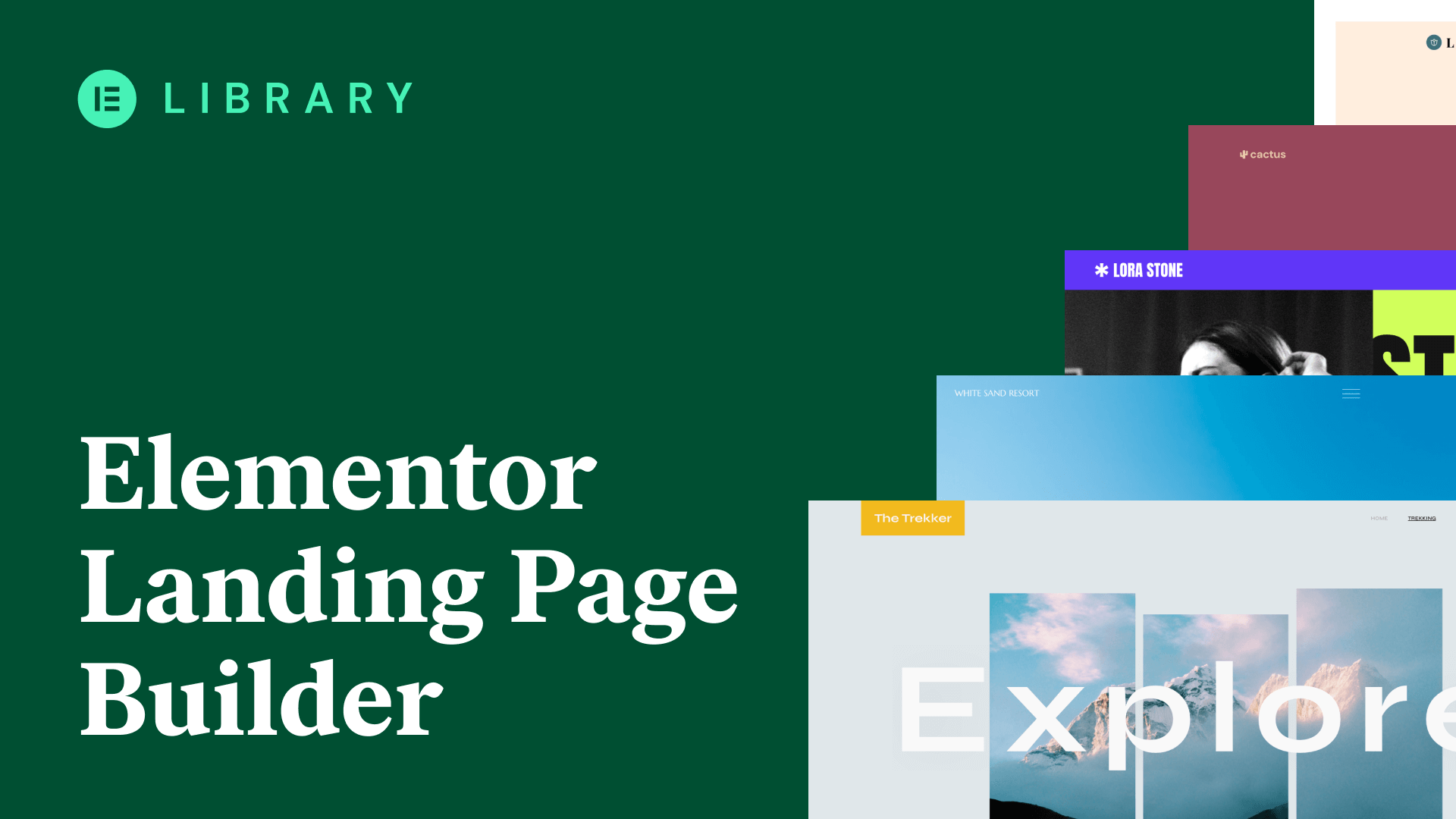
Credit: elementor.com
Integrating Analytics And Tracking
Designing a landing page with Elementor involves integrating analytics and tracking tools. These tools help monitor visitor behavior and improve conversion rates. Tracking user interactions provides insights to optimize the page layout and content.
Setting Up Google Analytics
Google Analytics helps you know what users like. First, create a Google Analytics account. Then, add your website URL. You will get a tracking ID. This ID is important. Use it to connect your site with Analytics. In Elementor, go to the settings. Add the tracking ID in the header. Now, Google Analytics tracks visitors.
Monitoring User Behavior
Analytics shows user behavior. You can see what users click. Find out which pages they visit. Know how long they stay. This data helps improve your site. Learn what users like most. Make changes to boost engagement. Your site becomes more user-friendly. It is easy to understand users better with Analytics.
Publishing And Testing The Page
Publishing and testing your Elementor landing page ensure it functions well for users. Check for responsiveness and smooth navigation before going live. Run tests to spot errors and confirm all links and forms work correctly.
Conducting A/b Tests
A/B tests help find the best design for your landing page. Create two versions of your page. Compare how well each version works. Track user actions like clicks and time spent. Analyze data to see which version performs better. Use the winning version to improve your page.
Gathering User Feedback
User feedback is important. Ask visitors what they like. Find out what they don’t like. Use simple surveys to gather opinions. Comments can show areas that need changes. Feedback helps make your page more user-friendly. Make changes based on what users say. Improve the design for better results.

Credit: m.youtube.com
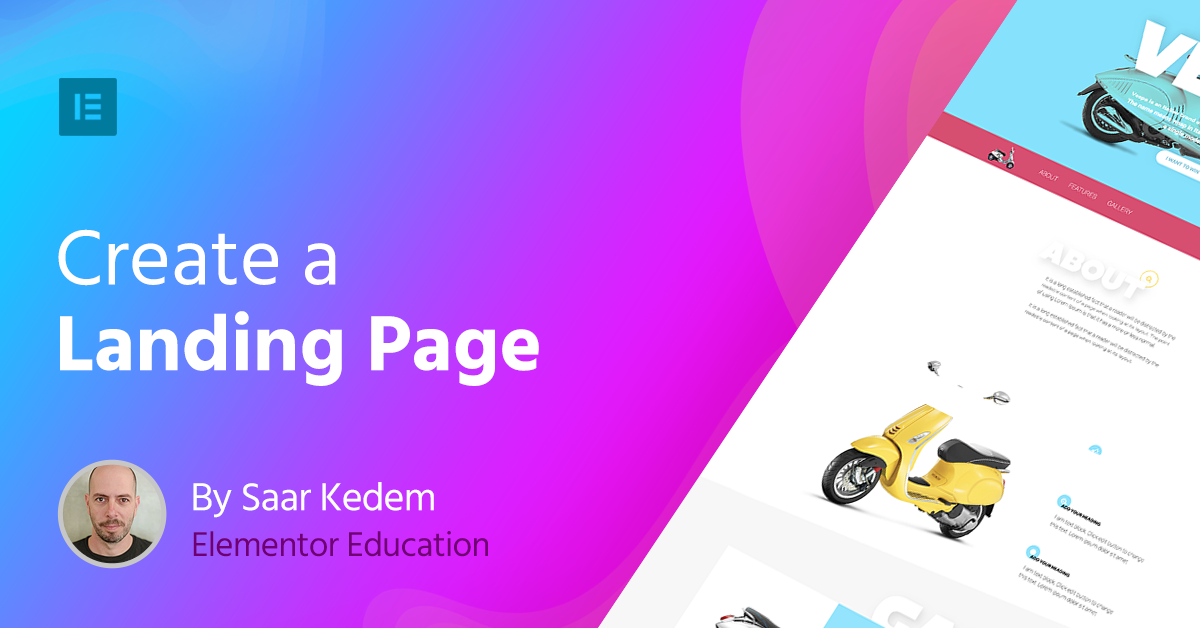
Credit: elementor.com
Frequently Asked Questions
How To Create A Landing Page With Elementor?
Start by installing Elementor and creating a new page. Select a template or build from scratch. Use Elementor’s drag-and-drop editor to add text, images, and buttons. Customize styles and layouts to match your branding. Save, publish, and test your landing page for responsiveness and functionality.
Is Elementor Good For Landing Pages?
Elementor is excellent for creating landing pages. It offers drag-and-drop features and customizable templates. Users can design responsive and visually appealing pages with ease. Its user-friendly interface makes it ideal for beginners and professionals alike. Enhance your marketing strategy with Elementor’s powerful tools and integrations.
How Do I Create A Home Page In Elementor?
Open Elementor, select “Add New Page” and choose “Edit with Elementor”. Drag and drop widgets to customize. Save changes to publish your home page.
How To Create A Landing Page Step By Step?
Start by defining your landing page goal. Choose a compelling headline. Design a clean layout. Add engaging visuals. Incorporate a clear call-to-action. Optimize for SEO with relevant keywords. Ensure mobile responsiveness. Test different elements for effectiveness. Monitor performance and make necessary adjustments.
Conclusion
Designing a landing page with Elementor is straightforward and fun. Focus on clear goals and simple designs. Remember to test different elements for best results. Colors and fonts should match your brand. Use engaging images and easy-to-read text. Make sure your call-to-action stands out.
Always keep mobile users in mind. Check your page on different devices. Elementor offers flexibility and ease for beginners. Keep practicing and improving your skills. Soon, you’ll create stunning landing pages with ease. Enjoy the process and watch your projects shine!






