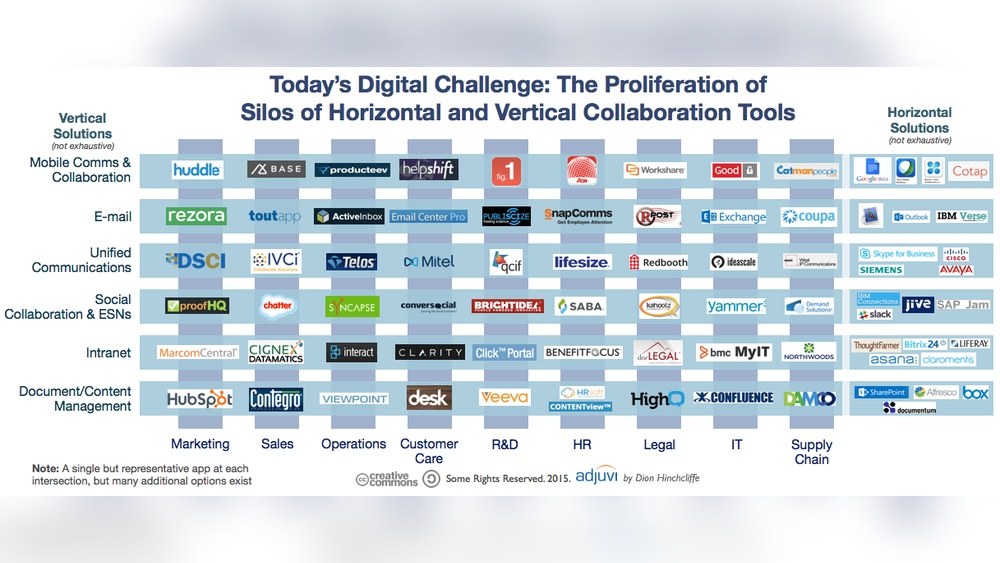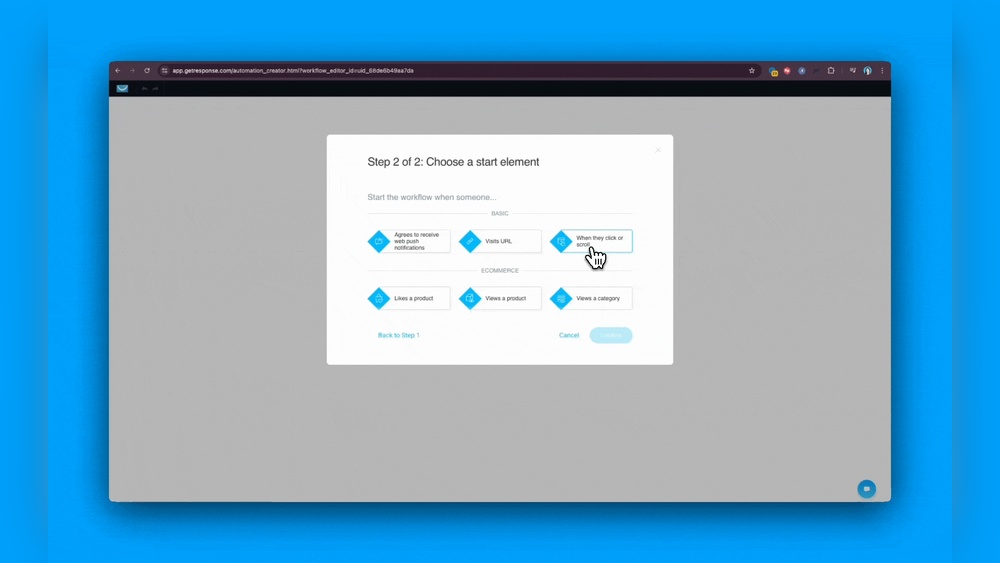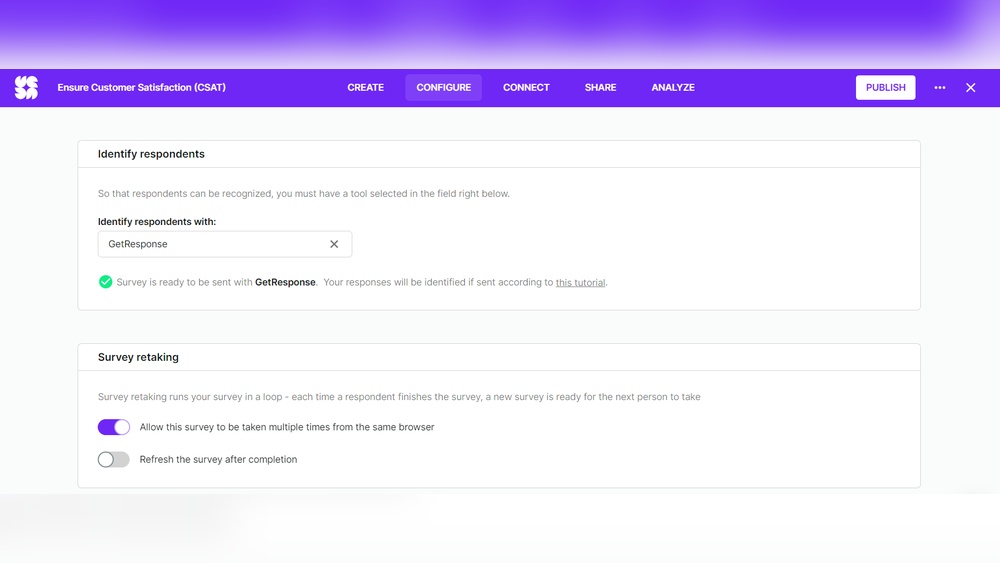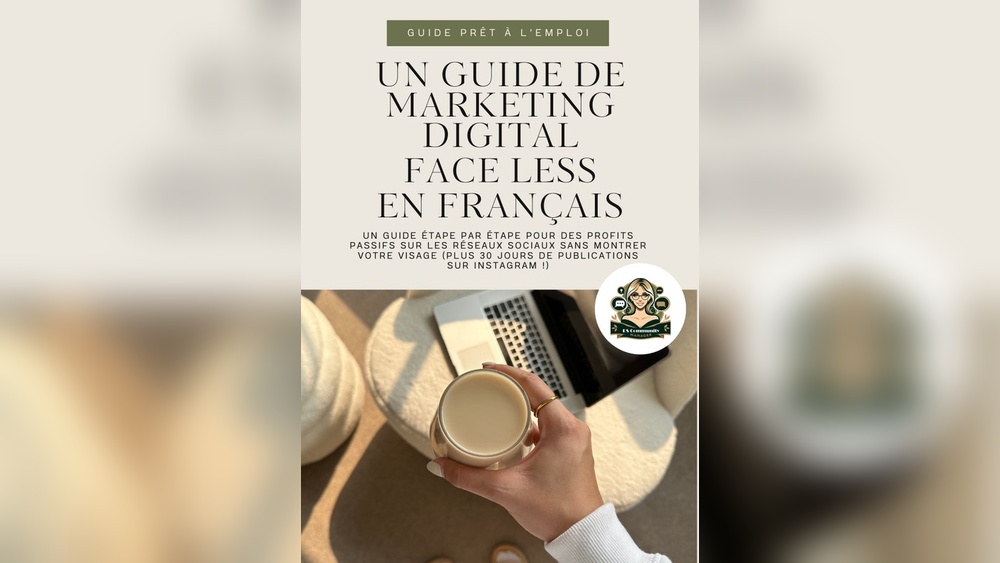Are you struggling to keep your team connected and productive? Whether your business is small or large, collaboration tools can be the key to unlocking smoother teamwork and faster results.
These tools are designed to help you and your colleagues communicate clearly, manage projects effortlessly, and share important files instantly—no matter where you are. Imagine having everything you need to work together, right at your fingertips, reducing confusion and saving time.
You’ll discover exactly what collaboration tools for business are, why they matter, and how they can transform the way your team works. Keep reading to find out how to boost your business’s efficiency and stay ahead of the competition.
Collaboration Tools Defined
Collaboration tools for business are software applications designed to help teams work together smoothly. These tools allow employees to share ideas, communicate quickly, and manage tasks efficiently. They create a virtual workspace where everyone can contribute, no matter their location.
These tools support different ways of working. From messaging and video calls to file sharing and project tracking, collaboration tools cover many needs. They help reduce misunderstandings and keep projects on track. Businesses use them to improve teamwork and speed up decision-making.
Purpose In Business
The main purpose of collaboration tools is to enhance team cooperation. They help people communicate clearly and share information instantly. Teams can coordinate tasks and timelines better using these tools.
Collaboration tools reduce the need for long meetings and emails. They make it easier for teams to stay aligned and focused on their goals. These tools also support remote work and connect employees across different locations.
Key Features
Most collaboration tools include chat and video conferencing features. This allows real-time communication among team members. File sharing is another important feature, making it simple to exchange documents.
Task management and calendars help teams organize their work. Notifications and alerts keep everyone updated on progress. Many tools integrate with other apps to streamline workflows and save time.

Credit: venngage.com
Types Of Collaboration Tools
Collaboration tools help teams work together smoothly. They improve how people share ideas and complete tasks. Different types of tools serve different purposes. Knowing these types helps businesses choose the right tools for their needs.
Communication Platforms
Communication platforms let team members talk and share instantly. They include chat apps, video calls, and voice messages. These tools keep conversations clear and fast. Teams can solve problems quickly and stay connected even when remote. Examples include apps like Slack and Zoom.
Project Management Software
Project management software helps organize tasks and deadlines. It shows who is responsible for each job. Teams use it to track progress and manage resources. These tools improve planning and reduce confusion. Popular options are Asana, Trello, and Monday.com.
Document Editing Solutions
Document editing solutions allow multiple users to work on files at once. They support writing, editing, and commenting together. These tools save time by avoiding version conflicts. Google Docs and Microsoft Office 365 are common examples. They make teamwork on documents easy and efficient.
Popular Tools For Teams
Teams need tools that help them communicate, organize, and work together smoothly. Popular collaboration tools offer features that support messaging, task tracking, and file sharing. These tools improve productivity by keeping everyone connected and focused.
Slack And Microsoft Teams
Slack and Microsoft Teams are top choices for team communication. They provide chat channels, video calls, and file sharing. Slack has a simple interface and many app integrations. Microsoft Teams combines chat with Office 365 tools. Both help teams stay in touch and coordinate work quickly.
Asana And Trello
Asana and Trello help teams manage projects and tasks. Asana uses lists and timelines to track work progress. Trello shows tasks on boards with cards that move through stages. These tools make it easy to see who does what and when. They keep projects organized and deadlines clear.
Google Workspace
Google Workspace offers tools for email, documents, and storage. It includes Gmail, Google Docs, Sheets, and Drive. Teams can create and edit files together in real time. Google Workspace supports easy sharing and access from any device. It helps teams collaborate on documents without delays.

Credit: www.marconet.com
Boosting Communication
Effective communication is the heart of successful business collaboration. It connects team members, shares ideas, and solves problems fast. Collaboration tools improve how people talk and work together. These tools make conversations simple and clear. They help teams stay in sync and avoid confusion.
Instant Messaging Benefits
Instant messaging lets teams chat in real time. It is faster than email and less formal. Messages can be short, clear, and direct. Teams can ask quick questions and get fast answers. Group chats bring everyone into the same conversation. Sharing files and links is easy within the chat. Instant messaging keeps communication flowing and saves time.
Video Conferencing Impact
Video calls add a personal touch to remote talks. Seeing faces helps build trust and understanding. Teams can share screens and show ideas clearly. Video conferencing reduces travel costs and saves time. It supports remote work and connects distant teams. These calls make meetings more engaging and effective.
Enhancing Coordination
Enhancing coordination is essential for smooth business operations. Collaboration tools help teams work together clearly and efficiently. They align tasks, roles, and goals so everyone moves in the same direction. These tools reduce confusion and improve productivity by keeping all team members informed and involved.
Task Assignment And Tracking
Collaboration tools let managers assign tasks quickly to the right team members. Everyone knows who is responsible for what. Team members can update their progress in real time. This visibility helps prevent overlaps and missed duties. It also allows managers to spot problems early and provide support.
Deadline Management
Meeting deadlines is easier with collaboration tools. Teams set clear due dates and get reminders automatically. These tools show upcoming deadlines on shared calendars and dashboards. They help prioritize urgent work and balance workloads. This ensures projects finish on time and clients stay satisfied.
Fostering Cooperation
Fostering cooperation is vital for any business aiming to grow and succeed. Collaboration tools create an environment where team members easily share ideas and work together. These tools break down barriers and build trust among coworkers. They help teams focus on common goals and complete tasks faster.
Using the right collaboration tools makes cooperation smooth and efficient. Teams can communicate clearly and contribute equally. These tools support teamwork by simplifying complex processes and reducing misunderstandings. As a result, businesses improve productivity and employee satisfaction.
Real-time Document Collaboration
Real-time document collaboration allows multiple users to edit files simultaneously. Team members see changes instantly and can comment directly on the document. This feature eliminates version conflicts and saves time spent on emails.
It encourages active participation and quick decision-making. Everyone stays updated with the latest information. Real-time collaboration tools boost creativity by letting users brainstorm together on one platform.
Shared Resources And Storage
Shared resources provide a central place to store files and data. Teams access documents anytime, from any device. This reduces delays caused by searching for information or waiting for updates.
Cloud storage solutions protect data with backups and security features. Sharing resources promotes transparency and keeps everyone informed. It makes project management easier by keeping all materials in one location.
Frameworks Supporting Collaboration
Frameworks help businesses understand how collaboration works. They break down teamwork into clear parts. These parts explain how people share ideas and work together. Using frameworks, teams improve productivity and avoid confusion.
Two popular frameworks are the Three Cs and the Four Cs. Both focus on key actions that support successful collaboration.
Three Cs: Communication, Coordination, Cooperation
The Three Cs framework highlights three main actions. First is communication. It means sharing clear and honest information. Good communication helps teams understand goals and tasks.
Second is coordination. This means organizing roles and schedules. Coordination ensures everyone knows their job and timing. It keeps work moving smoothly.
Third is cooperation. It means working together with a shared goal. Cooperation uses each team member’s skills and ideas. It builds strong teamwork and better results.
Four Cs: Adding Collaboration
The Four Cs framework adds one more key action: collaboration. It builds on communication, coordination, and cooperation. Collaboration means creating solutions together and making joint decisions.
This extra step helps teams share responsibility and innovate. It encourages trust and open dialogue. The Four Cs framework supports deeper teamwork and better problem-solving.
Choosing The Right Tool
Choosing the right collaboration tool is key for business success. It can improve teamwork and boost productivity. The right tool fits your team’s unique needs and grows with your business. Making a smart choice means careful thought and planning.
Assessing Team Needs
Start by understanding how your team works. Consider the size of your team and their daily tasks. Identify what features matter most: chat, video calls, file sharing, or task management. Think about how your team prefers to communicate. Prioritize tools that match these needs. Avoid tools with too many complex features your team won’t use.
Integration And Scalability
Check if the tool works well with other software you already use. Integration saves time and reduces errors. Make sure the tool can grow as your business grows. It should handle more users and more projects without slowing down. Choose a tool that adapts to changing business needs. This keeps your workflow smooth and efficient.
Challenges And Solutions
Collaboration tools bring many benefits but also present challenges. Businesses must tackle these issues to use the tools effectively. Understanding common barriers helps find clear solutions. This section explores how to overcome remote work obstacles and ensure user adoption.
Overcoming Remote Work Barriers
Remote work creates distance between team members. It can cause miscommunication and delays. Collaboration tools help but only if used properly.
To reduce barriers, businesses should choose tools that offer real-time communication. Video calls, chat, and file sharing keep everyone connected. Clear guidelines on tool usage improve teamwork.
Also, training employees on remote work best practices builds trust. Regular check-ins and feedback sessions maintain engagement. These steps reduce isolation and improve productivity.
Ensuring User Adoption
Introducing new tools can face resistance from employees. They may find tools hard or unnecessary. This lowers the tool’s effectiveness.
To boost adoption, involve users early in the selection process. Explain benefits clearly and show how tools solve daily problems.
Provide simple, hands-on training with ongoing support. Celebrate small successes to encourage use. Monitor tool usage and gather feedback to improve experience.
Making tools easy and useful helps teams work together smoothly.

Credit: www.ithouse.net.au
Future Of Collaboration Tools
The future of collaboration tools points to smarter, faster, and more intuitive workspaces. Businesses will rely on technology that adapts to their needs. This will create seamless teamwork across locations and time zones. Collaboration will feel natural and efficient, helping teams focus on results.
Ai And Automation
Artificial intelligence will play a key role in collaboration tools. AI can automate routine tasks like scheduling and data entry. It helps analyze conversations to highlight important points. Teams will save time and avoid errors. AI-powered assistants will guide users through complex projects. Automation will boost productivity by handling repetitive work quickly.
Enhanced User Experience
Future tools will offer simpler and clearer interfaces. Users will find features easier to access and use. Personalization will adapt tools to each user’s style and needs. Visual elements will improve communication and reduce misunderstandings. Collaboration platforms will support multiple devices smoothly. This will allow users to switch between phones, tablets, and computers without trouble.
Frequently Asked Questions
What Is The Best Collaboration Tool?
The best collaboration tool depends on your needs. Popular options include Slack, Microsoft Teams, Asana, Trello, and Zoom. These tools boost communication, project management, and file sharing effectively. Choose one that fits your team’s size, workflow, and integration preferences for optimal results.
What Are The 3 C’s Of Collaboration?
The 3 C’s of collaboration are Communication, Coordination, and Cooperation. They ensure clear dialogue, aligned efforts, and joint work toward shared goals.
What Are Collaborative Tools?
Collaborative tools are software that enable teams to communicate, share files, and manage projects efficiently, often in real-time. They support remote work with features like messaging, video calls, and document editing. Examples include Microsoft Teams, Google Workspace, and Asana.
What Are The 7 Keys Of Collaboration?
The 7 keys of collaboration are clear communication, trust, shared goals, mutual respect, accountability, flexibility, and effective conflict resolution. These elements foster teamwork, ensure alignment, and drive successful group outcomes.
Conclusion
Collaboration tools help teams work better together every day. They improve communication and keep tasks organized. Using these tools saves time and reduces mistakes. Teams can share ideas and solve problems quickly. Choosing the right tool depends on your team’s needs.
Start with simple options and grow as you learn. Good collaboration builds trust and helps everyone reach goals. Embrace these tools to make teamwork easier and more effective.