ImageJ is a powerful, open-source image processing tool. It offers extensive features for analyzing and editing images.
ImageJ stands out due to its versatility and community support. Researchers and professionals use it for tasks like image analysis, enhancement, and segmentation. The software supports various file formats and handles large image files efficiently. Plugins and macros extend its functionality, making it adaptable to specific needs.
ImageJ’s user-friendly interface and robust documentation facilitate ease of use. The tool is invaluable in fields such as biology, medical imaging, and material science. Its open-source nature encourages continual improvement and customization. Overall, ImageJ is a crucial asset for anyone needing advanced image processing capabilities.

Credit: www.researchgate.net
Introduction To Imagej
ImageJ is a powerful image processing tool and library. It is widely used in scientific and medical research. Its open-source nature makes it highly adaptable. ImageJ offers a range of features for image analysis and manipulation.
Origins And Evolution
ImageJ was developed by Wayne Rasband at the National Institutes of Health (NIH). It began as a simple image viewer and processor. Over the years, it has evolved significantly. The community of developers and users has contributed to its growth. Today, ImageJ supports a wide array of plugins and extensions.
Key Features And Capabilities
ImageJ offers many advanced features:
- Image Analysis: Measure areas, perimeters, and pixel values.
- Filters and Transformations: Apply various filters and transformations.
- 3D Visualization: Render 3D images and perform 3D analysis.
- Macros and Scripting: Automate tasks with macros and scripts.
- Plugins: Extend functionality with numerous plugins.
ImageJ also supports multiple file formats. This makes it versatile for different types of research. It is available on various operating systems, including Windows, Mac, and Linux.
| Feature | Description |
|---|---|
| Image Analysis | Measure and analyze image properties. |
| Filters | Apply different filters to enhance images. |
| 3D Visualization | Render and analyze 3D images. |
| Macros | Automate repetitive tasks. |
| Plugins | Add new features through plugins. |
ImageJ is a versatile and powerful tool. Its ease of use and extensive features make it a favorite among researchers.
Getting Started With Imagej
ImageJ is a powerful image processing tool and library. It is useful for scientists, researchers, and hobbyists. This guide will help you get started with ImageJ.
Installation Process
First, you need to install ImageJ on your computer. Follow these steps:
- Visit the ImageJ download page.
- Select the right version for your operating system.
- Download the installer file.
- Run the installer and follow the instructions.
- Launch ImageJ after the installation completes.
The installation process is straightforward. You can start using ImageJ in minutes.
Navigating The User Interface
The ImageJ user interface is simple yet powerful. Let’s explore its main components:
- Menu Bar: Located at the top, it has different menus like File, Edit, and Analyze.
- Tool Bar: Below the Menu Bar, it offers tools for selecting, zooming, and drawing.
- Status Bar: At the bottom, it displays information about the current image.
- Image Window: This is where your images are displayed and processed.
Here is a simple table to summarize the key parts:
| Component | Function |
|---|---|
| Menu Bar | Access different features and settings |
| Tool Bar | Tools for various tasks like selection and drawing |
| Status Bar | Displays image information |
| Image Window | Shows and processes images |
With this understanding, you can easily navigate ImageJ.
Core Functionalities
ImageJ is a powerful tool for image processing. It offers a wide range of functionalities. These core features make it popular among researchers and developers. Below, we delve into some of its core functionalities.
Image Editing And Manipulation
ImageJ allows users to edit and manipulate images easily. You can adjust brightness, contrast, and color balance. The tool supports many image formats. Users can crop, resize, and rotate images. It even supports advanced operations like filtering and edge detection.
Here is a list of some key image editing features:
- Brightness and Contrast Adjustment
- Color Balance
- Image Cropping
- Resizing and Rotating
- Filtering
- Edge Detection
Measurement And Analysis Tools
ImageJ also excels in measurement and analysis. It can measure areas, perimeters, and angles. Users can count objects and analyze particles. The software provides statistical information on the images. It also supports histogram analysis and intensity measurements.
Some important measurement and analysis tools include:
- Area and Perimeter Measurement
- Angle Measurement
- Object Counting
- Particle Analysis
- Statistical Information
- Histogram Analysis
- Intensity Measurements
ImageJ’s flexibility and robustness make it a go-to tool for many. Whether you are a beginner or an expert, its functionalities cater to your needs.
Advanced Features
ImageJ offers a range of advanced features that make it a powerful image processing tool and library. These features extend its capabilities beyond basic image editing, enabling users to perform complex tasks efficiently.
Plugin Ecosystem
One of the standout features of ImageJ is its extensive plugin ecosystem. The community has developed hundreds of plugins, enhancing ImageJ’s functionality significantly.
- Customizable: Users can create their own plugins to suit specific needs.
- Wide Range: Plugins are available for various tasks, including 3D visualization, image segmentation, and more.
- Easy Installation: Plugins can be easily installed and managed through the ImageJ interface.
This rich ecosystem allows users to tailor ImageJ to their unique workflows.
Macro Programming For Automation
ImageJ supports macro programming, which is a powerful feature for automation. Users can write macros to automate repetitive tasks, saving time and reducing errors.
- Simple Syntax: The macro language is easy to learn and use.
- Recordable: Users can record actions and convert them into macros.
- Extensible: Macros can be extended with JavaScript and other programming languages.
Here is a simple example of a macro that converts all images in a folder to grayscale:
dir = getDirectory("Choose a Directory ");
list = getFileList(dir);
for (i = 0; i < list.length; i++) {
open(dir + list[i]);
run("8-bit");
saveAs("Tiff", dir + "gray_" + list[i]);
close();
}
Such automation capabilities make ImageJ an indispensable tool for researchers and professionals.
Case Studies
ImageJ is a powerful image processing tool and library. It is widely used in various domains. Let’s explore some case studies showcasing its applications.
Biomedical Research Applications
In biomedical research, ImageJ is invaluable. Researchers use it to analyze complex biological images. It helps in studying cell structures and functions.
One study used ImageJ to measure cell growth. Researchers tracked cell proliferation over time. They used ImageJ’s segmentation tools for accurate measurements. This helped in developing new cancer treatments.
Another study examined brain images. ImageJ analyzed neuron patterns. This led to insights into brain disorders. The ability to process large datasets quickly was crucial.
ImageJ also aids in genetics research. Scientists use it to analyze DNA sequences. This has improved understanding of genetic diseases. Its versatile plugins support various genetic analysis techniques.
Industrial Image Analysis
ImageJ is also used in industrial applications. Companies use it to inspect product quality. It helps in detecting defects and ensuring consistency.
In one case, a manufacturer used ImageJ for quality control. They analyzed images of metal parts. ImageJ identified cracks and imperfections. This improved the overall product quality.
Another example is in automotive industry. ImageJ examined engine components. It measured wear and tear, ensuring safety and reliability. This reduced the risk of mechanical failures.
ImageJ’s flexibility makes it ideal for custom industrial solutions. Companies can develop specific plugins for their needs. This adaptability is a key advantage.
| Application | Use Case | Benefit |
|---|---|---|
| Biomedical Research | Cell Growth Measurement | Cancer Treatment Development |
| Biomedical Research | Brain Image Analysis | Insights into Brain Disorders |
| Industrial Analysis | Metal Part Inspection | Improved Product Quality |
| Industrial Analysis | Engine Component Examination | Ensured Safety and Reliability |
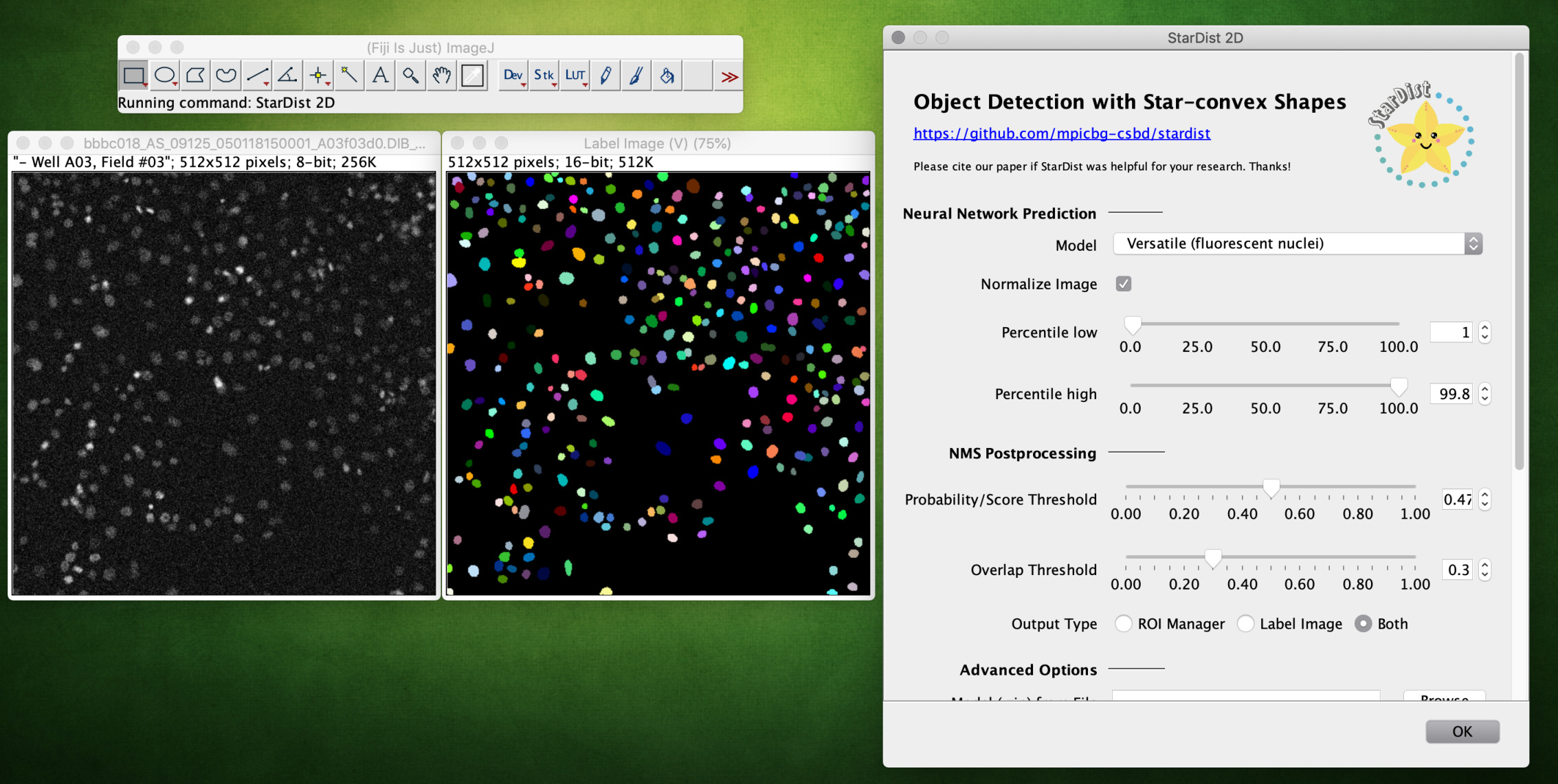
Credit: imagej.net
Integrating With Other Tools
ImageJ is a powerful image processing tool and library. It becomes even more useful when integrated with other software. This integration allows users to extend ImageJ’s functionality. Let’s explore how ImageJ can be combined with MATLAB and Python.
Combining With Matlab
ImageJ can work seamlessly with MATLAB. This combination is perfect for advanced image analysis.
Here is a table showcasing the benefits of combining ImageJ with MATLAB:
| Feature | Benefit |
|---|---|
| Data Exchange | Transfer data easily between ImageJ and MATLAB. |
| Advanced Algorithms | Use MATLAB’s advanced algorithms for image processing. |
| Visualization | Enhanced visualization capabilities. |
To integrate ImageJ with MATLAB, you can use the MIJ library. This library enables direct communication between the two tools. Here is a simple example of using MIJ:
% Start ImageJ
MIJ.start('ImageJ');
% Open an image in ImageJ
MIJ.run('Open', 'path=[path_to_image]');
% Get the image data from ImageJ to MATLAB
imageData = MIJ.getCurrentImage;
% Process the image data in MATLAB
processedData = imadjust(imageData);
% Display the processed image in MATLAB
imshow(processedData);
Linking With Python For Extended Functionality
Python is a versatile programming language. Integrating Python with ImageJ adds more power to image analysis.
Here are some ways to link ImageJ with Python:
- PyImageJ: A library to use ImageJ from Python.
- Jython: A Python implementation for the Java platform.
Using PyImageJ, you can run ImageJ operations directly from Python. Here is a basic example:
# Import the PyImageJ library
import imagej
# Start the ImageJ instance
ij = imagej.init('sc.fiji:fiji')
# Open an image
image = ij.io().open('path_to_image')
# Convert the image to a NumPy array
image_np = ij.py.to_numpy(image)
# Process the image using Python libraries
import numpy as np
processed_image_np = np.clip(image_np, 0, 255)
# Convert back to ImageJ format and display
processed_image = ij.py.to_imagej(processed_image_np)
ij.ui().show(processed_image)
By linking ImageJ with Python, you gain access to a vast array of libraries. This combination enhances the capabilities of your image analysis tasks.
Challenges And Solutions
ImageJ is a powerful image processing tool and library. It provides numerous features for users. Despite its strengths, users face various challenges. This section explores these challenges and offers solutions.
Common User Challenges
Many users find ImageJ complex. They often face difficulties with the interface. Common challenges include:
- Understanding the user interface
- Using the scripting options
- Processing large datasets
- Installing plugins
The user interface can be confusing for beginners. Scripting in ImageJ requires some coding knowledge. Handling large datasets can be slow and memory-intensive. Installing plugins can sometimes cause errors.
Troubleshooting Tips
Here are some tips to overcome these challenges:
- Understanding the User Interface: Start with basic tutorials. Familiarize yourself with the toolbar and menus. Use online resources and forums for help.
- Using Scripting Options: Learn basic scripting languages like Python or Java. Refer to the ImageJ scripting guide. Practice with simple scripts first.
- Processing Large Datasets: Use batch processing options. Increase memory allocation in ImageJ settings. Break large datasets into smaller parts.
- Installing Plugins: Ensure compatibility with your ImageJ version. Follow installation instructions carefully. Check for common errors in forums.
These tips help users navigate ImageJ’s complexities. They improve efficiency and reduce frustration. With practice, users can master this powerful tool.

Credit: forum.image.sc
Future Of Image Processing With Imagej
The future of image processing looks bright with ImageJ. This tool has become essential for many professionals. It helps in analyzing complex images with ease. The community is growing and evolving. New features and plugins are introduced regularly.
Emerging Trends In Image Analysis
Image analysis is getting smarter. Artificial Intelligence (AI) and Machine Learning (ML) are becoming integral. These technologies are being integrated into ImageJ for better results.
- AI-Powered Filters: New filters use AI to enhance images.
- Real-time Analysis: Faster processing allows real-time image analysis.
- Automated Workflows: Automation reduces manual efforts and speeds up tasks.
These trends make ImageJ more powerful and user-friendly.
Developments In Imagej Community
The ImageJ Community is very active. Many contributors are adding new features and plugins. This makes the tool more versatile.
| Feature | Benefit |
|---|---|
| New Plugins | Extend functionality |
| Community Support | Quick troubleshooting |
| Frequent Updates | Stay current with technology |
These developments ensure that ImageJ remains a top choice for image processing tasks.
Frequently Asked Questions
What Can Imagej Be Used For?
ImageJ is used for image processing and analysis. It handles scientific images, measures distances, and performs complex calculations.
What Are The Advantages Of Imagej?
ImageJ offers powerful image processing features. It’s open-source, highly customizable, and supports various plugins. Users benefit from its cross-platform compatibility and extensive community support.
Is Imagej A Free Software?
Yes, ImageJ is free software. It’s an open-source image processing tool available for anyone to download and use.
What Is The Difference Between Fiji And Imagej?
Fiji is an ImageJ distribution with pre-installed plugins for advanced image analysis. ImageJ is the core software offering basic functionalities.
Conclusion
ImageJ stands out as a powerful tool for image processing. Its open-source nature enhances flexibility and customization. Researchers and professionals can benefit from its extensive library. With continuous updates, ImageJ remains relevant and robust. Explore its features to elevate your image analysis projects.







