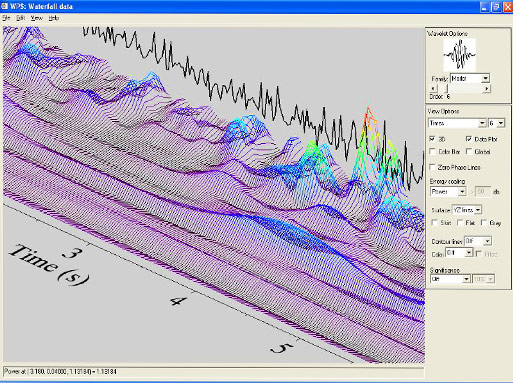IDL (Interactive Data Language) is a programming language designed for data analysis. It excels in image processing tasks.
IDL Image Processing Tool offers powerful capabilities for analyzing and visualizing complex data. Scientists and engineers frequently use it for various applications, including medical imaging, remote sensing, and astronomy. The tool provides extensive libraries and functions that simplify image manipulation and enhancement.
Users can perform tasks like image filtering, segmentation, and transformation with ease. IDL’s graphical user interface (GUI) allows for efficient visualization, making data interpretation straightforward. Its high-level syntax ensures faster development and execution of image processing algorithms. With robust performance and versatility, IDL is a preferred choice for professionals who require precise and reliable image analysis.
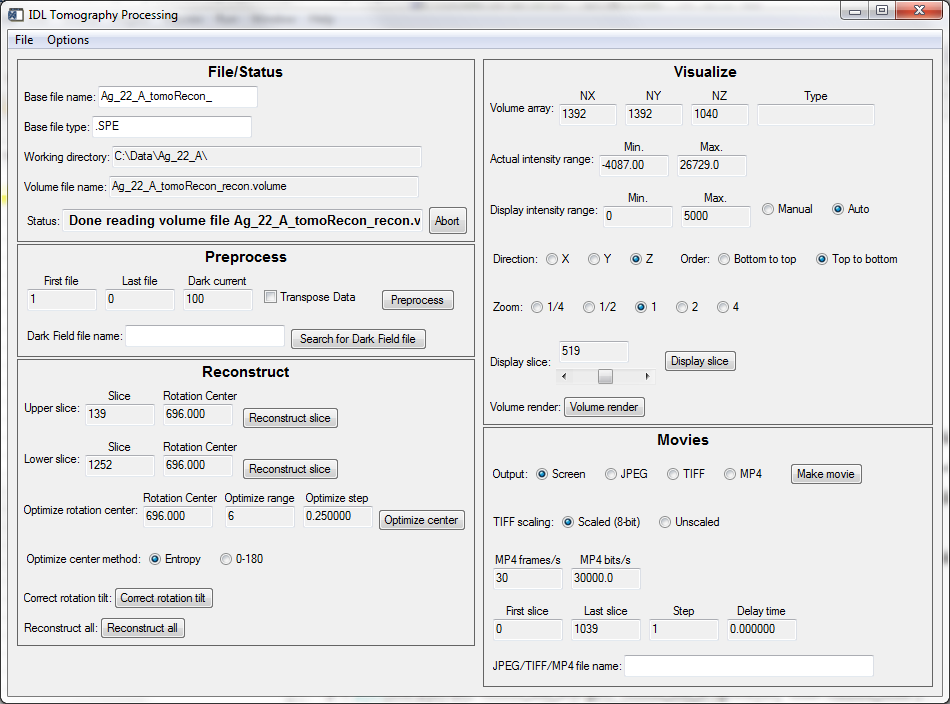
Credit: millenia.cars.aps.anl.gov
Introducing Idl For Image Processing
IDL, short for Interactive Data Language, is a powerful tool. It specializes in data analysis, visualization, and image processing. Scientists and engineers rely on IDL for its robust capabilities. Let’s delve into the fascinating world of IDL.
The Genesis Of Idl
IDL was developed in the late 1970s. It was created by David Stern at the University of Colorado. It aimed to simplify data analysis and visualization. Originally, IDL was used for space science applications. Today, it is a versatile tool for various scientific fields.
Why Choose Idl?
IDL offers numerous advantages for image processing:
- Comprehensive library: IDL has an extensive library of functions.
- Ease of use: Its user-friendly interface simplifies complex tasks.
- Flexibility: IDL supports various data formats and image types.
- Powerful visualization: Create stunning visual representations with ease.
These features make IDL a top choice for scientists and engineers. Now, let’s look at a comparison table that highlights IDL’s strengths:
| Feature | IDL | Other Tools |
|---|---|---|
| Comprehensive Library | Yes | Varies |
| Ease of Use | High | Moderate |
| Flexibility | High | Low to Moderate |
| Visualization Power | Excellent | Good |
In summary, IDL stands out in image processing. It offers flexibility, ease of use, and powerful visualization.
Core Features Of Idl
The IDL (Interactive Data Language) Image Processing Tool is powerful. It is designed for data analysis and visualization. It offers several core features that make it a preferred choice for professionals. Let’s explore some key features of IDL.
Advanced Visualization Capabilities
IDL provides advanced visualization capabilities. It helps you create high-quality images, graphs, and plots. These visualizations make data easy to understand.
- 3D visualizations for complex data
- Customizable color maps
- Interactive plotting tools
- Support for various data formats
Using IDL, you can transform raw data into meaningful visuals. This helps in better decision-making and analysis.
High-level Language Structure
IDL uses a high-level language structure. This makes it easier to write and understand code. The syntax is simple and intuitive.
| Feature | Description |
|---|---|
| Easy-to-read syntax | Code is clear and concise |
| Built-in functions | Provides ready-to-use functions for common tasks |
| Modular programming | Supports creation of reusable code modules |
The high-level language structure reduces development time. It allows users to focus on solving problems rather than coding complexities.
With these core features, IDL stands out as a robust image processing tool. It caters to the needs of data analysts and researchers.
Getting Started With Idl
IDL, short for Interactive Data Language, is a powerful tool. It is widely used for data analysis, visualization, and image processing. This guide will help you get started with IDL.
Setting Up The Environment
First, you need to install IDL on your computer. Visit the official website to download the installer. Follow the instructions provided.
After installation, open the IDL environment. You will see the IDL Workbench, which includes an editor, console, and other tools.
Here is a simple table to summarize the steps:
| Step | Action |
|---|---|
| 1 | Download IDL |
| 2 | Install IDL |
| 3 | Open IDL Workbench |
Basic Operations And Syntax
IDL uses a simple syntax similar to other programming languages. Here are some basic operations:
- Variables: You can create variables easily. Example:
a = 5 - Arrays: Create arrays using square brackets. Example:
arr = [1, 2, 3] - Functions: Use built-in functions. Example:
print, max(arr)
Below is an example code snippet:
; Creating a variable
a = 5
; Creating an array
arr = [1, 2, 3]
; Printing the maximum value in the array
print, max(arr)
These are the basics to get you started with IDL. Explore further to learn more advanced features.
Mastering Idl Functions
The IDL Image Processing Tool is powerful for handling image data. Mastering its functions can unlock advanced capabilities. In this section, we will cover essential skills for manipulating images and analyzing data. Understanding these functions will help you achieve precise results in your projects.
Image Manipulation Essentials
Image manipulation is crucial in image processing. Here are some essential functions in IDL:
- READ_IMAGE: This function reads image files into IDL.
- WRITE_IMAGE: Saves processed images to disk.
- CONVOL: Applies convolution to an image for filtering.
- SMOOTH: Reduces noise by smoothing the image.
- ROTATE: Rotates the image to a specified angle.
These functions help in preparing and cleaning images for analysis. For example, using SMOOTH can enhance image clarity by reducing noise. Similarly, ROTATE helps adjust images for better alignment.
Data Analysis Techniques
Data analysis in IDL involves extracting meaningful information from images. Here are some techniques:
- HISTOGRAM: Computes the histogram of an image.
- EDGE_DETECT: Detects edges within the image.
- THRESHOLD: Applies a threshold to segment the image.
- MEAN: Calculates the mean pixel value.
- STANDARD_DEVIATION: Computes the standard deviation of pixel values.
Each technique provides different insights. For instance, HISTOGRAM helps in understanding the distribution of pixel values. EDGE_DETECT can highlight significant features within an image.
Understanding and using these functions effectively can vastly improve your image processing tasks. Experiment with these tools to see how they can benefit your specific needs.
Idl’s Role In Professional Domains
The IDL Image Processing Tool is a powerful software used in many fields. It helps professionals analyze complex data with ease. Let’s explore its role in some key domains.
Astronomy And Space Science
IDL is widely used in astronomy and space science. It helps scientists process and analyze vast amounts of data from telescopes and satellites. IDL can handle large datasets efficiently.
Key Uses in Astronomy:
- Processing telescope images
- Analyzing space mission data
- Simulating cosmic events
- Mapping celestial bodies
IDL helps in creating detailed maps of stars, planets, and galaxies. It aids in simulating cosmic events like supernovae. The tool supports astronomers in making new discoveries.
Medical Imaging Applications
In the medical field, IDL plays a crucial role. It helps doctors and researchers analyze medical images. This includes X-rays, MRIs, and CT scans.
Key Uses in Medical Imaging:
- Enhancing image quality
- Detecting anomalies
- Creating 3D models
- Tracking disease progression
IDL can improve the quality of medical images. It helps in detecting tumors and other anomalies. Doctors use it to create 3D models of organs.
The tool also assists in tracking the progression of diseases. This helps in planning effective treatments.

Credit: www.nv5geospatialsoftware.com
Extending Idl’s Functionality
The IDL Image Processing Tool is powerful and versatile. Its capabilities can be extended further. You can integrate it with other software. You can also create custom routines. This makes IDL even more useful.
Integrating With Other Software
IDL can work with other software tools seamlessly. You can combine IDL with Python for advanced data analysis. Use the Python-to-IDL bridge for this purpose.
Another option is to integrate IDL with MATLAB. This allows you to leverage the strengths of both tools. Use the IDLffMatlab function for this integration.
IDL also supports integration with ArcGIS. This is great for geographic data processing. The IDLffGeo object can help here.
Creating Custom Routines
Creating custom routines in IDL is simple. Use the IDL programming language to write your own functions. This allows you to tailor IDL to your specific needs.
Here’s a simple example of a custom routine:
FUNCTION MyCustomFunction, data
result = data 2
RETURN, result
END
You can also create more complex routines. These can involve multiple steps and data processing techniques.
Custom routines make IDL more flexible. They allow you to perform tasks specific to your projects. This enhances the overall functionality of the tool.
Best Practices In Idl Programming
IDL (Interactive Data Language) is a powerful tool for image processing. It is crucial to follow best practices to ensure efficient and readable code. This section will provide insights into code organization strategies and performance optimization tips for IDL programming.
Code Organization Strategies
Organizing your code well helps in maintaining readability and ease of debugging. Here are some strategies:
- Modularize Your Code: Break your code into smaller, reusable modules. This makes your code easier to manage and understand.
- Use Meaningful Names: Use descriptive names for variables and functions. This helps other programmers understand your code quickly.
- Comment Your Code: Add comments to explain complex logic. This is helpful for future reference and for other developers.
Performance Optimization Tips
Optimizing the performance of your IDL code can save time and resources. Here are some tips:
- Use Built-in Functions: IDL’s built-in functions are highly optimized. Use them instead of writing custom code.
- Minimize Loops: Avoid unnecessary loops. Use array operations which are faster and more efficient.
- Memory Management: Release memory by deleting unused variables. This helps in avoiding memory leaks.
Here is an example of a well-organized and optimized IDL code:
; Example of a simple IDL function
FUNCTION calculate_mean, data_array
; Check if the input is an array
IF NOT ISARRAY(data_array) THEN RETURN, -1
; Calculate mean using a built-in function
mean_value = MEAN(data_array)
RETURN, mean_value
END
By following these best practices, you can write efficient and maintainable IDL code. Happy coding!
Exploring Idl Resources
Exploring resources for the IDL Image Processing Tool can boost your skills. You will find various communities, forums, and learning materials. Let’s dive into these resources to enhance your IDL experience.
Communities And Forums
Joining communities and forums can be very helpful. You can ask questions and share knowledge. Here are some popular places:
- IDL Newsgroup: A place for IDL users to connect and help each other.
- Stack Overflow: A great platform for coding questions and answers.
- Reddit: Look for subreddits focused on IDL or image processing.
Learning Materials And Documentation
Many learning materials and documentation are available for IDL. These resources help you understand the tool better.
| Resource | Description |
|---|---|
| IDL Documentation | Official docs provide detailed information and guides. |
| Online Tutorials | Many websites offer step-by-step tutorials for beginners and experts. |
| Video Courses | Platforms like YouTube and Udemy have video lessons on IDL. |
Start with these resources to make the most of IDL. Engage with communities and study from various materials to improve your skills.

Credit: m.youtube.com
Frequently Asked Questions
Is Idl Software Free?
IDL software is not free. Users must purchase a license to use it. Free trials are sometimes available.
How Much Does Idl Software Cost?
IDL software pricing starts at $1,950 for a single-user license. Costs may vary based on additional features and licenses.
What Is Idl Software?
IDL software is a programming language used for data analysis, visualization, and application development. It excels in handling large datasets.
How To Use Idl?
To use IDL, install the software, open the interface, and write your code. Execute commands to analyze data.
Conclusion
Mastering the IDL Image Processing Tool can greatly enhance your data analysis capabilities. Its robust features and user-friendly interface make it invaluable. Dive into IDL to streamline your workflows and achieve better results. Explore its potential and transform how you handle image data.
Start leveraging IDL today for efficient image processing.