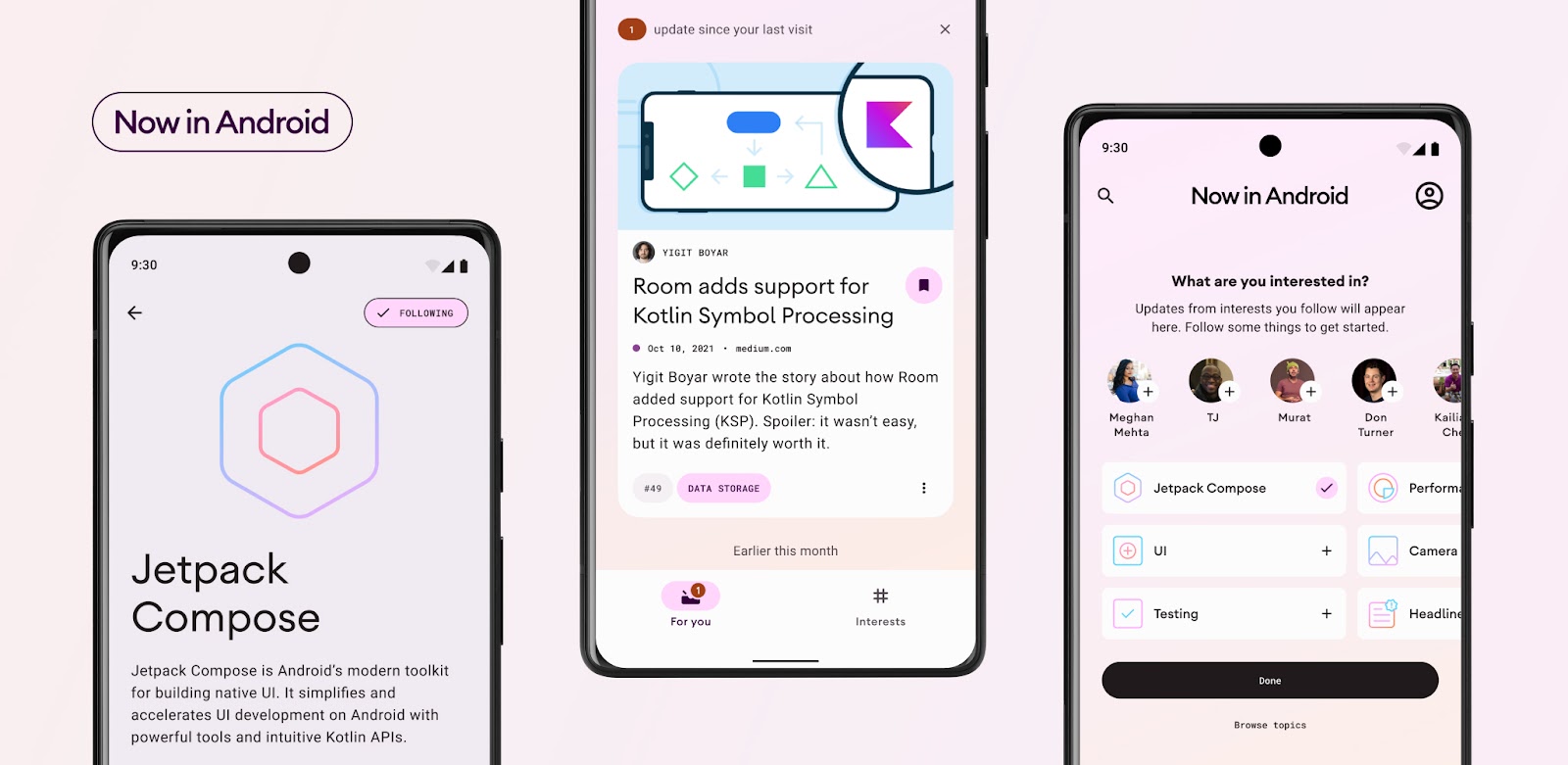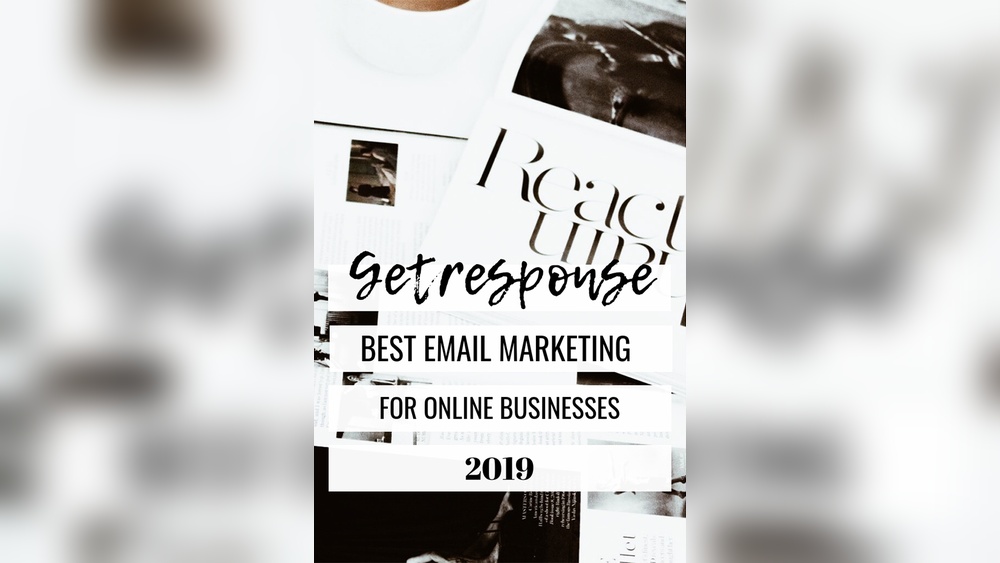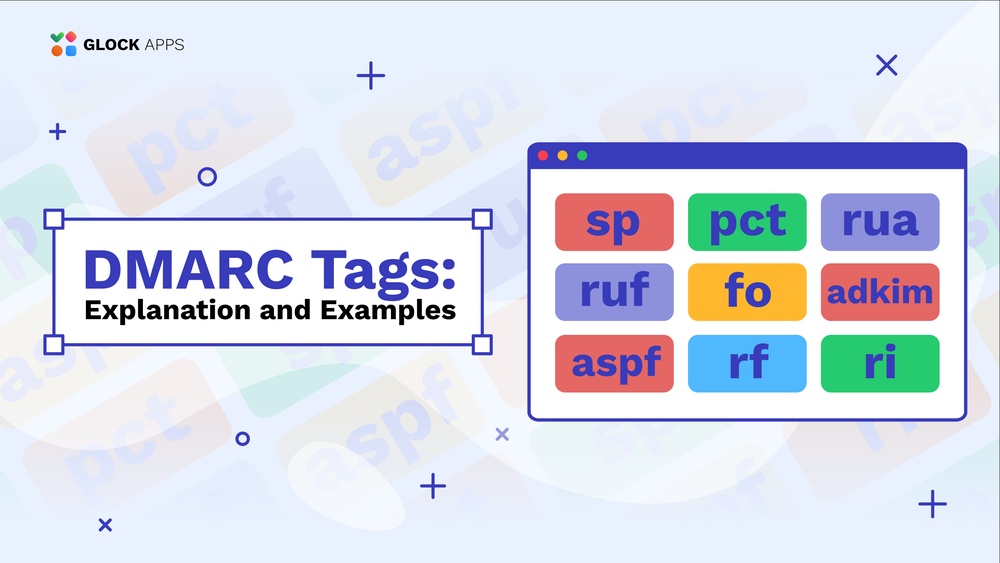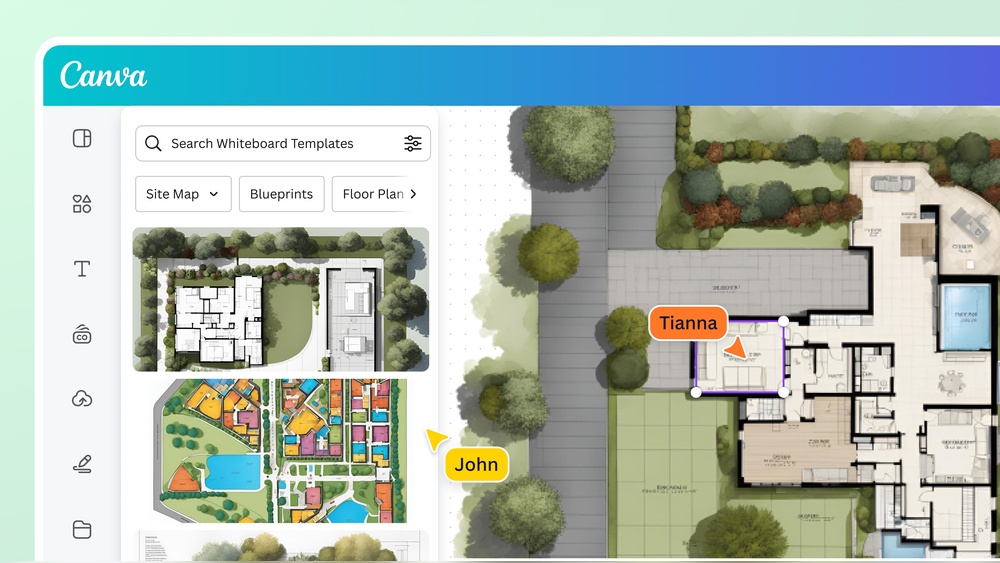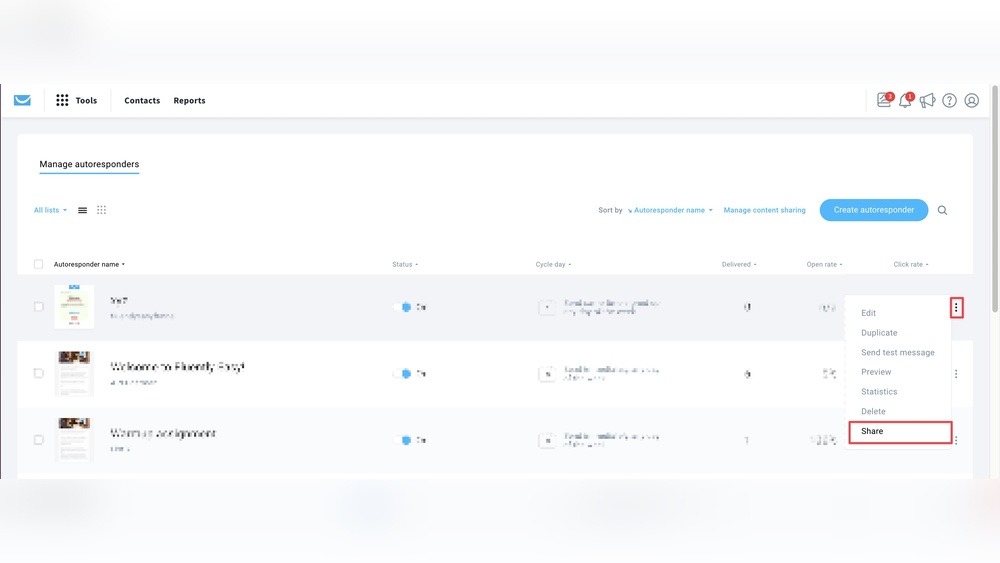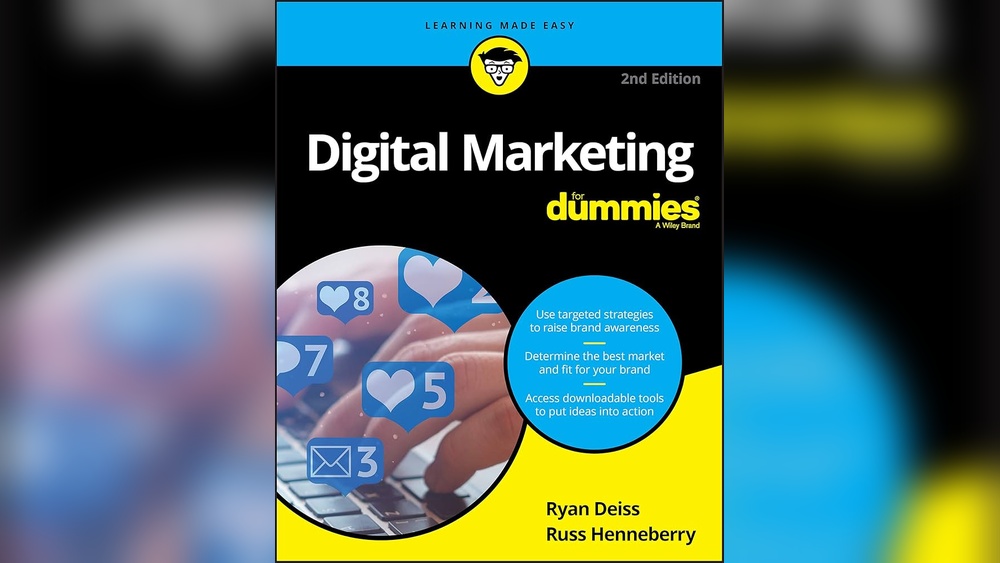Popular image processing tools for Android include Adobe Photoshop Express, Snapseed, and PicsArt. These apps offer extensive editing features.
Image processing tools for Android are essential for anyone looking to enhance their photos on the go. Adobe Photoshop Express provides a range of professional editing options, including filters and cropping tools. Snapseed, developed by Google, offers advanced features like selective adjustments and healing tools.
PicsArt combines a photo editor with a collage maker, making it versatile for creative projects. These apps are user-friendly and cater to both beginners and advanced users. They are available for download on the Google Play Store and are compatible with most Android devices. Enhance your photos effortlessly with these top-rated tools.
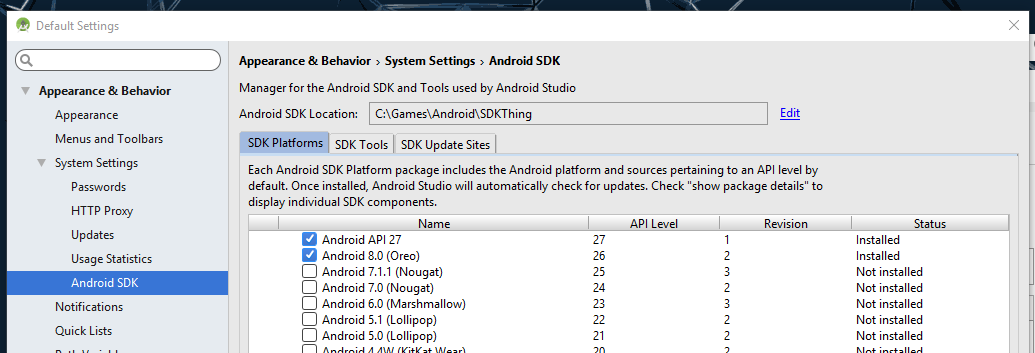
Credit: forum.processing.org
Introduction To Image Processing On Android
Image processing on Android has transformed mobile photography. With advanced tools, users can edit, enhance, and transform images on their smartphones.
The Rise Of Mobile Photography
Mobile photography has grown rapidly. Smartphones now have powerful cameras. People capture moments instantly. Mobile photography is accessible to everyone. High-quality images are now common. The demand for photo editing apps has increased. Advanced editing tools are now available on smartphones.
Essential Features In Image Processing Tools
Image processing tools for Android come with many features. These features make photo editing easy and fun. Here are some essential features:
- Filters: Apply different filters to change the look of photos.
- Crop and Rotate: Adjust the size and orientation of images.
- Brightness and Contrast: Enhance the lighting and clarity of photos.
- Color Adjustments: Modify the color balance and saturation.
- Text and Stickers: Add text and fun stickers to images.
- Red-Eye Removal: Correct red-eye issues in portraits.
- Blur and Sharpen: Control the focus and clarity of images.
- Background Removal: Remove or change the background of photos.
These features make image processing tools powerful. They allow users to create stunning photos easily.
| Feature | Description |
|---|---|
| Filters | Change the look of photos with various filters. |
| Crop and Rotate | Adjust the size and orientation of images. |
| Brightness and Contrast | Enhance lighting and clarity. |
| Color Adjustments | Modify color balance and saturation. |
| Text and Stickers | Add text and stickers to images. |
| Red-Eye Removal | Correct red-eye issues in portraits. |
| Blur and Sharpen | Control focus and clarity. |
| Background Removal | Remove or change the background. |
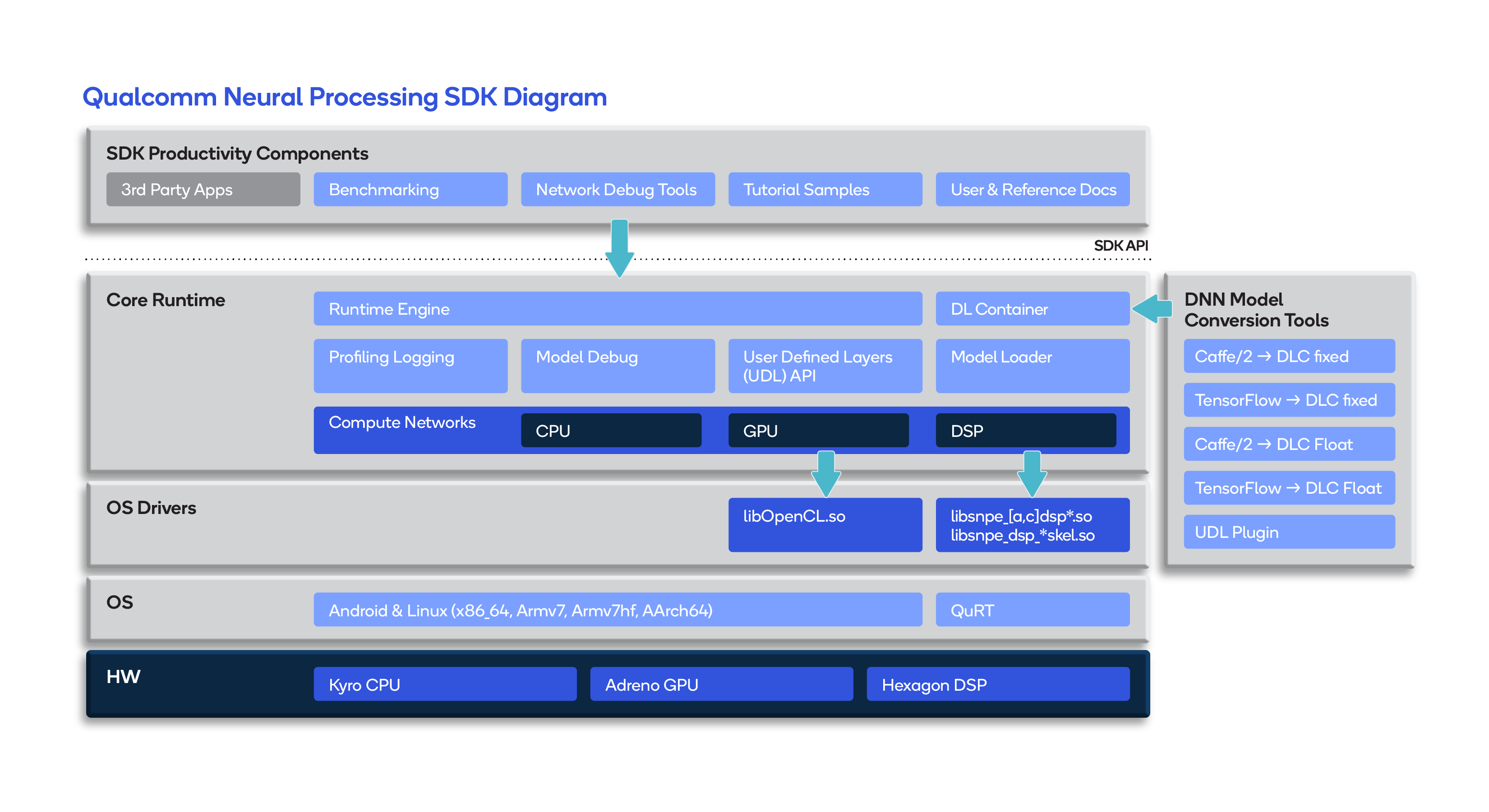
Credit: developer.qualcomm.com
Top-rated Android Apps For Image Enhancement
Android users love enhancing photos with easy-to-use apps. These apps offer powerful tools for making photos look professional. You can find many apps with different features. This section covers the best-rated apps for image enhancement on Android.
Criteria For Selection
Choosing the best apps involves several criteria. We consider:
- User Ratings: High ratings show user satisfaction.
- Ease of Use: The app should be simple to navigate.
- Features: The app must offer powerful enhancement tools.
- Performance: The app should run smoothly without bugs.
- Updates: Regular updates ensure new features and bug fixes.
Popular Apps And Their Key Functions
| App Name | Key Features |
|---|---|
| Snapseed |
|
| Adobe Lightroom |
|
| VSCO |
|
| PicsArt |
|
| Pixlr |
|
Breaking Down The Features
Image processing tools for Android offer a variety of features. These features enhance your photos with ease. Let’s break down the essential features.
Filters And Effects
Filters and effects are vital for photo editing. Filters can change the mood of your image instantly. Popular filters include sepia, black and white, and vintage.
- Sepia: Adds a warm, brown tone.
- Black and White: Converts the image to grayscale.
- Vintage: Gives an old-fashioned look.
Effects add creative touches to your photos. You can blur backgrounds or add bokeh lights. These tools make your photos stand out.
Adjusting Brightness And Contrast
Brightness and contrast adjustments are crucial. Brightness controls how light or dark your image appears. Increasing brightness makes the photo lighter.
Contrast adjusts the difference between light and dark areas. High contrast makes colors pop. Low contrast softens the image.
| Feature | Description |
|---|---|
| Brightness | Controls the lightness of the image. |
| Contrast | Adjusts the difference between light and dark areas. |
Mastering these features will improve your photo quality. Your images will look more professional.
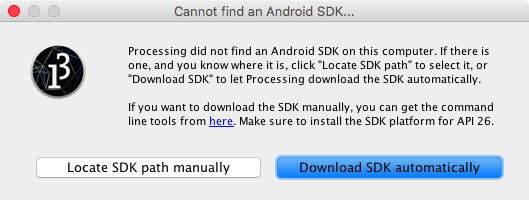
Credit: android.processing.org
Advanced Editing Techniques
Advanced editing techniques take your image processing to the next level. Android users can now access powerful tools for professional results. Dive into layering, masking, color correction, and grading to enhance your photos.
Layering And Masking
Layering and masking allow for non-destructive edits. You can stack multiple layers to build complex images. Masks help you hide or show parts of layers without permanent changes.
- Layering: Helps in organizing different elements of your image.
- Masking: Provides control over which parts of a layer are visible.
Here are some popular Android apps for layering and masking:
| App Name | Features |
|---|---|
| Adobe Photoshop Express | Layering, masking, and blending options |
| Pixlr | Layer control, mask adjustments, and filters |
Color Correction And Grading
Color correction and grading enhance the visual appeal of your images. They adjust the colors to match your desired look. This includes tweaking brightness, contrast, and saturation.
- Color Correction: Corrects color imbalances and enhances natural tones.
- Color Grading: Adds a stylistic color effect to your images.
Some popular Android apps for color correction and grading are:
| App Name | Features |
|---|---|
| Snapseed | Color correction tools and filters |
| VSCO | Advanced color grading presets |
Using these tools, you can achieve stunning results. Transform ordinary photos into professional-quality images with just a few taps.
The Power Of Ai In Photo Editing
Artificial Intelligence (AI) has revolutionized photo editing. It has made the process faster and more efficient. Image processing tools for Android now harness AI to deliver stunning results. These tools can automatically enhance photos and recognize objects for selective edits. This has made photo editing more accessible to everyone.
Automatic Enhancements
Automatic enhancements use AI to improve your photos. They adjust brightness, contrast, and color balance. This makes your photos look professional with minimal effort. Below is a simple table illustrating common automatic enhancements:
| Feature | Benefit |
|---|---|
| Brightness Adjustment | Improves visibility of dark photos |
| Contrast Enhancement | Makes colors pop |
| Color Balance | Corrects color tones |
Object Recognition For Selective Edits
AI can identify objects in your photos. This allows for selective edits. For example, you can brighten just the sky or smooth skin tones. This makes your photos stand out even more. Here are some benefits of object recognition:
- Targeted adjustments without affecting the whole photo
- Improves specific areas for better overall image quality
- Saves time by automating complex edits
With AI, photo editing is easier than ever. Image processing tools for Android are now smarter and more powerful.
User Interface Design
Image Processing Tools for Android must have a well-designed user interface. A good UI ensures users can easily navigate the app. This increases user satisfaction and efficiency. Below are two essential aspects of user interface design.
Intuitiveness And Accessibility
Intuitiveness means the app should be easy to understand. Users should not need a manual to use it. Icons and buttons should be self-explanatory. Clear labels and tooltips can help users understand functions quickly.
Accessibility ensures everyone can use the app. This includes people with disabilities. Features like voice commands and screen readers are important. The app should be usable by all age groups and skill levels.
Customizable Workspaces
Customizable workspaces let users set up the app to their liking. Users can choose which tools to display. They can also arrange tools in a way that suits them. This makes the app more efficient for individual users.
Below is a table that summarizes the benefits of customizable workspaces:
| Feature | Benefit |
|---|---|
| Tool Arrangement | Faster access to frequently used tools |
| Display Options | Less clutter on the screen |
| Personalization | More enjoyable user experience |
In summary, a well-designed user interface is crucial for image processing tools. Intuitiveness and accessibility ensure that everyone can use the app. Customizable workspaces allow for a personalized and efficient experience.
Sharing And Exporting
Sharing and exporting your images can be a breeze with the right tools. This section will explore how image processing tools for Android help you share and export your creations seamlessly.
File Formats And Quality
Choosing the right file format is crucial. JPEG is widely used for its balance of quality and file size. PNG maintains high quality but may create larger files. WebP offers a good mix of both.
Image quality can affect upload and download times. Always choose the optimal balance. Android tools often provide settings to adjust the quality. This helps you control the file size.
Social Media Integration
Seamless sharing to social media is a must. Android image processing tools often include direct sharing options. You can easily post to platforms like Facebook, Instagram, and Twitter.
Some tools even offer automatic resizing. This ensures your images fit perfectly on different social media platforms. Keeping your audience engaged has never been easier.
Additional Tips
- Always preview your image before sharing.
- Check for any quality loss.
- Make sure the file format is supported by the platform.
Quick Export Settings
| Platform | Recommended Format | Quality Setting |
|---|---|---|
| JPEG | High | |
| JPEG/PNG | Medium | |
| WebP | Medium |
Security And Privacy Concerns
Image processing tools for Android offer many features. But they also bring security and privacy concerns. Users need to be aware of potential risks.
App Permissions
Many image processing apps need access to your photos. They often ask for other permissions too.
- Camera Access: To take and edit photos directly.
- Storage Access: To save edited images.
- Internet Access: For sharing images online.
Always review these permissions carefully. Ensure they are necessary for the app’s functionality.
Data Handling And Storage
How apps handle and store your data is crucial. Some apps save images on their servers.
| App Type | Data Storage | Risk Level |
|---|---|---|
| Local Storage Apps | Store images on your device | Low |
| Cloud Storage Apps | Store images on servers | High |
Always check the privacy policy. Ensure your data is handled securely.
Understanding these concerns helps you use image processing tools safely. Make informed choices to protect your data.
Future Trends In Mobile Image Processing
The world of mobile image processing is evolving rapidly. New technologies and advancements are pushing the boundaries of what’s possible. Let’s explore the future trends in this exciting field.
Emerging Technologies
Emerging technologies are changing how we process images on mobile devices. These advancements are making it easier and faster.
- Artificial Intelligence (AI): AI is enhancing image recognition and editing.
- Machine Learning (ML): ML models help in better image categorization and effects.
- Augmented Reality (AR): AR is being used for real-time image processing.
- 5G Connectivity: 5G speeds up data transfer for cloud-based processing.
Predictions For Next-gen Apps
The next generation of apps will bring many new features. Here are some predictions:
- Real-time Filters: Filters will apply instantly thanks to faster processing.
- Enhanced AR Effects: AR effects will become more realistic and interactive.
- Better Image Compression: New algorithms will reduce file size without losing quality.
- Seamless Cloud Integration: Cloud-based tools will offer powerful processing options.
| Technology | Impact |
|---|---|
| Artificial Intelligence | Improved image recognition and editing. |
| Machine Learning | Better categorization and effects. |
| Augmented Reality | Real-time and interactive processing. |
| 5G Connectivity | Faster data transfer for cloud processing. |
Frequently Asked Questions
What Is Image Processing In Android?
Image processing in Android involves manipulating images using algorithms. It includes tasks like filtering, resizing, and enhancing images. Android provides libraries like OpenCV and built-in tools for efficient image processing.
What Software Is Required For Image Processing?
Popular software for image processing includes Adobe Photoshop, GIMP, Corel PaintShop Pro, and Affinity Photo. These tools offer various features for editing and enhancing images.
What Are Four Different Types Of Image Processing Methods?
The four different types of image processing methods are image enhancement, image restoration, image segmentation, and image compression. Image enhancement improves visual quality. Image restoration corrects distortions. Image segmentation divides an image into parts. Image compression reduces file size.
Which Method Is Used For Image Processing?
The most common methods for image processing include convolutional neural networks (CNNs), Fourier transforms, and edge detection algorithms. These techniques enhance, analyze, and manipulate images efficiently.
Conclusion
Exploring image processing tools for Android enhances your app’s visual appeal and functionality. These tools simplify editing, filtering, and transforming images. They offer a range of features to suit various needs. Invest time in selecting the right tool to elevate your user experience and stay ahead in the competitive app market.