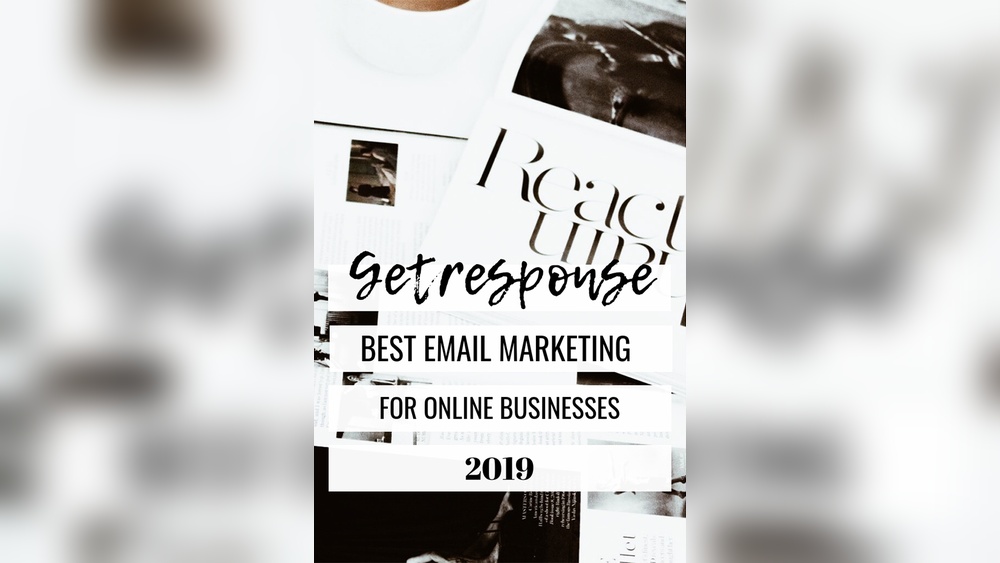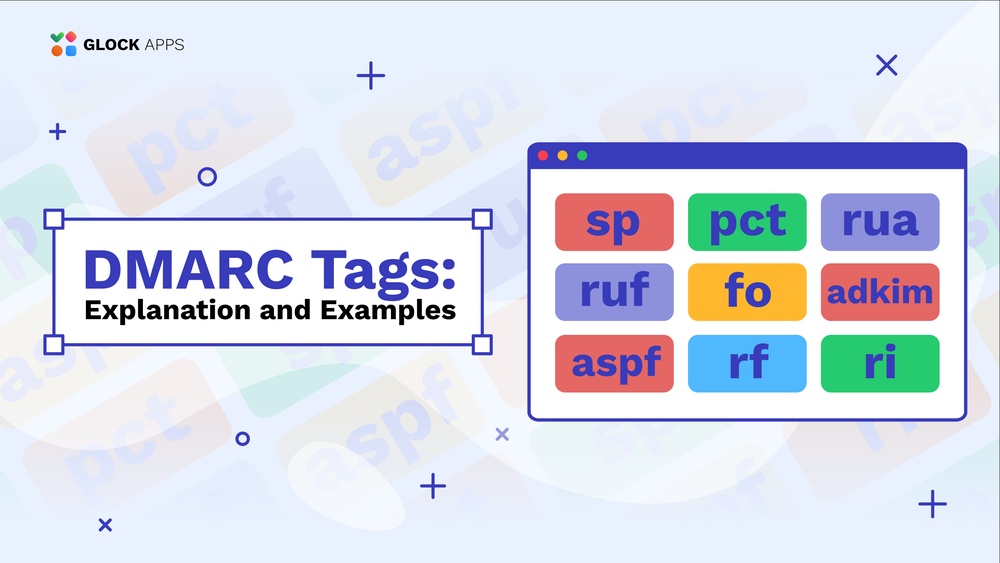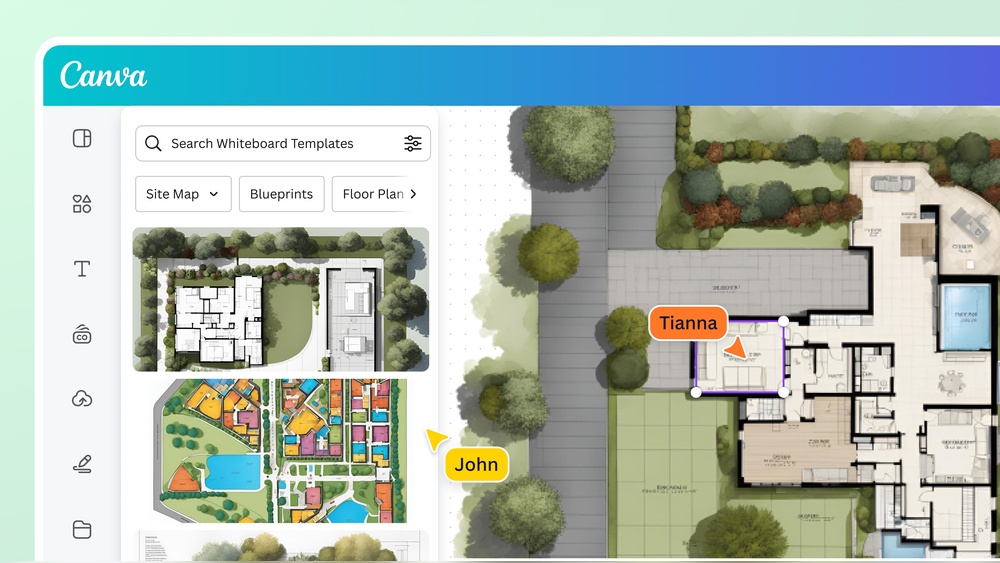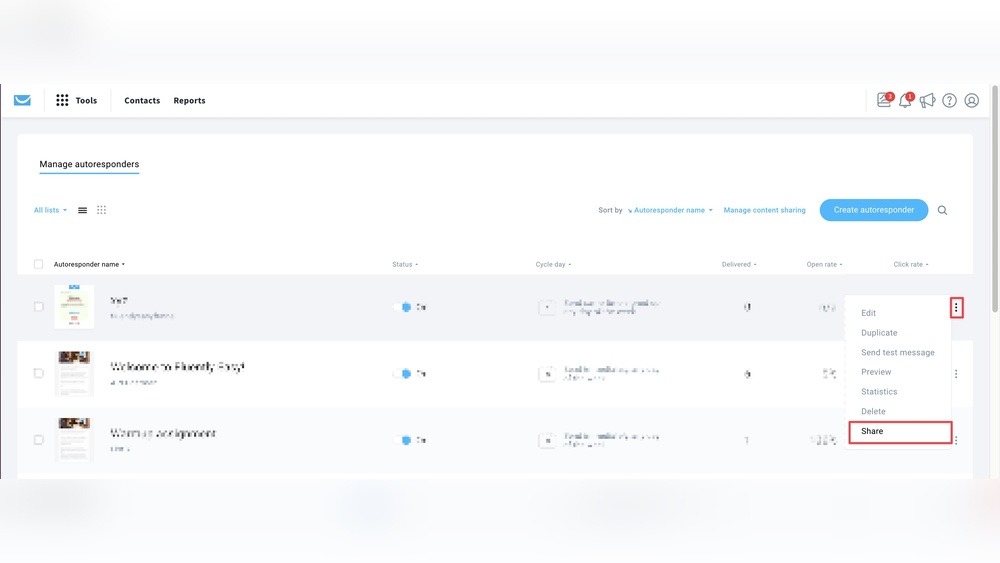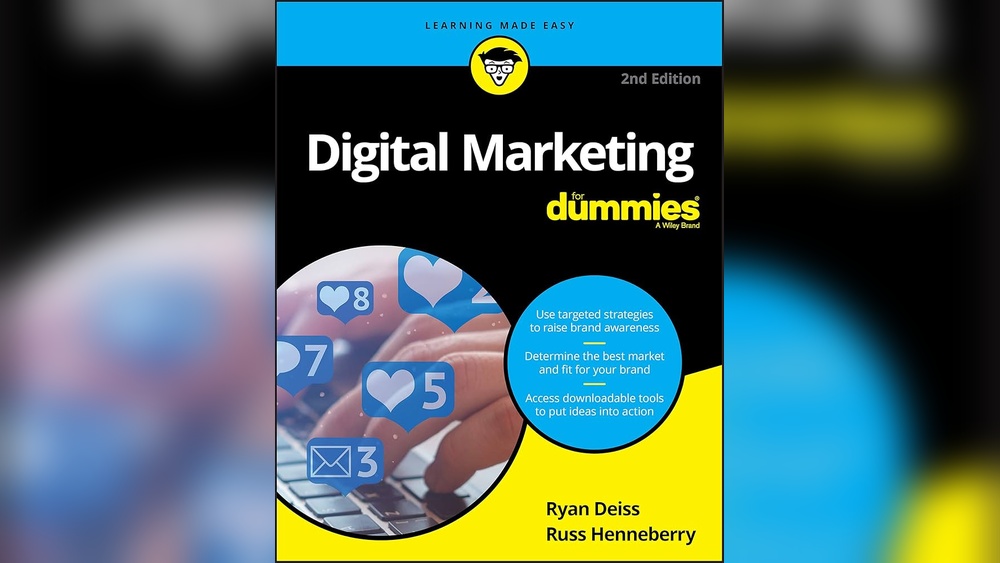Image processing tools open source offer powerful functionalities for various applications. They provide cost-effective, customizable solutions for image analysis and manipulation.
Open-source image processing tools are essential for developers and researchers. These tools come with robust libraries and frameworks that simplify complex tasks like object detection, image enhancement, and feature extraction. Popular tools like OpenCV, GIMP, and ImageJ are widely used in fields ranging from medical imaging to machine learning.
OpenCV, for example, supports multiple programming languages and has extensive documentation, making it accessible for beginners and experts alike. GIMP offers advanced editing features similar to those found in commercial software. ImageJ excels in scientific image analysis, providing a versatile platform for research. These tools enhance productivity and foster innovation.
Introduction To Open Source Image Processing
Image processing involves manipulating and analyzing digital images. Open source tools have made this easier. They offer flexibility and cost-effectiveness. These tools are popular in many fields, including medical imaging and computer vision.
The Rise Of Open Source Software
Open source software has grown in popularity. Developers share code freely. This fosters innovation and collaboration. Anyone can use, modify, and distribute these tools. This is a major advantage over proprietary software.
Open source image processing tools are no exception. They benefit from community contributions. Bugs are fixed quickly. New features are added regularly. This keeps the tools up-to-date and reliable.
Image Processing In The Digital Age
Digital images are everywhere. Smartphones, social media, and digital cameras produce millions daily. Image processing tools help manage and enhance these images. They are essential for tasks like filtering, resizing, and transforming images.
Open source tools provide robust solutions. They support various image formats. They offer advanced features like object detection and image segmentation. This makes them ideal for both simple and complex tasks.
| Tool | Description | Features |
|---|---|---|
| GIMP | GNU Image Manipulation Program |
|
| OpenCV | Open Source Computer Vision Library |
|
| ImageMagick | Software suite for image manipulation |
|

Credit: fastdatascience.com
Top Open Source Image Processing Tools
Image processing tools are essential for graphic designers and photographers. Open source tools offer powerful features without the cost. Here, we explore some top open source image processing tools.
Gimp: The Photoshop Alternative
GIMP stands for GNU Image Manipulation Program. It is a free and open source raster graphics editor. Many users consider it a strong alternative to Adobe Photoshop. GIMP offers many features for image retouching, editing, and composition.
The tool supports various plugins and extensions. You can customize it to suit your needs. GIMP is compatible with many file formats such as JPEG, PNG, and GIF. It runs on multiple operating systems including Windows, macOS, and Linux.
Some key features of GIMP include:
- Advanced photo editing tools
- Customizable interface
- Support for layers and masks
- Extensive file format support
Inkscape For Vector Graphics
Inkscape is a powerful open source vector graphics editor. It is perfect for creating illustrations, diagrams, and logos. Inkscape uses the scalable vector graphics (SVG) format, ensuring high-quality output.
Inkscape offers a wide range of tools for drawing and editing. It supports node editing, layers, and text tools. The software is compatible with other formats like EPS, PDF, and PNG. It runs on Windows, macOS, and Linux.
Key features of Inkscape include:
- Flexible drawing tools
- Powerful text tool
- Bezier and spiro curves
- Support for various file formats
| Tool | Primary Use | Key Features |
|---|---|---|
| GIMP | Raster Graphics Editing | Photo editing, Customizable interface, Layer support |
| Inkscape | Vector Graphics Editing | Drawing tools, Text tool, Bezier curves |
Exploring Advanced Features
Image processing tools are evolving rapidly. Open-source tools now offer advanced features for everyone. These features help create professional-grade images without the cost. Let’s dive into the key advanced features available in open-source image processing tools.
Layer Management And Effects
Layers are essential for non-destructive editing. Open-source tools have powerful layer management systems. You can easily add, delete, and rearrange layers. Each layer can have its own effects.
- Blend modes
- Opacity control
- Layer masks
Blend modes allow mixing layers in various ways. This helps create stunning visuals with minimal effort. Opacity control lets you adjust the transparency of each layer. Layer masks offer precise control over which parts of a layer are visible.
Custom Brushes And Patterns
Custom brushes and patterns elevate your artwork. Open-source tools support creating and importing custom brushes. Brushes can have different shapes, textures, and effects. Here are some common uses:
- Adding texture to backgrounds
- Creating intricate designs
- Simulating natural media like paint and chalk
Patterns can be created or imported as well. They are useful for filling large areas quickly. Patterns can be tiled seamlessly to create continuous textures. This saves time and adds a professional touch to your projects.
| Feature | Description |
|---|---|
| Blend Modes | Mix layers in various ways |
| Opacity Control | Adjust transparency of layers |
| Layer Masks | Control which parts of a layer are visible |
| Custom Brushes | Create unique brush shapes and effects |
| Patterns | Fill large areas with seamless textures |
These advanced features make open-source tools a viable option for all. Explore these tools and enhance your image processing skills.
Scripting And Automation
Open source image processing tools offer great flexibility. You can automate tasks and increase efficiency. Scripting and automation are key features. They help in processing large volumes of images. This can save a lot of time and effort.
Batch Processing Capabilities
Batch processing allows you to handle multiple images at once. This is vital for large projects.
- Reduce manual effort: No need to edit each image separately.
- Consistency: Apply the same settings to all images.
- Speed: Process hundreds of images in minutes.
Here is a simple example of batch processing:
# Sample script for batch image resizing
for image in /path/to/images/; do
convert "$image" -resize 800x800 "/path/to/output/${image##/}"
done
This script resizes all images in a folder. They are resized to 800×800 pixels.
Extending Functionality With Scripts
Scripts can add new features to your image processing tools. You can customize tools to fit your needs.
- Add filters: Create custom image filters.
- Integrate APIs: Connect with other services.
- Automate workflows: Combine multiple tasks into one script.
For example, you can write a script to apply a watermark:
# Sample script for adding watermark
for image in /path/to/images/; do
composite -dissolve 30% -gravity southeast watermark.png "$image" "/path/to/output/${image##/}"
done
This script applies a watermark to all images in a folder. The watermark is placed in the bottom-right corner.
By using scripts, you can make your image processing more powerful and efficient. This flexibility is one of the greatest strengths of open source tools.
Tutorials And Community Support
Exploring image processing tools open source can be exciting. The community offers vast resources to help you. Learn and grow with tutorials and community support. This section delves into the benefits of these resources.
Online Forums And Tutorials
Online forums are a treasure trove of information. They offer solutions to common problems. Beginners and experts share their knowledge. You can find step-by-step tutorials. These guides cover various image processing tools.
Some popular forums include:
- Stack Overflow
- Reddit’s r/ImageProcessing
- GitHub Discussions
These forums also have active communities. You can ask questions and get quick answers. Many forums also have pinned tutorials. These are often created by experienced users. The tutorials range from basic to advanced topics.
Collaboration And Contribution
Open-source image processing tools thrive on collaboration. Many projects welcome contributions. You can contribute by writing code or creating documentation. Helping with bug fixes is also valuable. Your contributions can make the tools better.
Here are ways to contribute:
- Submit pull requests on GitHub
- Report bugs and issues
- Write and share tutorials
Collaboration also happens through community events. Many projects host hackathons and coding sprints. These events are great for networking. You can meet other contributors and learn new skills.
Remember, every contribution counts. Whether you are a beginner or an expert, your input is valuable. Together, we can improve these tools and make image processing easier for everyone.
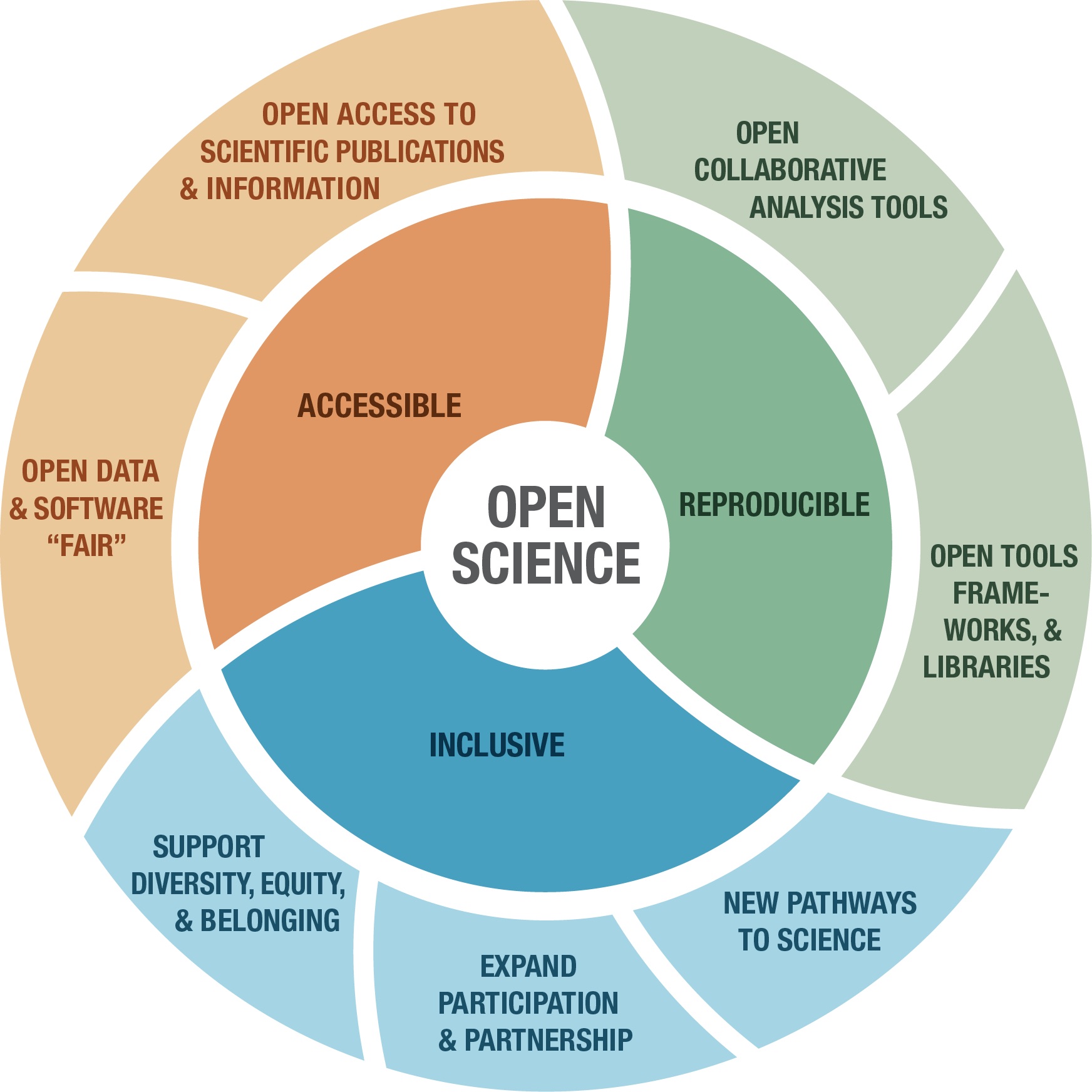
Credit: www.earthdata.nasa.gov
Showcasing Creativity With Open Source
Open source image processing tools empower artists to create unique works. These tools help in creating stunning portfolios and sharing artwork globally.
Portfolio Creation With Open Tools
Creating a portfolio is crucial for every artist. Open source tools make this process easy and free. GIMP and Inkscape are popular choices for image editing and vector graphics.
Here is a comparison of their features:
| Tool | Features |
|---|---|
| GIMP | Photo retouching, Image composition, Image authoring |
| Inkscape | Vector graphics creation, Artistic illustrations, Logo design |
Using these tools, you can create visually appealing portfolios. Here are simple steps to get started:
- Download and install GIMP or Inkscape.
- Import your artwork or create new designs.
- Organize your pieces into a cohesive portfolio.
- Export your portfolio in high-quality formats.
Sharing Artwork In Communities
Sharing your artwork helps gain feedback and build connections. Open source communities are great platforms for this purpose.
Here are some popular platforms:
- DeviantArt: A large online community for artists.
- Behance: A platform to showcase and discover creative work.
- Dribbble: A community for designers to share small screenshots of their work.
Join these communities and start sharing your creations today. Engage with other artists, learn, and grow together.
Comparing Open Source To Proprietary Tools
When choosing image processing tools, the debate between open source and proprietary tools is significant. Both have their own strengths and weaknesses. This section explores these differences to help you make an informed decision.
Cost-benefit Analysis
Open source tools are usually free. They provide a budget-friendly option for individuals and small businesses. You only need to invest time in learning and implementing them. On the other hand, proprietary tools often come with high upfront costs. They may also have recurring subscription fees. This can be a burden for small budgets.
Let’s compare the costs in a simple table:
| Tool Type | Initial Cost | Recurring Fees |
|---|---|---|
| Open Source | $0 | $0 |
| Proprietary | Varies ($100 – $1000+) | Varies ($10 – $50/month) |
Performance And Usability
Performance varies between open source and proprietary tools. Many open source tools are highly customizable. This allows users to tailor the tools to their specific needs. Some popular open source tools include GIMP and ImageMagick. They offer a wide range of features but can have a steep learning curve.
In contrast, proprietary tools like Adobe Photoshop and Corel PaintShop are known for their ease of use. They often have better user interfaces and customer support. These tools are designed to be user-friendly, even for beginners. Let’s compare the usability:
- Open Source Tools
- Highly customizable
- Steep learning curve
- Community support
- Proprietary Tools
- User-friendly interfaces
- Professional customer support
- Less customization
By understanding these differences, you can choose the right tool for your needs. Both open source and proprietary tools have their own advantages.

Credit: discuss.pixls.us
Future Of Image Processing
The future of image processing is bright and full of potential. Open-source tools are leading the way. New trends and technologies are emerging. These advancements will shape how we process images. Let’s explore these exciting developments.
Emerging Trends In Open Source
Open-source image processing tools are growing rapidly. Developers are creating powerful tools. These tools are accessible to everyone. Here are some emerging trends:
- Cloud-based Processing: Processing images on cloud platforms is popular. It offers scalability and speed.
- Real-time Processing: Tools that process images in real-time are gaining traction. This is useful for live video analysis.
- Cross-platform Compatibility: Tools that work on multiple platforms are in demand. This includes Windows, macOS, and Linux.
- User-friendly Interfaces: Tools with intuitive interfaces are preferred. They make complex tasks easier.
Integrating Ai With Image Processing
AI is transforming image processing. Open-source tools are integrating AI. This makes image processing more efficient and accurate. Here are key areas where AI integration is happening:
- Object Detection: AI can identify objects in images. This is useful in various applications.
- Image Enhancement: AI improves image quality. It enhances details and reduces noise.
- Automated Tagging: AI tags images automatically. This saves time and effort.
- Facial Recognition: AI can recognize faces in images. This is used in security and social media.
The future of image processing is exciting. Open-source tools and AI are driving this future. Stay updated with these trends to harness the full potential of image processing.
Frequently Asked Questions
Which One Is Open Source Image Processing Software?
GIMP is an open-source image processing software. It offers powerful tools for photo editing and graphic design.
Which Software Is Best For Image Processing?
Adobe Photoshop is the best software for image processing. It offers advanced tools, versatility, and industry-standard features.
Is Imagej A Free Software?
Yes, ImageJ is free software. It is open-source and available for download without any cost.
Is Opencv Still Used?
Yes, OpenCV is still widely used. It’s popular for computer vision and image processing tasks. Developers use it in various applications, from research projects to real-world systems. OpenCV remains a valuable tool for both beginners and experts.
Conclusion
Open source image processing tools offer powerful features for all users. They save costs and provide flexibility. These tools continuously evolve, ensuring they remain relevant. Embrace these options to enhance your projects. Explore and utilize these resources to achieve professional results without breaking the bank.