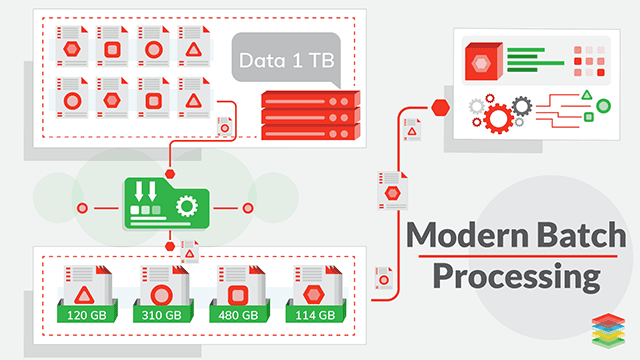An image batch processing tool automates editing tasks on multiple images simultaneously. It saves time and ensures consistency.
Image batch processing tools are essential for photographers, designers, and marketers. They streamline repetitive tasks like resizing, cropping, and filtering images. These tools enhance productivity by allowing users to apply the same edits across numerous images swiftly. They also ensure uniformity, which is crucial for brand consistency.
Popular software options include Adobe Photoshop, Lightroom, and GIMP. Each offers unique features tailored to different needs. Whether handling large photo collections or preparing images for a website, these tools make the process efficient and hassle-free. Investing in a reliable image batch processing tool can significantly improve workflow and output quality.

Credit: www.researchgate.net
Introduction To Image Batch Processing
Image batch processing is a game-changer for photographers and designers. This tool speeds up the editing process. Edit many photos at once with ease. It helps save time and effort. Let’s dive deeper into why this tool is essential.
The Need For Speed In Photo Editing
Photo editing can take hours. Imagine editing 100 photos one by one. It’s time-consuming and tiring. Speed is crucial in the fast-paced world of photography. Clients expect quick turnarounds.
Batch processing can help you edit many photos quickly. You can apply the same edits to multiple images. This saves time and keeps edits consistent.
What Is Batch Processing?
Batch processing involves editing many images in one go. It applies the same settings to all selected photos.
Here’s how it works:
- Choose the images you want to edit.
- Select the edits or filters to apply.
- Start the batch processing tool.
- Let the tool apply edits to all images.
It’s that simple! You can adjust brightness, contrast, and more. All without repeating the same steps.
Batch processing tools are essential for photographers and graphic designers. They save time and ensure consistency across your work.
Key Features Of Batch Processing Tools
Batch processing tools are essential for managing large volumes of images. They save time and ensure consistency across all files. Discover the key features that make these tools indispensable.
Automated Adjustments
Batch processing tools offer automated adjustments for image enhancement. This feature includes:
- Brightness and contrast correction
- Color balance adjustments
- Sharpening and noise reduction
- Resizing and cropping
These adjustments ensure all images meet quality standards. You can set parameters once, and the tool applies them to all files.
Support For Various File Formats
These tools support a wide range of file formats. Common formats include:
| Format | Description |
|---|---|
| JPEG | Common for web images |
| PNG | Supports transparency |
| TIFF | High-quality prints |
| RAW | Professional photography |
Supporting various formats ensures flexibility in your workflow. You can process images without format restrictions.
Benefits Of Using Batch Processing
Batch processing tools are essential for managing large volumes of images. They automate repetitive tasks, ensuring efficiency and accuracy. Understanding the benefits can help you maximize productivity and maintain high standards.
Time-saving Techniques
Batch processing tools save you a lot of time. You can edit hundreds of images in minutes. This is much faster than editing each image one by one.
Tools like these let you apply the same edits to many images. You don’t have to repeat the same steps over and over. This makes your work easier and faster.
- Automate repetitive tasks
- Edit multiple images simultaneously
- Reduce manual effort significantly
Consistent Quality Across Images
Maintaining consistent quality is crucial. Batch processing ensures all images have the same edits. This keeps your work professional and uniform.
You can set specific parameters for edits. These include brightness, contrast, and color balance. Applying these settings uniformly maintains quality across all images.
| Consistency Factor | Benefit |
|---|---|
| Uniform Edits | All images look the same |
| Standard Parameters | High-quality results |
| Professional Look | Enhances brand image |
Popular Image Batch Processing Software
Image batch processing tools are essential for photographers and designers. They save time and ensure consistent quality. These tools come in various forms, suitable for professionals and amateurs alike. Below, we explore some of the most popular software options.
Software For Professionals
Professional image batch processing software offers advanced features. These tools provide extensive customization and automation capabilities.
- Adobe Photoshop: Known for its powerful editing tools. It supports batch processing through actions and scripts.
- Lightroom: Ideal for bulk editing and organizing photos. It offers a user-friendly interface and robust features.
- GIMP: A free alternative with a wide range of plugins. It supports batch processing through additional scripts.
Accessible Tools For Amateurs
Amateur-friendly tools focus on simplicity and ease of use. These tools usually have fewer features but are perfect for basic needs.
- Fotosizer: Easy to use with a simple drag-and-drop interface. It allows quick resizing and renaming of images.
- FastStone Photo Resizer: A lightweight tool with basic editing functions. It supports batch conversion and renaming.
- XnConvert: Free and supports multiple file formats. It offers various filters and effects for batch processing.
How To Set Up Your Batch Processing Workflow
Setting up a batch processing workflow can save you time. You can process multiple images at once. This guide will show you how.
Selecting Your Images
First, choose the images you want to process. Make sure they are all in one folder. This will make the next steps easier.
- Open your image batch processing tool.
- Navigate to the folder where your images are stored.
- Select all the images you want to edit.
- Add them to your batch processing queue.
Applying Presets And Adjustments
Next, apply the presets and adjustments to your images. Presets can help keep your edits consistent. Adjustments can be made to individual images if needed.
| Step | Description |
|---|---|
| 1 | Choose a preset from the list provided by your tool. |
| 2 | Apply the preset to all images in the queue. |
| 3 | Make additional adjustments if required. |
| 4 | Review the changes made to each image. |
After applying the presets, you can fine-tune the adjustments. Adjust brightness, contrast, and other settings. This ensures each image looks its best.
Using an image batch processing tool can be very efficient. It helps you achieve a consistent look across all your images. Follow these steps to set up your workflow.

Credit: www.adsrsounds.com
Advanced Features In Batch Processing
Image Batch Processing Tools have evolved significantly, offering advanced features that enhance user experience. These features improve efficiency and provide more control over the editing process. Let’s explore some of these advanced functionalities.
Conditional Actions Based On Image Content
Conditional actions allow users to apply specific edits based on image content. For example, adjust brightness for dark images only. This feature saves time by automating selective edits, reducing manual intervention.
Some common conditional actions include:
- Brightness Adjustment: Increase brightness for dark images.
- Color Correction: Enhance colors in faded images.
- Noise Reduction: Apply noise reduction to low-light images.
These actions ensure each image receives the right treatment, enhancing overall quality.
Integrations With Other Editing Software
Modern batch processing tools offer integrations with popular editing software. This feature allows seamless workflow between different platforms.
Common integrations include:
| Editing Software | Supported Actions |
|---|---|
| Adobe Photoshop | Apply filters, crop, resize, and export images. |
| Lightroom | Color correction, exposure adjustment, and batch exporting. |
| GIMP | Layer management, script execution, and format conversion. |
These integrations streamline the editing process, offering a unified environment for all tasks.
Troubleshooting Common Batch Processing Issues
Batch processing images can save time, but issues may arise. This section will help you troubleshoot common batch processing issues.
Handling File Errors
File errors are common in batch processing. Ensure all files are in the correct format. Supported formats include .jpg, .png, and .bmp. Check for corrupted files. Corrupted files can halt the processing. Use a file integrity checker to find corrupted files.
File permissions can also cause errors. Ensure your tool has read and write permissions. You can change file permissions using the command line:
chmod 755 filenameThis command grants the necessary permissions. If the issue persists, try renaming the file. Sometimes, special characters in filenames cause errors.
Dealing With Inconsistent Results
Inconsistent results can frustrate users. First, check if the input images are uniform. Variations in resolution or color depth can cause issues. Standardize your images before batch processing.
Next, review the tool’s settings. Ensure all parameters are correctly set. Common parameters include resolution, format, and compression level. Use the following table to understand common settings:
| Parameter | Description | Recommended Value |
|---|---|---|
| Resolution | Image clarity | 300 DPI |
| Format | File type | JPEG or PNG |
| Compression Level | File size | Medium |
Make sure the tool is updated. Older versions may have bugs causing inconsistent results. Also, check for software conflicts. Close unnecessary applications while batch processing.
If issues continue, try processing smaller batches. Large batches can overwhelm the tool. Breaking them into smaller groups may solve the problem.
Real-world Applications Of Batch Processing
Batch processing tools change how we handle images. They save time by automating tasks. Let’s explore their real-world applications.
Case Studies Of Efficient Workflows
Many companies use batch processing for their daily tasks. Photographers edit thousands of images at once. They adjust brightness, contrast, and color balance quickly. This speeds up their work.
E-commerce websites also benefit. They resize and watermark product images in bulk. This ensures all images look uniform. Customers get a better shopping experience.
In the real estate industry, agents use batch processing. They enhance property photos for listings. This attracts more buyers and speeds up sales.
Batch Processing In Different Industries
| Industry | Application |
|---|---|
| Photography | Editing multiple photos at once |
| E-commerce | Resizing and watermarking product images |
| Real Estate | Enhancing property photos |
| Healthcare | Processing medical images for analysis |
| Marketing | Creating uniform images for campaigns |
In healthcare, batch processing is vital. Doctors process medical images like X-rays and MRIs. This helps in quick diagnosis.
Marketing agencies use batch processing too. They create uniform images for ads and social media. This keeps their campaigns consistent and professional.
Batch processing tools are essential in many fields. They save time and improve efficiency. They are a must-have for modern businesses.
Future Of Batch Processing In Image Editing
The future of batch processing in image editing looks promising. Modern tools are evolving with incredible speed. They bring new capabilities and ease to the process. These advancements are shaping the way we handle large volumes of images. Let’s explore some exciting aspects of this future.
Ai And Machine Learning Enhancements
AI and machine learning are revolutionizing image batch processing. These technologies make it possible to automate complex tasks. For example, AI can identify and correct common image flaws. It can also apply consistent filters across multiple images.
Machine learning algorithms learn from the user’s editing preferences. They become more accurate over time. This leads to higher-quality results with less manual effort. The potential for creativity and efficiency is limitless.
Predictions For Workflow Automation
Automation is set to transform image editing workflows. Here are some predictions:
- Seamless integration with other software tools
- Real-time previews of batch edits
- Customizable templates for repetitive tasks
- Automated tagging and categorization of images
These advancements will save time and reduce errors. They will make batch processing more accessible to everyone. Even those with minimal editing skills will benefit.
| Feature | Benefit |
|---|---|
| AI-Powered Enhancements | Improved accuracy and consistency |
| Workflow Automation | Time-saving and error reduction |
| Machine Learning Algorithms | Adaptation to user preferences |
| Customizable Templates | Efficiency in repetitive tasks |
The future of batch processing in image editing is bright. Embrace these innovations to stay ahead in the field.
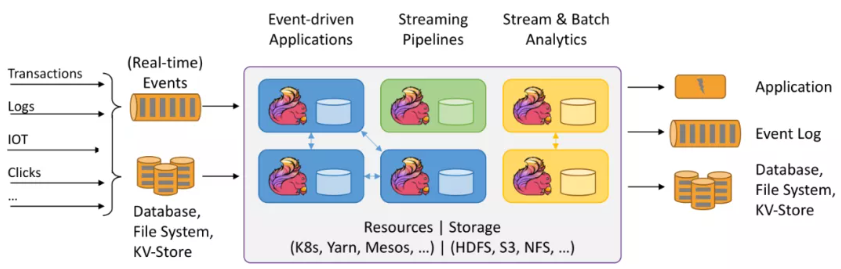
Credit: www.alibabacloud.com
Frequently Asked Questions
What Is Image Batch Processing?
Image batch processing automates editing multiple images simultaneously. It saves time by applying uniform changes like resizing, filtering, or renaming.
Is There A Way To Bulk Edit Photos?
Yes, you can bulk edit photos using software like Adobe Lightroom or online tools like Pixlr. These tools streamline the process.
Is There An App To Edit Multiple Photos At Once?
Yes, apps like Adobe Lightroom, Snapseed, and VSCO allow you to edit multiple photos at once.
Is Batchphoto Free?
BatchPhoto is not free. It offers a free trial, but a paid license is required for full features.
Conclusion
An image batch processing tool saves time and boosts productivity. It simplifies handling multiple images efficiently. This tool enhances workflow and ensures consistency. Embrace this technology to improve your image editing tasks. Enjoy faster, more organized photo management today.