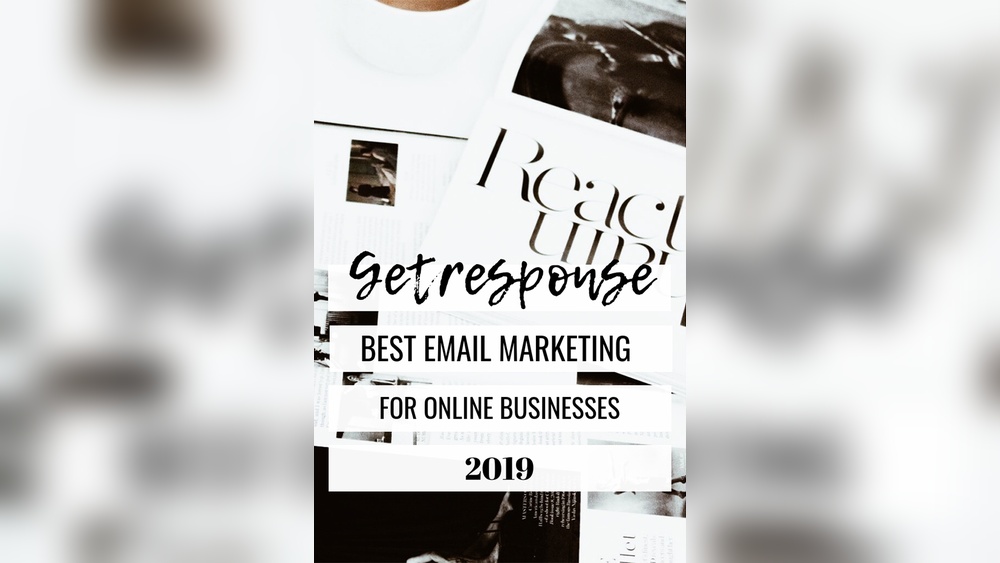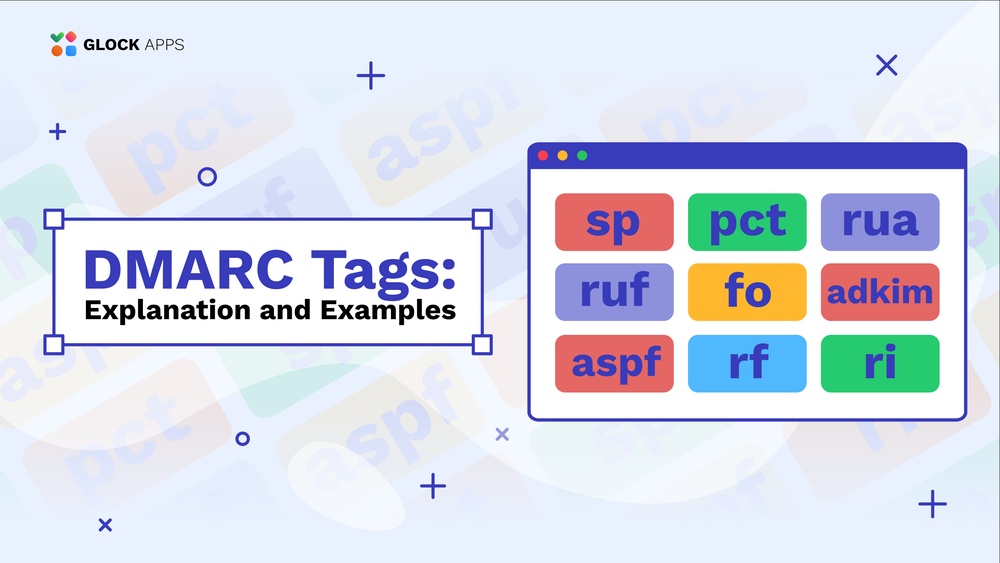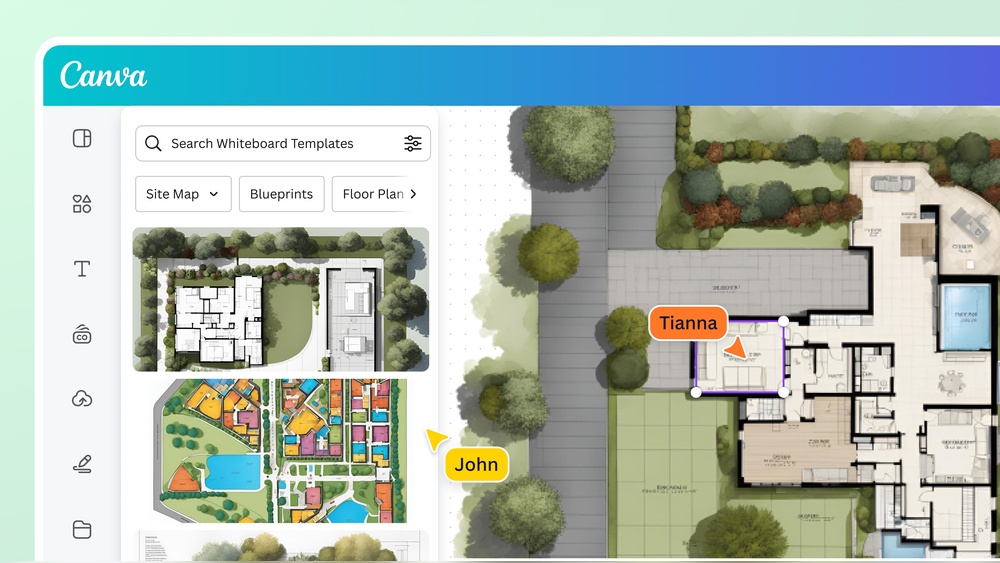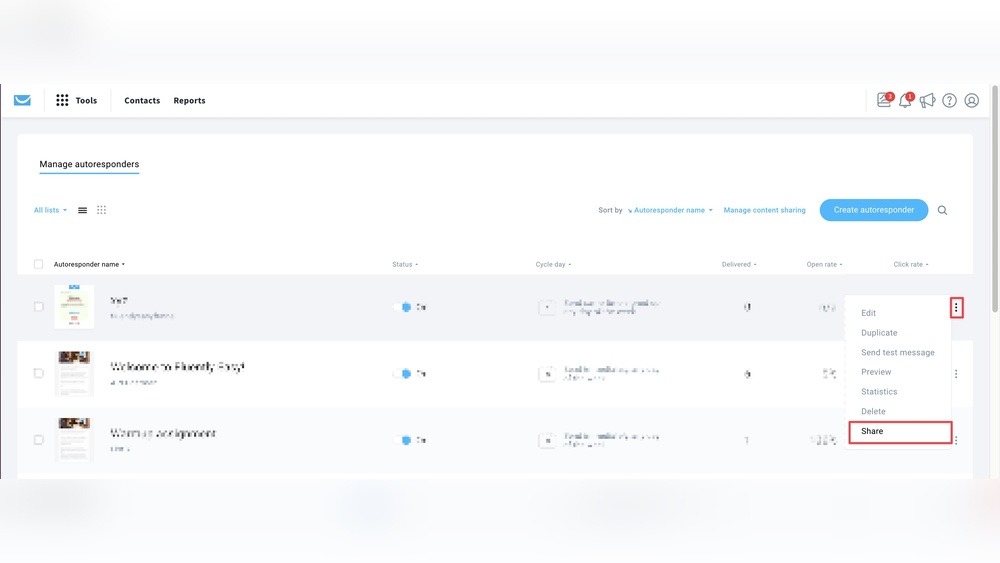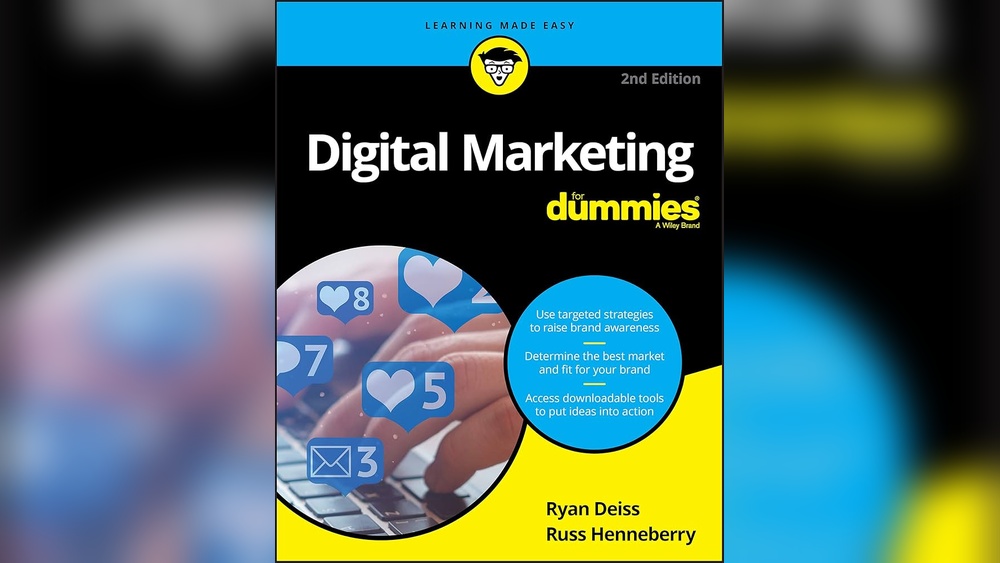R is a powerful tool for image processing, offering extensive libraries and functions. It enables efficient manipulation, analysis, and visualization of images.
R provides a versatile environment for image processing, catering to both novice and advanced users. Key libraries like `magick`, `imager`, and `EBImage` offer comprehensive functionalities. Users can perform tasks such as image transformation, filtering, and feature extraction with ease. The `magick` package, for example, simplifies the manipulation of images, supporting a wide range of formats.
`imager` specializes in pixel-wise operations and complex transformations. `EBImage` is ideal for biological image analysis, enhancing research capabilities. With R, users can integrate image processing into broader data analysis workflows, making it a valuable tool for data scientists and researchers.
Introduction To R For Image Processing
The R programming language is widely known for data analysis. Recently, it has gained popularity in image processing. This blog explores R’s capabilities for image analytics.
Growing Importance Of Image Analytics
Images carry a wealth of information. Extracting this data is crucial. Businesses use images for data-driven decisions. Image analytics helps in various fields:
- Healthcare
- Security
- Marketing
- Social Media
The demand for image processing tools is rising. R language offers powerful libraries. These tools make image analysis easier.
R Language In The Realm Of Image Processing
R language is not just for statistics. It has a rich ecosystem for image processing. Some popular R packages for image processing include:
| Package | Description |
|---|---|
| imager | Handles image loading and manipulation |
| EBImage | Provides functions for image analysis |
Imager and EBImage are powerful. These packages offer functions for image loading, manipulation, and analysis. Let’s look at a simple example of using the imager package:
library(imager)
img <- load.image("path/to/your/image.jpg")
plot(img)The code above loads and displays an image. R makes image processing straightforward. It is perfect for beginners and experts alike.

Credit: www.reddit.com
Getting Started With R
R is a powerful tool for data analysis and image processing. It offers a wide range of packages and libraries that simplify complex tasks. This section will guide you through the initial steps of setting up your environment and introduce you to essential R packages for image processing.
Setting Up The Environment
First, you need to install R on your computer. Visit the CRAN website and download the appropriate version for your operating system. Follow the installation instructions.
Next, install RStudio, an integrated development environment (IDE) for R. RStudio makes coding in R easier and more efficient. Download RStudio from here and follow the installation steps.
Once installed, open RStudio and set up your project. Click on File > New Project, then choose your project directory. This organizes your work and keeps files in one place.
Essential R Packages For Image Processing
Install essential packages for image processing. Use the following commands in your RStudio console:
install.packages("magick")
install.packages("imager")
install.packages("EBImage")These packages are crucial for image manipulation, analysis, and visualization. Below is a brief overview of each package:
| Package | Description |
|---|---|
| magick | Provides bindings to the ImageMagick library for advanced image processing. |
| imager | Offers tools for image analysis and manipulation. |
| EBImage | Designed for image processing and analysis in bioinformatics. |
Load these packages in your R script using the library() function:
library(magick)
library(imager)
library(EBImage)Now, you are ready to start processing images in R!
Fundamentals Of Image Manipulation In R
The R programming language is not just for statistics. It offers powerful tools for image processing. With R, you can read, write, and manipulate images. This makes it a versatile tool for data scientists and analysts.
Reading And Writing Images
To start with image manipulation, you need to read images into R. The magick package is a popular choice for this. Here is a simple example:
library(magick)
image <- image_read("path/to/your/image.jpg")Once you have the image in R, you can perform various operations. Writing images back is also straightforward:
image_write(image, "path/to/save/image.jpg")Reading and writing images is the first step. It allows you to get your images ready for further processing.
Basic Image Operations
Basic image operations are crucial for manipulating images. Here are some common operations you can perform:
- Resizing: Adjust the size of the image.
- Rotating: Rotate the image by a specific angle.
- Cropping: Remove unwanted parts of the image.
Here is an example of resizing an image:
resized_image <- image_resize(image, "200x200")Rotating an image is just as simple:
rotated_image <- image_rotate(image, 45)To crop an image, use the following code:
cropped_image <- image_crop(image, "200x200+10+10")These operations are the building blocks of image manipulation. They help you prepare your images for analysis or presentation.
Advanced Image Processing Techniques
Advanced image processing techniques in R offer powerful tools for analyzing images. These techniques help extract valuable information. They also enhance the visual quality of images. Let’s dive into some advanced methods.
Edge Detection And Pattern Recognition
Edge detection identifies the boundaries within an image. This helps in object detection and image segmentation. The Sobel and Canny algorithms are popular for edge detection.
- Sobel Algorithm: It uses gradient-based methods. It detects edges by computing the gradient’s magnitude.
- Canny Algorithm: This is a multi-stage algorithm. It detects a wide range of edges with low error rates.
Pattern recognition identifies patterns within an image. This is useful in facial recognition and handwriting analysis. It uses techniques like:
- Template Matching: It finds small parts of an image that match a template.
- Feature Matching: It matches features between images. This helps in object recognition.
Color Space Transformations
Color space transformations are crucial in image processing. They convert images from one color space to another. This enhances image analysis and processing.
| Color Space | Description |
|---|---|
| RGB | Red, Green, Blue. Common color space for images. |
| HSV | Hue, Saturation, Value. Used for color-based image analysis. |
| LAB | Lightness, A, B. Useful for color correction and enhancement. |
Transforming an image from RGB to HSV helps in distinguishing colors. The LAB color space is useful for color balancing. Use R packages like imager and magick for these transformations.
Machine Learning With R For Image Analysis
R is a powerful tool for image processing. It combines machine learning techniques with image analysis. This blog post explores how to use R for image analysis with machine learning.
Implementing Machine Learning Algorithms
To start, install the required R packages. Here are some important packages:
- EBImage: For image processing
- caret: For machine learning
You can install these packages with the following code:
install.packages("EBImage")
install.packages("caret")
library(EBImage)
library(caret)
After installing the packages, load an image:
image <- readImage("path_to_your_image.jpg")
display(image)
Now, let’s preprocess the image. Convert it to grayscale:
gray_image <- channel(image, "gray")
display(gray_image)
Next, extract features from the image. Use the following code:
features <- computeFeatures.basic(gray_image)
print(features)
Now, build a machine learning model using the caret package:
model <- train(features, y, method = "rf")
print(model)
Case Studies: Machine Learning In Image Processing
Let’s explore some case studies to understand the application of machine learning in image processing:
- Objective: Identify faces in images
- Method: Use Haar Cascades for face detection
- Outcome: High accuracy in detecting faces
- Objective: Detect tumors in MRI scans
- Method: Use Convolutional Neural Networks (CNN)
- Outcome: Early detection of tumors
- Objective: Identify objects in images
- Method: Use YOLO (You Only Look Once) algorithm
- Outcome: Real-time object detection

Credit: www.reddit.com
Visual Data Exploration In R
Visual data exploration is crucial in image processing. R provides powerful tools for this purpose. These tools help in understanding and analyzing images. Using R, you can create informative visuals and interactive visualizations. This makes data exploration easy and effective.
Creating Informative Visuals
Creating visuals in R is simple. You can use libraries like ggplot2 and magick. These libraries offer various functions to enhance your visuals. With ggplot2, you can plot data in many ways. You can create bar charts, line graphs, and scatter plots.
The magick library is useful for image processing. It allows you to read, write, and manipulate images. You can crop, resize, and rotate images. This library also supports advanced operations like filtering and transforming images.
Below is an example code to create a simple plot using ggplot2:
library(ggplot2)
# Sample data
data <- data.frame(
x = 1:10,
y = c(3, 5, 6, 8, 12, 15, 18, 22, 25, 30)
)
# Creating a scatter plot
ggplot(data, aes(x=x, y=y)) +
geom_point() +
labs(title="Sample Scatter Plot", x="X-Axis", y="Y-Axis")
Interactive Visualization Tools
Interactive visualizations make data exploration exciting. R has tools like shiny and plotly for this purpose. Shiny allows you to build interactive web applications. You can create dashboards and interactive plots.
Plotly helps in creating interactive graphs. You can zoom, hover, and click on elements. This makes data exploration very engaging.
Here is an example code to create an interactive plot using plotly:
library(plotly)
# Sample data
data <- data.frame(
x = 1:10,
y = c(3, 5, 6, 8, 12, 15, 18, 22, 25, 30)
)
# Creating an interactive scatter plot
plot_ly(data, x = ~x, y = ~y, type = 'scatter', mode = 'markers')
These tools enhance the way you explore data. Using them, you can create informative and interactive visuals with ease.
Real-world Applications
The R Tool for Image Processing has found numerous applications across diverse fields. Its capabilities extend far beyond basic image manipulation. Let’s explore some of the most significant real-world applications.
Medical Imaging
In the field of medical imaging, R has become indispensable. It helps in analyzing complex medical images. Doctors use it to detect diseases early. They can process MRI, CT scans, and X-rays efficiently. This aids in accurate diagnosis and treatment planning.
| Application | Description |
|---|---|
| MRI Analysis | Identifying brain tumors, anomalies |
| CT Scan Processing | Detecting internal injuries, diseases |
| X-Ray Evaluation | Finding bone fractures, infections |
Remote Sensing And Geographic Data Analysis
R is also powerful in remote sensing and geographic data analysis. It processes satellite images efficiently. Scientists use it to monitor environmental changes. It helps track deforestation, urban growth, and more. This data is crucial for planning and conservation efforts.
- Tracking climate change
- Monitoring deforestation rates
- Analyzing urban expansion
These applications showcase the versatility and power of R in handling complex image data. Its effectiveness in both medical and environmental fields highlights its importance.
Challenges And Best Practices
The R Tool for Image Processing offers powerful capabilities for analyzing and manipulating images. However, users often face specific challenges in this area. Understanding these challenges and following best practices can greatly enhance performance and accuracy.
Handling Large Image Datasets
Handling large image datasets is one of the most common challenges. Large datasets can slow down processing and consume significant memory. Below are some best practices:
- Compression: Use image compression techniques to reduce file sizes.
- Sampling: Work with a representative sample of the dataset.
- Parallel Processing: Utilize parallel processing to speed up operations.
Maintaining Accuracy And Efficiency
Ensuring the accuracy and efficiency of image processing is crucial. Errors can lead to incorrect results. Here are best practices to maintain both:
| Best Practice | Description |
|---|---|
| Code Optimization | Optimize your code to reduce processing time. |
| Data Cleaning | Remove any noise or irrelevant data from images. |
| Validation | Regularly validate your results for accuracy. |
Using these techniques can ensure that your image processing tasks are both efficient and accurate.
Future Of Image Processing With R
The future of image processing with R is bright and exciting. R is transforming how we handle images. Its capabilities are expanding rapidly. New trends and integrations are emerging daily. Let’s explore these fascinating advancements.
Emerging Trends
Emerging trends in image processing are shaping the future. R is at the forefront of this revolution. Below are some key trends:
- Machine Learning: Enhancing image recognition and classification.
- Deep Learning: Improving object detection and segmentation.
- Big Data: Managing and analyzing large sets of image data.
- Real-time Processing: Enabling instant image analysis and results.
- Augmented Reality: Creating immersive experiences with image overlays.
Integrating With Other Technologies
Integrating R with other technologies is expanding its capabilities. This synergy enhances image processing. Here are some notable integrations:
| Technology | Integration Benefits |
|---|---|
| Python | Combines R’s statistical power with Python’s versatility. |
| TensorFlow | Utilizes advanced machine learning models for better accuracy. |
| Hadoop | Handles massive image datasets with ease. |
| Spark | Speeds up image data processing significantly. |
| Docker | Ensures consistent environments for image processing. |
These integrations open new possibilities for image processing with R. They make it more powerful and efficient.

Credit: www.reddit.com
Frequently Asked Questions
Can R Be Used For Image Processing?
Yes, R can be used for image processing. Libraries like imager and magick offer powerful tools for this purpose.
Can You Do Image Analysis In R?
Yes, you can do image analysis in R. Use packages like “magick” and “imager” for tasks like image processing and manipulation.
What Is The Magick Package In R?
The magick package in R provides advanced image processing tools. It supports various image formats and offers manipulation functions like resizing, cropping, and filtering.
How To Read An Image In R Programming?
Use the `imager` package to read an image in R. Install it with `install. packages(“imager”)`. Load it using `library(imager)`. Read the image with `image <- load. image("path/to/your/image. jpg")`.
Conclusion
R Tool for Image Processing offers powerful features for data analysis. Its versatility makes it a preferred choice. Both beginners and experts can benefit from its capabilities. Start exploring R today for efficient image processing. Enjoy the advantages and elevate your projects with this robust tool.