Are you wondering if GetResponse is truly an autoresponder and how it can boost your email marketing game? You’re not alone.
Understanding what GetResponse offers can help you decide if it’s the right tool to automate your emails, engage your audience, and grow your business effortlessly. You’ll discover exactly how GetResponse works as an autoresponder and why it might be the key to saving you time while increasing your conversions.
Keep reading to unlock the secrets behind this powerful email marketing solution.

Credit: www.getresponse.com
Getresponse As An Autoresponder
GetResponse is widely recognized as a powerful tool for email marketing. It functions effectively as an autoresponder, helping businesses automate their email communication. This feature allows users to send pre-written emails automatically based on specific triggers. Such automation saves time and ensures timely interaction with subscribers.
Using GetResponse as an autoresponder enhances customer engagement. It supports building strong relationships by delivering the right message at the right time. The platform’s design suits beginners and experienced marketers alike, making automation accessible for all levels.
Core Autoresponder Functions
The core functions of GetResponse as an autoresponder include scheduling emails, managing subscriber lists, and tracking email performance. Users can create email sequences that send messages automatically after a subscriber signs up. It also supports customizing emails for better personalization. These functions help maintain consistent communication without manual effort.
Setting Up Autoresponders
Setting up autoresponders in GetResponse is straightforward. First, choose the list of subscribers you want to target. Next, create the email sequence by selecting the timing for each message. You can assign emails to send immediately or after a set number of days. The platform provides clear options to edit content and test emails before activation.
Using Ai For Email Creation
GetResponse uses AI technology to assist in creating email content. The AI email creator suggests subject lines, body text, and calls to action. This feature helps users generate professional emails quickly. It is especially useful for those who find writing challenging or need fresh ideas. AI support improves efficiency and email quality.
Key Features Of Getresponse
GetResponse offers a variety of features that make it more than just an autoresponder. It provides tools to create, send, and manage email campaigns effectively. Users can automate tasks and target specific audiences with ease. The platform also supports building landing pages and hosting webinars. Its integration capabilities help connect with other apps and services smoothly.
Email Marketing Tools
GetResponse includes easy-to-use email creation tools. You can choose from many templates or design emails from scratch. The drag-and-drop editor simplifies the process. It supports personalized messages to increase engagement. You can schedule emails or send them instantly. Detailed reports help track open rates and clicks.
Automation And Segmentation
Automation lets you send emails based on user actions. Set triggers like sign-ups, clicks, or purchases. This saves time and improves targeting. Segmentation divides your list into smaller groups. You can target customers by behavior, location, or preferences. This ensures relevant content reaches the right audience.
Landing Pages And Webinars
Create landing pages without coding using GetResponse’s templates. These pages help capture leads and promote offers. The platform also supports hosting live or recorded webinars. Webinars allow you to engage directly with your audience. Both tools help grow your email list and boost sales.
Integration Options
GetResponse connects with many third-party tools. It works well with e-commerce platforms, CRM systems, and social media. These integrations streamline your marketing efforts. You can sync data and automate workflows easily. This flexibility makes GetResponse a strong choice for businesses.
Benefits For Marketers
GetResponse offers many benefits for marketers using autoresponders. It helps save time by automating email responses and follow-ups. Marketers can engage their audience without manual effort. This leads to better communication and stronger relationships with potential customers. The platform also supports different marketing strategies to fit various business needs.
Boosting Conversion Rates
GetResponse helps increase sales by sending timely, relevant emails. Automated messages reach customers at the right moment. This encourages users to take action, such as buying a product or signing up. Personalization features improve engagement and make emails more appealing. Marketers see higher conversion rates with less effort.
Ease Of Use For Beginners
The platform has a simple, clear interface. Beginners can create autoresponders without technical skills. Step-by-step guides and templates make setup quick. Marketers save time and avoid frustration. This ease of use helps small businesses start email campaigns fast.
Advanced Automation Capabilities
GetResponse offers powerful tools for detailed automation. Marketers can set complex workflows based on user behavior. This allows sending targeted emails tailored to customer actions. Features include tagging, segmentation, and triggered emails. These options make marketing campaigns smarter and more effective.
Affiliate Marketing Support
GetResponse supports affiliate marketers with special tools. Users can track referrals and commissions easily. Automated emails help nurture leads and promote offers. Integration with affiliate programs simplifies management. This support helps affiliates grow their audience and income.

Credit: www.getresponse.com
Comparison With Other Autoresponders
Many email marketing tools offer autoresponder features, but their strengths vary. Comparing GetResponse with other popular autoresponders helps to see which fits specific needs better. Each platform has unique options, from automation to simplicity to special features like SMS or CRM integration. Understanding these differences guides users to the right choice.
Activecampaign For Automation
ActiveCampaign excels at advanced automation and segmentation. It lets users create complex customer journeys with ease. The platform suits businesses that want detailed control over email workflows. It also offers powerful tagging and scoring features for contacts. This makes it ideal for marketers focused on automation.
Constant Contact For Simplicity
Constant Contact is easy to use and beginner-friendly. It offers simple tools to create and send emails quickly. The drag-and-drop editor is intuitive for those new to email marketing. It also provides useful templates and basic automation. This platform suits small businesses needing straightforward solutions.
Brevo’s Free Plan And Sms
Brevo (formerly Sendinblue) offers a strong free plan with email and SMS marketing. Users can send a limited number of emails daily for free. It includes SMS campaigns, which many autoresponders lack. Brevo supports marketing across multiple channels at no cost. This is great for small businesses on a budget.
Hubspot’s Crm Integration
HubSpot combines email marketing with a full CRM system. It tracks customer interactions beyond emails, linking sales and marketing. This integration helps teams manage contacts and campaigns in one place. HubSpot suits companies wanting deep customer insights and automation. It is more than just an autoresponder.
Omnisend For E-commerce
Omnisend targets e-commerce businesses with tailored features. It offers pre-built workflows for cart recovery and product recommendations. Omnisend integrates well with popular online stores like Shopify. It focuses on boosting sales through targeted email and SMS campaigns. This platform fits online retailers seeking growth.
Mailerlite And Convertkit For Creators
MailerLite and ConvertKit focus on content creators and small businesses. Both provide simple automation and easy-to-use interfaces. ConvertKit targets bloggers and course creators with tagging and segmentation. MailerLite offers affordable plans and a clean design. These tools help creators engage their audiences effectively.
Pricing And Plans
GetResponse offers a variety of pricing plans designed to fit different needs. The plans include a free option and several paid tiers. Each plan supports email autoresponder features that help automate your marketing. Understanding the pricing and plans helps you choose the best fit for your goals and budget.
Free Plan Features
The free plan allows up to 500 contacts. You get access to basic email marketing tools. This includes simple autoresponder setup and email templates. The free plan also offers landing pages and a website builder. It is a good choice for beginners or small projects. However, some advanced automation features are limited.
Paid Plan Benefits
Paid plans unlock more contacts and advanced tools. You can create complex autoresponder sequences easily. Features like webinar hosting and CRM integration become available. These plans also include detailed analytics and A/B testing. Support is faster with paid plans. They suit growing businesses needing more marketing power.
Value For Small Businesses
Small businesses benefit from flexible pricing and features. The plans scale as your contact list grows. Autoresponders save time by automating follow-ups and promotions. GetResponse’s tools help increase engagement without extra staff. Affordable plans make it possible to start professional email marketing early. This helps small businesses build strong customer relationships.
Tips For Maximizing Getresponse
Maximizing GetResponse helps you get the most from this email marketing tool. It offers many features to boost your campaigns. Using these tips can improve engagement and save time. Focus on crafting emails, using AI tools, and optimizing automation.
Crafting Effective Email Campaigns
Create clear and simple messages that catch attention quickly. Use short sentences and direct language to keep readers interested. Personalize emails by including the recipient’s name or preferences. Test different subject lines to find what works best. Include a strong call to action to guide readers. Use images wisely to support your message but don’t overdo it.
Leveraging Ai Tools
GetResponse has AI features that help write and optimize emails. Use the AI email creator to save time and generate ideas. Let AI suggest subject lines and content improvements. Use analytics to see what the AI recommends for better results. AI can also help schedule emails for the best sending times. Take advantage of these tools to increase your email open rates.
Optimizing Automation Workflows
Set up clear automation workflows to nurture leads without manual work. Use triggers like sign-ups or clicks to send follow-up emails automatically. Segment your audience to send more relevant messages. Test your workflows regularly to find and fix any issues. Keep your email sequence short and focused on one goal. Automation saves time and builds stronger customer relationships.
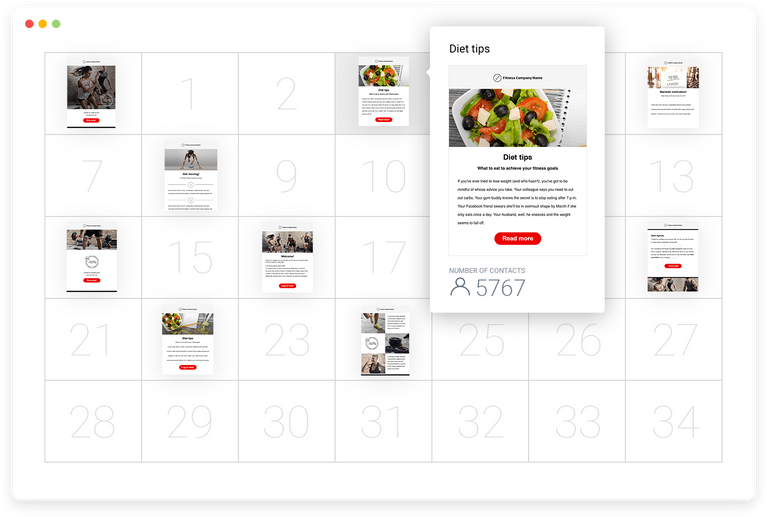
Credit: www.getresponse.com
Frequently Asked Questions
How To Create An Autoresponder In Getresponse?
To create an autoresponder in GetResponse, go to Autoresponders and click Create autoresponder. Choose AI email creator or manual setup. Name your message, select the list, and assign it to a day in the cycle. Save to activate your autoresponder.
What Is The Best Autoresponder?
The best autoresponder depends on your needs. ActiveCampaign suits advanced automation, Constant Contact is user-friendly, Brevo offers a free plan with SMS, and HubSpot integrates CRM features effectively. For e-commerce, Omnisend excels, while ConvertKit fits creators well.
What Is Getresponse Used For?
GetResponse is used for email marketing, automation, creating autoresponders, landing pages, and managing online campaigns. It helps businesses grow sales and engage audiences effectively.
What Is The Difference Between Autoresponder And Automation?
An autoresponder sends automatic emails based on triggers like sign-ups. Automation manages complex workflows and multi-step campaigns beyond simple replies.
Conclusion
GetResponse serves well as an autoresponder tool. It helps automate email replies and campaigns easily. Users can schedule messages to send at specific times. The platform also supports list management and segmentation. These features improve communication with subscribers automatically. While not the only option, it offers useful functions for many businesses.
Choosing the right tool depends on your specific needs and goals. Overall, GetResponse provides a simple, effective autoresponder solution for beginners and experienced users alike.






