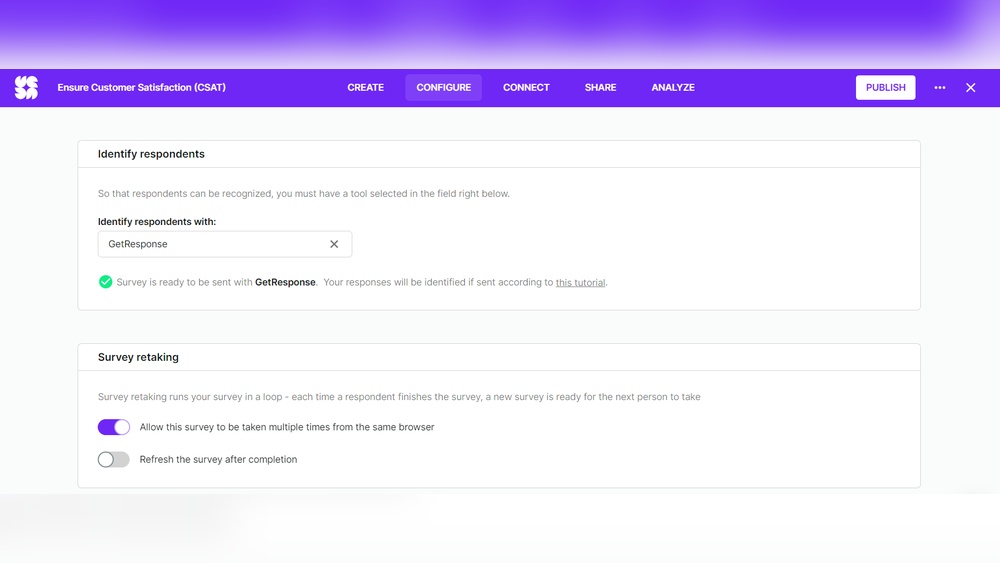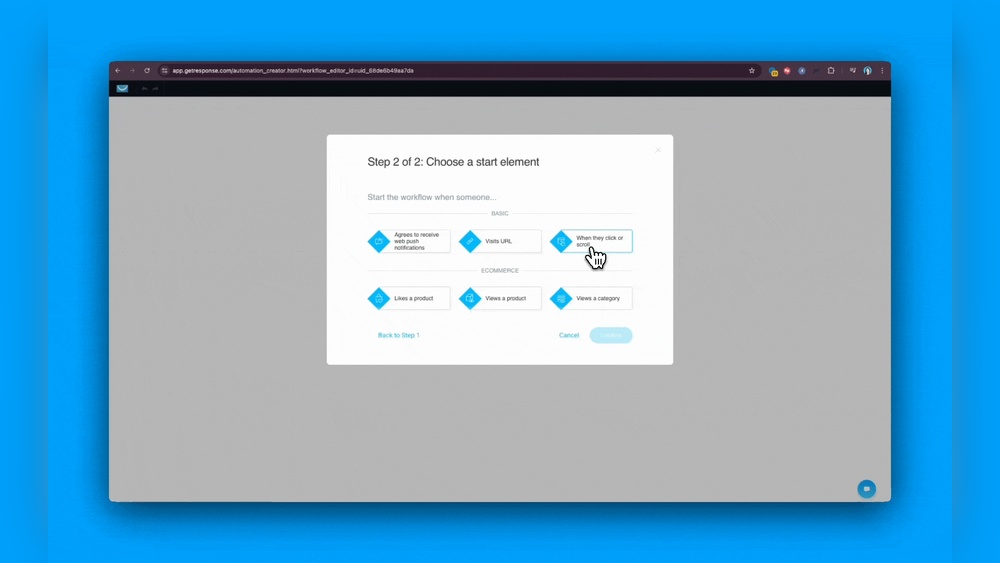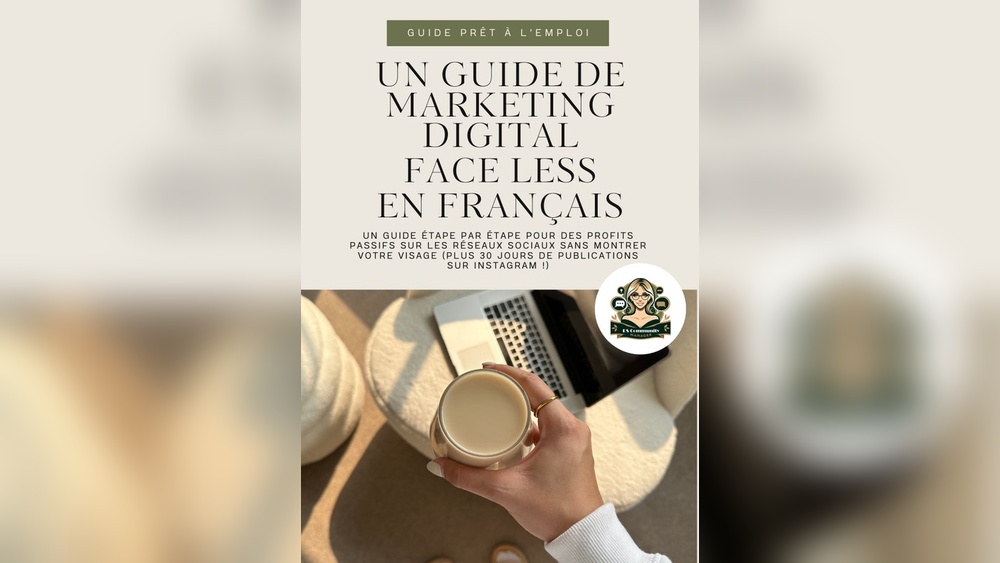Are you looking to understand exactly what a survey in GetResponse is and how it can boost your marketing efforts? Surveys are powerful tools that let you gather real feedback from your audience, helping you make smarter decisions.
With GetResponse, creating and managing surveys becomes simple and effective, giving you clear insights into your customers’ opinions, needs, and satisfaction levels. You’ll discover what a survey in GetResponse really means, why it matters for your business, and how you can use it to connect better with your audience and improve your strategies.
Keep reading to unlock the full potential of surveys and transform the way you engage with your customers.

Credit: quizandsurveymaster.com
Surveys In Getresponse
Surveys in GetResponse provide a simple way to collect feedback and insights. They help businesses understand their audience and improve their offerings. With built-in tools, creating and managing surveys becomes easy. Users can design surveys that fit their needs without technical skills.
Survey Types Available
GetResponse offers various survey types to suit different goals. Choose from multiple-choice, rating scales, or open-ended questions. Each type helps gather specific information quickly. These options enable users to collect detailed opinions or simple feedback.
Key Features And Tools
GetResponse surveys come with useful features. Drag-and-drop question builder allows easy survey creation. Users can customize designs to match their brand style. Real-time results show responses as they come in. Automated reports help analyze data without extra effort.
Integration Options
GetResponse surveys work well with other tools and platforms. Integrate with email marketing to send surveys directly to contacts. Connect with CRM systems to manage data efficiently. These integrations save time and improve workflow.

Credit: www.getresponse.com
Creating Surveys
Creating surveys in GetResponse is a simple way to collect valuable feedback. You can design surveys that fit your goals and audience. The process is user-friendly and requires no coding skills. Let’s explore how to create surveys effectively.
Step-by-step Setup
Start by logging into your GetResponse account. Go to the “Surveys” section in the dashboard. Click “Create Survey” to begin. Choose a survey template or start from scratch. Add a title that clearly describes your survey’s purpose. Next, add questions to gather the data you need. Finally, set options for survey delivery and sharing. Save your survey and test it before sending.
Customizing Questions
GetResponse lets you choose from various question types. Use multiple choice, open-ended, rating scales, or dropdowns. Write clear and concise questions. Avoid complex language to keep respondents engaged. Group similar questions to maintain flow. Mark mandatory questions to ensure key data collection. Preview questions to check how they look on different devices.
Design And Branding Tips
Customize the survey design to match your brand style. Use your brand colors and fonts for a consistent look. Add your logo to increase brand recognition. Keep the layout clean and simple for easy navigation. Use enough white space to avoid clutter. Ensure the survey is mobile-friendly for better response rates. Test the design on multiple devices before publishing.
Boosting Engagement
Boosting engagement is key to building strong connections with your audience. Surveys in GetResponse offer a simple way to interact and gather valuable feedback. Engaged subscribers are more likely to stay loyal and respond positively to your content. Using surveys can make your audience feel heard and involved. This leads to better communication and trust.
Using Surveys To Connect With Audience
Surveys let you ask direct questions to your audience. This shows you care about their opinions and needs. Personalized questions help you learn more about their preferences. When people see their input matters, they stay interested. GetResponse makes it easy to create and send surveys that fit your brand style.
Incentives And Call-to-actions
Offering small rewards motivates people to complete surveys. Discounts, freebies, or exclusive content work well as incentives. Clear call-to-actions guide users on what to do next. Phrases like “Share your thoughts” or “Help us improve” encourage participation. Keep the process quick and simple for better results.
Optimizing Survey Timing
Sending surveys at the right time boosts response rates. Avoid busy periods when people might ignore emails. Early mornings or weekends often get more attention. Test different times to find what works best for your audience. Timely surveys show respect for your subscribers’ schedule and increase engagement.

Credit: www.getresponse.com
Analyzing Survey Data
Analyzing survey data in GetResponse helps you understand the feedback you collect. This step turns raw answers into clear insights. You can see patterns and trends that guide your next moves. Accurate analysis makes your surveys valuable for decision-making.
Interpreting Results
Start by reviewing the survey answers carefully. Look for common themes or repeated opinions. Compare responses to different questions to spot connections. Focus on key points that affect your goals. Avoid guessing; rely on what the data shows.
Using Reports And Analytics
GetResponse offers built-in reports to simplify analysis. These tools show charts and graphs for easy viewing. Use filters to segment data by demographics or behavior. Analytics help track response rates and identify strong trends. Regularly check reports to stay updated on survey outcomes.
Making Data-driven Decisions
Use survey insights to guide your actions clearly. Base your strategies on facts, not assumptions. Adjust products, services, or campaigns according to feedback. Data-driven choices reduce risks and increase success chances. Keep testing and refining based on new survey data.
Best Practices
Following best practices in GetResponse surveys ensures you collect valuable and accurate data. Well-designed surveys improve the quality of responses and provide clear insights. This section covers key tips to create effective surveys that engage your audience and boost participation.
Crafting Effective Questions
Write clear and simple questions. Avoid complex words or jargon. Each question should focus on one idea. Use short sentences to keep readers interested. Ask specific questions to get precise answers. Include a mix of question types like multiple choice and rating scales. Make sure questions are relevant to your survey goal. Keep the survey as short as possible to respect participants’ time.
Avoiding Common Mistakes
Do not ask leading or biased questions. Avoid double-barreled questions that ask two things at once. Don’t use negative or confusing language. Skip unnecessary or repetitive questions that waste time. Test your survey before sending it out to catch errors. Ensure the survey works well on mobile devices. Avoid too many open-ended questions that take longer to answer and analyze.
Improving Response Rates
Send your survey to the right audience for better responses. Use a clear and inviting subject line in emails. Explain the survey purpose briefly and why responses matter. Offer a small incentive to encourage participation. Send reminders, but don’t overdo it. Make sure the survey is easy to complete and loads quickly. Show appreciation by thanking participants at the end.
Use Cases
Surveys in GetResponse serve many purposes across industries. They help businesses and organizations collect valuable data quickly and easily. Each survey type fits different goals and scenarios. Here are some common use cases that highlight how surveys can be applied.
Customer Feedback Collection
Gathering customer feedback is vital for improving products and services. GetResponse surveys allow companies to ask direct questions about user experiences. This feedback reveals what customers like and dislike. Businesses can spot areas needing improvement. Quick surveys after purchases or support interactions increase response rates. Collecting honest opinions helps build trust and loyalty.
Market Research Surveys
Market research surveys help understand the target audience and market trends. GetResponse makes it easy to design surveys that explore customer preferences and behaviors. Companies can test ideas before launching new products. Surveys also identify competitors’ strengths and weaknesses. The collected data guides marketing strategies and product development. It reduces risks by providing clear insights.
Event And Webinar Surveys
Event and webinar surveys collect attendee feedback to measure success and improve future events. GetResponse surveys capture opinions on content, speakers, and overall experience. Organizers can learn what worked well and what needs change. These surveys also increase engagement by involving participants in the process. Post-event surveys help create better, more targeted events next time.
Frequently Asked Questions
What Is The Purpose Of A Survey?
A survey collects data, opinions, and insights from people. It helps understand needs, measure satisfaction, and guide decisions.
What Is A Survey Response?
A survey response is an individual’s answer to questions in a survey. It provides data for analysis and decision-making.
Do Surveys Really Pay $350?
Surveys rarely pay $350 per survey. Most pay between a few cents to $10. High payouts are usually rare or scams.
How Does A Survey Work?
A survey collects data by asking questions to a group. Participants respond, and results reveal opinions, behaviors, or facts. This helps organizations make informed decisions and understand their audience better.
Conclusion
Surveys in GetResponse help you collect important feedback easily. They let you ask questions and get clear answers fast. Using surveys, you can learn what your audience likes or needs. This information helps improve your offers and services. Surveys also track changes in opinions over time.
Creating surveys in GetResponse is simple and saves time. Try using surveys to better understand your customers today.