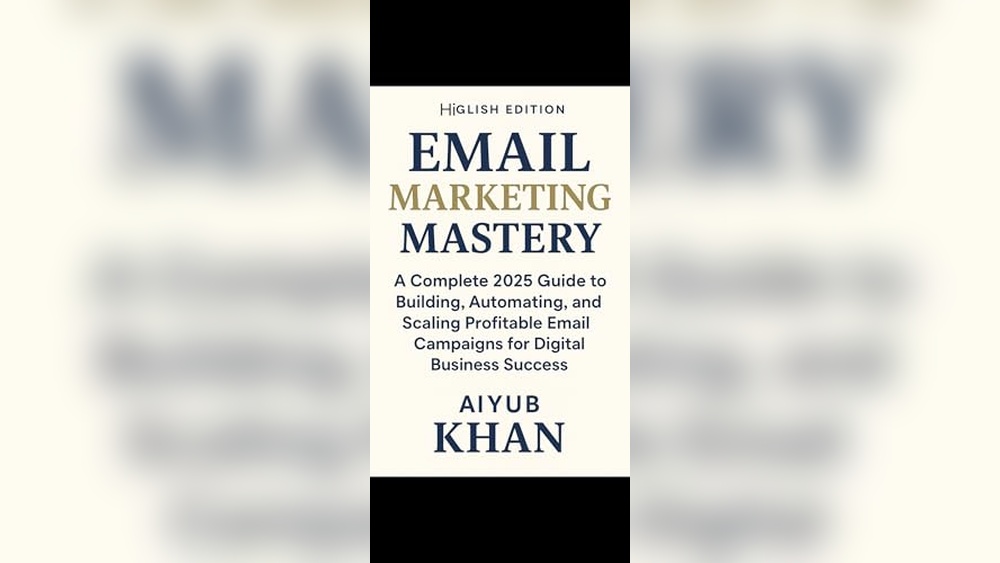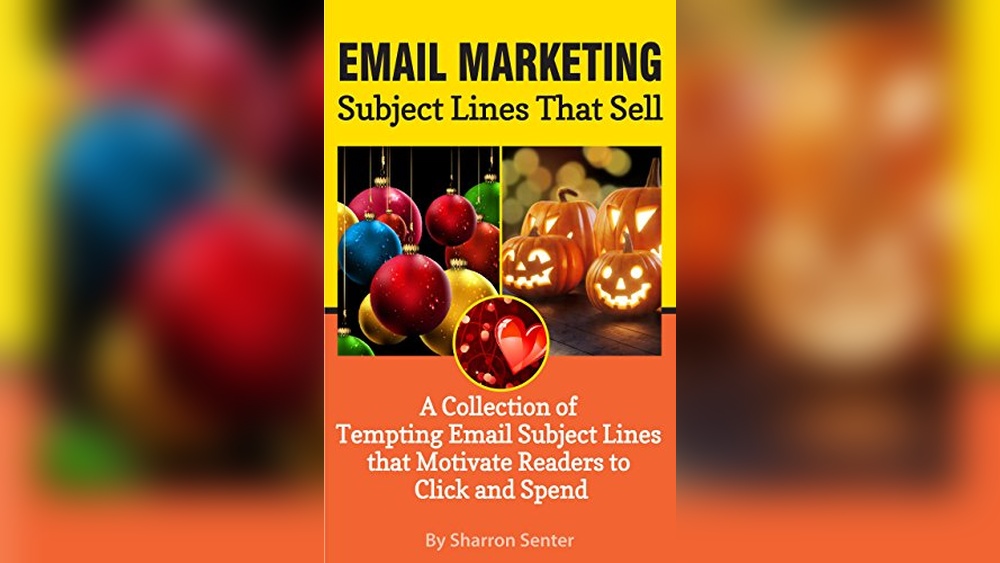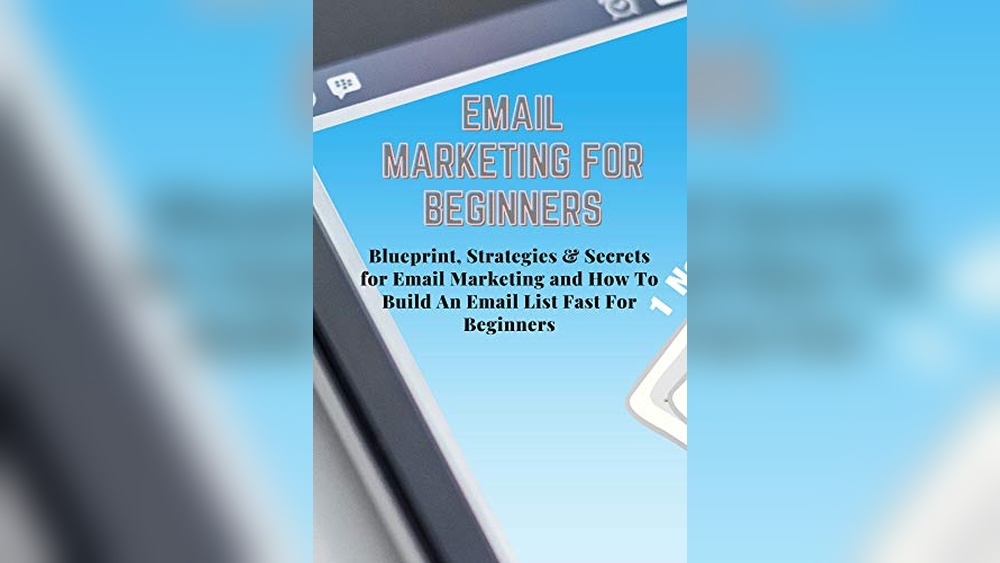Are you ready to unlock the full potential of your email marketing? Setting up SendGrid can be your game-changer.
Imagine having a tool that not only simplifies your email campaigns but also enhances your engagement with your audience. In this guide, you’ll discover the step-by-step process to set up SendGrid for your email marketing needs. Whether you’re a seasoned marketer or just getting started, you’ll find valuable insights to streamline your efforts and boost your results.
Dive in to learn how you can transform the way you connect with your subscribers and achieve your marketing goals effortlessly.
Getting Started With Sendgrid
Sendgrid is a powerful tool for email marketing. It helps businesses reach their customers effectively. Getting started with Sendgrid is simple and user-friendly. This section will guide you through the initial steps. You will learn how to create an account and choose the right plan.
Creating A Sendgrid Account
Visit Sendgrid’s website to start. Click on the ‘Sign Up’ button. Fill in your details carefully. Your name, email, and password are required. Choose a strong password for security. Verify your email to activate your account. This ensures your account is secure. After verification, log in to your account. You’re now ready to explore Sendgrid’s features.
Choosing The Right Plan
Sendgrid offers different plans to suit your needs. Begin by analyzing your business requirements. Consider the number of emails you plan to send. Look at the available features in each plan. The free plan is ideal for beginners. It allows you to send up to 100 emails per day. As your business grows, upgrade to a paid plan. Paid plans offer more features and support. Choose a plan that matches your goals and budget.
Configuring Domain Authentication
Set up Sendgrid email marketing by configuring domain authentication. This step ensures emails are trusted and secure. It improves email deliverability and protects your sender reputation.
Configuring domain authentication is a crucial step in setting up SendGrid for your email marketing needs. This process ensures that your emails are more likely to land in your recipients’ inboxes rather than their spam folders. By properly setting up domain authentication, you signal to email service providers that you are a legitimate sender, thereby enhancing your sender reputation and increasing your email deliverability rates.Understanding Domain Authentication
Domain authentication is like showing your ID at a checkpoint. It confirms that your emails come from a legitimate source. When you authenticate your domain, you add specific records to your domain’s DNS settings. These records help email providers verify that the emails sent from your domain are genuine and not forged.Why should you care about this? Because authenticated domains have higher deliverability rates. It boosts your credibility with email providers like Gmail and Outlook. Without it, your emails might end up in the spam folder, or worse, not get delivered at all.Setting Up Spf And Dkim Records
To set up domain authentication with SendGrid, you need to configure SPF and DKIM records. These records are like stamps of authenticity for your emails.SPF (Sender Policy Framework) tells email providers which servers are allowed to send emails on behalf of your domain. To set this up, you’ll add a TXT record to your domain’s DNS settings. It usually looks something like this: `v=spf1 include:sendgrid.net ~all`.DKIM (DomainKeys Identified Mail) is a bit more technical but equally important. It adds a digital signature to your emails. This helps verify that the email hasn’t been tampered with during transit. You’ll add a CNAME record to your DNS settings for DKIM.Setting these up might sound daunting, but don’t worry. Most domain hosts have detailed guides to help you through the process. Just make sure you have access to your domain’s DNS settings.Have you ever wondered why some emails go straight to your inbox while others get lost in spam? It often comes down to proper domain authentication. Investing a bit of time in setting up SPF and DKIM can make a world of difference in your email marketing success.Building Your Email List
Building your email list is a crucial step in email marketing. A strong list ensures your campaigns reach the right audience. This can lead to better engagement and higher conversion rates. The process of building your email list involves two main tasks. Importing existing contacts and creating signup forms.
Importing Existing Contacts
Importing contacts into SendGrid is simple. First, gather all your existing contacts in a CSV file. This format is widely accepted and easy to use. Log into your SendGrid account. Navigate to the “Contacts” section. Click on “Import Contacts” and upload your CSV file. Double-check the data for accuracy. Incorrect data can lead to email delivery issues.
Once uploaded, map the CSV fields to SendGrid fields. This ensures all information is aligned correctly. You can include data like email, name, and preferences. After mapping, review the list for duplicates. SendGrid helps manage duplicates to avoid repeated emails.
Creating Signup Forms
Signup forms are essential for growing your list. They allow new users to subscribe easily. Start by accessing the “Signup Forms” section in SendGrid. Choose from available templates or create a custom form. Customize fields to collect necessary information. Keep forms simple to encourage signups.
Place signup forms on high-traffic pages. Consider the homepage, blog posts, or landing pages. Make sure the form is visible and easy to use. Use a clear call-to-action to attract subscribers. Test the form on different devices. Ensure it works on both desktop and mobile.
Designing Your Email Template
Designing your email template is a crucial step in email marketing. A well-designed template can enhance your message and engage your audience. It ensures your emails are visually appealing and consistent with your brand.
Using Sendgrid’s Template Editor
Sendgrid’s Template Editor is user-friendly. It offers drag-and-drop functionality. This makes designing easy for beginners. You can choose from pre-made templates or create your own. Customize colors, fonts, and layout to suit your needs. Preview your design before sending to ensure perfection.
Incorporating Branding Elements
Your brand identity should be clear in your emails. Use your logo in the header. This reinforces brand recognition. Stick to your brand’s color palette. Consistent colors create a unified look. Fonts should match those used on your website. This maintains brand consistency.
Include imagery related to your brand. Choose images that resonate with your audience. This strengthens your brand message. Add social media links for broader engagement. Encourage interaction with simple call-to-action buttons.
Creating Your First Campaign
Creating your first email marketing campaign with SendGrid can be exciting. It’s a chance to connect with your audience and boost engagement. A successful campaign starts with clear goals and compelling content. Let’s dive into these essential steps.
Setting Campaign Goals
Define what you want to achieve with this campaign. Is it to increase sales, engage more users, or promote a new product? Knowing your objective will guide your strategy. It will also help measure success later.
Next, identify your target audience. Are you reaching out to existing customers or potential leads? This will shape the tone and content of your emails. Clear goals and a defined audience set the foundation for your campaign.
Composing Email Content
Start with a catchy subject line. It should grab attention and encourage opening the email. Keep it brief but intriguing.
In the email body, be clear and concise. Use simple language and short sentences. Highlight key points with bullet lists or headings. This makes information easy to digest.
Include a strong call-to-action. Encourage readers to take the desired step, like visiting your website or making a purchase. Ensure links work and direct users to the right page.
Personalize content where possible. Use recipient names or tailor messages based on past interactions. This creates a personal connection and boosts engagement.

Credit: www.gmass.co
Testing And Optimization
Setting up Sendgrid for email marketing involves creating an account, designing email templates, and configuring delivery settings. Testing ensures emails display correctly across devices. Optimization helps improve open rates by analyzing metrics and adjusting strategies.
Testing and optimization are crucial steps in setting up a successful SendGrid email marketing campaign. They allow you to refine your strategies and ensure your emails effectively engage your audience. By experimenting and analyzing results, you can enhance your email performance and achieve better outcomes.###A/b Testing Strategies
A/B testing, also known as split testing, is a powerful tool in your email marketing toolkit. It involves creating two versions of an email and sending them to different segments of your audience. This helps you determine which version performs better based on specific criteria like open rates or click-through rates.Start small by testing one element at a time, such as subject lines or call-to-action buttons. This approach provides clear insights into what resonates with your audience. For example, you might test two different subject lines to see which one leads to more opens.Remember, consistency is key. Run A/B tests regularly to keep optimizing your campaigns. What worked last month might not work today, so stay agile and adapt to your audience’s changing preferences.###Analyzing Performance Metrics
Understanding your email performance metrics is essential for ongoing optimization. Metrics like open rates, click-through rates, and conversion rates tell you how your emails are performing. They help you identify what’s working and what needs improvement.Consider using a simple table to track these metrics over time. For example:| Metric | Week 1 | Week 2 | Week 3 |
|---|---|---|---|
| Open Rate | 15% | 18% | 20% |
| Click-Through Rate | 3% | 4% | 5% |
Sending And Scheduling Emails
Sending and scheduling emails effectively is crucial for successful campaigns. Proper timing ensures that your audience receives emails at the optimal moment. This increases engagement and improves open rates. Sendgrid offers robust tools to help manage this process seamlessly. Let’s explore how to send and schedule emails using Sendgrid.
Choosing The Right Time
Choosing the right time is essential for email success. Different audiences engage at different times. Analyze your past campaigns to determine when your audience is most active. Consider time zones if your audience is global. Weekdays often see higher engagement rates. Test different times to find the best fit for your audience.
Utilizing Sendgrid’s Scheduling Tools
Sendgrid’s scheduling tools offer flexibility and precision. Schedule emails to be sent at specific times. This ensures your emails reach the audience at the right moment. Use Sendgrid’s analytics to refine your timing strategy. Check how different times impact open rates and engagement. Adjust your schedule based on these insights.

Credit: sendgrid.com
Managing Subscriber Engagement
Managing subscriber engagement is crucial in email marketing. It ensures your audience stays connected and interested. To achieve this, focus on understanding how subscribers interact with your emails. Use SendGrid’s tools to enhance this engagement. Monitor open rates and handle unsubscribes effectively. These steps help maintain a strong relationship with your subscribers. Let’s dive deeper into these key aspects.
Monitoring Open Rates
Open rates show how many people read your emails. They are a good measure of engagement. Use SendGrid’s dashboard to check this metric. Look for patterns in open rates to understand subscriber behavior. High open rates mean your subject lines work well. Low rates suggest a need for improvement. Experiment with different strategies to increase open rates. A/B testing can help find what works best. Keep content relevant and engaging. This encourages subscribers to open your emails.
Handling Unsubscribes
Handling unsubscribes carefully maintains list quality. SendGrid provides insights into unsubscribe rates. High unsubscribe rates can indicate issues. Review your content and frequency. Ensure emails meet subscriber expectations. Offer an easy unsubscribe option. This respects subscriber choices. Use feedback to improve future campaigns. Understanding why subscribers leave can enhance your strategy. Aim to reduce unsubscribes by delivering value. Keep your audience engaged with relevant content.
Advanced Features And Integrations
SendGrid offers advanced features and integrations for email marketing success. Understanding these tools enhances your campaigns. They provide flexibility and efficiency. Dive into automation and third-party integrations for better results.
Using Automation Tools
Automation tools save time and improve email campaigns. Set triggers for sending personalized emails. React to user actions automatically. Use drip campaigns to guide subscribers. Automate welcome messages and follow-ups.
Track user engagement with automated analytics. Adjust campaigns based on data insights. Automation helps in reaching the right audience. It optimizes your efforts with minimal manual intervention.
Exploring Third-party Integrations
SendGrid’s integrations with third-party tools enhance your marketing strategy. Connect with CRM systems for seamless data management. Integrate with e-commerce platforms to target buyers effectively. Use analytics tools for deeper insights.
Linking with social media platforms increases your reach. Integrations streamline workflow and improve efficiency. They ensure data consistency across platforms. Leverage these tools for a cohesive marketing strategy.

Credit: www.twilio.com
Frequently Asked Questions
How To Configure Sendgrid To Send Email?
To configure SendGrid, first create an account. Next, generate an API key from the SendGrid dashboard. Integrate this API key into your application settings. Test the setup by sending a sample email. Ensure your domain is authenticated for improved deliverability.
Follow SendGrid’s documentation for specific integration steps.
How To Create A Campaign In Sendgrid?
To create a campaign in SendGrid, log in, navigate to Marketing Campaigns, click on “Create Campaign,” fill in the details, and choose recipients. Customize your email design, preview it, and schedule or send your campaign. Use analytics to track performance and optimize future campaigns.
Is Sendgrid Like Mailchimp?
SendGrid and Mailchimp both offer email marketing services. SendGrid focuses on transactional emails, while Mailchimp is known for its marketing campaigns. Each serves different purposes, catering to distinct needs. Both platforms provide tools for managing and sending emails effectively. Choose based on your email marketing requirements.
Conclusion
Setting up SendGrid can boost your email marketing efforts. Follow the steps carefully. Create an account, then set up your API. Design emails that engage your audience. Test before sending to ensure everything works. Monitor results and adjust strategies. SendGrid offers reliable tools for effective campaigns.
Success in email marketing requires patience and consistency. Keep learning and adapting to new trends. Stay focused and your efforts will pay off. With the right approach, SendGrid helps grow your business. Remember to keep your audience’s needs in mind.
Happy emailing!