Are you looking to elevate your marketing game and reach your audience effectively? Sending marketing emails on HubSpot can be your golden ticket.
Imagine having the power to connect with your customers directly in their inbox, creating personalized experiences that drive engagement and sales. With HubSpot, you can craft compelling emails that not only capture attention but also foster lasting relationships with your audience.
But here’s the thing—sending marketing emails isn’t just about clicking ‘send. ‘ It’s about strategically designing your message to resonate with your readers, using tools that make the process seamless. In this guide, you’ll discover how to harness the power of HubSpot to send marketing emails that truly make an impact. Whether you’re a seasoned marketer or just starting out, you’ll find actionable insights and practical tips that will transform the way you communicate with your audience. Ready to unlock the potential of your email marketing? Let’s dive in and explore how HubSpot can revolutionize the way you connect with your customers.
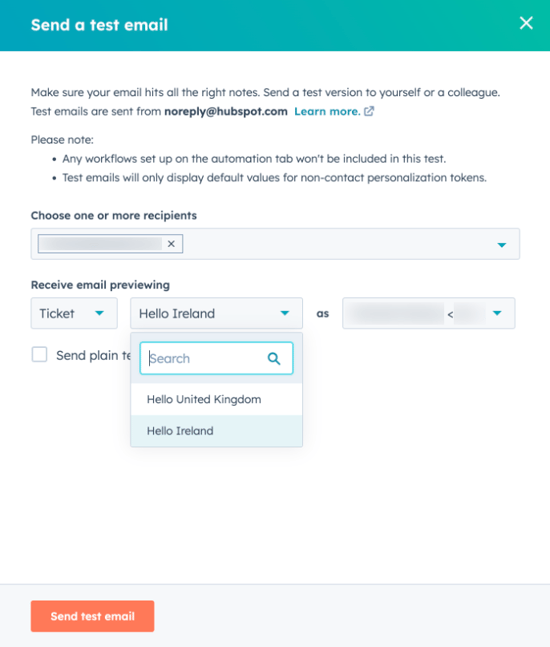
Credit: knowledge.hubspot.com
Setting Up Your Hubspot Account
Setting up your HubSpot account is the first step to sending marketing emails. This platform offers tools to streamline your email marketing efforts. Getting started involves a few easy steps.
Creating Your Hubspot Account
Visit the HubSpot website and click on “Get started.” Enter your email address and choose a password. Follow the prompts to complete your account setup. You will receive a confirmation email. Click the link to verify your account.
Choosing The Right Plan
HubSpot offers several plans. Select a plan that suits your business needs. Start with a free plan if you’re new to email marketing. Upgrade as your needs grow. Each plan provides different features. Review them carefully before choosing.
Integrating Your Email With Hubspot
Connect your email account with HubSpot. This allows you to send emails directly from the platform. Go to the settings and find the email integration option. Follow the instructions to link your email account.
Setting Up Your Contact List
Import your contacts into HubSpot. Use a CSV file or enter them manually. Organize your contacts into lists. This helps target the right audience for each campaign. Keep your lists updated for better results.
Configuring Your Email Preferences
Customize your email settings. Choose your sender name and email address. Set up your signature for personalization. Review the default settings and adjust as needed. This ensures emails meet your brand standards.
Exploring Hubspot Email Tools
HubSpot offers various tools for email marketing. Explore templates to design your emails. Use analytics to track performance. Automation helps send emails at the right time. Familiarize yourself with these tools for effective campaigns.
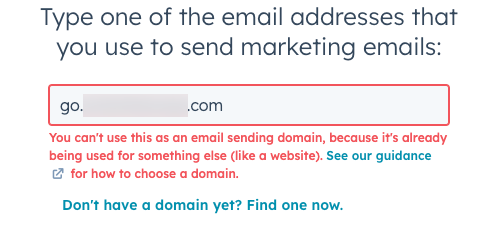
Credit: knowledge.hubspot.com
Creating Your Email List
Sending marketing emails on HubSpot involves creating a targeted email list and designing engaging content. Use HubSpot’s tools to personalize emails and track engagement. Consistently analyze results to improve your strategy and connect better with your audience.
Creating a strong email list is the backbone of any successful marketing campaign on HubSpot. Your email list should be a dynamic collection of contacts who are genuinely interested in what you have to offer. Instead of just adding anyone, focus on building a list that is engaged and ready to hear from you. This ensures your marketing emails are effective and not just another unread item in the inbox. Let’s dive into how you can create a powerful email list on HubSpot.Importing Contacts
Start by gathering all potential contacts. You might have them in spreadsheets, another CRM, or even on a piece of paper in your office. HubSpot makes it easy to import contacts from different sources. Simply use the import function and follow the straightforward steps. Ensure the data is clean and organized before importing. Mistakes in email addresses can lead to bounces, which harm your sender reputation. Double-check for errors or duplicates to maintain a pristine list.Segmenting Your Audience
Having all your contacts in one list is just the beginning. Next, think about how you can segment your audience. This means dividing your contacts into groups based on specific criteria like location, industry, or behavior. Segmentation allows you to send targeted messages that resonate with different groups. For instance, if you’re a clothing retailer, you might send different emails to customers in colder regions compared to those in warmer areas. Ask yourself, what do you know about your contacts? Use this information to create meaningful segments. The more personalized your emails, the better your engagement rates will be. Segmentation is not just a strategy; it’s a way to show your contacts you understand their needs.Designing Your Email Template
Creating a compelling marketing email on HubSpot starts with a well-designed email template. Imagine the template as the skeleton of your email, providing structure and consistency. A great design will not only catch your audience’s eye but also enhance readability and engagement. Let’s dive into how you can design your perfect email template.
Choosing A Template
HubSpot offers a variety of pre-built templates that cater to different needs. Are you launching a product or sending out a newsletter? You’ll find templates suited for each. You can start by browsing through the template library to see which one resonates with your campaign goals.
Pick one that aligns with your brand style. Look for elements like color schemes and layouts that represent your brand. Personalization starts with choosing a template that feels right. It’s like picking a pair of shoes that fit you perfectly.
Customizing Design Elements
Once you have your template, it’s time to make it your own. Adjust the colors to match your brand’s palette. Change fonts to those that are easy to read and reflect your brand’s personality. You might prefer a bold font for headlines and a softer one for body text.
Incorporate your logo and images that speak to your audience. Visuals are powerful; they can convey your message in seconds. A well-placed image can make your email memorable.
Don’t forget about the call-to-action buttons. Make them stand out! Use contrasting colors and clear, compelling text. Ask yourself, would you click on that button?
Think about mobile users. Many people check emails on their phones. Ensure your template is responsive and looks great on all devices. It’s frustrating to pinch and zoom just to read a message.
By customizing your template thoughtfully, you turn a generic layout into a unique reflection of your brand. Have fun with it and make every element count!
Crafting Your Email Content
Crafting your email content in HubSpot is a crucial step. It ensures your message resonates with your audience. A well-crafted email increases engagement and drives desired actions. This section explores writing effective subject lines and creating engaging body content.
Writing Effective Subject Lines
The subject line is the first thing your recipient sees. It needs to be clear and intriguing. Use simple language that captures attention. Aim for 6-10 words for the best impact. Personalize the subject line to increase open rates. Avoid spammy words like “free” or “urgent”. These can trigger spam filters.
Creating Engaging Body Content
Once the email is opened, the body content keeps them interested. Start with a strong opening line. It should relate to the subject line. Use short paragraphs for better readability. Include bullet points for clarity. Keep your sentences concise and direct. Use a friendly tone to connect with your audience. Include a clear call-to-action. This guides the reader on what to do next.
Setting Up Email Automation
HubSpot simplifies sending marketing emails through automation. Create compelling campaigns with ease. Schedule emails for precise delivery. Ensure consistent engagement by personalizing messages. Stay ahead in marketing without complex tools. Enhance email strategy effortlessly.
Setting up email automation on HubSpot can transform how you interact with your audience. Imagine the power of sending the right message at the right time without lifting a finger. Whether you’re nurturing leads or engaging customers, automation makes it seamless and efficient. Let’s dive into how you can set up email automation effectively and make your marketing efforts shine.Automated Workflow Configuration
To start, navigate to the workflows tool in HubSpot. This is your command center for automating emails. Create a new workflow and select the trigger that will initiate your email sequence. It could be a form submission, a specific date, or even a contact property change. Once your trigger is set, design the path your emails will follow. You can add delays, conditional branches, and more. For example, you might send a welcome email immediately, follow up three days later with useful resources, and then a week later, offer a product discount. Test your workflow thoroughly. Ensure every email and condition works as expected. A simple oversight can lead to missed opportunities or confused recipients.Personalization In Automation
Personalization is key in making your automated emails feel human. Use personalization tokens in HubSpot to dynamically insert your contact’s name, company, or other details into your emails. Tailor the content based on your audience’s behavior and preferences. If a contact has shown interest in a specific product, ensure the emails they receive reflect that interest. Consider segmenting your audience further. You might have different sequences for new leads, existing customers, and inactive users. Each segment can receive content that’s most relevant to their journey. Always keep your audience in mind. Ask yourself, “Does this email speak directly to the recipient’s needs and interests?” This mindset will help you craft emails that resonate and drive action. By setting up effective automation and personalization, you ensure your marketing emails don’t just land in inboxes—they make an impact. What’s your next step to elevate your email marketing strategy?Testing Your Email Campaign
Testing your email campaign is crucial for success. It helps you identify what works best for your audience. By testing, you can improve open rates and engagement. HubSpot offers tools to make testing easy and effective. Let’s explore how you can do this with A/B Testing and Preview and Send Test Emails.
A/b Testing
A/B testing compares two versions of an email. You send each version to a small group of your audience. This helps identify which one performs better. You can test subject lines, images, or call-to-action buttons. HubSpot makes this process simple. Just create your two versions and choose your test criteria.
Preview And Send Test Emails
Before sending your campaign, preview your email. Check how it looks on different devices. This ensures your email appears correctly for all recipients. HubSpot lets you send test emails to yourself. This step helps you catch errors before the final send. Use this feature to confirm everything is in place.
Sending Your Marketing Email
HubSpot makes sending marketing emails easy. Create your email using its simple tools. Then, select your audience and hit send.
Sending marketing emails through HubSpot can boost your business’s reach. It connects you directly with your audience. HubSpot simplifies the process with its user-friendly interface. It provides tools to craft, send, and analyze your campaigns. But how do you efficiently send a marketing email? Below are key steps to ensure your email reaches the right audience at the right time.Scheduling The Send
Timing matters in email marketing. HubSpot offers scheduling features to plan your sends. Choose a date and time when your audience is most active. This increases the chances of your email being opened. Use HubSpot’s analytics to determine optimal send times. Once scheduled, HubSpot handles the rest. Your email will be sent automatically at the chosen time.Tracking Delivery And Opens
After sending, monitor your email’s performance. HubSpot provides detailed tracking tools. Check delivery rates to ensure your email reaches inboxes. Track open rates to see how many recipients read your email. This data helps refine future campaigns. Identify which subject lines and content work best. Use this information to improve engagement.Analyzing Campaign Performance
Analyzing the performance of your email campaigns is crucial. It offers insights that help refine your strategy. HubSpot provides tools to dissect these campaigns. Understanding metrics and improving future efforts becomes easier. This analysis can lead to better engagement and higher conversion rates.
Understanding Metrics
Metrics provide a clear picture of your campaign’s success. Open rates show how many recipients viewed your email. Click-through rates reveal those who followed your call to action. Bounce rates indicate delivery issues that need fixing. Conversion rates measure how many took the desired action.
HubSpot’s dashboard makes tracking these metrics simple. It presents data in an easy-to-read format. Use this information to identify strengths and weaknesses. The insights gained can guide your future campaigns.
Improving Future Campaigns
Learn from past campaigns to enhance future efforts. Analyze what worked and what didn’t. Identify trends in your data. Use these to tweak your strategy. Adjust email content based on audience preferences.
Experiment with different subject lines and send times. A/B testing can provide valuable insights. Continuously refine your approach. Aim for better engagement and conversion rates with each campaign.

Credit: knowledge.hubspot.com
Frequently Asked Questions
How Do I Send A Marketing Email In Hubspot?
Log into HubSpot, navigate to “Marketing” and select “Email. ” Choose “Create Email,” design your template, add content, and preview. Finally, review settings and click “Send” to dispatch your marketing email.
Can You Use Hubspot For Email Marketing?
Yes, you can use HubSpot for email marketing. It offers tools for creating, personalizing, and automating email campaigns. HubSpot’s analytics help track performance and engagement. Its user-friendly interface makes managing contacts and segmenting audiences easy. HubSpot integrates well with other marketing tools, enhancing overall marketing efforts.
How Do You Send Marketing Emails?
Send marketing emails by crafting engaging content, personalizing subject lines, and segmenting your audience. Use email marketing tools to automate and track performance. Ensure compliance with legal regulations like GDPR or CAN-SPAM. Monitor open rates, click-through rates, and conversions to optimize future campaigns.
Conclusion
Sending marketing emails on HubSpot is straightforward and effective. Start by setting clear goals for your campaign. Next, create engaging content that resonates with your audience. Use HubSpot’s tools to segment your list. This ensures your message reaches the right people.
Test your emails before sending. Analyze the results to see what works best. Making adjustments based on feedback is key. With practice, your email marketing will improve. Remember, consistency is crucial. Keep learning and adapting your strategies. HubSpot can help streamline the process, making it easier to connect with your audience.


