Imagine this: You’ve crafted the perfect marketing email. It’s engaging, informative, and precisely tailored to your audience.
But there’s one nagging concern—duplicate emails. You don’t want your message to appear twice in your subscribers’ inboxes. So, what do you do? You start wondering if HubSpot, the robust marketing tool you’re using, has your back in this situation.
Does it prevent duplicate email sends? This is a question that puzzles many marketers like you. We’re diving deep into HubSpot’s email capabilities. We’ll explore whether it can automatically detect and remove duplicate emails, ensuring your marketing campaign remains professional and efficient. By the end, you’ll have a clear understanding of how HubSpot can enhance your email marketing strategy, saving you from potential embarrassment and ensuring your communication remains top-notch. Stay with us, and let’s uncover the truth about HubSpot and duplicate email sends.
Hubspot’s Email Management
HubSpot’s Email Management system is designed to streamline marketing efforts. It helps businesses connect with their audience efficiently. With HubSpot, managing email campaigns becomes intuitive and effective. The platform ensures emails reach the intended recipients without unnecessary duplicates. This feature is crucial for maintaining a professional brand image.
Email Campaign Features
HubSpot offers diverse email campaign features. Users can create personalized emails easily. The drag-and-drop editor simplifies design tasks. Marketers can segment their audience for targeted messages. This approach increases engagement rates significantly. HubSpot also provides analytics for tracking email performance. These insights help refine future campaigns effectively.
Duplicate Email Issues
Managing duplicates is a common challenge in email marketing. Sending duplicate emails can frustrate recipients. It can harm the sender’s reputation as well. HubSpot addresses this with advanced algorithms. The system identifies and removes duplicate email addresses. This ensures each recipient gets only one email. It enhances user experience and boosts brand trust.
Identifying Duplicate Emails
Sending duplicate emails can annoy recipients and damage your reputation. HubSpot offers solutions to identify and remove duplicate email sends. This enhances your marketing campaigns and keeps your contacts engaged.
Criteria For Duplicates
HubSpot uses specific criteria to flag duplicates. It checks for identical email addresses in your contact list. It also looks for duplicate records with matching details. This ensures only unique emails reach your audience.
Common Causes
Duplicate emails often arise from list imports. Importing contacts from multiple sources can create duplicates. Manual data entry errors also contribute. Using HubSpot’s tools helps prevent this issue effectively.
Handling Duplicate Emails
HubSpot efficiently handles duplicate emails by preventing multiple sends to the same address in marketing campaigns. This ensures that each recipient gets only one email, improving the effectiveness of your marketing efforts. By managing duplicates, HubSpot helps maintain a clean and organized email list.
Handling duplicate emails in marketing campaigns can be a real headache. You might ask, “Does HubSpot take care of duplicate email sends?” Well, let’s dive into how HubSpot handles this, and what you can do to ensure your marketing emails reach unique recipients every time. Whether you’re using automated solutions or considering manual approaches, you can find practical ways to streamline your email marketing efforts.Automated Solutions
HubSpot offers automated features to help manage duplicate email sends effortlessly. When you upload your contact list, HubSpot automatically scans for duplicate emails and merges them into a single contact. This prevents multiple sends to the same email address. Imagine having a list of 1,000 contacts, but 100 are duplicates. HubSpot ensures you send only 900 unique emails, saving time and resources. What if you’re worried about missing out on potential engagement? HubSpot’s system guarantees each email address receives just one copy, keeping your campaigns professional and focused.Manual Approaches
Sometimes, automation may miss a few duplicates, especially if there are slight variations in email addresses. This is where manual checks come in handy. You can perform a quick audit of your contact list to spot duplicates. Sorting your list alphabetically or using filters can help you identify and remove any repeats. Have you ever found yourself in a situation where a contact accidentally subscribes twice? Manual removal ensures your list stays clean and efficient. Plus, it offers peace of mind knowing your audience receives the intended message without confusion. Do you regularly update your contact lists? By incorporating manual checks alongside automation, you ensure your marketing efforts remain sharp and effective.
Credit: knowledge.hubspot.com
Benefits Of Removing Duplicates
HubSpot helps manage email marketing by removing duplicate email sends. This ensures that your audience receives messages only once. This feature saves time and avoids confusion in communication.
When managing email marketing campaigns, maintaining a clean email list is crucial. One significant aspect of this is removing duplicate email addresses. By ensuring each recipient only receives one email, you can improve your marketing efforts. Let’s explore the benefits of removing duplicates and how it can transform your marketing strategy. ###Improved Campaign Efficiency
Duplicate emails can clutter your marketing processes and drain resources. Imagine sending the same message multiple times to the same person. It’s not just annoying for them, but it also wastes your time and budget. By removing duplicates, you streamline your workflow. Your email campaigns become more organized, and you can focus on crafting engaging content. Efficient campaigns mean better resource allocation and ultimately higher returns. ###Enhanced Audience Engagement
People appreciate personalized communication. Receiving the same email multiple times can feel impersonal and spammy. When you eliminate duplicates, you ensure your audience receives tailored messages that resonate with them. Think about your own experiences with email marketing. Have you ever received the same promotional email repeatedly? It probably led you to unsubscribe or ignore future emails. Avoid this pitfall by maintaining a clean list, and watch your engagement rates soar. Removing duplicates is not just about avoiding mistakes; it’s about fostering a meaningful connection with your audience. How can your message stand out if your recipients are annoyed by redundancy? By focusing on your audience’s needs and preferences, you build trust and boost your brand’s reputation. Embrace the power of a clean email list to enhance your marketing strategy.Limitations And Challenges
HubSpot offers tools to manage email campaigns, but challenges exist. Duplicate email sends are a common concern. HubSpot aims to handle this, yet limitations remain. Understanding these helps in optimizing email strategies.
Potential Errors
HubSpot’s algorithm may not catch all duplicates. Human error in contact lists can cause issues. Importing contacts from multiple sources increases this risk. Sometimes, similar but not identical entries escape detection. This leads to unintended duplicate emails.
System Constraints
Technical constraints in HubSpot’s system are significant. The platform relies on unique identifiers to track duplicates. If identifiers differ slightly, duplicates pass through. Processing large datasets is another constraint. This can delay detection or cause system lags. These factors impact efficiency in managing email sends.
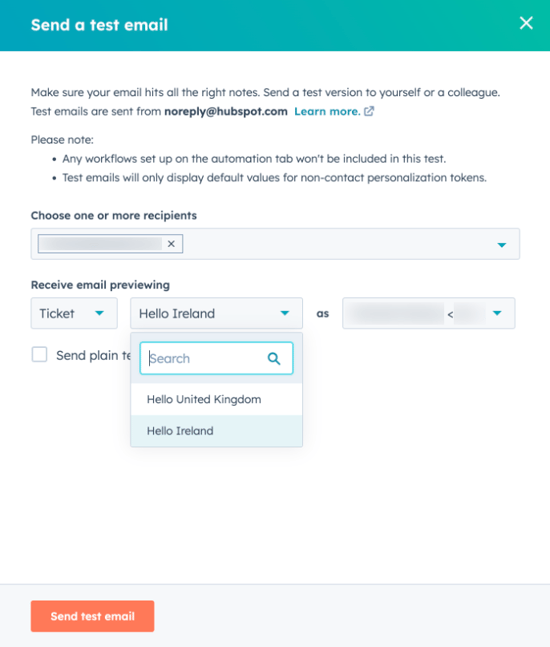
Credit: knowledge.hubspot.com
Best Practices
Managing duplicate email sends is crucial for effective marketing. HubSpot has features to prevent this issue. Utilizing best practices ensures optimal email delivery. Regularly auditing data and managing lists effectively can enhance your marketing strategy.
Regular Data Audits
Regular audits help maintain clean email lists. Check for duplicate entries often. Use HubSpot’s tools to identify duplicates. This prevents unnecessary emails and maintains list health. Accurate data leads to successful campaigns. Audits ensure your messages reach the right audience.
Effective List Management
Proper list management is essential. Segment your audience based on behavior. Use HubSpot’s segmentation features to target specific groups. Ensure each segment receives relevant content. Update lists regularly to remove inactive subscribers. This helps in reducing duplicates. Efficient list management boosts engagement rates.
Comparing Hubspot With Competitors
HubSpot automatically removes duplicate email sends, ensuring each recipient gets only one email. This feature helps maintain a clean, organized email list. Competitors offer similar tools, but HubSpot stands out with its user-friendly interface and reliable performance.
When considering email marketing platforms, one of the key features businesses look for is the ability to manage duplicate email sends effectively. HubSpot is renowned for its robust marketing tools, but how does it stack up against its competitors in terms of handling duplicate emails? Understanding this can help you make an informed choice for your marketing strategy. Let’s dive into the specifics and see how HubSpot fares against other platforms.Features Comparison
HubSpot offers automatic deduplication of email sends, ensuring your subscribers receive only one copy of your marketing email. This feature saves time and enhances the user experience by preventing inbox clutter. Competitors like Mailchimp and Constant Contact also provide similar functionalities, but the ease of use and integration with other marketing tools often vary. Mailchimp offers a user-friendly interface, while Constant Contact shines with its customer support. HubSpot’s strength lies in its comprehensive CRM integration. This allows seamless tracking of email engagement alongside other customer interactions.User Feedback
Users often praise HubSpot for its intuitive interface and effective deduplication process. Many find it reassuring that HubSpot automatically prevents duplicate email sends without manual intervention. However, some users have noted that initial setup can be complex for those unfamiliar with CRM systems. On the flip side, Mailchimp users enjoy its simplicity but sometimes struggle with its integration capabilities. What do you value more: simplicity or integration? Your answer could guide your choice between these platforms. Ultimately, user feedback suggests a trade-off between ease of use and advanced features. This highlights the importance of aligning your platform choice with your business needs and technical comfort level. Choosing the right email marketing tool can significantly impact your campaign’s success. Which feature is non-negotiable for you?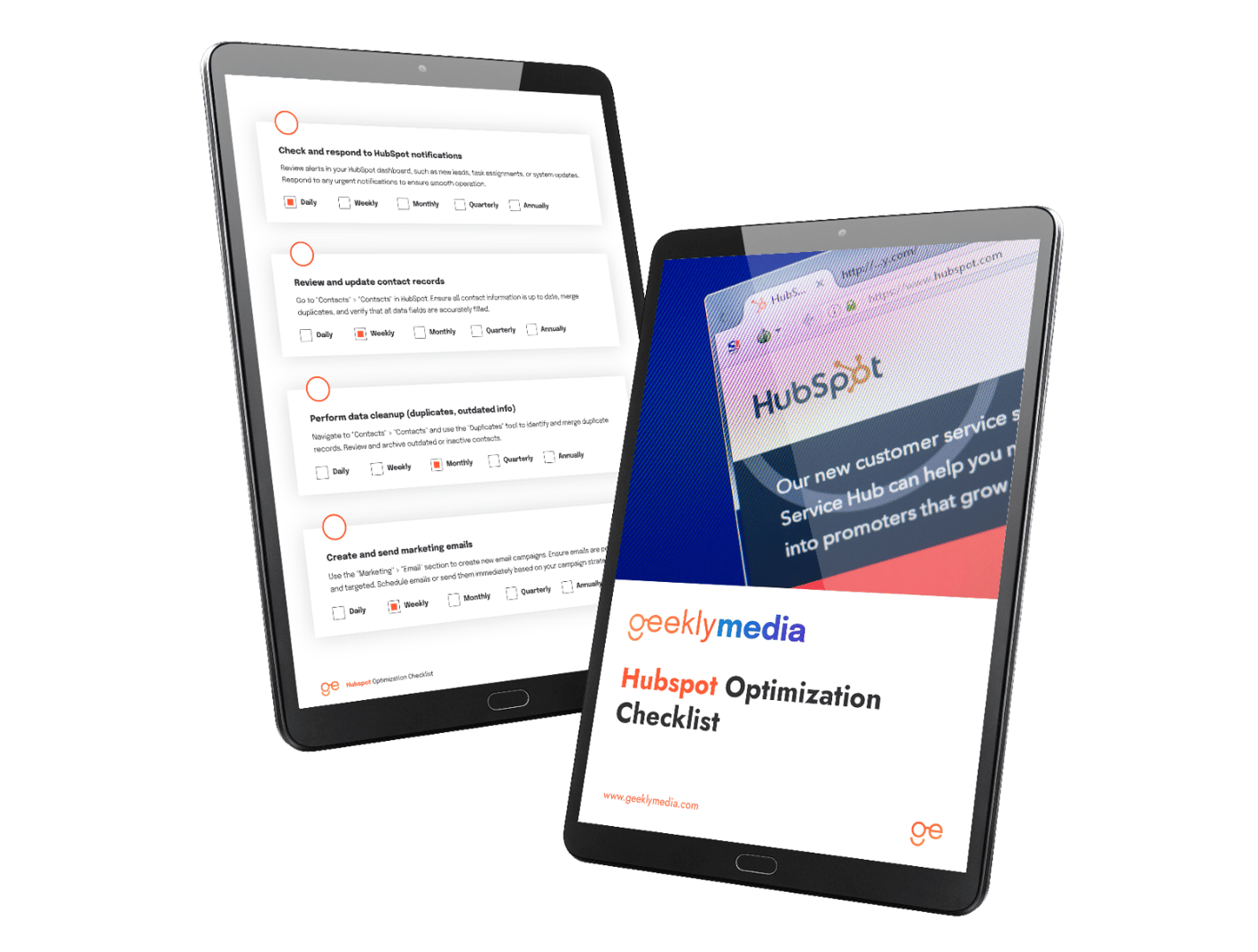
Credit: www.geeklymedia.com
Frequently Asked Questions
Will Hubspot Send Duplicate Emails?
HubSpot avoids sending duplicate emails by tracking email addresses. It ensures recipients receive only one email per campaign. Use the “Manage Recipients” feature to prevent duplicates. Regularly update your contact lists to maintain accuracy. This helps in optimizing email campaigns efficiently and enhances user engagement.
Does Mailchimp Remove Duplicate Emails?
Mailchimp automatically identifies and removes duplicate email addresses within the same audience. This helps maintain clean and organized contact lists, ensuring efficient email campaign delivery. Keep your audience updated to maximize engagement and avoid duplicates.
What Is The Difference Between Hubspot Marketing And Sales Emails?
HubSpot marketing emails focus on reaching potential customers for lead generation. Sales emails target existing contacts to nurture and convert leads into customers. Marketing emails often include newsletters and promotions, while sales emails are personalized for individual engagement. Both aim to optimize communication within their respective stages of the customer journey.
How Do I Clean Up Duplicate Emails?
Use email management tools to identify and delete duplicate emails. Sort emails by sender or subject. Regularly clean your inbox and use filters to prevent duplicates. Backup important emails before deletion. Consider using email clients with built-in duplicate detection features for efficient cleanup.
Conclusion
HubSpot helps simplify email marketing by managing duplicate sends. This ensures better communication without unnecessary repetition. Your audience receives emails effectively, increasing engagement. The tool detects duplicates and stops them from sending. This saves time and enhances marketing efforts. Clear communication is key.
HubSpot offers a reliable solution for businesses. It streamlines email campaigns, making them efficient. No more confusion with repeated messages. Focus on creating meaningful content. HubSpot handles the rest. A smarter way to manage emails. Keep your audience informed without overload.
Efficient marketing is within reach.


