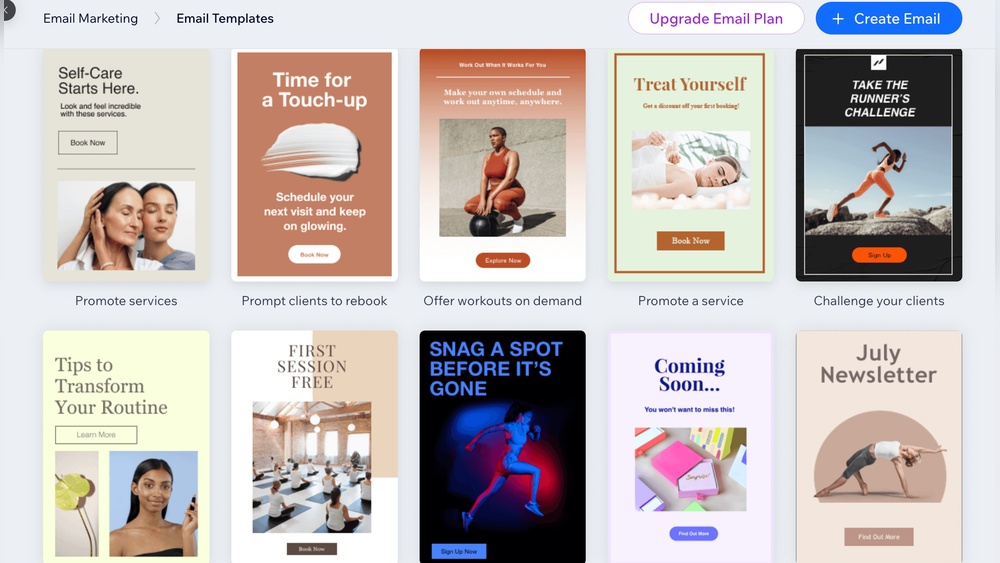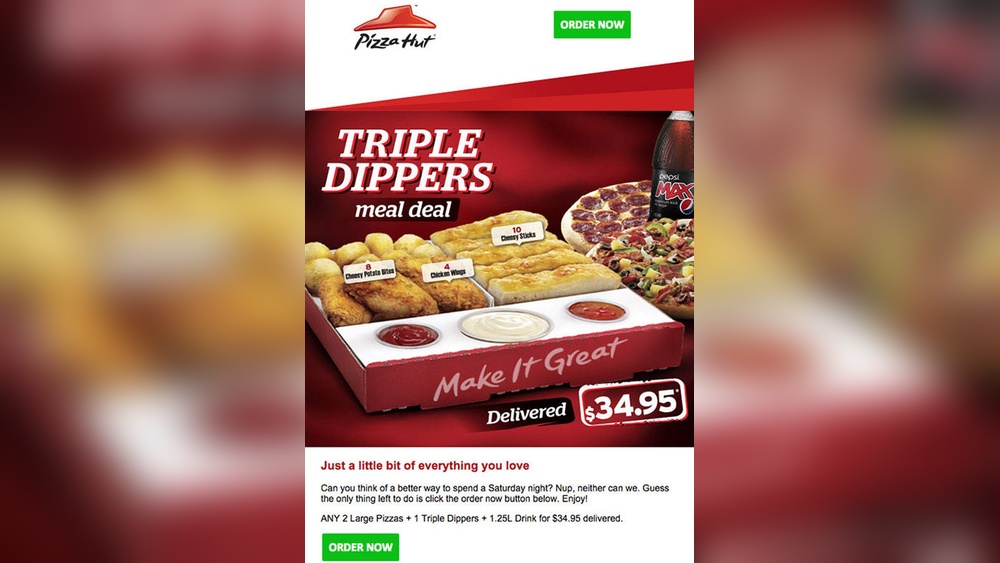AI and Photoshop each have unique strengths in digital image editing. AI automates tasks, while Photoshop offers detailed manual control.
AI tools are transforming how we edit images. They leverage machine learning to automate repetitive tasks, enhancing productivity. Photoshop remains a powerhouse for detailed, manual editing. It provides extensive tools for creative professionals. While AI excels in speed and automation, Photoshop offers precision and versatility.
Understanding both can elevate your digital artistry. AI complements Photoshop by handling mundane tasks, leaving more room for creativity. Each tool has its place, depending on your specific needs and expertise. Combining AI’s efficiency with Photoshop’s depth can yield impressive results, making your workflow smoother and more innovative.

Credit: www.zekagraphic.com
The Evolution Of Image Editing
Image editing has changed greatly over the years. From darkrooms to digital, the process has evolved. Today, we explore the journey of image editing.
From Darkrooms To Digital
In the past, photographers used darkrooms. This was a space to develop film. They used chemicals and light to create images. It was a slow and careful process.
With the advent of digital cameras, the process changed. Images could be captured and edited on computers. This shift was revolutionary. It made editing faster and more accessible.
The Rise Of Photoshop
Photoshop was launched in 1988 by Adobe. It changed image editing forever. The software provided powerful tools for editing.
Some key features of Photoshop include:
- Layers
- Filters
- Color correction
- Retouching tools
Photoshop became the gold standard in editing. It is used by professionals worldwide. The software continues to evolve with new features.
Artificial Intelligence Enters The Scene
Artificial Intelligence (AI) has transformed many fields. One significant impact is on image editing. Previously, Photoshop was the go-to tool for designers. Now, AI tools are changing the game. They offer quick and easy solutions for complex tasks.
Ai In Everyday Technology
AI is part of our daily lives. Many apps use AI to enhance photos. Smartphone cameras use AI for better pictures. Social media platforms use AI to edit images. It makes our lives easier and more fun.
Breakthroughs In Ai Image Processing
AI has made significant advances in image processing. These breakthroughs save time and effort for users. AI can now remove backgrounds effortlessly. It can also enhance image quality in seconds.
Let’s look at some AI image processing features:
- Automatic Background Removal: AI tools can easily remove backgrounds.
- Image Upscaling: AI can enhance low-resolution images.
- Color Correction: AI adjusts colors to make photos look natural.
Below is a comparison of traditional Photoshop and AI tools:
| Feature | Photoshop | AI Tools |
|---|---|---|
| Background Removal | Manual and Time-Consuming | Automatic and Quick |
| Image Upscaling | Limited Quality Improvement | Significant Quality Enhancement |
| Color Correction | Manual Adjustments Needed | Automatic and Precise |
Photoshop: The Industry Standard
Adobe Photoshop has been the gold standard for image editing. Professionals across industries rely on its powerful features. It offers unmatched versatility and precision for creating stunning visuals.
Key Features And Tools
Photoshop is packed with advanced tools and features that make it a go-to for designers.
- Layers: Manage multiple elements of a design separately.
- Filters: Apply effects like blur, sharpen, and distort.
- Brushes: Create unique textures and patterns.
- Selection Tools: Precisely select parts of an image.
- Text Tools: Add and customize text in various styles.
These tools provide the flexibility to create anything from simple logos to complex digital art.
Professional Use And Impact
Photoshop’s impact on various industries is immense.
| Industry | Usage |
|---|---|
| Graphic Design | Create logos, brochures, and posters. |
| Photography | Edit and retouch photos professionally. |
| Web Design | Design website layouts and UI elements. |
| Advertising | Produce compelling ad visuals and banners. |
Businesses depend on Photoshop for quality visuals. It helps in branding and marketing efforts. Photographers use it to enhance images, ensuring the best quality. Web designers create engaging and interactive web elements with it. Advertisers rely on its features to create eye-catching ads.
Photoshop’s influence is undeniable. Its extensive toolset and professional impact make it the industry standard.

Credit: www.linearity.io
Ai-powered Image Editors
AI-powered image editors are changing the world of photo editing. These tools use artificial intelligence to make editing easier. They can save time and effort. But how do they work? How do they compare to traditional tools like Photoshop?
How They Work
AI-powered image editors use machine learning. They analyze thousands of images to understand patterns. These patterns help them make smart changes to your photos. For example, they can remove a background in seconds. They can also enhance colors and fix lighting issues. All these tasks take only a few clicks.
Comparing To Traditional Tools
Traditional tools like Photoshop require manual work. You need to know how to use many features. This can take a lot of time. AI tools are faster. They are also easier to use. Here is a comparison:
| Feature | AI-Powered Editors | Traditional Tools |
|---|---|---|
| Ease of Use | Very Easy | Requires Training |
| Speed | Very Fast | Slower |
| Customization | Limited | Highly Customizable |
| Cost | Often Free | Can Be Expensive |
AI tools are great for quick edits. Photoshop is better for detailed work. Both have their strengths.
Strengths And Weaknesses
The battle between AI and Photoshop has intrigued many. Each has unique strengths and weaknesses. Understanding these can help you decide which tool suits your needs best.
Photoshop’s Flexibility And Control
Photoshop offers immense flexibility. You can manipulate every detail manually. This level of control is unmatched. Whether you adjust colors, add textures, or create layers, Photoshop excels.
Designers love the precise editing features. They can tweak images to perfection. The software supports various file formats. It integrates well with other Adobe products.
However, Photoshop has a steep learning curve. It requires time and patience to master. It can also be resource-intensive. Your computer needs good specs to run it smoothly.
Ai’s Speed And Innovation
AI tools are known for their speed. They can generate results in seconds. This is a huge time-saver. Automated features allow quick adjustments.
AI continuously improves. It learns from user data and evolves. This means features get smarter and more accurate over time.
But, AI lacks the manual control of Photoshop. It can make mistakes. These tools also depend heavily on the quality of input data.
| Feature | Photoshop | AI |
|---|---|---|
| Flexibility | High | Low |
| Speed | Moderate | High |
| Control | Precise | Automated |
| Learning Curve | Steep | Easy |
In summary, both tools have their unique strengths and weaknesses. Your choice depends on your specific needs and expertise.

Credit: www.pluralsight.com
Creative Possibilities And Limitations
The debate between AI and Photoshop has sparked much interest. Both tools offer unique creative possibilities and limitations. Each has its own strengths and challenges. Let’s dive deeper into these aspects.
Expanding The Artist’s Toolkit
AI brings new tools to the creative table. It automates tasks that save time. Artists can now focus on their vision. AI helps with tasks like background removal and color correction. These tasks are now quicker and more accurate.
Photoshop, on the other hand, is a powerhouse. It has been the go-to for years. It provides precise control over every pixel. Artists can create stunning visuals with it. Photoshop’s extensive features are unmatched.
Combining AI with Photoshop can be powerful. Artists get the best of both worlds. They can use AI for repetitive tasks. They can then fine-tune their work in Photoshop.
Ethical Considerations In Ai Imagery
AI-generated images raise ethical concerns. One key issue is authenticity. AI can create images that look real. This blurs the line between real and fake. It can be hard to tell if an image is genuine.
Another concern is ownership. Who owns an AI-generated image? Is it the artist, the AI creator, or someone else? This question is still debated.
Photoshop also has ethical issues, but they are different. Manipulating images can mislead viewers. It’s important to use Photoshop responsibly. Artists should aim for honesty in their work.
Both AI and Photoshop have their pros and cons. It’s crucial to consider the ethical implications. Artists should use these tools wisely.
| Feature | AI | Photoshop |
|---|---|---|
| Task Automation | High | Medium |
| Precision | Low | High |
| Creative Control | Medium | High |
| Ethical Concerns | High | Medium |
Integration And Collaboration
The integration of AI with Photoshop brings a new era of digital creativity. This collaboration enhances the capabilities of designers, making their work more efficient and innovative.
Combining Ai With Photoshop
Photoshop now includes AI-powered tools that simplify complex tasks. AI can remove backgrounds with a single click. This saves time and effort for designers.
These tools also offer advanced features. They enhance images, adjust colors, and even generate realistic effects. AI helps in identifying flaws and fixing them quickly. This ensures high-quality results without much manual intervention.
| Feature | Traditional Photoshop | AI-enhanced Photoshop |
|---|---|---|
| Background Removal | Manual and Time-consuming | Automated and Quick |
| Image Enhancement | Requires Skill | User-friendly |
| Flaw Detection | Manual Inspection | AI-assisted |
Future Of Cooperative Tools
The future of AI and Photoshop looks promising. AI will bring more intelligent features to Photoshop. These tools will learn and adapt to user preferences. This will create a personalized experience for designers.
Future updates may include AI-driven suggestions. These can guide users to achieve the best results. AI can also help in automating repetitive tasks. This will allow designers to focus on creativity rather than mundane tasks.
- Personalized AI Tools
- AI-driven Suggestions
- Automation of Repetitive Tasks
As AI technology evolves, the integration with Photoshop will become deeper. This will enable more seamless and intuitive design processes.
Looking Ahead
As technology evolves, the future of image editing looks promising. Both AI and Photoshop are powerful tools. Each has unique capabilities and potential for growth.
The Future Of Image Editing
AI continues to advance rapidly. It can automate many tasks. This helps save time and effort.
Photoshop remains a staple for professionals. It offers precision and control. Users can create stunning visuals manually.
| Feature | AI | Photoshop |
|---|---|---|
| Automation | High | Low |
| Precision | Medium | High |
| User Control | Low | High |
Predictions For Ai And Photoshop
AI will likely get smarter. It could learn user preferences. This makes editing even faster.
Photoshop may integrate more AI features. This will enhance its capabilities. Users will get the best of both worlds.
- More automation in AI
- Enhanced precision in Photoshop
- Better user experience
- AI learns user preferences
- Photoshop integrates AI tools
- Editing becomes more efficient
Frequently Asked Questions
Is It Better To Use Photoshop Or Illustrator?
Use Photoshop for photo editing and raster graphics. Choose Illustrator for vector graphics and scalable designs. Each tool excels in different tasks.
What Is The Difference Between Photoshop And Artificial Intelligence?
Photoshop is a graphic editing software used for image manipulation. Artificial intelligence enables machines to simulate human intelligence. Photoshop focuses on visuals, while AI focuses on tasks like problem-solving and learning.
Can Photoshop Edit Ai?
Yes, Photoshop can edit AI files. Users can open, modify, and save AI files directly in Photoshop.
What Is The Difference Between Ai And Illustrator?
AI refers to artificial intelligence, which simulates human intelligence in machines. Illustrator is a graphic design software by Adobe.
Conclusion
Choosing between AI and Photoshop depends on your needs. AI offers speed and automation, while Photoshop provides detailed control. Both tools have their strengths. Understanding your project requirements will guide you to the right choice. Embrace the technology that best suits your creative workflow.
Stay updated to make the most of these powerful tools.