Best AI photo editors for Android include Adobe Photoshop Express, PicsArt, and Prisma. These apps offer powerful tools and user-friendly interfaces.
AI photo editors for Android are revolutionizing mobile photography. Adobe Photoshop Express provides advanced editing features and easy sharing options. PicsArt combines AI tools with a vast creative community, making it ideal for both beginners and professionals. Prisma stands out with its unique AI filters that transform photos into artistic masterpieces.
These apps enable users to enhance their photos effortlessly, offering a range of features from basic adjustments to complex edits. With intuitive interfaces and powerful AI, they make photo editing accessible and fun for everyone.
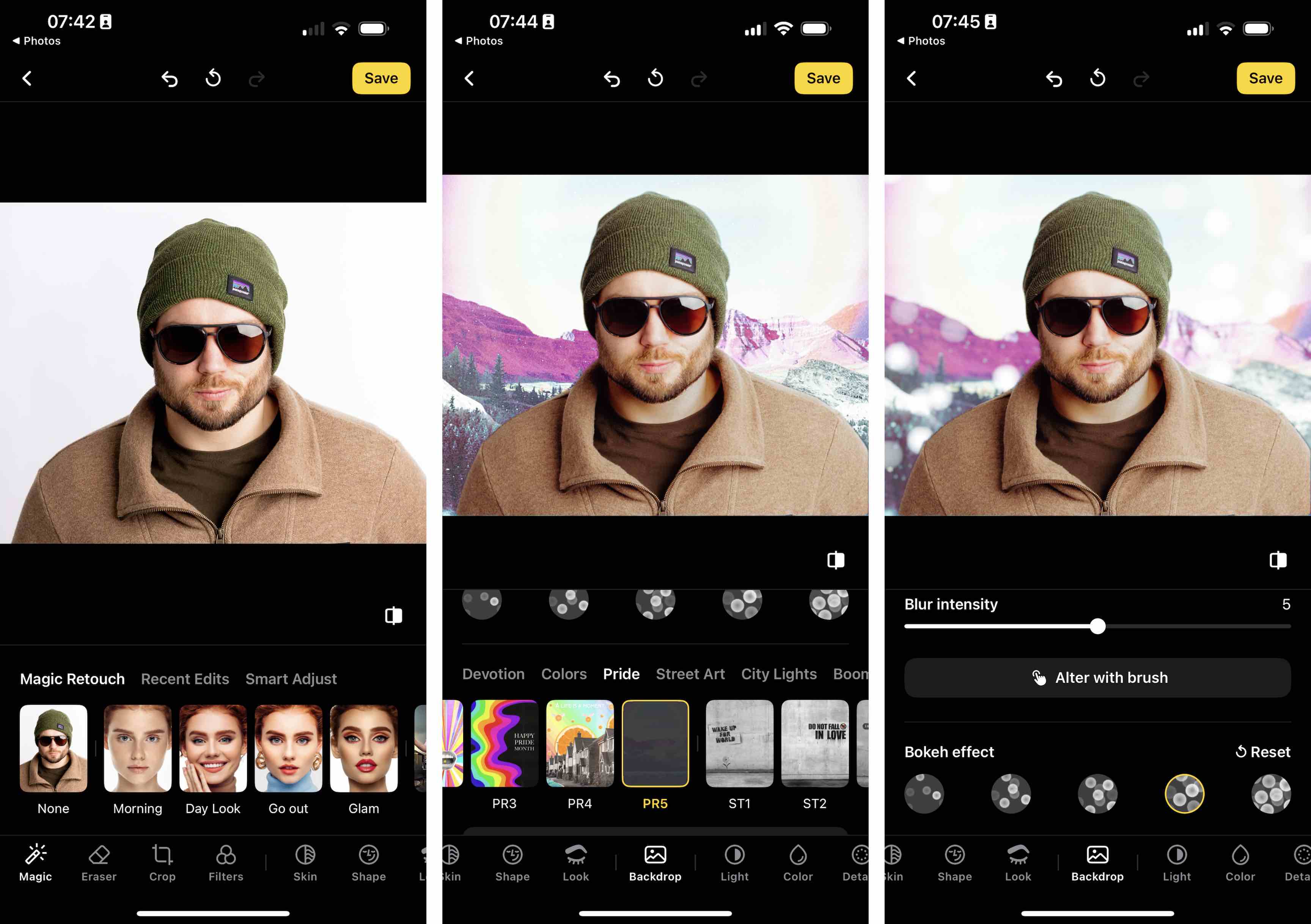
Credit: zapier.com
Introduction To Ai Photo Editors
Artificial Intelligence (AI) has transformed many industries, including photography. AI photo editors are now a popular choice for enhancing images. They offer features that make photo editing easy and fun. Many Android apps now use AI to provide powerful editing tools at your fingertips.
Why Ai In Photo Editing?
AI brings many advantages to photo editing. Here are some key benefits:
- Speed: AI can edit photos quickly and efficiently.
- Accuracy: AI algorithms ensure precise edits.
- Ease of Use: AI tools are user-friendly and intuitive.
- Advanced Features: AI offers features like auto-enhance, background removal, and face retouching.
The Shift To Mobile Editing
Mobile devices are now powerful enough for complex tasks. Many people prefer editing photos on their phones. AI photo editors on Android make this possible. They offer high-quality tools on the go. You can edit photos anytime, anywhere.
Here is a comparison of some popular AI photo editors for Android:
| App Name | Key Features | Rating |
|---|---|---|
| Photo Editor Pro | Auto-enhance, filters, background removal | 4.5 |
| Adobe Photoshop Express | Face retouching, collage maker, advanced tools | 4.6 |
| Snapseed | Healing, selective adjustments, filters | 4.4 |
Key Features Of Ai Photo Editors
The best AI photo editors for Android come packed with amazing features. These features make photo editing easy and fun. Here are some key features you should know about.
Automatic Enhancements
Automatic enhancements use AI to improve your photos instantly. With just one tap, the app adjusts brightness, contrast, and saturation. It also corrects colors and sharpness. This feature saves time and effort. Your photos will look professional without any manual adjustments.
Customizable Filters
Customizable filters let you add a unique touch to your photos. AI suggests the best filters based on the photo’s content. You can adjust the intensity of each filter. This lets you achieve the perfect look. Some apps even allow you to create your own filters. Save your custom filters for future use. This feature offers endless creative possibilities.
Smart Object Removal
Smart object removal is a powerful feature. It lets you remove unwanted objects from your photos. AI detects and removes these objects seamlessly. The background fills in naturally. This feature is perfect for removing photobombers or unwanted items. You can also remove blemishes or spots from portraits. The result is a cleaner, more focused image.
| Feature | Benefit |
|---|---|
| Automatic Enhancements | Improves photos instantly with one tap |
| Customizable Filters | Adds a unique touch and allows saving custom filters |
| Smart Object Removal | Removes unwanted objects seamlessly |
These key features make AI photo editors a must-have for Android users. They are easy to use and offer professional results.
Top Ai Photo Editors For Android
In today’s digital age, having a powerful AI photo editor on your Android device can transform your photography skills. These apps utilize advanced algorithms to enhance images effortlessly. Let’s explore the top AI photo editors available for Android.
Snapseed
Snapseed, developed by Google, is a versatile AI photo editor. It offers a wide range of tools to enhance your photos with ease.
- User-Friendly Interface: Easy to navigate for both beginners and pros.
- Tools and Filters: Over 29 tools including Healing, Brush, and Structure.
- RAW Editing: Supports RAW file editing for high-quality results.
Snapseed’s AI-driven features make it a favorite for many Android users.
Adobe Photoshop Express
Adobe Photoshop Express brings the power of Adobe’s renowned photo editing tools to your Android device. This app is packed with features that cater to both casual and professional photographers.
- Quick Fixes: One-tap transformations with Auto-Fix and Auto-Enhance.
- Customizable Filters: Apply various filters and effects with ease.
- Collage Maker: Create stunning photo collages in minutes.
Adobe Photoshop Express is a must-have for anyone serious about mobile photo editing.
Prisma
Prisma stands out with its unique art-style filters. This AI photo editor can turn your photos into artworks inspired by famous artists.
- Artistic Filters: Over 300 art styles to choose from.
- High-Quality Images: Ensures your edited photos are of the highest quality.
- Community: Share your creations with a vibrant community of artists.
Prisma’s innovative use of AI makes it a fun and creative photo editing app for Android users.
Comparing Performance And Usability
Choosing the best AI photo editor for Android can be challenging. This section compares the performance and usability of top AI photo editors. We will explore their ease of use, editing capabilities, speed, and efficiency.
Ease Of Use
Ease of use is important for a good photo editing experience. Let’s compare how easy these AI photo editors are to use:
- Photo Editor A: Has a simple and clean interface. Great for beginners.
- Photo Editor B: Offers a guided tutorial for new users.
- Photo Editor C: Features drag-and-drop tools. Easy for quick edits.
Editing Capabilities
Editing capabilities determine what you can do with your photos. Here’s a comparison of the features:
| Feature | Photo Editor A | Photo Editor B | Photo Editor C |
|---|---|---|---|
| Basic Edits | Yes | Yes | Yes |
| Filters | 20+ | 15+ | 30+ |
| AI Enhancements | Yes | No | Yes |
| Advanced Tools | Limited | Extensive | Moderate |
Speed And Efficiency
Speed and efficiency are crucial for a smooth editing process. Here is how each app performs:
- Photo Editor A: Loads fast and processes edits quickly. Suitable for quick tasks.
- Photo Editor B: Slightly slower but offers high-quality results. Best for detailed work.
- Photo Editor C: Balanced speed and quality. Good for both quick and detailed edits.
Creative Possibilities
Android users can now explore incredible creative possibilities with AI photo editors. These apps transform simple photos into stunning works of art. Let’s delve into the creative features these AI tools offer.
Transforming Ordinary To Extraordinary
With AI photo editors, you can turn any ordinary photo into an extraordinary masterpiece. These tools enhance colors, adjust lighting, and sharpen details. Your photos will look professional in seconds. Use filters to add warmth or cool tones. Correct red-eye issues with a single tap.
Many apps also offer background removal features. This allows you to place your subject in any setting. Imagine placing yourself on a beach or in space. The possibilities are endless!
Exploring Artistic Effects
Unleash your inner artist with a variety of artistic effects. Convert your photos into paintings or sketches. Use filters to mimic famous art styles like Van Gogh or Picasso. Experiment with double exposure to blend two images creatively.
AI photo editors often include texture overlays. Add rain, snow, or vintage effects to your photos. These features make your images unique and captivating.
Crafting Social Media Worthy Posts
Creating social media-worthy posts has never been easier. AI photo editors offer templates for Instagram, Facebook, and more. Add trendy stickers, text, and frames to your photos. Use preset filters to maintain a consistent look across your feed.
Many apps provide tools for creating stories and posts. You can quickly resize your images for any platform. This ensures your photos always look their best.
| Feature | Description |
|---|---|
| Background Removal | Place your subject in any setting |
| Artistic Filters | Convert photos into paintings or sketches |
| Preset Filters | Maintain a consistent look for social media |
Explore these creative possibilities and take your photos to the next level. AI photo editors for Android make it simple and fun.

Credit: www.orientsoftware.com
User Reviews And Ratings
User reviews and ratings play a crucial role in choosing the best AI photo editors for Android. They provide insights into the app’s performance, usability, and overall satisfaction. Let’s explore what users have to say about these apps.
What Users Love
Users have shared positive feedback about several AI photo editors on Android. Here are some common praises:
- Ease of Use: Many users appreciate the simple and intuitive interfaces.
- Advanced Features: Users love features like auto-enhance, background removal, and filters.
- Speed: Fast processing times make these apps stand out.
- Quality: High-quality outputs and realistic edits impress users.
Common Criticisms
Despite the positives, there are some common criticisms users mention:
- Ads: Free versions often have too many ads.
- In-App Purchases: Some features require additional purchases.
- Battery Drain: Heavy usage can drain the battery quickly.
- Learning Curve: Advanced features might be hard to master.
Recommendations
Based on user reviews and ratings, here are some recommendations for AI photo editors on Android:
| App Name | Average Rating | Key Features |
|---|---|---|
| Photo AI Pro | 4.7 | Auto-enhance, Background removal, Filters |
| AI Pic Editor | 4.5 | Face retouch, Artistic effects, Collage maker |
| Smart Edit | 4.6 | Object removal, Color correction, Templates |
Choose the app that best meets your needs and preferences. User reviews and ratings can guide you to the best choice.
Tips For Maximizing Ai Photo Editor Potential
AI photo editors for Android can transform your images effortlessly. These tools use advanced algorithms to enhance and modify photos. Learn how to get the most out of these powerful apps with these tips.
Leveraging Ai Tools
AI tools can make editing faster and easier. They can automatically adjust brightness, contrast, and saturation. Use these tools to quickly improve the overall look of your photos.
- Auto-Enhance: Many apps offer an auto-enhance feature. This adjusts multiple settings with one tap.
- Object Removal: Remove unwanted objects from your photos. AI can identify and erase them seamlessly.
- Background Blur: Create a professional look by blurring the background. This makes your subject stand out.
Enhancing Workflow
Streamline your workflow with these tips. Use batch editing to save time. Edit multiple photos with the same settings at once.
- Presets: Use presets to apply the same edits to multiple photos. This keeps your edits consistent.
- Shortcuts: Learn the app’s shortcuts. This can speed up your editing process.
- Cloud Storage: Save your photos to cloud storage. Access them from any device.
Exploring Advanced Features
Advanced features can take your editing to the next level. Explore these options to unlock the full potential of your AI photo editor.
| Feature | Description |
|---|---|
| Layering | Layer multiple images or effects to create complex edits. |
| Face Recognition | Automatically detect and enhance faces in your photos. |
| Color Grading | Adjust colors to set the mood of your photo. |
Experiment with these features to find your unique style. Combining them can create stunning results.
Future Trends In Ai Photo Editing
The world of AI photo editing is evolving rapidly. New technologies and features are making photo editing simpler and more powerful. Let’s dive into the future trends in AI photo editing.
Evolving Technologies
AI photo editing tools use advanced algorithms. These algorithms are becoming smarter and faster. Machine learning helps these tools understand your editing style. This means more accurate and personalized edits.
Deep learning is another key technology. It allows AI to learn from millions of images. This helps in identifying objects, faces, and backgrounds more precisely. Quantum computing could also revolutionize AI photo editing. Faster processing will handle complex edits in seconds.
Anticipated New Features
Future AI photo editors will include real-time editing. This means seeing changes as you make them. No more waiting for the software to catch up.
- Voice commands: You can tell the app what to edit.
- Augmented Reality (AR): See how edits will look in real life.
- Auto-suggestions: Get instant tips on enhancing your photos.
These features make photo editing even easier and more fun.
The Impact On Professional Photography
AI photo editing tools are game-changers for professional photographers. They save time by automating repetitive tasks. This lets photographers focus on creativity.
AI can enhance photo quality, even in low light. This means better photos with less effort. Professional photographers can also benefit from batch editing. Edit multiple photos at once with consistent quality.
Some tools offer AI-generated art. Turn your photos into stunning artworks with just one click.
| Technology | Feature | Benefit |
|---|---|---|
| Machine Learning | Personalized Edits | More accurate results |
| Deep Learning | Object Recognition | Precise identification |
| Quantum Computing | Fast Processing | Quick complex edits |

Credit: www.perfectcorp.com
Frequently Asked Questions
Which Ai App Is Best For Photo Editing?
The best AI app for photo editing is Adobe Photoshop. It offers advanced AI features for stunning edits. Other top choices include Luminar AI and PicsArt.
What Is The Best Free Ai Photo Editor?
The best free AI photo editor is GIMP. It offers powerful tools for photo manipulation and editing, ideal for both beginners and professionals.
What Is The Most Powerful Photo Editing App For Android?
The most powerful photo editing app for Android is Adobe Lightroom. It offers advanced editing tools and presets.
Does Samsung Have An Ai Photo Editor?
Yes, Samsung offers an AI photo editor. It’s part of the Samsung Gallery app and enhances photos automatically.
Conclusion
Choosing the right AI photo editor for Android enhances your creativity and photo editing skills. With various options available, finding the perfect app becomes easier. Explore these top-rated editors and transform your photos effortlessly. Enjoy the power of AI on your Android device and elevate your photography game.







