Professionals use Adobe Photoshop and Lightroom to edit photos. These tools offer advanced features and flexibility for high-quality results.
Photo editing is crucial for professionals aiming to produce stunning visuals. Adobe Photoshop stands as the industry standard, known for its extensive capabilities. It allows users to perform detailed retouching and manipulation. Adobe Lightroom, on the other hand, excels in batch processing and non-destructive editing.
Both tools support RAW files, ensuring optimal quality. Photographers and designers rely on these programs to enhance images, correct colors, and apply creative effects. Other popular options include Capture One and Affinity Photo, which also offer powerful features. Using these tools, professionals can transform ordinary photos into captivating works of art.
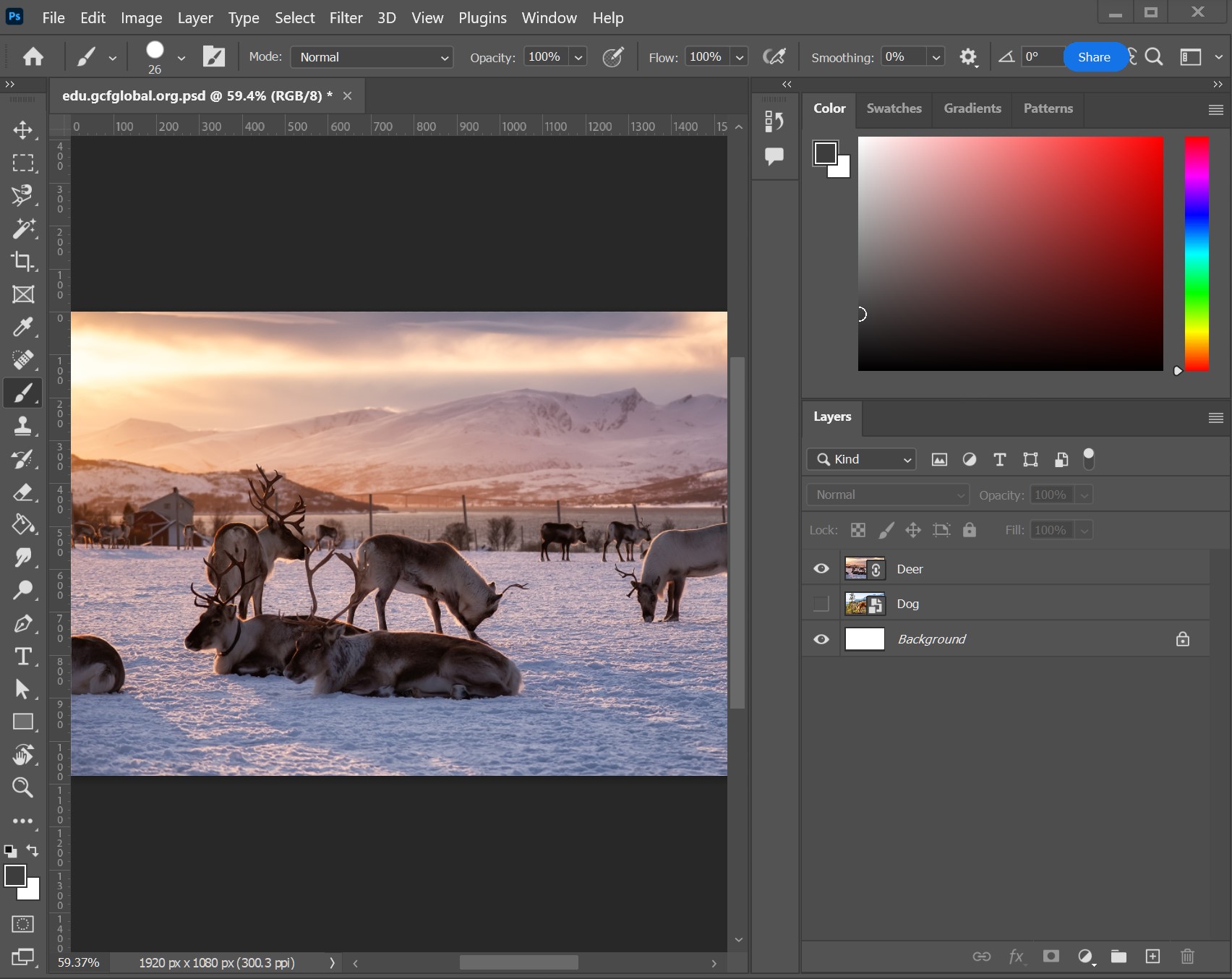
Credit: edu.gcfglobal.org
The Evolution Of Photo Editing Tools
The journey of photo editing has seen incredible advancements. From early darkrooms to modern software, tools have evolved. Professionals use these tools to create stunning images.
From Darkroom To Digital
In the past, photographers used darkrooms. They developed photos using chemicals and light. This process was slow and required skill. Mistakes were costly and hard to fix.
Digital technology changed everything. Computers and software replaced darkrooms. Programs like Photoshop and Lightroom became popular. These tools offer endless possibilities. Edits are fast and reversible.
The Impact On Professional Photography
Modern tools have transformed professional photography. They allow for more creativity and precision. Photographers can now edit colors, remove flaws, and add effects easily.
Software like Photoshop offers advanced features. Layers, masks, and filters give more control. Photographers can experiment without losing the original image.
The use of AI in editing tools is growing. AI helps automate repetitive tasks. It also enhances image quality with just a few clicks. This saves time and improves productivity.
Popular Photo Editing Tools
| Tool | Features |
|---|---|
| Adobe Photoshop | Layers, masks, filters, AI enhancements |
| Adobe Lightroom | Color correction, presets, batch processing |
| GIMP | Open-source, customizable, extensive plugin support |
| Capture One | Advanced color grading, tethered shooting, high-quality output |
Benefits Of Modern Tools
- Speed: Edits are quick and efficient.
- Flexibility: Tools offer multiple editing options.
- Precision: High accuracy in adjustments.
- Creativity: Endless possibilities for creative effects.
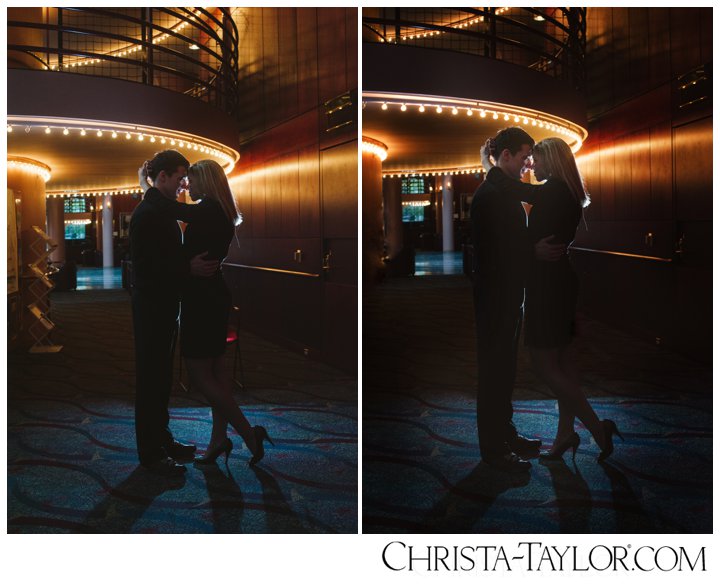
Credit: www.christataylorphotography.com
Essential Features In Professional Photo Editing Software
Professional photo editing software needs various features. These features help create stunning images. Experts demand tools that offer precision and flexibility. Below are some essential features you should know about.
Layering And Masking
Layering allows you to stack multiple elements in one image. Each layer can be edited separately. This makes complex edits simpler. Masking helps hide or reveal parts of a layer. It provides more control over your edits. These tools work together for detailed and non-destructive editing.
Color Correction And Grading
Color correction fixes color issues in your photos. It makes colors look natural and balanced. Grading adds artistic color effects. It sets the mood and style of the photo. Both features are crucial for professional-quality images. They ensure that colors are accurate and visually appealing.
Retouching Tools
Retouching tools remove imperfections. They can erase blemishes, smooth skin, and fix flaws. Tools like the clone stamp and healing brush are essential. They help create flawless images. These tools are vital for portrait and commercial photography. They ensure every image looks perfect.
Top Professional Photo Editing Software
Professional photographers need the best tools. They rely on top photo editing software. These tools help them create stunning images. Let’s explore some popular choices.
Adobe Photoshop
Adobe Photoshop is a top choice. It offers powerful editing features. Professionals use it for detailed image manipulation. It supports layers, masks, and various filters.
- Layer management allows complex edits.
- Content-Aware Fill removes unwanted elements.
- Advanced color correction for perfect tones.
Photoshop is versatile. It handles both photos and graphics. This makes it popular among designers.
Capture One
Capture One is another favorite. It is known for its RAW processing capabilities. Photographers love its color grading tools. It offers excellent detail and clarity.
- RAW file support for high-quality edits.
- Color grading tools for precise adjustments.
- Tethered shooting for studio sessions.
Capture One is user-friendly. It offers a customizable workspace. This helps photographers streamline their workflow.
Adobe Lightroom
Adobe Lightroom is essential for many. It is great for organizing and editing photos. It offers non-destructive editing. This means original files remain untouched.
- Photo organization with tags and collections.
- Batch processing for quick edits.
- Presets for consistent editing styles.
Lightroom syncs across devices. This makes it easy to edit on the go. It is perfect for photographers who travel.
Free Vs. Paid Photo Editing Tools
Photo editing tools come in both free and paid versions. Each has unique features and limitations. Understanding these differences helps in choosing the right tool for your needs.
Comparing Features And Limitations
Free photo editing tools offer basic editing options. They are great for beginners or casual users. Common features include:
- Basic cropping
- Simple filters
- Brightness and contrast adjustments
Paid photo editing tools provide advanced features. These tools are used by professionals. They include:
- Layer editing
- Advanced color correction
- High-resolution export options
Here is a comparison table of free and paid photo editing tools:
| Feature | Free Tools | Paid Tools |
|---|---|---|
| Basic Editing | ✔️ | ✔️ |
| Advanced Filters | ❌ | ✔️ |
| Layer Support | ❌ | ✔️ |
| High-Resolution Export | ❌ | ✔️ |
When To Invest In Paid Software
Consider investing in paid software if you need advanced features. Professionals often need:
- High-quality image exports
- Advanced editing tools
- Layer support
Paid tools offer regular updates and customer support. This ensures you have the latest features. If photo editing is your job, paid tools are worth it.
Mobile Photo Editing Apps For Professionals
In today’s fast-paced world, mobile photo editing apps are essential for professionals. These apps offer powerful tools and features for on-the-go editing. Below are some of the top mobile photo editing apps used by professionals.
Snapseed
Snapseed is a popular choice among professionals. It offers a wide range of editing tools. Developed by Google, it provides a user-friendly interface. Key features include:
- 28 tools and filters
- Selective adjustments
- RAW file support
- Healing tool
Snapseed allows for precise edits. It is ideal for both beginners and experts. The app is available for free on both iOS and Android.
Vsco
VSCO is known for its sleek design and advanced filters. Professionals love its simplicity and powerful features. Key features include:
- High-quality presets
- Advanced editing tools
- Video editing capabilities
- Integrated social network
VSCO offers a subscription model for additional features. It is available on both iOS and Android. The app’s community feature allows for sharing and discovering new work.
Adobe Photoshop Express
Adobe Photoshop Express is a powerful mobile version of the renowned Photoshop software. It offers a range of professional tools. Key features include:
- Quick fixes
- Advanced filters
- Collage creation
- RAW file support
Adobe Photoshop Express is available for free. There are in-app purchases for additional features. It is available on both iOS and Android. This app is perfect for professionals looking for advanced editing on the go.
These mobile photo editing apps provide professionals with the tools they need. Whether you are a beginner or an expert, there is an app for you. Enhance your photos and create stunning visuals effortlessly.

Credit: www.digitimes.com
The Role Of Ai In Photo Editing
The role of AI in photo editing has transformed the industry. Professionals now rely on advanced AI tools for stunning results. AI makes photo editing faster and more precise. It helps in achieving consistency and quality in every photo.
Automated Editing Features
Automated editing features save time and effort for professionals. AI can automatically adjust brightness, contrast, and color balance. These adjustments make photos look more appealing instantly.
AI-powered tools also offer object recognition. This helps in identifying and enhancing specific parts of a photo. For example, AI can detect faces and enhance them separately.
Another feature is background removal. AI can easily separate the subject from the background. This is useful for product photography and portraits.
AI tools also offer batch processing. Professionals can edit multiple photos at once, saving a lot of time.
The Future Of Ai In Professional Editing
The future of AI in photo editing looks promising. AI will continue to evolve and become more sophisticated. Future AI tools may offer more creative options.
AI can learn from user preferences. It can suggest edits that match the user’s style. This personalized approach will make editing more intuitive.
Another future trend is the integration of AI with other technologies. For example, AI can work with augmented reality for more immersive editing experiences.
Professionals will have more control over their edits. AI will assist, but the final creative decisions will remain with the user.
Overall, AI will make photo editing more accessible and fun. It will empower professionals to create stunning visuals with ease.
Learning Professional Photo Editing
Learning professional photo editing is a journey of growth and discovery. It requires dedication and the right resources. This section explores how you can enhance your skills in photo editing.
Online Tutorials And Courses
Online tutorials and courses are a great starting point for beginners. Many websites offer free and paid courses on photo editing. Platforms like Udemy, Coursera, and Skillshare have extensive libraries of tutorials. These courses are structured and cover all levels, from beginner to advanced.
Here’s a list of popular online platforms:
- Udemy
- Coursera
- Skillshare
- LinkedIn Learning
- YouTube
Many of these courses include video tutorials, which make learning more engaging. You can also find step-by-step guides and live workshops on these platforms. This helps you understand complex techniques easily.
Practice And Experimentation
Practice and experimentation are crucial in mastering photo editing. The more you practice, the better you become. Start by editing simple photos. Gradually move to more complex tasks.
Here are some tips for effective practice:
- Edit photos regularly.
- Experiment with different tools and effects.
- Compare your edits with professional work.
- Seek feedback from peers.
- Keep a portfolio of your work.
Many professionals use software like Adobe Photoshop and Lightroom. Experiment with these tools to understand their features. Try different editing styles and techniques. This helps you discover your unique style.
Join online forums and communities. Websites like Reddit and Quora have active communities of photo editors. Engage with them to learn new tips and tricks.
The Ethics Of Photo Editing
The ethics of photo editing is a hot topic. Professional photo editors must balance creativity and truth. Over-editing can mislead viewers. Ethical guidelines help maintain trust and integrity.
Manipulation In Journalism And Media
Manipulating photos in journalism can alter public perception. Journalists must present facts accurately. Altering images in news can misinform the audience. This can lead to a loss of credibility.
News organizations have strict rules. They ensure photos are not misleading. Editorial standards require minimal editing. Only basic adjustments are allowed, such as brightness and contrast. This maintains the truthfulness of the image.
| Allowed Edits | Prohibited Edits |
|---|---|
| Brightness | Adding objects |
| Contrast | Removing objects |
| Cropping | Changing colors |
Setting Industry Standards
Various industries set their own photo editing standards. These standards ensure images are ethical and accurate. Fashion and advertising industries often edit photos. They enhance beauty but must avoid deception.
Professional organizations set guidelines. They help maintain ethical practices. The American Society of Media Photographers (ASMP) is one such organization. They provide a code of ethics for photo editors.
- Do not mislead viewers.
- Ensure honesty in editing.
- Respect the subject’s integrity.
Following these guidelines helps build trust. Ethical photo editing is crucial in maintaining a credible industry.
Frequently Asked Questions
What Do Professional Photographers Use To Edit Their Photos?
Professional photographers use software like Adobe Photoshop, Lightroom, and Capture One to edit their photos. These tools offer advanced features for enhancing images.
How Do I Edit My Photos Professionally?
Use professional editing software like Adobe Photoshop or Lightroom. Adjust brightness, contrast, and saturation. Crop and straighten images. Apply filters and effects. Save and export in high resolution.
What Do Most People Use To Edit Photos?
Most people use Adobe Photoshop and Lightroom to edit photos. These tools offer powerful features for professional results. Other popular options include GIMP and Canva for more straightforward editing tasks.
Do Professional Photographers Use Lightroom Or Photoshop?
Professional photographers use both Lightroom and Photoshop. Lightroom is ideal for batch editing and organizing photos. Photoshop excels in detailed retouching and advanced manipulation. Both tools complement each other.
Conclusion
Professionals use advanced software like Adobe Photoshop, Lightroom, and Capture One to edit photos. These tools offer powerful features for precision editing. Choosing the right software depends on your specific needs and skill level. Experiment with different tools to find the best fit for your photo editing projects.







