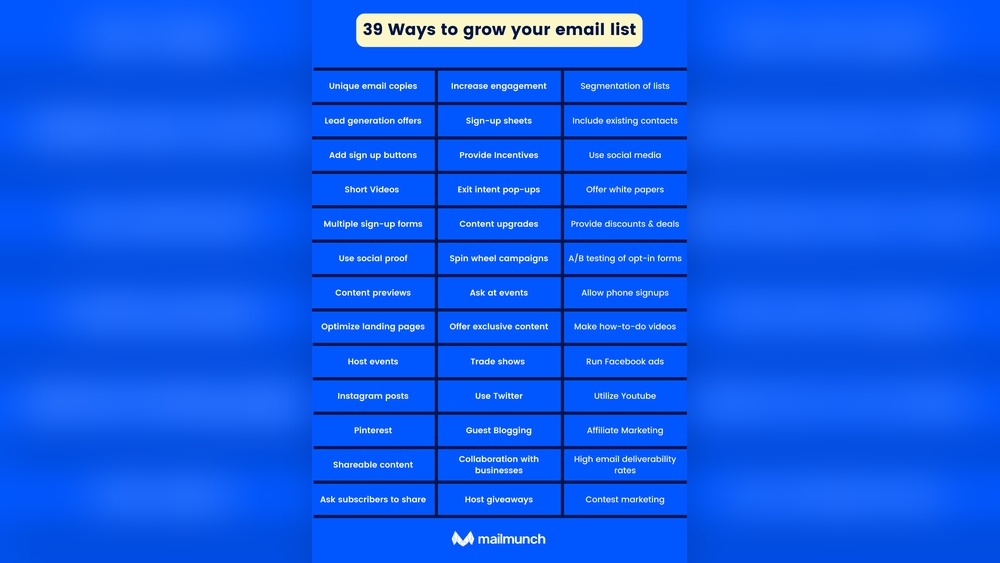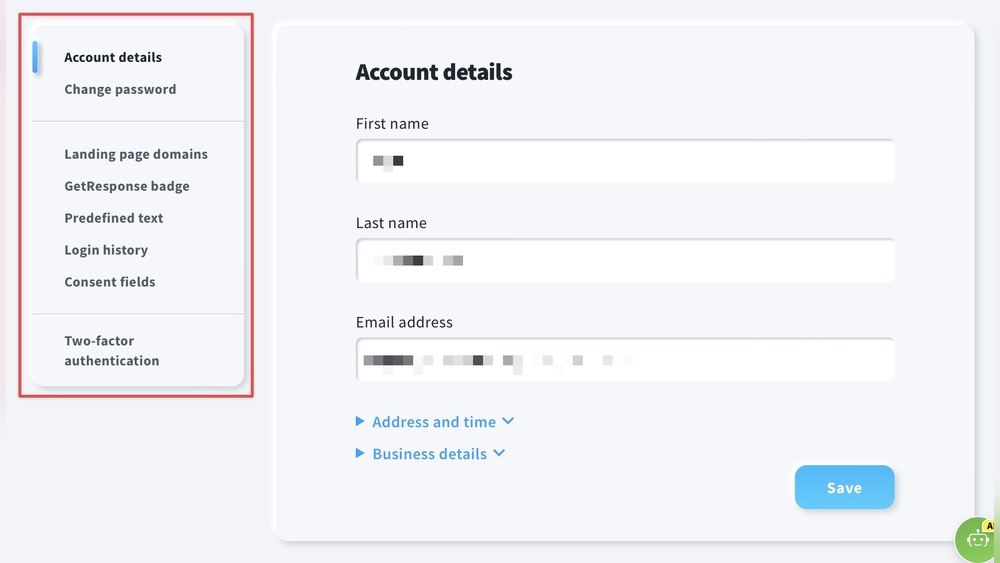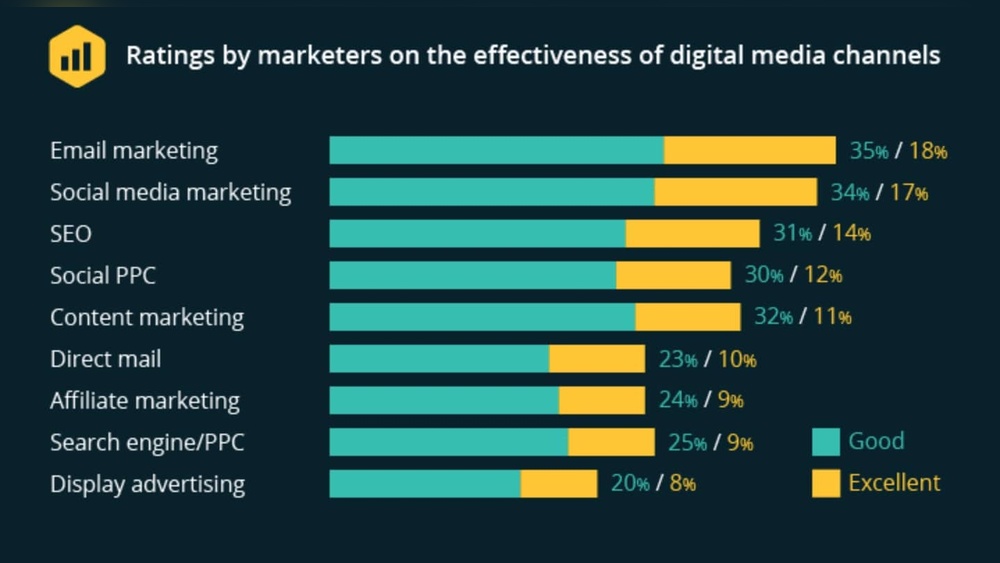Image editing software refers to applications used to manipulate, enhance, or transform images. These tools offer features like cropping, resizing, and color adjustment.
Image editing software is essential for photographers, designers, and digital artists. It helps create visually appealing content for various platforms. Popular programs include Adobe Photoshop, GIMP, and CorelDRAW. These tools support tasks like retouching photos, creating digital art, and designing graphics.
Users can adjust brightness, contrast, and saturation to improve image quality. Advanced features allow for layering, masking, and applying filters. This software is vital for producing professional-grade visuals, enhancing creativity, and meeting diverse content creation needs. Whether for personal projects or commercial use, image editing software is a crucial tool in the digital age.
Introduction To Image Editing Software
Image editing software transforms pictures into stunning visuals. These tools enhance, correct, and manipulate photos. From professionals to hobbyists, everyone uses these tools. They help create perfect images for various purposes.
The Digital Revolution And Visual Content
The digital revolution changed how we see pictures. Smartphones and cameras capture endless moments. Visual content dominates social media and websites. High-quality images attract more attention and engagement. Image editing software makes this possible.
- Improves photo quality
- Removes unwanted elements
- Adds creative effects
Essential Tool For Creatives And Professionals
Creatives need image editing software daily. Photographers, designers, and marketers rely on it. These tools offer countless features. They ensure photos look professional and appealing.
| Profession | Uses |
|---|---|
| Photographers | Retouching, color correction |
| Designers | Creating graphics, logos |
| Marketers | Social media posts, ads |
Image editing software is versatile and user-friendly. Beginners can use basic tools easily. Advanced users explore complex features. This software is a game-changer for visual content creation.
The Basics Of Image Editing
Image editing software allows users to alter digital images. Users can enhance, manipulate, and transform images. This software is essential for photographers and designers. It provides tools to improve image quality and creativity. Understanding the basics helps you use the software effectively.
Pixel Manipulation And Enhancement
Pixels are the tiny dots that make up an image. Image editing software lets you change these pixels. You can adjust the brightness, contrast, and color of each pixel. This process enhances the overall look of the image.
Other tools allow you to sharpen or blur parts of an image. These tools help in refining the image details. You can also remove unwanted objects or imperfections. This makes the image cleaner and more appealing.
Common Features And Tools
Most image editing software comes with common features. These features make editing easier and more efficient. Below is a table of some common tools and their functions:
| Tool | Function |
|---|---|
| Crop | Removes unwanted parts of an image |
| Resize | Changes the dimensions of an image |
| Filter | Applies preset effects to enhance images |
| Clone | Duplicates parts of an image |
| Text | Adds text to images |
These tools help in creating professional-looking images. They provide various ways to improve and customize your photos. Other advanced features include layers and masks. Layers allow you to work on different parts of an image separately. Masks help in hiding or revealing parts of an image.
Image editing software is essential for anyone working with digital images. It offers a wide range of tools and features. These tools help in enhancing and manipulating images effectively.
Types Of Image Editing Software
Image editing software is essential for modifying and enhancing digital images. There are different types of image editing software, each suited for specific tasks and formats. Understanding these types will help you choose the right tool for your needs.
Raster Graphics Editors
Raster graphics editors work with pixel-based images like photographs. These editors are perfect for detailed photo editing and manipulation. Popular raster graphics editors include:
- Adobe Photoshop
- GIMP
- Corel PaintShop Pro
These tools offer features like:
- Layer management
- Color correction
- Retouching
Raster editors are great for tasks that need pixel precision. They are ideal for complex photo edits and detailed artwork.
Vector Graphics Editors
Vector graphics editors use paths instead of pixels. This makes them perfect for designing logos, icons, and other scalable graphics. Popular vector graphics editors include:
- Adobe Illustrator
- Inkscape
- CorelDRAW
Features of vector graphics editors include:
- Scalable graphics
- Precision drawing tools
- Easy to edit shapes and lines
Vector editors are perfect for creating graphics that need to be resized without losing quality. They are ideal for logo design and illustrations.

Credit: www.slideshare.net
Popular Image Editing Programs
Image editing software helps you change and improve pictures. There are many programs available. Some are for professionals. Others are free and open-source. Let’s explore popular options.
Industry Standard Applications
Industry-standard applications are powerful and packed with features. They are used by professionals worldwide.
- Adobe Photoshop: Known for its wide range of tools. It is a favorite among photographers and designers.
- Adobe Lightroom: Excellent for managing and editing large photo collections. It has many presets and filters.
- CorelDRAW: Great for vector graphics. It is popular in design and illustration fields.
Free And Open-source Alternatives
There are free and open-source image editing programs. These are great for beginners and those on a budget.
- GIMP: A powerful and flexible tool. It has many features similar to Photoshop.
- Paint.NET: Easy to use and has a clean interface. It supports layers and effects.
- Krita: Ideal for digital painting and illustration. It is loved by artists and illustrators.
| Application | Type | Key Features |
|---|---|---|
| Adobe Photoshop | Industry Standard | Wide range of tools |
| GIMP | Free and Open-Source | Similar to Photoshop |
| Adobe Lightroom | Industry Standard | Presets and filters |
| Paint.NET | Free and Open-Source | Supports layers and effects |
Key Functions Of Image Editing
Image editing software helps you modify and enhance images. It offers many features to improve your photos. Here, we explore the key functions of image editing.
Cropping, Resizing, And Retouching
Cropping removes unwanted parts of an image. It helps focus on the main subject. Resizing changes the dimensions of an image. It makes the image fit different platforms. Retouching fixes minor flaws. It can remove blemishes or spots. These tools make your photos look perfect.
Color Correction And Filters
Color Correction adjusts the colors in your image. It fixes issues with lighting and shadows. This makes your photos look natural. Filters add special effects to your images. They can change the mood or style. Filters can make your photos look vintage or modern. These tools enhance the visual appeal.
Advanced Editing Techniques
Advanced editing techniques in image editing software take your creations to the next level. These techniques allow for precise adjustments and creative freedom. Let’s explore some of these advanced methods.
Layering And Compositing
Layering is like building with transparent sheets. Each layer contains different elements of your image. You can move, edit, and adjust each layer without affecting others. This gives you control over the final image.
Compositing involves blending multiple images into one. Using masks and blend modes, you can combine elements seamlessly. This technique is crucial for creating complex visuals.
Non-destructive Editing
Non-destructive editing means changes do not alter the original image. You can always revert to the original version. This is possible through adjustment layers and smart objects.
Adjustment layers apply edits like color corrections and filters. These edits sit on top of the image. You can tweak or remove them anytime. Smart objects are another tool for non-destructive editing. They allow you to edit an image without losing quality.
Here’s a table summarizing these techniques:
| Technique | Description |
|---|---|
| Layering | Organize elements on separate layers for easy editing. |
| Compositing | Blend multiple images to create a single, cohesive image. |
| Non-Destructive Editing | Make changes without altering the original image. |
These advanced techniques expand your editing capabilities. Mastering them will elevate your image editing skills.
The Impact Of Image Editing In Various Industries
Image editing software has transformed many industries. It allows professionals to create stunning visuals. The impact of image editing is vast and far-reaching.
Media And Advertisement
In the media and advertisement industry, image editing plays a critical role. Advertisers use it to enhance images for campaigns. Edited images attract more viewers and customers. News outlets rely on it for high-quality visuals. It helps to tell stories more effectively.
Companies use edited images in social media campaigns. These images get more likes and shares. Editing makes products look more appealing. This increases sales and brand recognition.
Fashion And Product Photography
In fashion and product photography, image editing is essential. Photographers edit images to highlight details. They remove flaws and imperfections. This makes products and models look perfect.
Editing software helps create stunning fashion spreads. Models look flawless, and clothes appear vibrant. Product images look attractive and sell better online. Edited photos can set trends and influence fashion.
Tables are often used to compare different editing software. Below is a simple example:
| Software | Features | Price |
|---|---|---|
| Photoshop | Advanced Editing Tools | High |
| GIMP | Free and Open Source | Free |
Image editing software has revolutionized these industries. It has made creating stunning visuals easier and more accessible.
The Ethical Considerations Of Image Editing
Image editing software allows users to alter photos in many ways. While this can enhance visual appeal, it also raises ethical questions. These considerations are essential for responsible use of image editing software.
Reality Vs. Alteration
One major concern is the balance between reality and alteration. Image editing can distort reality. This may lead to unrealistic expectations. For example, edited images of models can promote unhealthy beauty standards.
Another issue is authenticity. Edited images may not represent the true scene. This can be misleading, especially in news or documentary photography. Authenticity is crucial for trust and credibility.
Legal And Social Implications
There are also legal and social implications. Edited images can infringe on intellectual property rights. Unauthorized use of images can lead to legal disputes. Users should always seek permission before editing someone else’s work.
Socially, image editing can impact public perception. Misleading images can spread misinformation. This is particularly harmful in political or social contexts. It is important to consider the broader impact of edited images.
| Aspect | Consideration |
|---|---|
| Reality vs. Alteration | Balancing enhancement with authenticity |
| Legal Implications | Respecting intellectual property rights |
| Social Implications | Impact on public perception and misinformation |
Future Trends In Image Editing Software
The future trends in image editing software are exciting and innovative. Advances in technology are transforming how we edit images. These trends promise to make image editing faster, smarter, and more accessible.
Ai And Machine Learning Integration
AI and machine learning are revolutionizing image editing. These technologies automate complex tasks. They enhance images with just a few clicks. AI can recognize objects in photos. It can suggest edits based on the content. This makes editing easier for beginners. It also saves time for professionals.
Machine learning improves tools over time. It learns from user edits. This leads to more accurate suggestions. AI-powered tools are becoming more common. They offer features like:
- Automatic background removal
- Intelligent color correction
- Object recognition and tagging
- Style transfer for artistic effects
These features make editing more intuitive and efficient.
The Move Towards Cloud-based Solutions
Cloud-based solutions are another trend in image editing software. They allow users to access tools from anywhere. This is perfect for remote work and collaboration. Cloud-based platforms offer several benefits:
| Benefit | Description |
|---|---|
| Accessibility | Access your projects from any device with an internet connection. |
| Collaboration | Work with team members in real-time. |
| Storage | Store large image files without using local disk space. |
| Updates | Receive software updates automatically. |
Cloud-based tools also integrate with other online services. This creates a seamless workflow. Users can share their work easily. They can also access powerful resources and libraries online. This trend is making image editing more flexible and scalable.

Credit: study.com

Credit: en.wikipedia.org
Frequently Asked Questions
What Is The Meaning Of Image Editing Software?
Image editing software allows users to modify, enhance, and manipulate digital images. It offers tools for cropping, adjusting colors, and adding effects.
What Is The Main Purpose Of Image Editing?
The main purpose of image editing is to enhance visual appeal and correct flaws. It improves clarity, color, and composition.
What Is Photo Editing Software Used For?
Photo editing software enhances, retouches, and manipulates digital images. It adjusts colors, removes flaws, and adds effects.
What Do You Mean By Picture Editing?
Picture editing involves altering images using software to improve quality, adjust colors, crop, or add effects. It enhances visual appeal.
Conclusion
Image editing software transforms photos into stunning visuals. It offers powerful tools for both professionals and hobbyists. With features like cropping, filtering, and retouching, enhancing images becomes easy. As technology advances, these tools continue to evolve. Embrace image editing software to elevate your visual content and stand out in the digital world.