If you’re used to working with spreadsheets, making the switch to accounting software can be a big adjustment. Here are a few tips to help you make the transition:1. Take some time to learn the new software.
Don’t try to switch overnight. Spend a few days or even weeks getting familiar with the new interface and features.2. Find someone who can help you.
If you’re struggling to make the switch, ask a colleague or friend who’s familiar with accounting software for help.3. Use both spreadsheets and accounting software. You don’t have to completely give up spreadsheets.
If there’s a particular feature you’re used to in a spreadsheet program, see if you can replicate it in your accounting software.
- Make a list of your current spreadsheet programs and decide which one you want to keep and which ones you want to get rid of
- Research accounting software programs and decide which one you want to switch to
- Set up a meeting with your accountant or financial advisor to discuss the best accounting software program for your needs
- Install the new accounting software program on your computer
- Import your data from your old spreadsheet programs into the new accounting software program
- Begin using the new accounting software program for all of your accounting needs
How to create an Accounting System IN EXCEL 🎁FREE DOWNLOAD🎁 ** GUARANTEED ** [PART 1/2]
How to transfer data from one excel sheet to another
When it comes to transferring data from one excel sheet to another, there are a few different methods that you can use. Here, we’re going to go over a few of the most common methods so that you can choose the one that’s right for your needs.One of the most common methods is to use the copy and paste feature.
To do this, simply select the data that you want to copy, and then use the Ctrl+C shortcut to copy it. Next, go to the sheet where you want to paste the data, and use the Ctrl+V shortcut to paste it.Another method that you can use is to use the mouse to drag and drop the data.
To do this, simply click and hold on the data that you want to move, and then drag it to the new sheet. When you let go, the data will be transferred over.If you need to move a lot of data from one sheet to another, you can also use the built-inmove or copy feature.
To do this, select the data that you want to move, and then click the Home tab. In the Cells group, click the Format button, and then select Move or Copy Sheet from the drop-down menu.In the Move or Copy Sheet dialog box, select the sheet that you want to move the data to, and then click the OK button.
Excel for dummies
Excel is a powerful spreadsheet application that can be used for a variety of purposes. Whether you’re a student, business owner, or busy professional, learning how to use Excel is a valuable skill.Excel for dummies is a great resource for anyone looking to learn the basics of this popular application.
This guide covers all the essential topics, from creating and formatting spreadsheets to performing calculations and analyzing data. With clear instructions and plenty of screenshots, Excel for dummies makes it easy to get started with Excel.If you’re ready to take your Excel skills to the next level, this guide is a great place to start.
With Excel for dummies, you’ll be using this powerful application like a pro in no time!
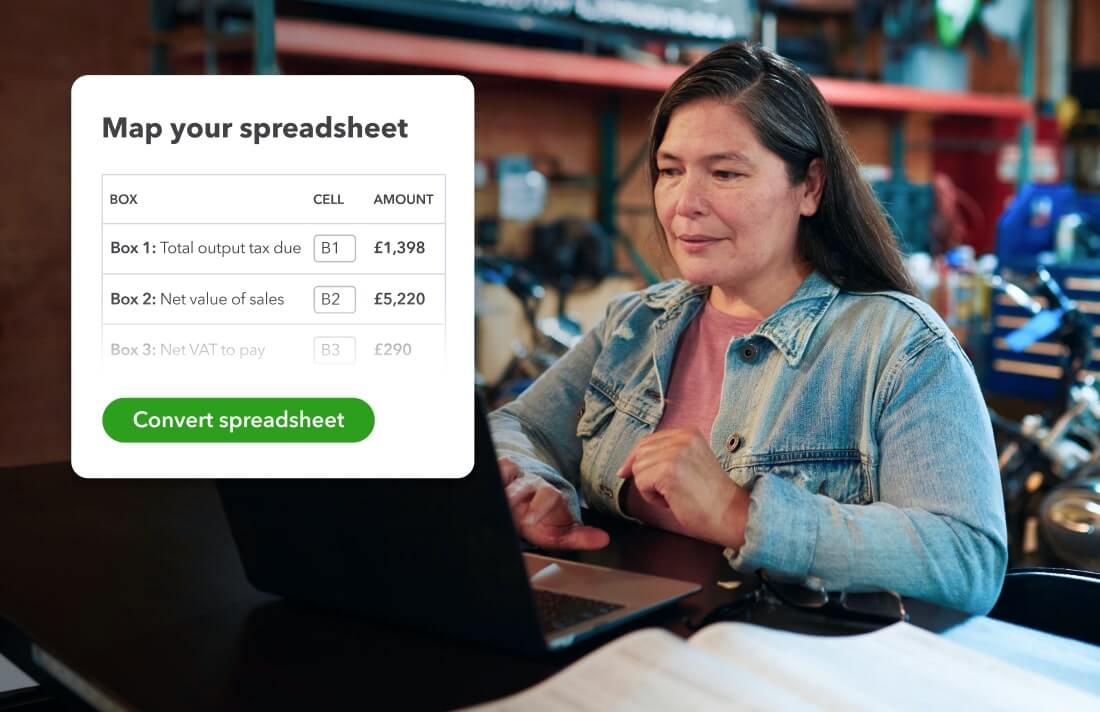
Credit: quickbooks.intuit.com
How do I turn an Excel spreadsheet into a software?
If you have a Microsoft Excel spreadsheet that you want to convert into a software application, there are a few things you can do. One option is to use a third-party software application that specializes in converting Excel spreadsheets into software applications. These applications typically have a wizard-based interface that will guide you through the process of converting your spreadsheet.
Another option is to use Microsoft Visual Basic for Applications (VBA) to create a custom software application from your Excel spreadsheet. VBA is a powerful programming language that is built into Microsoft Office applications like Excel. With VBA, you can create custom software applications that can automate tasks and perform calculations.
If you are not a programmer, you can still use VBA to create simple applications from your Excel spreadsheet. There are many resources available online that can help you learn how to use VBA to create simple applications.No matter which method you choose, converting your Excel spreadsheet into a software application can be a great way to streamline your workflows and improve your productivity.
Can spreadsheets be used for accounting?
Most people think of Microsoft Excel when they think of spreadsheets. However, there are many other spreadsheet applications available that can be used for accounting purposes.A spreadsheet is a computer application that simulates a paper accounting worksheet.
It allows users to enter data into rows and columns and perform calculations on the data.Most accounting applications, such as QuickBooks, have a built-in spreadsheet function that can be used for accounting purposes. However, there are also stand-alone spreadsheet applications, such as Microsoft Excel, that can be used for accounting.
Accounting spreadsheets have certain features that make them well suited for accounting purposes. For example, they have the ability to track changes over time, which is important for recording financial transactions. They also have the ability to perform complex calculations, which is important for preparing financial statements.
Overall, spreadsheets can be a valuable tool for accounting purposes. They can be used to track financial transactions, prepare financial statements, and perform complex calculations.
Does QuickBooks replace Excel?
No, QuickBooks does not replace Excel. While QuickBooks is a powerful accounting software, it is not a spreadsheet program. This means that it cannot perform all of the functions of Excel, such as creating charts and graphs.
How is spreadsheet software different from accounting software?
Accounting software is designed to manage a company’s financial data, while spreadsheet software is primarily used for data analysis and calculations. Accounting software typically includes features for tracking income and expenses, preparing financial statements, and managing accounts receivable and payable. Spreadsheet software typically includes features for creating and manipulating data in tabular form, performing calculations with data, and charting or graphing data.
Conclusion
If you’re using spreadsheets to manage your finances, you might be ready to switch to accounting software. Here are four signs that it’s time to make the switch:1. You’re spending too much time on data entry.
2. You’re making too many mistakes.3. You’re not able to track your progress.4. You’re ready to grow your business.
If any of these sound familiar, it might be time to consider switching from spreadsheets to accounting software. Accounting software can save you time and help you avoid mistakes. It can also help you track your progress and grow your business.







