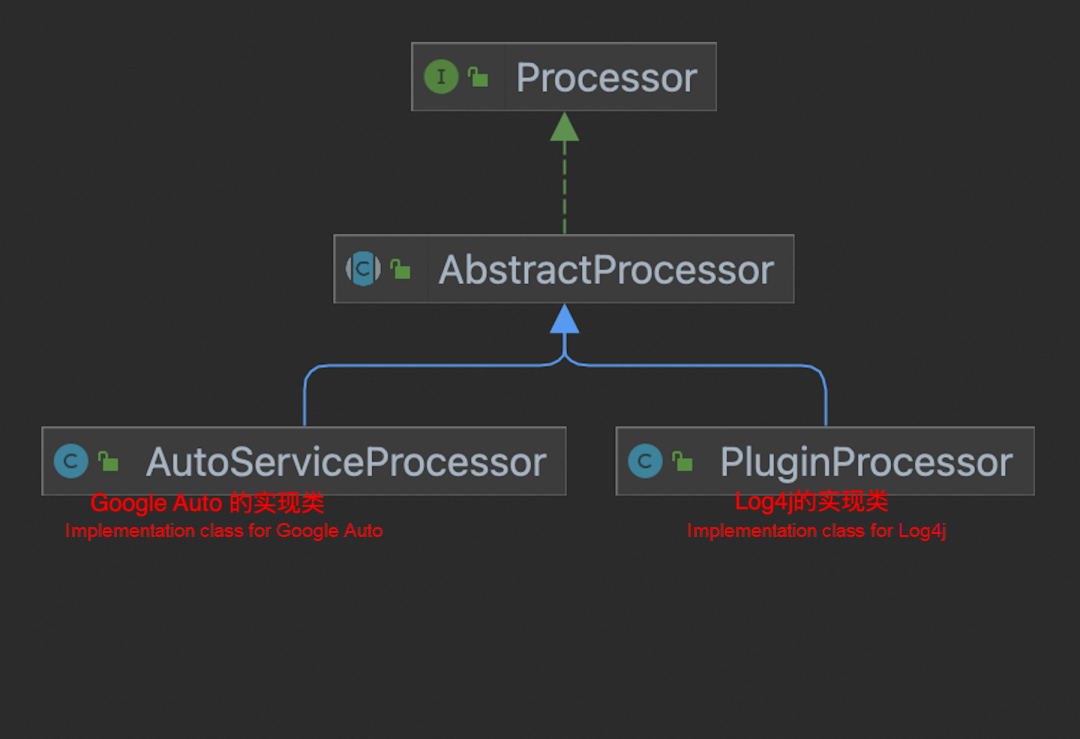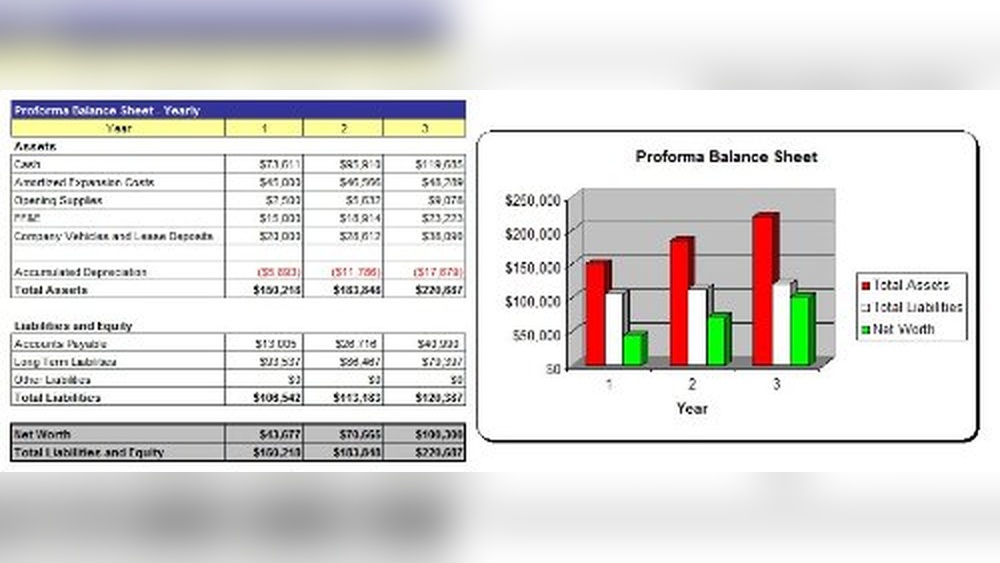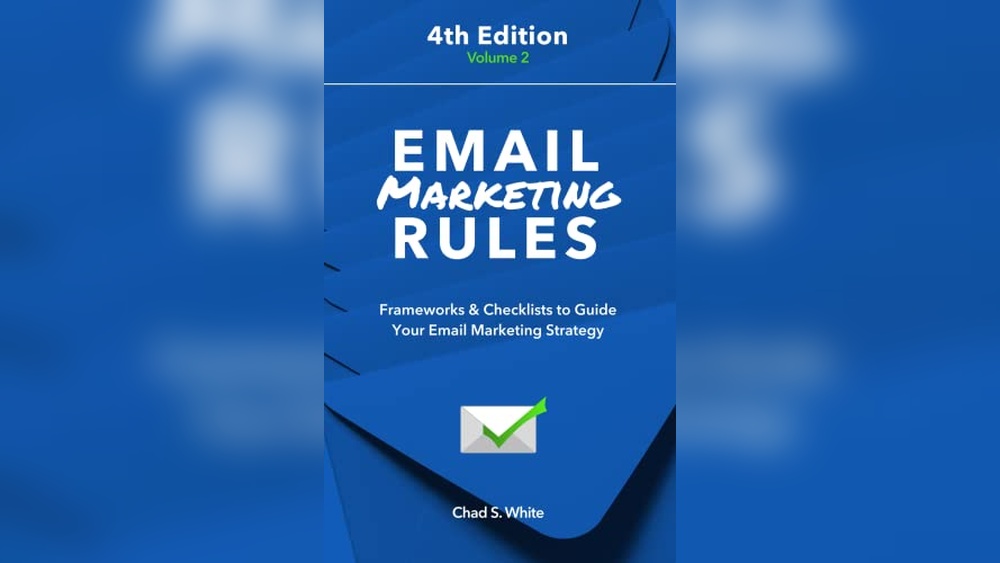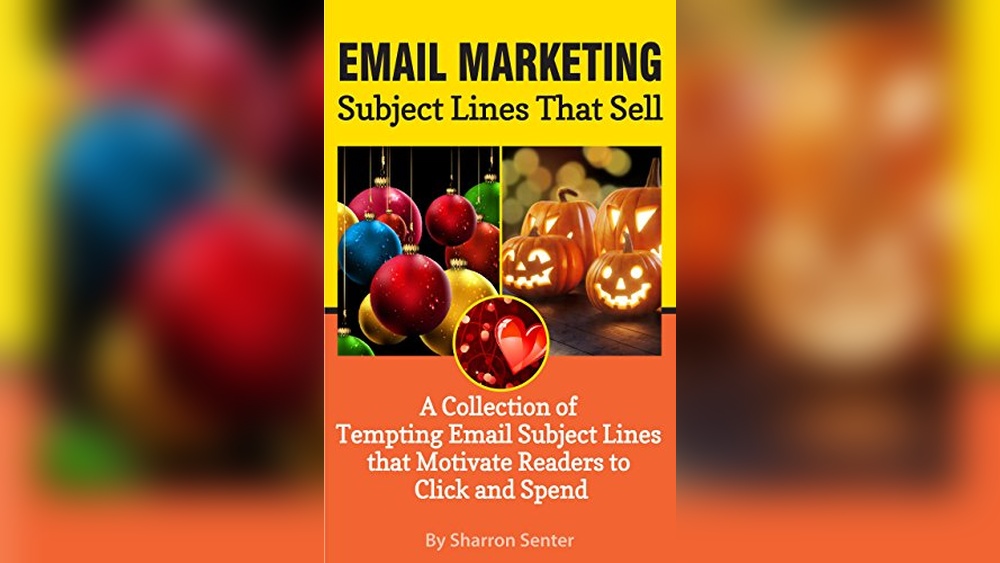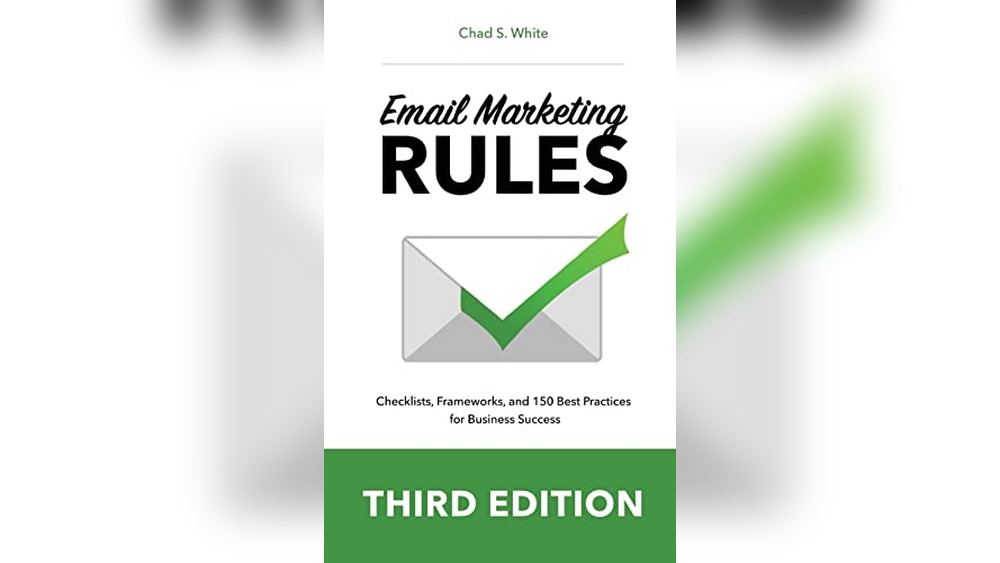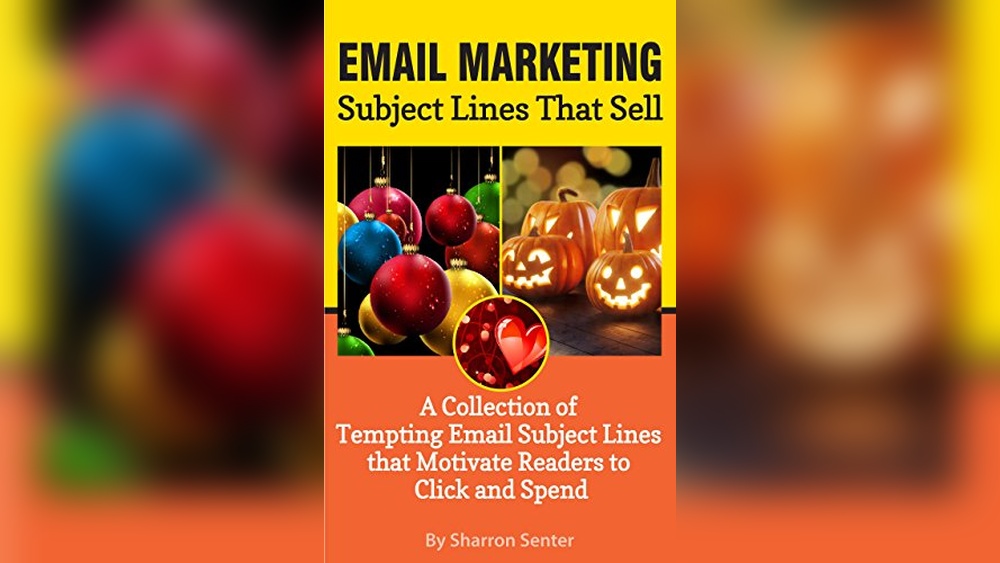Image Processing Tools in Java include libraries such as OpenCV, BoofCV, and Marvin Framework. These tools offer robust functionalities for image manipulation and analysis.
Java provides a variety of image processing tools that cater to different needs in the field of computer vision and graphics. OpenCV is widely used for its extensive features and cross-platform support. BoofCV is known for its simplicity and efficiency in processing images.
Marvin Framework stands out for its flexibility and ease of integration with other Java applications. These libraries enable developers to perform tasks such as image filtering, transformation, object detection, and feature extraction. By leveraging these tools, Java developers can create sophisticated image processing applications with relative ease, making them essential in modern software development.

Credit: twitter.com
Introduction To Image Processing With Java
Image processing is a crucial part of many applications today. Using Java for image processing offers several advantages. Java’s extensive libraries and tools make it a popular choice. Let’s explore how Java fits into the image processing landscape.
The Role Of Image Processing
Image processing involves manipulating images to enhance them or extract information. It plays a key role in various fields:
- Medical Imaging: Helps in diagnosing diseases.
- Security Systems: Enhances facial recognition and surveillance.
- Entertainment: Improves video quality and visual effects.
- Industrial Automation: Assists in quality control and inspection.
With these diverse applications, the demand for efficient image processing tools grows. Java stands out as a powerful option.
Java’s Place In Modern Development
Java is a versatile programming language. It is widely used in various domains. Its rich set of libraries simplifies image processing tasks. Some key libraries include:
| Library | Description |
|---|---|
| Java Advanced Imaging (JAI) | Provides tools for advanced image manipulation. |
| OpenCV | Offers a wide range of computer vision functions. |
| ImageJ | Specializes in scientific image analysis. |
These libraries make Java a strong candidate for image processing projects. Java’s cross-platform nature enhances its appeal. Developers can run Java applications on any operating system. This flexibility adds significant value to the development process.
Java also benefits from a large developer community. This community continuously contributes to improving Java libraries. As a result, developers have access to up-to-date tools and resources.
Overall, Java’s robust features and extensive libraries make it an excellent choice for image processing tasks.
Popular Java Libraries For Image Processing
Image processing is a crucial aspect of modern applications. Java offers several libraries for handling this task efficiently. Below, we explore some of the most popular Java libraries for image processing.
Opencv
OpenCV is a powerful library for real-time computer vision. It provides a wide range of tools for image manipulation.
- Supports various image formats
- Offers advanced image filtering
- Includes machine learning algorithms
Here is a simple example to read an image using OpenCV:
import org.opencv.core.Core;
import org.opencv.core.Mat;
import org.opencv.imgcodecs.Imgcodecs;
public class Main {
static { System.loadLibrary(Core.NATIVE_LIBRARY_NAME); }
public static void main(String[] args) {
Mat image = Imgcodecs.imread("path/to/image.jpg");
// Process the image
}
}Imagej
ImageJ is another popular choice for image processing in Java. It is widely used in scientific research.
- Open-source and extensible
- Supports a range of plugins
- Handles 3D image processing
Example of opening an image using ImageJ:
import ij.IJ;
import ij.ImagePlus;
public class Main {
public static void main(String[] args) {
ImagePlus image = IJ.openImage("path/to/image.jpg");
image.show();
}
}Java Advanced Imaging
Java Advanced Imaging (JAI) provides a wide range of image processing capabilities. It is designed to work seamlessly with Java applications.
- Supports complex image transformations
- Offers high-performance imaging
- Includes tools for image analysis
Example of reading an image using JAI:
import javax.media.jai.JAI;
import java.awt.image.RenderedImage;
public class Main {
public static void main(String[] args) {
RenderedImage image = JAI.create("fileload", "path/to/image.jpg");
// Process the image
}
}Setting Up Your Java Environment
Image processing tools in Java are powerful. To start, set up your environment. This guide will help you get started.
Installing Java Development Kit (jdk)
First, you need the Java Development Kit (JDK). The JDK is crucial for Java programming. Follow these steps to install it:
- Go to the Oracle JDK download page.
- Choose the correct version for your operating system.
- Download the installer and run it.
- Follow the installation instructions.
Once installed, verify the installation:
java -versionThis command should display the installed JDK version.
Choosing An Integrated Development Environment (ide)
An IDE makes coding easier. Here are some popular IDEs for Java:
| IDE | Features | Download Link |
|---|---|---|
| Eclipse | Free, plugins, large community | Eclipse Downloads |
| IntelliJ IDEA | Smart code completion, user-friendly | IntelliJ IDEA Downloads |
| NetBeans | Open source, rich features | NetBeans Downloads |
Pick an IDE that fits your needs. Install it following the provided instructions.
With the JDK and an IDE set up, you are ready to start coding. Enjoy creating amazing image processing tools in Java!
Basic Operations In Image Processing
Image processing involves various operations to manipulate and analyze images. These operations are essential for tasks like filtering, resizing, and transforming images. Java provides robust tools for these tasks, making it a popular choice for developers.
Reading And Writing Images
Reading and writing images are fundamental operations in image processing. Java offers built-in libraries to handle these tasks efficiently.
To read an image, you can use the ImageIO class. Here’s an example:
import javax.imageio.ImageIO;
import java.awt.image.BufferedImage;
import java.io.File;
import java.io.IOException;
public class ImageReadWrite {
public static void main(String[] args) throws IOException {
BufferedImage img = ImageIO.read(new File("path/to/image.jpg"));
}
}
To write an image, the process is similar:
import javax.imageio.ImageIO;
import java.awt.image.BufferedImage;
import java.io.File;
import java.io.IOException;
public class ImageReadWrite {
public static void main(String[] args) throws IOException {
BufferedImage img = ImageIO.read(new File("path/to/image.jpg"));
ImageIO.write(img, "jpg", new File("path/to/output.jpg"));
}
}
Image Transformation Techniques
Image transformation techniques modify the appearance of images. Common techniques include scaling, rotating, and cropping.
Scaling resizes the image while maintaining the aspect ratio. The AffineTransform class can help:
import java.awt.Graphics2D;
import java.awt.geom.AffineTransform;
import java.awt.image.AffineTransformOp;
import java.awt.image.BufferedImage;
public class ImageTransform {
public static BufferedImage scaleImage(BufferedImage img, double scaleX, double scaleY) {
AffineTransform transform = new AffineTransform();
transform.scale(scaleX, scaleY);
AffineTransformOp op = new AffineTransformOp(transform, AffineTransformOp.TYPE_BILINEAR);
return op.filter(img, null);
}
}
Rotating changes the orientation of the image. Use the Graphics2D class for this task:
import java.awt.Graphics2D;
import java.awt.geom.AffineTransform;
import java.awt.image.BufferedImage;
public class ImageTransform {
public static BufferedImage rotateImage(BufferedImage img, double angle) {
int w = img.getWidth();
int h = img.getHeight();
BufferedImage rotated = new BufferedImage(w, h, img.getType());
Graphics2D g2d = rotated.createGraphics();
AffineTransform transform = new AffineTransform();
transform.rotate(Math.toRadians(angle), w / 2, h / 2);
g2d.drawImage(img, transform, null);
g2d.dispose();
return rotated;
}
}
Cropping cuts out a portion of the image. The getSubimage method of the BufferedImage class is useful:
import java.awt.image.BufferedImage;
public class ImageTransform {
public static BufferedImage cropImage(BufferedImage img, int x, int y, int width, int height) {
return img.getSubimage(x, y, width, height);
}
}
Advanced Image Manipulation
Java offers many tools for advanced image manipulation. These tools help in refining and enhancing digital images. This section will explore two key areas: edge detection and image filters, and feature extraction.
Edge Detection And Image Filters
Edge detection is crucial in image processing. It helps in identifying the boundaries within images. Java provides various libraries for edge detection, such as OpenCV and BoofCV. These libraries offer different methods like Sobel, Canny, and Laplacian filters.
Image filters enhance the visual quality of images. They can blur, sharpen, and even add artistic effects. Here are some common image filters:
- Gaussian Blur: Smooths the image by reducing noise.
- Sharpening: Enhances the edges to make the image clearer.
- Emboss: Creates a 3D effect by highlighting edges.
Here is a simple code example for applying a Gaussian Blur using OpenCV:
import org.opencv.core.;
import org.opencv.imgproc.Imgproc;
import org.opencv.imgcodecs.Imgcodecs;
public class GaussianBlurExample {
public static void main(String[] args) {
System.loadLibrary(Core.NATIVE_LIBRARY_NAME);
Mat source = Imgcodecs.imread("source.jpg");
Mat destination = new Mat();
Imgproc.GaussianBlur(source, destination, new Size(45, 45), 0);
Imgcodecs.imwrite("blurred.jpg", destination);
}
}
Feature Extraction
Feature extraction is another important aspect of image manipulation. It involves identifying key points or patterns in an image. These features can be used for object recognition, image matching, and more.
Java libraries like OpenCV and BoofCV offer robust feature extraction tools. Some popular feature extraction methods include:
- SIFT (Scale-Invariant Feature Transform): Detects and describes local features in images.
- SURF (Speeded-Up Robust Features): A faster alternative to SIFT.
- ORB (Oriented FAST and Rotated BRIEF): Efficient for real-time applications.
Here’s an example of feature extraction using ORB in OpenCV:
import org.opencv.core.;
import org.opencv.features2d.;
import org.opencv.imgcodecs.Imgcodecs;
public class FeatureExtractionExample {
public static void main(String[] args) {
System.loadLibrary(Core.NATIVE_LIBRARY_NAME);
Mat source = Imgcodecs.imread("source.jpg");
MatOfKeyPoint keypoints = new MatOfKeyPoint();
ORB orb = ORB.create();
orb.detect(source, keypoints);
Mat outputImage = new Mat();
Features2d.drawKeypoints(source, keypoints, outputImage);
Imgcodecs.imwrite("features.jpg", outputImage);
}
}
Using these tools and techniques, you can perform advanced image manipulation in Java. Mastering these skills will help you create stunning visual applications.

Credit: stackoverflow.com
Integration Of Image Processing In Web Applications
Image processing tools in Java are powerful. They can be integrated into web applications seamlessly. This integration enhances user experiences by automating tasks like image resizing, filtering, and transformation. Let’s explore two primary methods for integrating image processing in web applications.
Server-side Processing With Java Servlets
Java Servlets handle server-side image processing efficiently. They process images before sending them to the client.
Java Servlets can utilize libraries such as Java Advanced Imaging (JAI). This library offers a broad range of image processing capabilities.
Benefits of server-side processing include:
- Reduced client-side load
- Centralized processing logic
- Enhanced security controls
Here is a simple example of server-side image processing using Java Servlets:
@WebServlet("/processImage")
public class ImageServlet extends HttpServlet {
protected void doPost(HttpServletRequest request, HttpServletResponse response) throws ServletException, IOException {
Part filePart = request.getPart("image");
BufferedImage image = ImageIO.read(filePart.getInputStream());
// Perform image processing
BufferedImage processedImage = processImage(image);
// Send processed image to client
ImageIO.write(processedImage, "jpg", response.getOutputStream());
}
private BufferedImage processImage(BufferedImage image) {
// Example processing logic
return image;
}
}
Client-side Processing With Javascript And Java Applets
JavaScript and Java applets can handle client-side image processing. This method leverages the client’s hardware for processing.
Benefits of client-side processing include:
- Reduced server load
- Faster processing times
- Immediate feedback to the user
JavaScript is commonly used for basic image manipulations. Here is an example:
Java applets are less common today but still viable for complex tasks.
Integrating image processing in web applications enhances functionality. It also provides a better user experience.
Performance Optimization Strategies
Optimizing performance is crucial for efficient image processing in Java. Below are some key strategies to enhance performance. Use these techniques to make your Java image processing faster and more efficient.
Multithreading For Image Processing
Multithreading allows multiple threads to run concurrently. This can significantly improve image processing speed. Here’s how you can implement multithreading:
- Divide the image into smaller segments.
- Process each segment in a separate thread.
- Combine the results from all threads.
Java provides the java.util.concurrent package for this. Use ExecutorService to manage threads efficiently. Below is a simple example:
ExecutorService executor = Executors.newFixedThreadPool(4);
for (int i = 0; i < segments.size(); i++) {
final int index = i;
executor.submit(() -> processSegment(segments.get(index)));
}
executor.shutdown();
Memory Management Tips
Efficient memory management is vital for large image processing tasks. Here are some tips:
- Use BufferedImage for image storage.
- Release memory by setting objects to
nullafter use. - Use
System.gc()to suggest garbage collection.
To handle large images, consider using a Memory-Mapped File. This can improve performance by allowing direct access to file data. Below is a simple example:
File file = new File("largeImage.jpg");
RandomAccessFile raFile = new RandomAccessFile(file, "r");
FileChannel channel = raFile.getChannel();
MappedByteBuffer buffer = channel.map(FileChannel.MapMode.READ_ONLY, 0, channel.size());
These strategies ensure efficient memory usage and faster image processing. Always monitor your application’s memory usage. Adjust your strategy based on performance metrics.
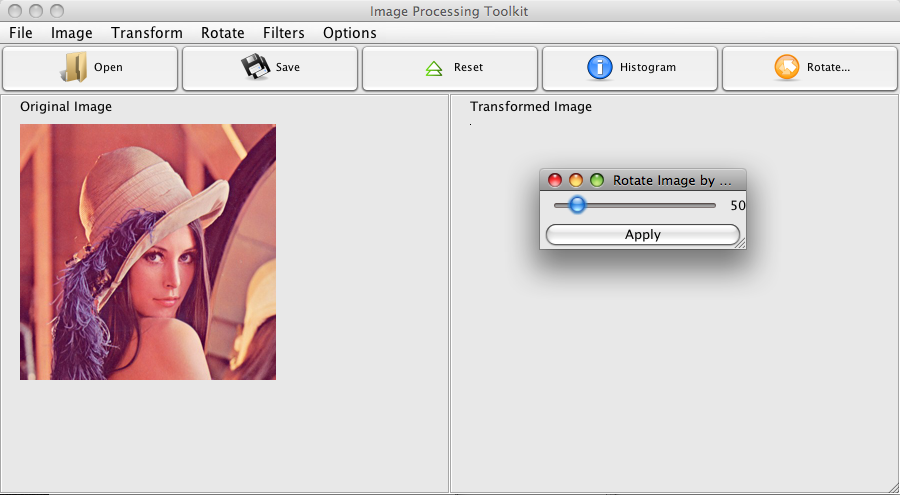
Credit: tgebarowski.github.io
Real-world Applications
Image processing tools in Java are powerful and versatile. They are used in various real-world applications. From enhancing photos to medical imaging, these tools are essential. Let’s explore some real-world applications of image processing using Java.
Case Studies Of Java In Image Processing
Java has been used in many image processing projects. Below are some notable case studies:
| Application | Description |
|---|---|
| Medical Imaging | Java tools help in analyzing medical scans. They assist doctors in diagnosing diseases. |
| Facial Recognition | Java algorithms can identify and verify faces. This technology is used in security systems. |
| Photo Editing | Java-based tools enhance and modify photos. These tools are user-friendly and efficient. |
Future Trends In Image Processing
Image processing is evolving with new trends. Here are some future trends to watch:
- Artificial Intelligence (AI): AI will make image processing smarter. It will enable real-time image analysis.
- Machine Learning (ML): ML algorithms will improve accuracy. They will learn from data and adapt.
- Cloud Computing: Cloud-based solutions will become popular. They offer scalability and easy access.
These trends show the exciting future of image processing in Java. The technology will continue to grow and innovate.
Testing And Debugging Image Processing Code
Testing and debugging are crucial for image processing code. These steps ensure code reliability and performance. In Java, there are various tools and techniques to achieve this.
Unit Testing For Image Processing Algorithms
Unit testing helps verify that individual parts of the image processing code work as expected. Java offers several libraries for this purpose.
- JUnit: A popular framework for writing repeatable tests.
- Mockito: Useful for mocking objects and dependencies.
- AssertJ: Provides fluent assertions for better readability.
Here’s a simple example of a unit test for an image resizing function:
import static org.junit.Assert.assertEquals;
import org.junit.Test;
public class ImageProcessingTest {
@Test
public void testResizeImage() {
ImageProcessing imgProc = new ImageProcessing();
BufferedImage inputImage = imgProc.loadImage("path/to/image.jpg");
BufferedImage resizedImage = imgProc.resizeImage(inputImage, 100, 100);
assertEquals(100, resizedImage.getWidth());
assertEquals(100, resizedImage.getHeight());
}
}
Ensure that tests cover various scenarios. This includes different image formats and sizes.
Debugging Common Image Processing Issues
Debugging image processing code can be challenging. Common issues include incorrect pixel values, image distortion, and performance bottlenecks.
- Use logging to track pixel values and transformation steps.
- Visualize intermediate results to spot issues early.
- Check input and output image formats for compatibility.
- Profile your code to identify performance bottlenecks.
- Ensure memory management to avoid leaks and crashes.
Tools like IntelliJ IDEA and Eclipse offer robust debugging features. Set breakpoints, inspect variables, and step through code to find issues.
| Tool | Feature |
|---|---|
| IntelliJ IDEA | Advanced debugging with breakpoints and variable inspection. |
| Eclipse | Comprehensive debugging and profiling tools. |
| VisualVM | Monitor and profile Java applications. |
Addressing these issues early in development saves time and resources. Proper testing and debugging improve code quality and user experience.
Best Practices And Design Patterns
Image processing in Java can be complex. Following best practices and using design patterns can make it easier. These methods ensure your code is clean and efficient.
Code Organization For Image Processing
Organizing your code well is crucial. It makes your image processing tasks more efficient and manageable.
- Modularize your code: Split your code into smaller, reusable modules. Each module should handle one task.
- Use clear naming conventions: Names should reflect the function of the code. This makes it easier to understand.
- Follow the Single Responsibility Principle (SRP): Each class should have one responsibility. This makes your code less complex.
- Comment your code: Add comments to explain complex parts. This helps others understand your work.
// Example of modular code
public class ImageProcessor {
public BufferedImage resizeImage(BufferedImage originalImage, int targetWidth, int targetHeight) {
// Resize logic here
}
public BufferedImage applyFilter(BufferedImage originalImage, String filterType) {
// Filter logic here
}
}
Reusable Design Patterns
Using reusable design patterns can improve your image processing code. These patterns help solve common problems efficiently.
| Pattern | Description | Example |
|---|---|---|
| Factory Pattern | Creates objects without exposing the instantiation logic. | Use to create different filters. |
| Strategy Pattern | Defines a family of algorithms and makes them interchangeable. | Use to apply different image transformations. |
| Decorator Pattern | Adds behavior to objects dynamically. | Use to add filters to images. |
// Example of Factory Pattern
public class FilterFactory {
public static Filter getFilter(String filterType) {
if (filterType == null) {
return null;
}
if (filterType.equalsIgnoreCase("BLUR")) {
return new BlurFilter();
} else if (filterType.equalsIgnoreCase("SHARPEN")) {
return new SharpenFilter();
}
return null;
}
}
Learning Resources And Community
Learning about Image Processing Tools in Java can be challenging. Fortunately, many resources are available. From books to online tutorials, you can find help. The community support is also strong. Let’s explore these resources.
Books And Online Tutorials
Books and online tutorials are great learning sources. They offer step-by-step guidance.
Books:
- Java Image Processing Cookbook: This book covers various image processing techniques.
- Image Processing in Java: This book explains algorithms and practical examples.
Online Tutorials:
- TutorialsPoint Java Image Processing: Offers free tutorials with code examples.
- GeeksforGeeks Java Image Processing: Provides detailed articles and code snippets.
Forums And Open-source Projects
Joining forums and contributing to open-source projects can help you learn faster. Communities are always ready to help.
Forums:
- Stack Overflow: A popular forum where you can ask questions and get answers.
- Reddit Java Community: A community of Java developers discussing various topics.
Open-Source Projects:
- TwelveMonkeys: A collection of plugins for Java Image I/O.
- OpenIMAJ: A comprehensive image processing library in Java.
These resources can help you master image processing in Java. Happy coding!
Frequently Asked Questions
Can Java Do Image Processing?
Yes, Java can do image processing. Java libraries like OpenCV and Java Advanced Imaging (JAI) support various image processing tasks.
What Is Image Processing Tool?
An image processing tool manipulates digital images to enhance, analyze, or transform them for various applications.
How To Apply Image In Java?
To apply an image in Java, use `ImageIcon` and `JLabel`. Load the image using `ImageIcon`, then add it to `JLabel`.
How To Fetch An Image In Java?
To fetch an image in Java, use the `ImageIO. read()` method. First, import `javax. imageio. ImageIO`. Then, read the image file with `BufferedImage img = ImageIO. read(new File(“path/to/image. jpg”));`.
Conclusion
Java offers powerful image processing tools for developers. These tools simplify complex tasks and enhance productivity. By leveraging libraries like OpenCV and Apache Commons Imaging, you can achieve efficient results. Explore these resources to elevate your projects. Embrace Java’s capabilities to stay ahead in the ever-evolving tech landscape.