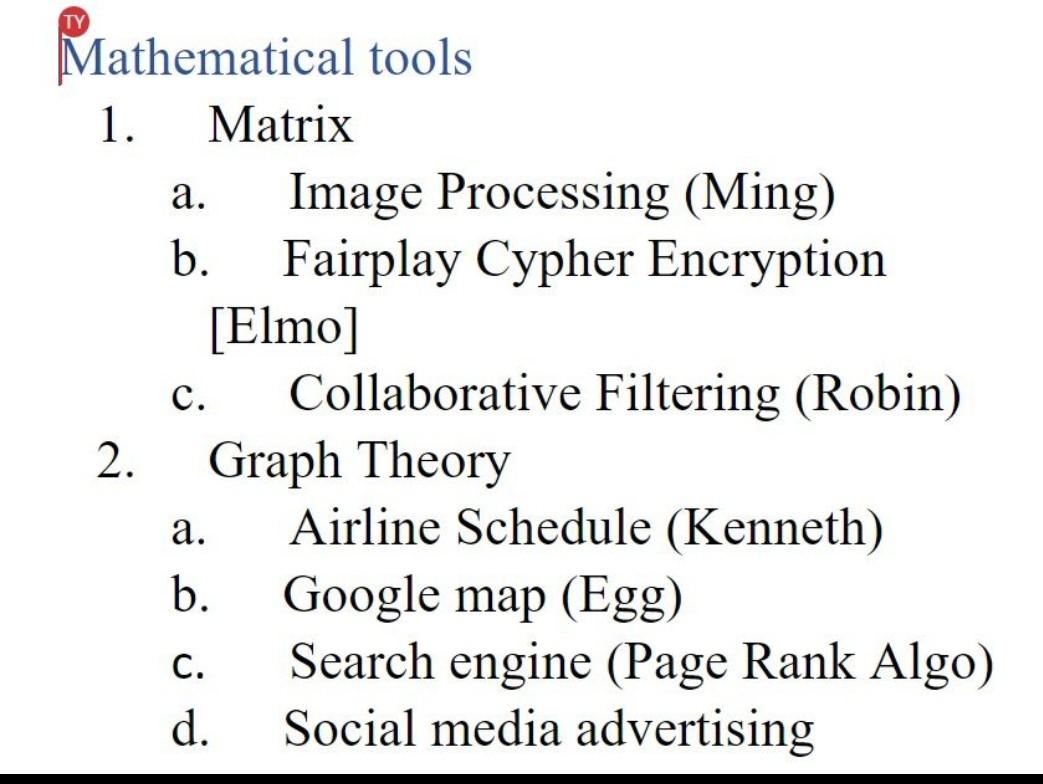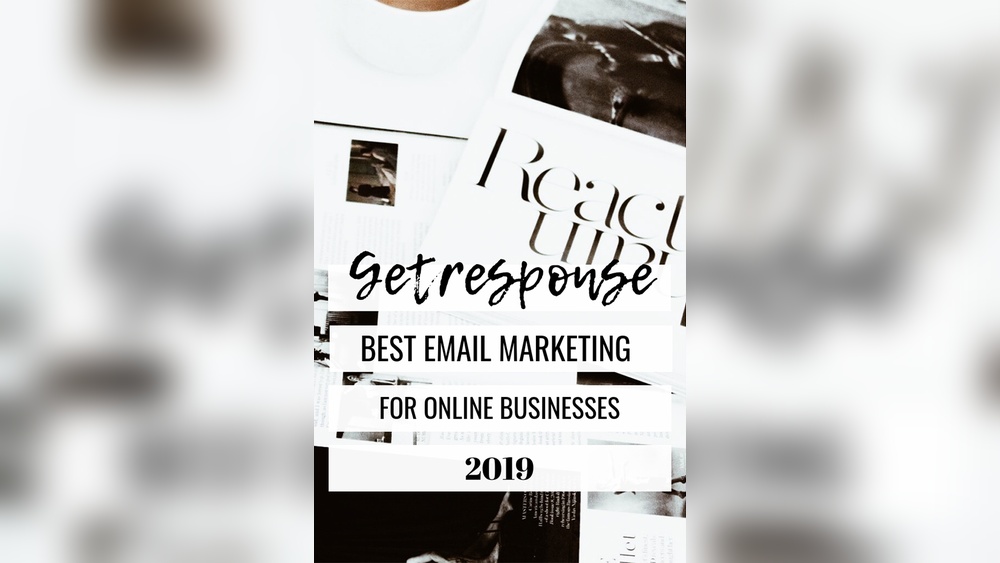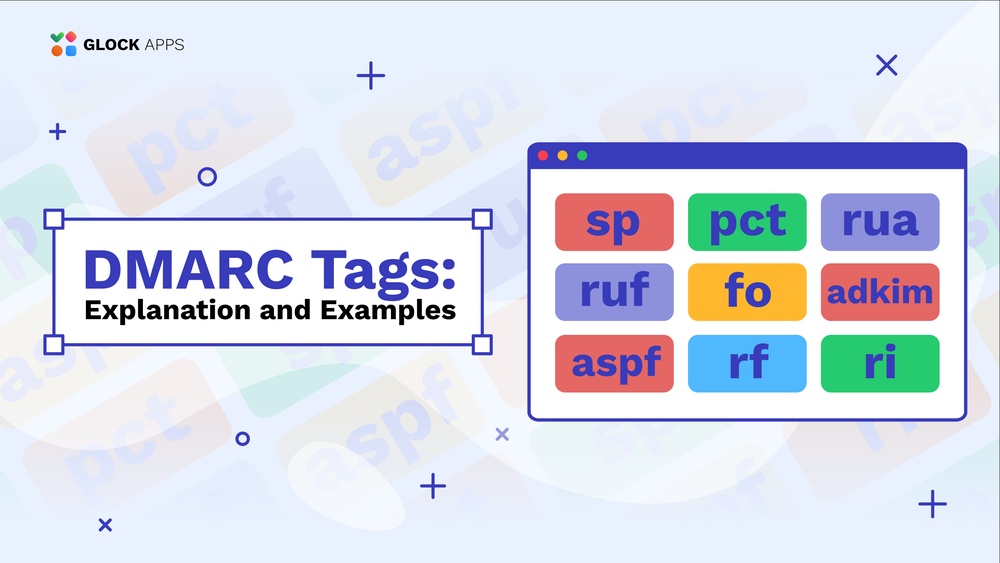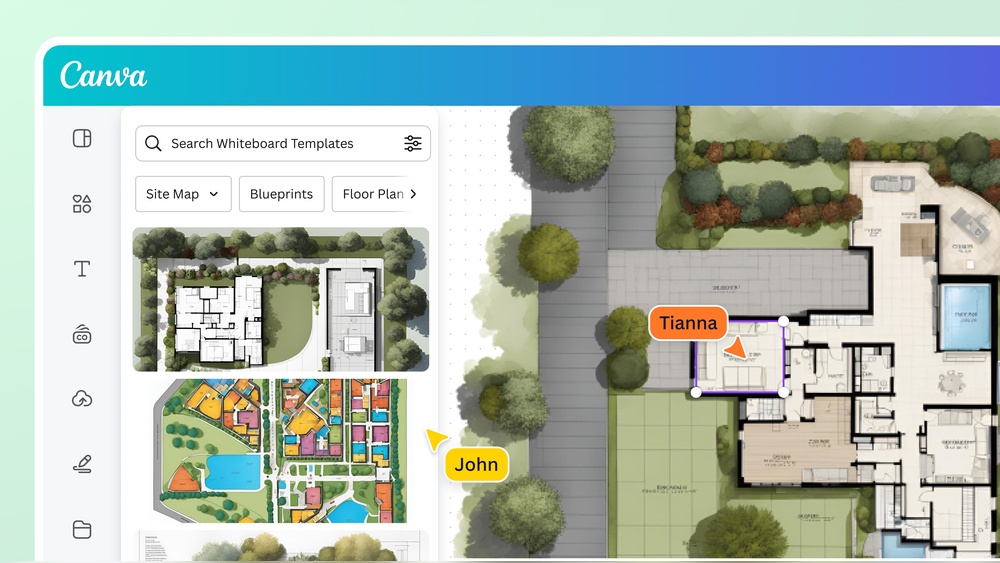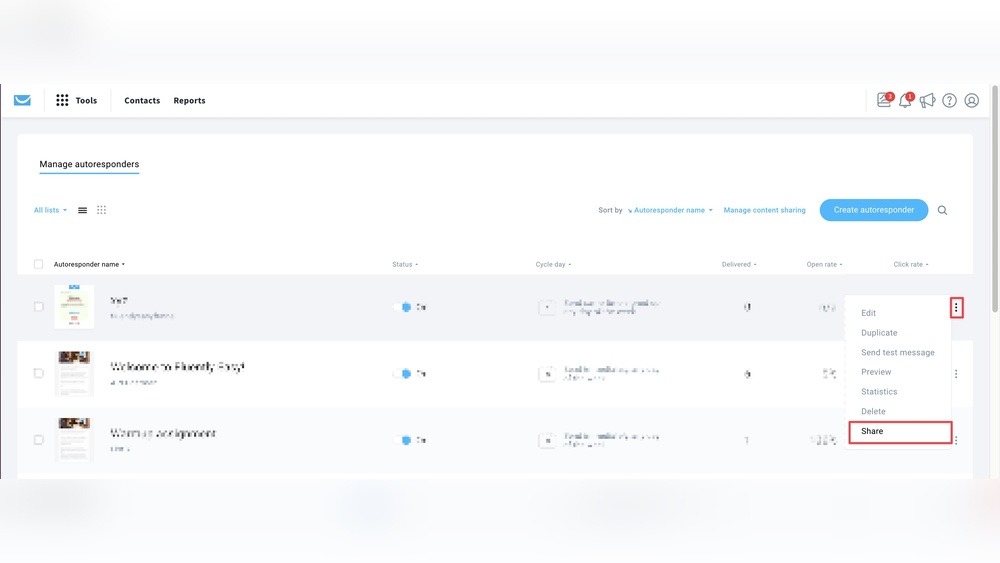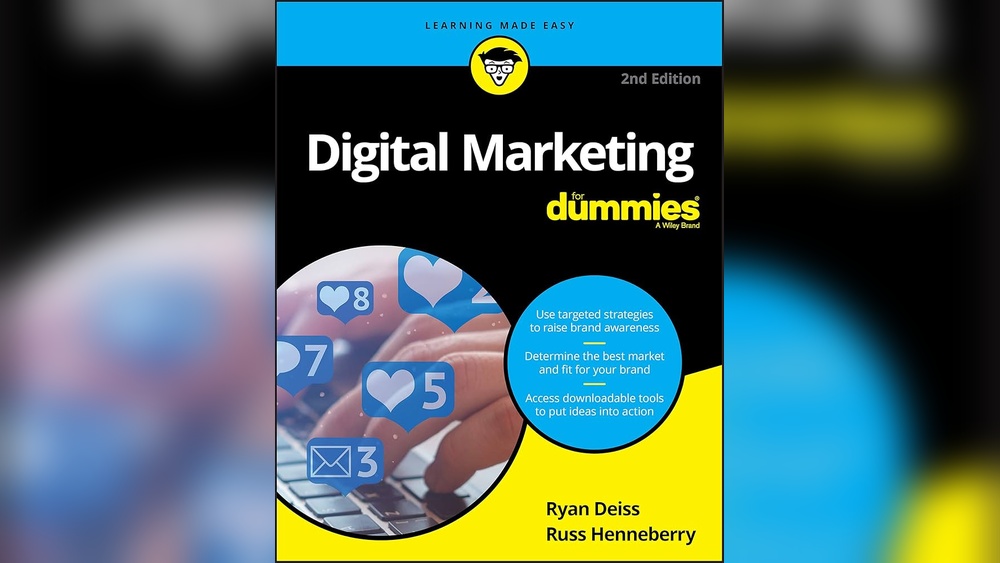Mathematical tools are essential for image processing. They help enhance, analyze, and manipulate images effectively.
Image processing relies heavily on mathematical tools to achieve various tasks. Techniques like Fourier transforms, linear algebra, and statistical methods play a crucial role. Fourier transforms convert images to frequency domains, allowing for filtering and noise reduction. Linear algebra techniques enable operations like scaling, rotation, and translation.
Statistical methods help in image segmentation, pattern recognition, and feature extraction. These tools, combined with algorithms, significantly improve image clarity and detail. Engineers and scientists use them in applications like medical imaging, computer vision, and remote sensing. Mastering these mathematical tools is essential for anyone looking to excel in the field of image processing.
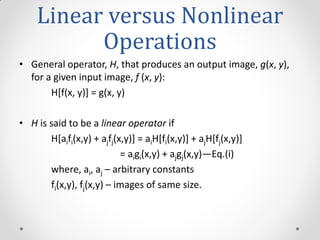
Credit: www.slideshare.net
The Intersection Of Mathematics And Image Editing
The intersection of mathematics and image editing is a fascinating realm. It blends complex algorithms with artistic creativity. This synergy shapes how we manipulate and understand images. Mathematics provides the tools, while art offers the vision. Together, they revolutionize image processing.
The Role Of Algorithms
Algorithms are the backbone of image processing. They perform essential functions such as filtering, transforming, and segmenting images. Below are key areas where algorithms shine:
- Filtering: Enhances image quality by removing noise.
- Transforming: Alters image attributes like size and orientation.
- Segmenting: Divides an image into meaningful parts.
These algorithms rely on mathematical principles. For example, Fourier Transform helps in frequency domain analysis. Convolutional neural networks (CNNs) are crucial for deep learning in image recognition. Both employ complex mathematics but produce intuitive results.
Art Meets Equations
Mathematics and art intersect beautifully in image editing. Equations drive the creation of stunning visual effects. Consider these artistic applications:
- Color Enhancement: Uses mathematical models to adjust hues and saturation.
- Geometric Transformations: Apply scaling, rotation, and translation to images.
- Pattern Recognition: Identifies and highlights specific features within images.
The table below illustrates some common mathematical tools and their artistic applications:
| Mathematical Tool | Artistic Application |
|---|---|
| Fourier Transform | Image Filtering |
| Wavelet Transform | Texture Analysis |
| Morphological Operations | Shape Detection |
Combining equations with creative vision leads to innovation. It enhances both the technical and artistic quality of images. This blend of math and art is the future of image processing.

Credit: www.researchgate.net
Pixels And Matrices: The Building Blocks
Image processing relies heavily on mathematical tools to manipulate visuals. At the core of this process lie pixels and matrices. These are the fundamental elements that form every digital image. Understanding how they work helps in editing and enhancing images.
Understanding Pixel Data
Each image consists of tiny dots called pixels. Pixels are the smallest units of an image. Each pixel holds a color value and intensity. For color images, each pixel contains values for red, green, and blue.
Imagine a pixel as a tiny square. When combined, they create the full image. These pixels are organized in a grid, forming a matrix. This matrix represents the entire image in a mathematical form.
| Pixel | Color Value | Intensity |
|---|---|---|
| 1,1 | RGB(255,0,0) | High |
| 1,2 | RGB(0,255,0) | Medium |
| 1,3 | RGB(0,0,255) | Low |
Matrix Operations In Editing
Editing an image often involves matrix operations. These operations change the values within the matrix. Common operations include scaling, rotating, and transforming images. Each edit is performed by applying specific mathematical formulas to the matrix.
For example, scaling changes the size of the image. It adjusts the position of pixels within the matrix. Rotating an image involves altering the matrix to change the orientation. These operations use matrix multiplication and other algebraic techniques.
- Scaling: Alters the size of the image.
- Rotating: Changes the orientation of the image.
- Transforming: Applies various changes to pixel positions.
Through these operations, image processing tools can enhance and modify images effectively. Understanding these basics helps in creating better visual results.
Diving Into Vector Spaces
Mathematical tools for image processing often use the concept of vector spaces. Vector spaces help in understanding and manipulating images. They allow for efficient transformations and modifications of image data.
Vectors In Image Manipulation
Each pixel in an image can be represented as a vector. This vector contains color information for the pixel. By treating pixels as vectors, we can apply mathematical operations.
For example, consider a grayscale image. Each pixel can be represented by a single number. This number indicates the intensity of the pixel. In a color image, each pixel is a vector with three components. These components usually represent red, green, and blue (RGB) values.
Operations on these vectors can adjust brightness, contrast, and other properties. This makes vector spaces incredibly powerful for image manipulation.
Color Spaces And Transformations
Different color spaces represent colors in various ways. The RGB color space is one of the most common. Other color spaces include CMYK, HSV, and Lab.
Transforming an image from one color space to another can enhance specific features. For instance, converting an image to the HSV color space separates color information from brightness. This separation can simplify tasks like color-based segmentation.
| Color Space | Components | Use Case |
|---|---|---|
| RGB | Red, Green, Blue | Standard displays |
| CMYK | Cyan, Magenta, Yellow, Black | Printing |
| HSV | Hue, Saturation, Value | Color-based segmentation |
| Lab | Luminance, a, b | Perceptual uniformity |
Transforming between color spaces involves mathematical operations on vectors. These operations are often linear and can be represented by matrix multiplication. This makes vector spaces a versatile tool in image processing.
Fourier Transforms: Revealing The Frequency Domain
The Fourier Transform is a powerful tool for image processing. It helps reveal the frequency components of an image. This technique is fundamental in many applications, such as filtering and compression. By converting an image to its frequency domain, we can manipulate it in ways that are not possible in the spatial domain.
Basics Of Fourier Analysis
Fourier Analysis is a method to break down signals into sinusoids. It transforms an image from the spatial domain to the frequency domain. The result is a complex image showing the frequency content.
- Spatial Domain: Represents the image in terms of pixels.
- Frequency Domain: Represents the image in terms of its frequency components.
In the frequency domain, we can see low and high frequencies. Low frequencies represent smooth areas, while high frequencies show edges and details.
Applications In Filtering And Compression
Fourier Transforms are widely used in image filtering and compression. Here are some key applications:
| Application | Description |
|---|---|
| Low-Pass Filtering | Removes high-frequency noise, keeping smooth areas intact. |
| High-Pass Filtering | Enhances edges and details by removing low frequencies. |
| Image Compression | Reduces image size by removing less important frequencies. |
To apply a filter, transform the image to the frequency domain. Then, modify the frequency components and transform back to the spatial domain.
In image compression, we can discard frequencies that contribute less to the image quality. This reduces the image size without noticeable loss of quality.
- Transform the image to the frequency domain.
- Apply the desired filter or compression technique.
- Transform back to the spatial domain.
By leveraging Fourier Transforms, we can achieve efficient image processing.
Convolution And Filters: Sharpening The Details
Image processing uses mathematical tools to improve visuals. Convolution and filters play a key role in this process. They enhance details, making images clear and sharp. Let’s dive into how this works.
How Convolution Works
Convolution involves a matrix operation on an image. A small matrix, called a kernel, slides over the image. The kernel multiplies its values with the pixel values. This process sums up to create a new pixel value. The result is a transformed image with enhanced features.
Here’s a simple example:
| Original Pixel | Kernel | New Pixel |
|---|---|---|
| 255 | 1 | 255 |
| 128 | 2 | 256 |
| 64 | 3 | 192 |
In the table, each original pixel value is multiplied by the kernel value. This simple example demonstrates the power of convolution.
Creating Custom Filters
Filters are matrices that highlight specific image features. Common filters include sharpening, blurring, and edge detection. You can create custom filters by defining your kernel. Here are some examples:
- Sharpening Filter: [0, -1, 0; -1, 5, -1; 0, -1, 0]
- Blurring Filter: [1/9, 1/9, 1/9; 1/9, 1/9, 1/9; 1/9, 1/9, 1/9]
- Edge Detection Filter: [-1, -1, -1; -1, 8, -1; -1, -1, -1]
Use these kernels to create your custom filters. Apply them to your images for amazing results.
Here’s a sample code to apply a filter in Python:
import cv2
import numpy as np
# Load the image
image = cv2.imread('image.jpg', 0)
# Define a sharpening filter
kernel = np.array([[0, -1, 0],
[-1, 5, -1],
[0, -1, 0]])
# Apply the filter
sharpened = cv2.filter2D(image, -1, kernel)
# Save the result
cv2.imwrite('sharpened_image.jpg', sharpened)
This code loads an image and applies a sharpening filter. The result is a sharper image saved as ‘sharpened_image.jpg’.
Morphological Operations For Image Structuring
In image processing, morphological operations are essential. They help in analyzing and processing geometrical structures. These operations focus on the shape and structure of objects in an image. They are used to clean up and refine images. Two primary operations are erosion and dilation.
Erosion And Dilation Techniques
Erosion removes pixels on object boundaries. It makes objects in the image smaller. This operation is useful for removing small noise. It also helps in disconnecting two connected objects.
Dilation adds pixels to object boundaries. It increases the size of objects in the image. This technique is used to fill small holes and gaps. It also connects disjointed parts of an object.
| Technique | Effect | Usage |
|---|---|---|
| Erosion | Shrinks objects | Removes noise, disconnects objects |
| Dilation | Expands objects | Fills holes, connects parts |
Advanced Morphological Transformations
Advanced morphological transformations combine basic operations. They create more complex image processing techniques. Opening and closing are two such transformations.
- Opening: Erosion followed by dilation. It removes small objects and smoothens boundaries.
- Closing: Dilation followed by erosion. It fills small holes and smoothens boundaries.
Another advanced technique is the morphological gradient. It is the difference between dilation and erosion. This technique highlights object boundaries.
Each of these transformations helps in refining image structures. They make it easier to analyze and interpret images.
Wavelets: A Tool For Multi-resolution Analysis
Wavelets offer a powerful tool for image processing. They allow for multi-resolution analysis. This means images can be examined at different scales. Wavelets help in breaking down images into manageable parts. These parts can then be processed individually.
Understanding Wavelet Theory
Wavelets are mathematical functions. They divide data into different frequency components. Each component is studied with a resolution matched to its scale.
Wavelets differ from the Fourier transform. Fourier transform analyzes the whole signal at once. Wavelets analyze localized sections of the signal. This makes wavelets ideal for analyzing non-stationary signals.
Wavelets have compact support. This means they are non-zero over a limited range. This property helps in focusing on specific parts of an image.
Practical Uses In Image Processing
Wavelets are used for image compression. They reduce the image size without losing quality. JPEG 2000 is a popular wavelet-based image compression standard.
Wavelets also aid in image denoising. They remove unwanted noise while preserving important details. This is crucial in medical imaging and satellite imagery.
Edge detection is another application. Wavelets help in identifying sharp changes in intensity. This is useful in object recognition and computer vision.
Table below shows some common applications:
| Application | Description |
|---|---|
| Image Compression | Reduces image size without losing quality. |
| Image Denoising | Removes noise while preserving details. |
| Edge Detection | Identifies sharp changes in intensity. |
Wavelets are invaluable in modern image processing. They offer flexibility and precision in various applications.
Machine Learning In Image Processing
Machine learning has revolutionized image processing. It brings automation and precision to tasks. Today, we will explore its role in this field.
Leveraging Neural Networks
Neural networks are vital in image processing. They mimic the human brain. Neural networks can recognize patterns in images. This ability makes them powerful tools.
There are different types of neural networks:
- Convolutional Neural Networks (CNNs): Ideal for image recognition.
- Recurrent Neural Networks (RNNs): Good for sequential data.
- Generative Adversarial Networks (GANs): Create new images from scratch.
Neural networks learn from data. They improve over time. This makes them adaptable and efficient.
Automated Feature Detection
Feature detection is crucial in image processing. Machine learning automates this task. It finds features without human input.
Automated feature detection works in several steps:
- Input image data to the machine learning model.
- The model analyzes the data.
- It identifies key features.
- Results are outputted for further use.
Some key benefits include:
- Speed: Faster than manual methods.
- Accuracy: Reduces human error.
- Scalability: Handles large datasets with ease.
| Method | Advantages |
|---|---|
| Manual Detection | High control, but slow and error-prone. |
| Automated Detection | Fast, accurate, and scalable. |
Machine learning continues to advance. This means better tools for image processing.
Optimization Techniques For Better Outcomes
Optimization techniques are crucial in image processing. They help in enhancing image quality. These techniques reduce noise and improve clarity. By using optimization, images look better and more professional. Let’s dive into some key methods.
Cost Functions In Image Editing
Cost functions measure the quality of an image. They help identify errors or noise. Lower cost means a better image. Common cost functions include:
- Mean Squared Error (MSE)
- Peak Signal-to-Noise Ratio (PSNR)
- Structural Similarity Index (SSIM)
Mean Squared Error (MSE) calculates the average of squared differences. It compares the original and processed images. A lower MSE means fewer errors.
Peak Signal-to-Noise Ratio (PSNR) measures the ratio between the maximum signal and the noise. A higher PSNR indicates a better image.
Structural Similarity Index (SSIM) evaluates image quality based on structure. It compares luminance, contrast, and structure. A higher SSIM means a better quality image.
Iterative Methods For Improvement
Iterative methods refine images step-by-step. They gradually reduce errors. Common iterative methods include:
- Gradient Descent
- Conjugate Gradient
- Newton’s Method
Gradient Descent adjusts image parameters to minimize cost. It moves in the direction of steepest descent. This method is simple but effective.
Conjugate Gradient is faster than gradient descent. It improves the image in fewer steps. This method is suitable for large images.
Newton’s Method uses second-order derivatives. It converges quickly but is more complex. This method is efficient for high-quality results.
| Method | Advantages | Use Case |
|---|---|---|
| Gradient Descent | Simple, Effective | Basic Image Editing |
| Conjugate Gradient | Fast, Efficient | Large Images |
| Newton’s Method | Quick Convergence | High-Quality Results |
Using these optimization techniques, you can achieve better image processing outcomes. Cost functions help in measuring quality. Iterative methods refine images step-by-step. Both are essential for producing high-quality images.
Case Studies: Success Stories In Image Processing
Mathematical tools have revolutionized the field of image processing. These tools have been pivotal in achieving remarkable success stories. Below, we explore two such cases where mathematical tools have made a significant impact.
Restoration Of Historical Photographs
Historical photographs often suffer from wear and tear over time. Scratches, dust, and fading are common issues. Mathematical tools like Fourier Transform and Wavelet Transform have been instrumental in restoring these images.
These tools help in identifying and removing noise from the photographs. The restored images bring history back to life, preserving important moments for future generations.
| Problem | Mathematical Tool | Outcome |
|---|---|---|
| Scratches and Dust | Fourier Transform | Noise Removed |
| Fading Colors | Wavelet Transform | Colors Restored |
Medical Imaging Breakthroughs
Medical imaging is crucial for accurate diagnosis. Mathematical tools like Fourier Transform and Discrete Cosine Transform have been game-changers in this field.
These tools enhance the quality of MRI and CT scans. They help in improving image clarity, making it easier for doctors to diagnose diseases.
Enhanced images mean better diagnosis and effective treatment plans. This has led to improved patient outcomes and saved lives.
- Fourier Transform: Enhances MRI image quality.
- Discrete Cosine Transform: Improves CT scan clarity.
Mathematical tools have proven their worth in image processing. They continue to be the backbone of many success stories in this field.

Credit: www.amazon.com
Frequently Asked Questions
What Are The Mathematical Tools Used In Digital Image Processing?
Mathematical tools in digital image processing include Fourier transforms, wavelets, convolution, filtering, and morphological operations. These tools enhance, analyze, and manipulate images efficiently.
How Does Mathematics Contribute To Image Processing?
Mathematics enhances image processing through algorithms for filtering, edge detection, and noise reduction. It improves image clarity and quality.
How Is Calculus Used In Image Processing?
Calculus enhances image processing by analyzing and manipulating images. It helps in edge detection, noise reduction, and image sharpening. Calculus techniques like differentiation and integration are crucial for extracting features and improving image quality. These methods are essential for applications in computer vision and medical imaging.
What Are The Arithmetic Operations In Image Processing?
Arithmetic operations in image processing include addition, subtraction, multiplication, and division. These operations modify pixel values, enhancing image analysis and processing.
Conclusion
Mathematical tools are essential for effective image processing. They enhance accuracy and efficiency in various applications. Utilizing these tools can significantly improve image quality. Stay updated with the latest advancements for optimal results. Embrace these techniques to transform your image processing capabilities.