Open source image processing tools offer powerful functionalities for editing, analyzing, and enhancing images. They are cost-effective alternatives to proprietary software.
Open source image processing tools have gained popularity due to their flexibility and community support. These tools provide robust features for various image-related tasks, from basic editing to advanced analysis. Users can modify and distribute the software freely, promoting innovation and collaboration.
Popular tools like GIMP, OpenCV, and ImageJ cater to both amateur photographers and professional researchers. They support a wide range of file formats and offer plugins for extended capabilities. Open source image processing tools are ideal for anyone seeking cost-effective, customizable solutions without compromising on quality or performance.
Embracing Open Source For Creative Image Manipulation
Open source image processing tools are transforming the world of creative image manipulation. These tools offer flexibility, accessibility, and a thriving community of developers. They are ideal for hobbyists and professionals alike.
Benefits Of Going Open Source
Using open source tools brings numerous advantages:
- Cost-Effective: Most open source tools are free.
- Customizable: You can modify the source code to fit your needs.
- Community Support: A global community helps with troubleshooting and updates.
- Transparency: Open code means more trust and security.
- Learning Opportunity: Great for learning coding and software development.
Comparing Proprietary Vs Open Source Solutions
Understanding the differences between proprietary and open source image processing tools can help you choose the best option.
| Aspect | Proprietary Solutions | Open Source Solutions |
|---|---|---|
| Cost | Usually requires a purchase or subscription. | Often free to use. |
| Flexibility | Limited to features provided by the vendor. | Highly customizable, you can modify the code. |
| Support | Professional support from the company. | Community-driven support. |
| Updates | Scheduled updates by the company. | Frequent updates by the community. |
| Learning Curve | Usually user-friendly with guided tutorials. | Steeper learning curve, but more educational. |
Choosing the right tool depends on your needs. Open source tools offer many benefits but may require some technical know-how.
Top Open Source Image Processing Tools
Open source image processing tools are a boon for designers. They offer powerful features without the hefty price tags. Here, we dive into the best open source tools available.
Gimp: The Free Photoshop Alternative
GIMP stands for GNU Image Manipulation Program. It’s a robust tool for photo retouching, image composition, and image authoring. Many artists call it the best free alternative to Photoshop.
Some key features of GIMP include:
- Customizable Interface: Tailor the layout to fit your needs.
- Photo Enhancement: Advanced tools for correction and enhancement.
- Digital Retouching: Remove imperfections from photos with ease.
- Support for Multiple File Formats: Open and save in various formats.
GIMP also supports plugins for extended functionality. This makes it a versatile tool for various image processing tasks.
Inkscape: Vector Graphics For Everyone
Inkscape is a leading open source vector graphics editor. It’s perfect for creating logos, icons, and complex illustrations. Artists and designers worldwide trust Inkscape for its powerful features.
Key features of Inkscape include:
- Flexible Drawing Tools: Create and edit paths with ease.
- Text Tool: Add and edit text with various styles.
- Object Manipulation: Rotate, scale, and skew objects.
- File Formats: Compatible with many formats, including SVG, PDF, and EPS.
Inkscape’s user-friendly interface makes it accessible to beginners. Advanced features cater to professional designers as well.
Getting Started With Open Source Tools
Open source image processing tools offer great flexibility and power. These tools are free and have strong community support. Let’s explore how to get started with them.
Installation Basics For Beginners
Installing open source tools can be simple. Here are steps to follow:
- Download the software: Visit the official website.
- Choose the right version: Select based on your operating system.
- Run the installer: Follow the on-screen instructions.
- Complete setup: Finish the installation process.
Common open source tools include GIMP, Inkscape, and ImageMagick. Each tool has unique features.
| Tool | Operating System | Website |
|---|---|---|
| GIMP | Windows, macOS, Linux | gimp.org |
| Inkscape | Windows, macOS, Linux | inkscape.org |
| ImageMagick | Windows, macOS, Linux | imagemagick.org |
Navigating The User Interface
Understanding the user interface is crucial. Here are some tips:
- Toolbars: Contains common tools like brush, eraser, and selection.
- Menu bar: Access file, edit, view, and help options.
- Layers panel: Manage different layers of your image.
For beginners, starting with basic tools is advisable. Gradually explore advanced features as you gain confidence.
Remember, practice is key. Experiment with different tools and techniques. Soon, you’ll master these powerful image processing tools.

Credit: discuss.pixls.us
Advanced Features In Open Source Image Editors
Open source image editors offer numerous advanced features that cater to both beginners and professionals. These tools are free, yet they boast capabilities that rival paid software. Let’s explore some of the standout features that make open source image editors so powerful.
Mastering Layers And Masks
Layers allow you to stack multiple images or elements on top of each other. This helps in creating complex compositions with ease. Each layer can be edited independently, giving you total control over your design.
Masks are used to hide or reveal parts of layers. Masks provide a non-destructive way to edit images. You can use masks to blend images or create intricate designs.
Many open source editors, like GIMP and Krita, offer extensive layer and mask functionalities. They support features such as:
- Layer grouping
- Adjustment layers
- Layer blending modes
- Layer masks
Exploring Filters And Effects
Filters and effects can transform your images in remarkable ways. Open source image editors come with a wide array of built-in filters and effects.
Some popular filters include:
- Blur
- Sharpen
- Noise reduction
- Distortion
Effects can add a creative touch to your images. Examples of effects are:
- Drop shadow
- Glow
- Emboss
- Color adjustments
These tools also support custom filters and effects, allowing for endless creativity. You can even create your own filters using scripting languages like Python.
| Feature | Description |
|---|---|
| Layers | Stack elements to create complex designs |
| Masks | Hide or reveal parts of layers non-destructively |
| Filters | Transform images with blur, sharpen, noise reduction, etc. |
| Effects | Add creative touches like shadows, glow, and emboss |
Extending Functionality With Plugins And Add-ons
Open source image processing tools often support plugins and add-ons. These extensions boost the tool’s capabilities. They allow users to perform tasks beyond the core features. This flexibility transforms a good tool into a great one.
Popular Extensions For Enhanced Creativity
Many popular extensions exist for image processing tools. These plugins help users achieve unique effects and perform complex tasks. Here are some examples:
- GIMP: GIMP offers plugins like Resynthesizer for smart object removal and G’MIC for advanced filters.
- Inkscape: Extensions like JessyInk for presentations and Ink/Stitch for embroidery design are very useful.
- Darktable: Plugins like Lut3D for color grading and Haze Removal for clearer images enhance creativity.
How To Install And Manage Add-ons
Installing and managing add-ons can seem tricky. But it’s a simple process with open source tools.
- Download the Plugin: Find the plugin from a trusted source. Ensure compatibility with your tool version.
- Install the Plugin: Place the downloaded files into the tool’s plugin directory. This directory is usually found in the application’s installation folder.
- Activate the Plugin: Open the tool and navigate to the plugin manager. Enable the new plugin from the list.
- Update Regularly: Check for updates periodically. Updates often fix bugs and add features.
Managing add-ons involves regular updates and occasional removal of unused plugins. This ensures smooth performance and up-to-date features.
| Tool | Popular Plugins | Primary Use |
|---|---|---|
| GIMP | Resynthesizer, G’MIC | Object removal, Advanced filters |
| Inkscape | JessyInk, Ink/Stitch | Presentations, Embroidery design |
| Darktable | Lut3D, Haze Removal | Color grading, Image clarity |
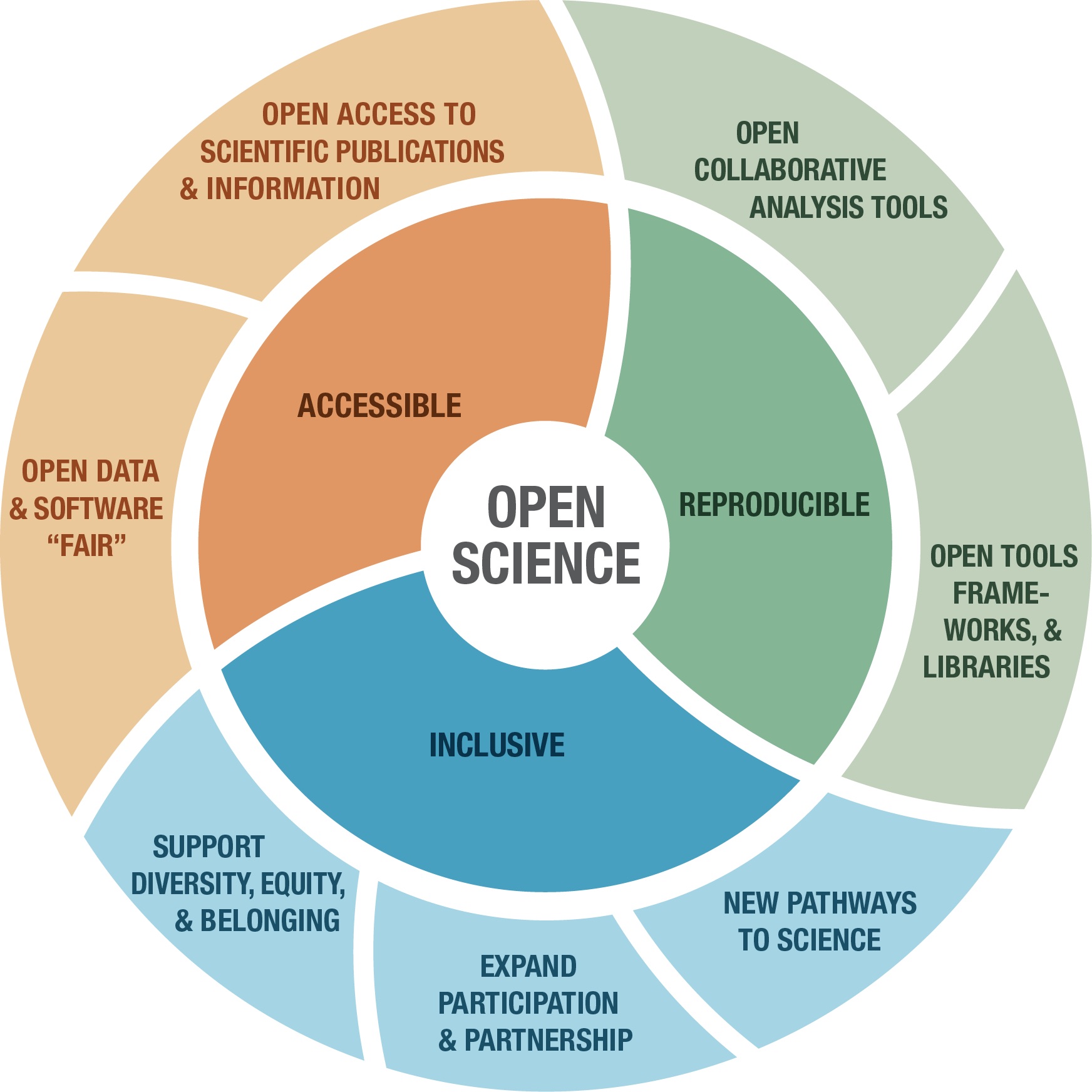
Credit: www.earthdata.nasa.gov
Open Source For Professional Workflows
Open source image processing tools are powerful for professionals. They offer flexibility, customization, and cost savings. These tools help in creating, editing, and managing images with precision. Professionals in various fields like photography, graphic design, and medical imaging benefit from open source software.
Case Studies: Professionals Using Open Source
Many professionals prefer open source tools for their reliability and flexibility. Here are a few case studies:
| Professional | Tool Used | Outcome |
|---|---|---|
| John Doe, Photographer | GIMP | High-quality photo edits, cost-effective |
| Jane Smith, Graphic Designer | Inkscape | Complex vector designs, easy sharing |
| Dr. Alex Turner, Radiologist | 3D Slicer | Advanced medical imaging, precise analysis |
Integrating With Other Tools And Platforms
Open source image processing tools integrate well with other software. This ensures a seamless workflow and enhances productivity. Here are some common integrations:
- GIMP: Works with Adobe Photoshop files, integrates with plugins.
- Inkscape: Exports to various formats, works with Adobe Illustrator.
- 3D Slicer: Compatible with DICOM files, integrates with medical databases.
These integrations make it easy for professionals to switch between tools. They can also collaborate with others who use different software. This flexibility boosts efficiency and ensures high-quality results.
Community And Collaboration In Open Source Projects
The world of open source image processing tools thrives on community and collaboration. Developers and enthusiasts come together to build and improve these tools. This collective effort not only enhances the tools but also democratizes access to advanced image processing techniques.
Contributing To Open Source Image Tools
Anyone can contribute to open source projects. You don’t need to be an expert. You can help with coding, documentation, or testing. Many projects have guides for new contributors. These guides make it easy to start helping.
- Submit bug reports
- Write documentation
- Improve code
- Test new features
Each contribution, big or small, helps the project grow. Your input can make a difference.
Leveraging Community Support And Resources
Open source communities offer a wealth of resources and support. Forums, chat rooms, and mailing lists are great places to ask questions. Experienced developers often share their knowledge freely.
Here are some ways to leverage community support:
- Join project forums
- Participate in chat rooms
- Subscribe to mailing lists
- Attend community events
These resources can help you solve problems quickly. They also provide learning opportunities.
Additionally, many projects have detailed documentation. This documentation can guide you through complex tasks.
| Resource | Description |
|---|---|
| Forums | Post questions and get answers from the community. |
| Chat Rooms | Real-time support and discussions. |
| Mailing Lists | Stay updated with project news and updates. |
| Documentation | Guides and tutorials to help you use the tools. |
By leveraging these resources, you can maximize the benefits of open source tools. You also become part of a vibrant community.

Credit: www.researchgate.net
Future Trends In Open Source Imaging Technology
The world of image processing is evolving quickly. Open source tools are leading this change. They are accessible, powerful, and community-driven. This section explores future trends in open source imaging technology.
Emerging Tools And Innovations
New tools and innovations are shaping the future of image processing. These tools make tasks easier and faster.
- Deep Learning Integration: Tools now include deep learning capabilities. This improves image recognition and editing.
- Automated Workflows: Automation reduces manual work. This saves time and increases accuracy.
- Cloud-Based Solutions: Cloud technology offers powerful processing without local hardware. It enables collaboration and scalability.
The Role Of Open Source In The Future Of Image Processing
Open source plays a crucial role in image processing. Its benefits extend beyond cost savings.
- Community Support: A large community offers support and constant updates. This enhances tool reliability and functionality.
- Customization: Users can modify tools to meet specific needs. This flexibility is valuable for diverse applications.
- Transparency: Open source ensures transparency. Users can see and understand the tool’s inner workings.
As technology advances, open source will continue to innovate. It will drive progress in image processing and beyond.
Frequently Asked Questions
Which One Is Open-source Image Processing Software?
GIMP is a popular open-source image processing software. It offers powerful tools for photo retouching and image editing.
Can Chatgpt Process Images?
No, ChatGPT cannot process images. It only handles text-based inputs and outputs. For image processing, use tools like DALL-E.
Is Imagej A Free Software?
Yes, ImageJ is free software. You can download and use it without any cost. It is open-source and widely used in scientific research.
Is Gimp Really Free?
Yes, GIMP is completely free. You can download and use it without any cost. It’s an open-source software.
Conclusion
Open source image processing tools offer powerful, cost-effective solutions. They provide flexibility and customization for various projects. Whether you’re a beginner or an expert, these tools can enhance your workflow. Explore these options to find the perfect fit for your needs.
Embrace the future of image processing with open source software.


