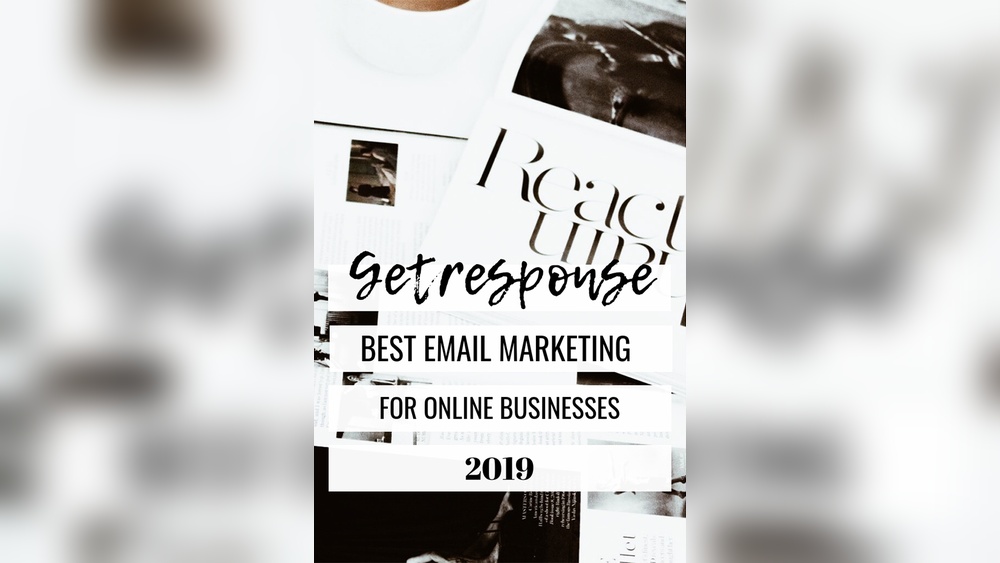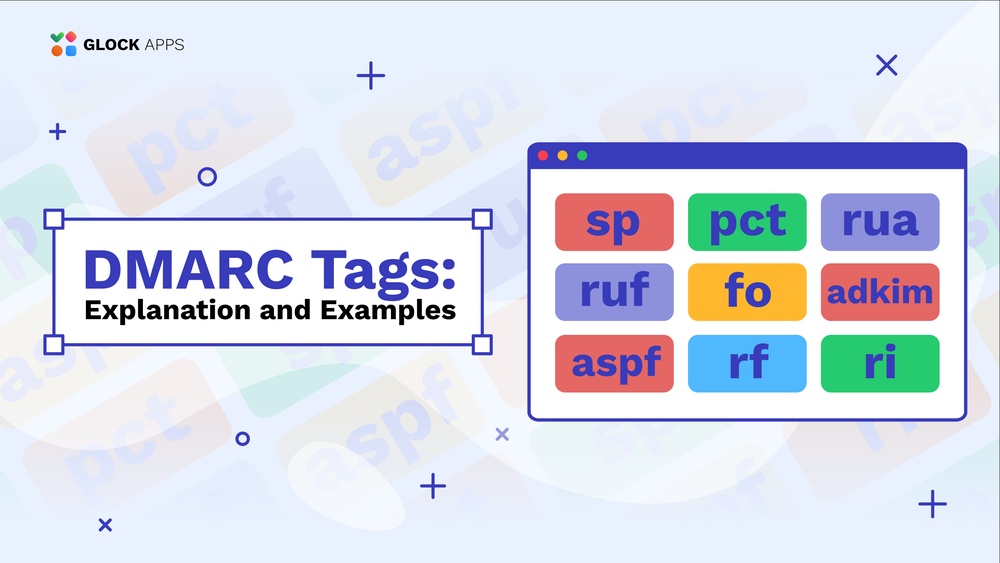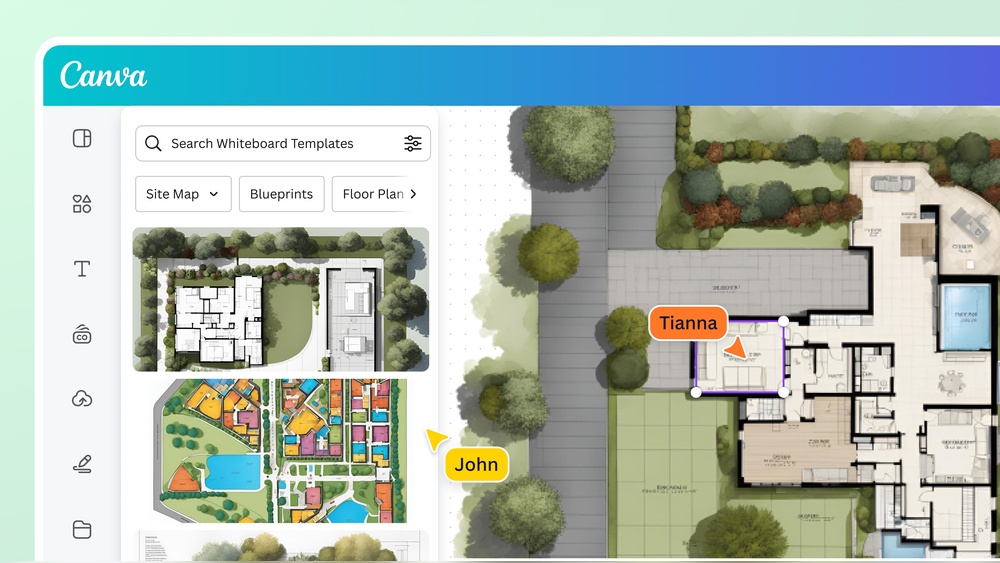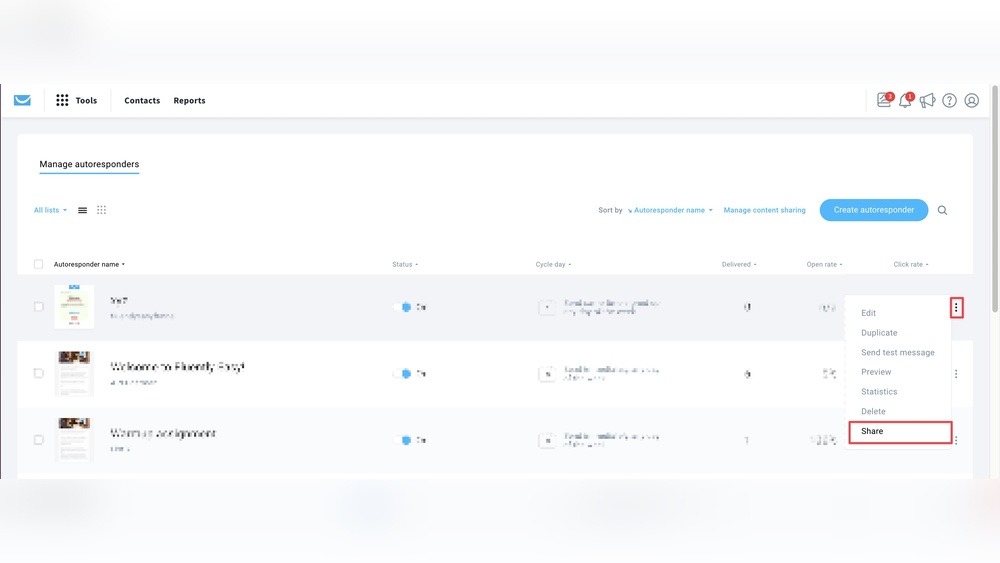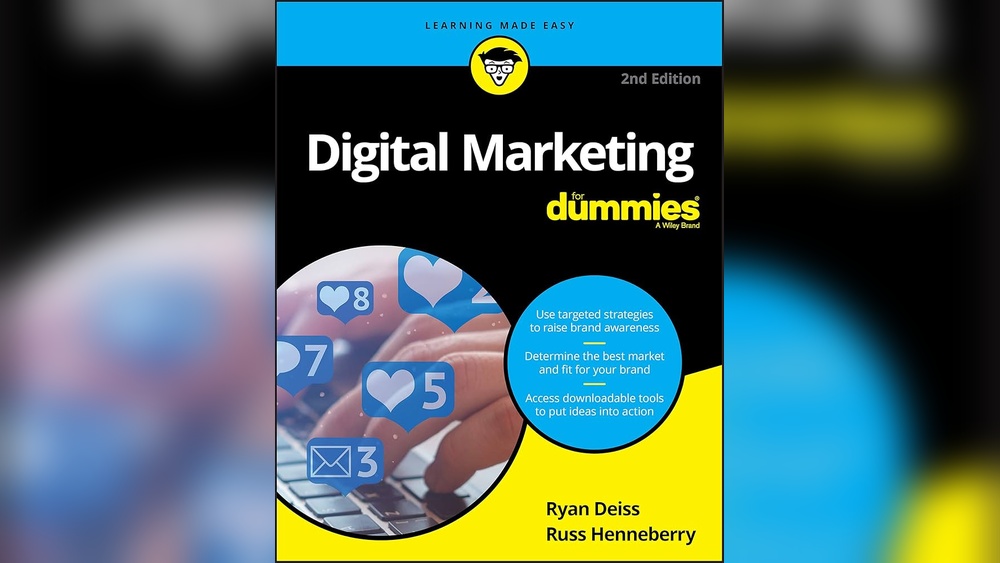GIMP, ImageMagick, and OpenCV are popular open-source tools for image processing. They offer robust features for editing and analyzing images.
Open-source tools for image processing provide powerful capabilities without the cost of proprietary software. GIMP is a versatile and widely-used tool, offering features similar to Adobe Photoshop. ImageMagick excels in command-line processing, making it ideal for batch operations. OpenCV is a comprehensive library for computer vision, suitable for complex tasks like object detection and facial recognition.
These tools support a wide range of file formats and are continuously updated by active communities. Using open-source solutions can significantly reduce costs while maintaining high-quality results, making them a preferred choice for both professionals and hobbyists.
The Rise Of Open Source In Image Processing
Open Source tools for image processing have seen a significant rise. These tools are now powerful and accessible. Creative professionals and hobbyists alike benefit from these advancements. Open Source software offers flexibility and customization. The community-driven approach enhances innovation and problem-solving. This trend has democratized image processing technology for all.
Historical Context And Evolution
The journey of Open Source in image processing began decades ago. Initially, only a few tools were available. These tools had limited capabilities. Over time, the community grew. More developers started contributing. This led to the creation of robust tools. Software like GIMP and ImageMagick were among the pioneers. They provided powerful alternatives to expensive software.
The early 2000s saw rapid growth. Open Source tools became more user-friendly. The community focused on improving features. They also worked on compatibility with various platforms. This made the tools more accessible. Today, there are numerous Open Source options. They cater to different needs and skill levels.
Impact On The Creative Industry
The rise of Open Source tools has transformed the creative industry. Professionals now have access to high-quality software at no cost. This has leveled the playing field. Small businesses and freelancers benefit greatly. They can produce professional-grade work without a hefty investment.
Open Source tools also foster collaboration. Artists and developers can contribute and improve the software. This results in continuous innovation. The community-driven approach helps in addressing issues quickly. New features are added based on user feedback. This makes the tools more efficient and effective.
Another significant impact is on education. Students and educators have free access to advanced tools. This enhances learning and skill development. It prepares students for the professional world. They learn to use industry-standard software without financial barriers.

Credit: www.researchgate.net
Key Benefits Of Using Open Source Tools
Open source tools offer a range of benefits for image processing. These tools are widely used due to their flexibility, cost-effectiveness, and strong community support. Let’s dive into the key advantages of using open source tools for your image processing needs.
Cost-effectiveness And Accessibility
Open source tools are usually free to use. This means no expensive licenses or subscriptions are needed. Anyone can download and use them without cost. This makes these tools accessible to students, small businesses, and hobbyists.
With open source tools, you get updates and new features for free. You don’t have to pay for software upgrades. This helps you save money over time.
Community Support And Collaboration
Open source tools often have a strong and active community. Users and developers share their knowledge and help each other. This support can be very useful if you face any issues.
Communities often create tutorials, forums, and documentation. These resources help new users get started quickly. Collaboration in the community leads to faster bug fixes and new features. This makes the tools more reliable and feature-rich.
| Benefit | Description |
|---|---|
| Cost-Effectiveness | Free to use, no license fees, free updates. |
| Accessibility | Available to everyone, including students and small businesses. |
| Community Support | Active user and developer community for help and resources. |
| Collaboration | Faster bug fixes and new features from community input. |
Popular Open Source Image Processing Tools
Open source tools for image processing are gaining popularity. These tools offer robust features for free. Many users prefer them over paid alternatives. Below are some popular open source image processing tools.
Gimp: The Photoshop Alternative
GIMP stands for GNU Image Manipulation Program. It is a powerful tool for raster graphics editing. GIMP offers various features similar to Photoshop. It supports layers, masks, and filters.
Key features of GIMP:
- Customizable interface
- Photo enhancement tools
- Extensible with plugins
- Supports various file formats
GIMP is suitable for professional photo editing. It has a large community for support. You can find tutorials and plugins online. GIMP is available for Windows, macOS, and Linux.
Inkscape For Vector Graphics
Inkscape is a popular tool for vector graphics. It is perfect for creating illustrations, logos, and icons. Inkscape uses the SVG format, which is widely supported.
Key features of Inkscape:
- Node editing tools
- Path operations
- Advanced text tools
- Bitmap tracing
Inkscape allows for precise control over your designs. It supports various file formats for import and export. Inkscape is available for Windows, macOS, and Linux.
Both GIMP and Inkscape are excellent choices. They are free, open source, and powerful. They offer features comparable to their paid counterparts.
Advanced Features In Open Source Software
Open source tools for image processing offer several advanced features. These tools are powerful and flexible. They cater to both beginners and experts. Let’s explore some of these advanced features.
Custom Scripts And Plugins
Open source image processing software often supports custom scripts and plugins. These allow users to extend functionality. For example, in GIMP, you can write scripts in Python. This makes repetitive tasks easier. Plugins add new filters and tools. These can be downloaded from the community. Custom scripts and plugins make the software more versatile.
| Feature | Benefit |
|---|---|
| Custom Scripts | Automate repetitive tasks |
| Plugins | Add new tools and filters |
Batch Processing Capabilities
Batch processing is another advanced feature. This allows you to process multiple images at once. Tools like ImageMagick excel in this area. You can resize, convert, and edit many images with one command. This saves a lot of time.
- Open your image processing tool.
- Select the batch processing option.
- Choose the images you want to process.
- Apply the desired operations.
- Start the batch process.
Batch processing is useful for large projects. It ensures consistency across all images. Open source tools make this feature accessible to everyone. This is a huge time-saver for professionals.
Transitioning From Proprietary To Open Source
Making the switch from proprietary image processing tools to open source solutions can feel daunting. Yet, the rewards often outweigh the challenges. Open source tools offer flexibility, cost savings, and robust community support. This section will delve into the key aspects of this transition.
Learning Curve And Resources
Switching to open source may come with a steep learning curve. Proprietary tools often provide built-in tutorials and customer support. Open source tools rely on community-driven documentation and forums.
Here are some popular resources for learning open source image processing tools:
- GitHub Repositories: Access code, documentation, and community discussions.
- Online Tutorials: Websites like Udemy and Coursera offer courses.
- Community Forums: Engage in discussions on platforms like Stack Overflow.
Utilizing these resources can greatly ease the learning process. Consistent practice accelerates proficiency.
Compatibility And Integration
Ensuring compatibility with your existing workflow is crucial. Open source tools need to integrate seamlessly with other software.
Consider the following factors:
| Factor | Description |
|---|---|
| File Formats | Ensure the tool supports common image formats like JPEG and PNG. |
| APIs | Check if the tool offers APIs for easy integration. |
| Plugins | Look for available plugins that extend functionality. |
Ensuring these factors will help maintain a smooth workflow. Compatibility boosts productivity and minimizes disruption.
Creative Projects And Open Source
Open source tools have revolutionized the way we approach creative projects. These tools are freely available, making them accessible to everyone. They offer a range of functionalities for image processing, which opens new doors for creativity.
Using open source tools, artists and developers can create stunning visuals. These tools are powerful and flexible, allowing for endless possibilities. Let’s explore some successful projects and innovative uses in various industries.
Case Studies Of Successful Projects
Many successful projects have used open source tools for image processing. Here are a few notable examples:
| Project | Description | Tool Used |
|---|---|---|
| GIMP Resynthesizer | Image editing and manipulation | GIMP |
| DeepDream | Neural network art generation | TensorFlow |
| Blender Art | 3D modeling and rendering | Blender |
Innovative Uses In Various Industries
Open source image processing tools are used in many industries:
- Healthcare: Analyzing medical images for diagnosis.
- Entertainment: Creating special effects for movies and games.
- Education: Developing visual aids and interactive learning tools.
- Marketing: Designing eye-catching advertisements and social media content.
These tools enable professionals to push the boundaries of their fields. The open source community continuously improves these tools, ensuring they remain cutting-edge. This collaborative effort drives innovation and creativity across various domains.
Challenges And Limitations Of Open Source Tools
Open source tools for image processing offer many benefits. They are cost-effective and customizable. Despite these advantages, they do face some challenges. These tools have limitations that users should know about.
Performance Considerations
Performance is a key factor in image processing. Open source tools may lag behind commercial alternatives. This is due to limited resources and funding. Performance can vary widely between different tools.
- Speed: Open source tools may run slower than commercial tools.
- Scalability: Handling large datasets can be difficult.
- Optimization: Not all tools are optimized for all hardware.
These performance issues can affect the user experience. They can also impact productivity and workflow.
Support And Documentation
Support and documentation are crucial for any software. Open source tools often lack comprehensive support. They rely on community support which can be unpredictable.
Documentation can also be an issue. Many open source projects lack detailed documentation. This makes it hard for new users to get started. Even experienced users may struggle to find specific information.
| Challenge | Impact |
|---|---|
| Limited Support | Users may face long wait times for help |
| Poor Documentation | Hard to understand and use the tools effectively |
Users should be prepared for these challenges. Using forums and user groups can help. But it requires extra effort and time.
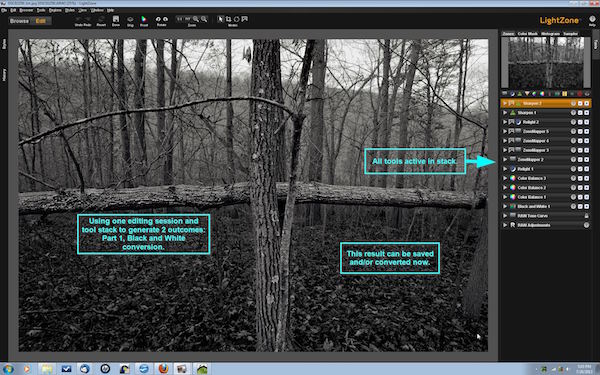
Credit: www.shareable.net
The Future Of Image Processing With Open Source
The future of image processing is exciting and full of potential. Open source tools are driving innovation and accessibility. These tools are transforming industries and education alike. Let’s explore the emerging trends and the role of open source in education.
Emerging Trends And Technologies
Artificial Intelligence (AI) and machine learning are revolutionizing image processing. They enable more accurate and faster image analysis. Deep learning algorithms can now identify objects and patterns with high precision.
Cloud-based processing is another trend. It offers scalable and cost-effective solutions. This allows even small businesses to leverage powerful image processing capabilities. Edge computing is also gaining traction. It brings processing power closer to the data source, reducing latency.
Augmented Reality (AR) and Virtual Reality (VR) are creating new ways to interact with images. These technologies are enhancing user experiences in gaming, education, and healthcare. Blockchain technology is being explored for secure and transparent image verification.
Here’s a table summarizing these trends:
| Trend | Description |
|---|---|
| AI and Machine Learning | Improves accuracy and speed of image analysis |
| Cloud-based Processing | Scalable and cost-effective image processing |
| Edge Computing | Reduces latency by processing closer to data source |
| AR and VR | Enhances user experiences in various fields |
| Blockchain | Ensures secure and transparent image verification |
The Role Of Open Source In Education
Open source tools are crucial in education. They provide students with access to advanced technologies. This helps in learning and innovation. Students can experiment and learn without high costs. Teachers can use these tools to develop interactive and engaging lessons.
Collaborative projects are encouraged by open source communities. Students can contribute and learn from real-world projects. This enhances their skills and prepares them for future careers. Open source software is often well-documented. This makes it easier for students to understand and use.
Here are some benefits of open source in education:
- Access to advanced tools without high costs
- Encourages experimentation and innovation
- Supports collaborative learning and real-world projects
- Comprehensive documentation for easier understanding
Some popular open source tools for image processing include:
- GIMP (GNU Image Manipulation Program)
- OpenCV (Open Source Computer Vision Library)
- ImageMagick
- Inkscape
- Darktable

Credit: www.edenai.co
Frequently Asked Questions
Which One Is Open Source Image Processing Software?
GIMP is a popular open-source image processing software. It offers extensive features and is free to use.
Which Software Is Best For Image Processing?
Adobe Photoshop is the best software for image processing. It offers advanced tools and features for professionals and beginners.
Is Imagej A Free Software?
Yes, ImageJ is free software. It is open-source and available for download without any cost.
Is There An Ai That Can Process Images?
Yes, AI can process images. Tools like Google Vision and OpenAI’s DALL-E analyze and generate images effectively.
Conclusion
Exploring open source tools for image processing offers many benefits. These tools are cost-effective and highly customizable. They support various formats and functionalities. By using these resources, you can enhance your projects efficiently. Dive into the open source community and start innovating today.
Your image processing tasks will thank you.