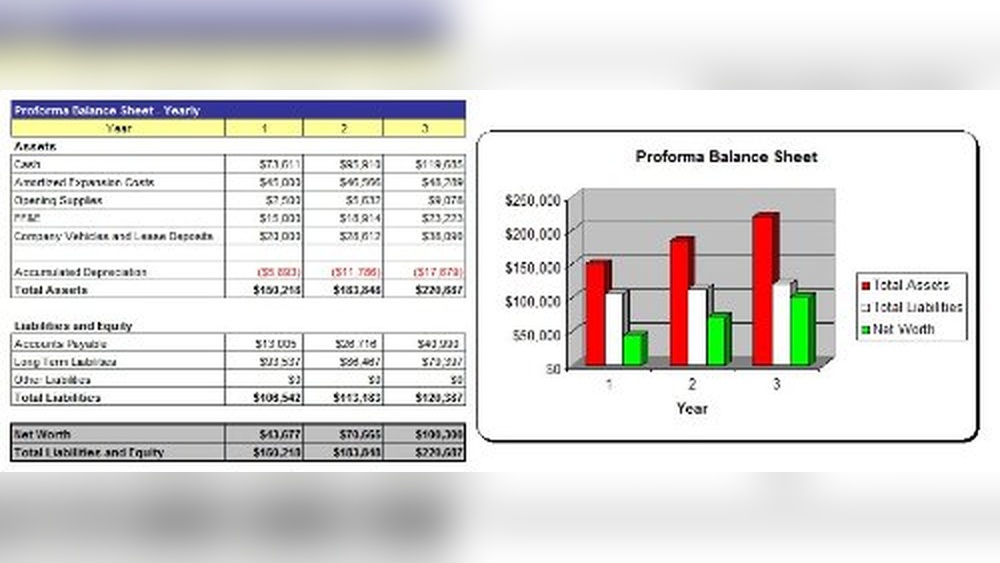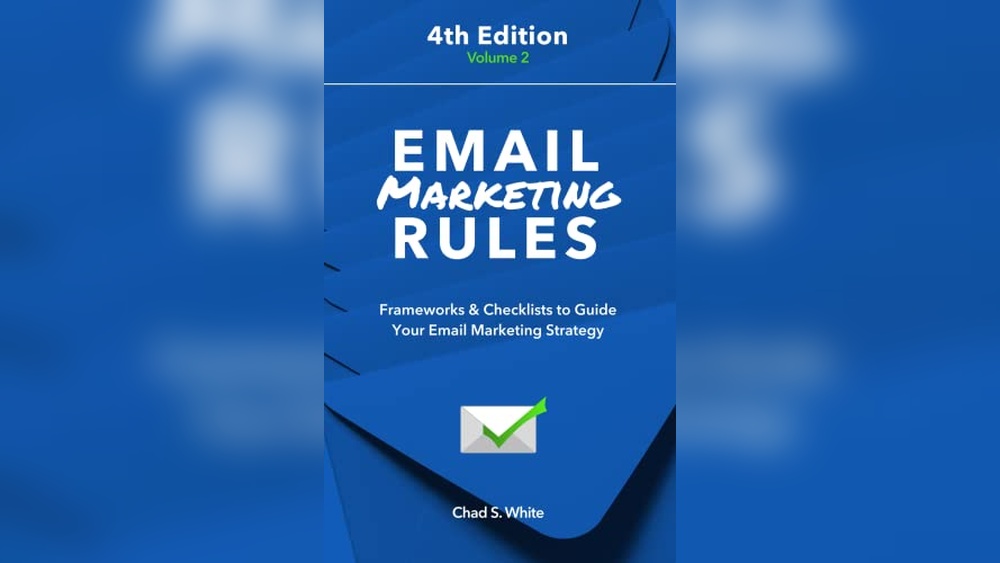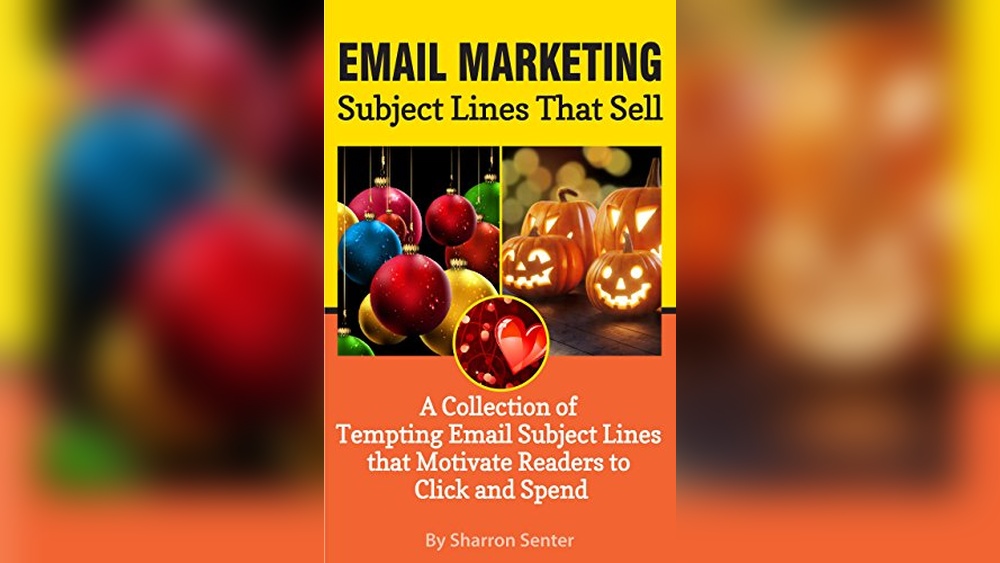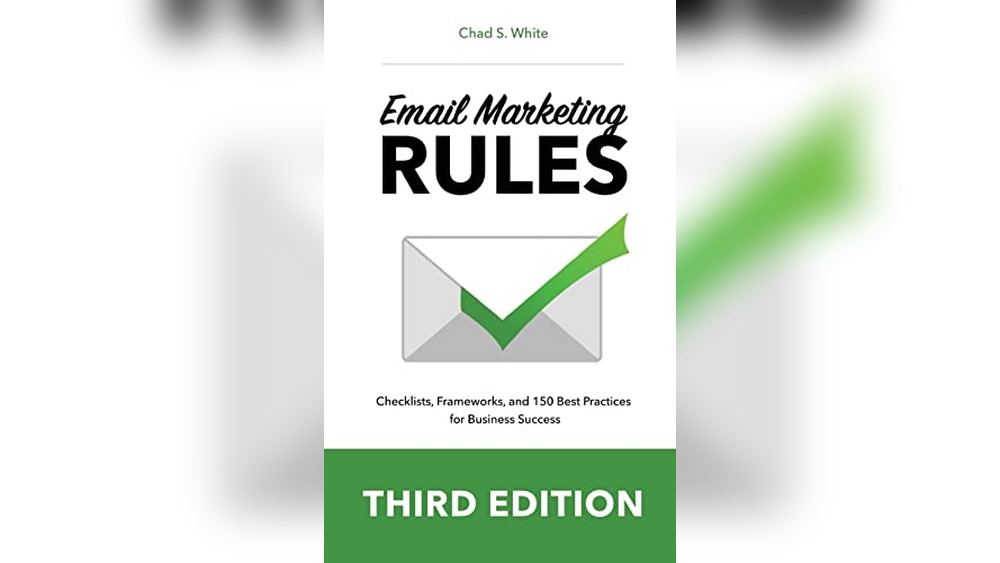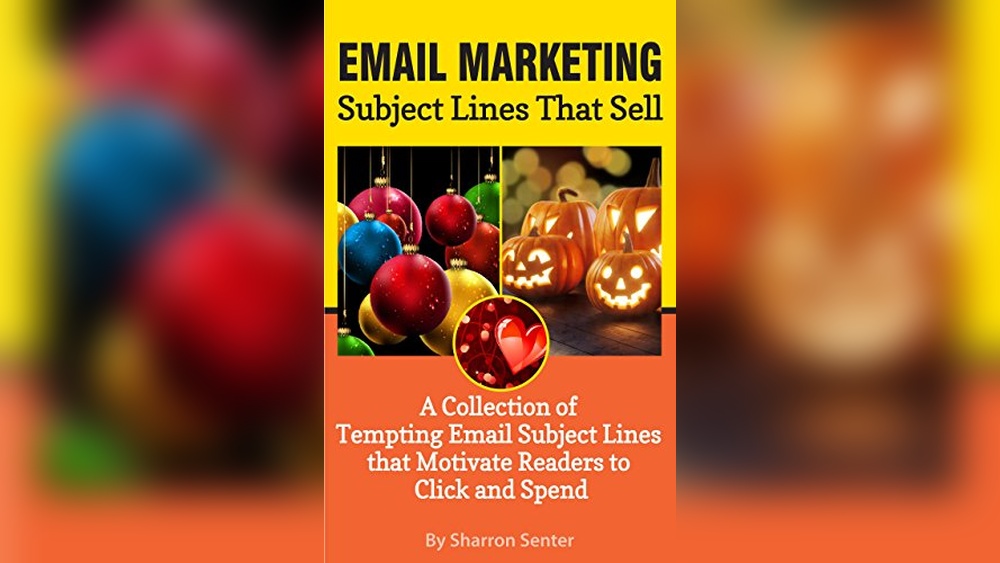Standard image processing tools include Adobe Photoshop and GIMP, which offer comprehensive features for editing and manipulation. These tools are essential for photographers, graphic designers, and digital artists.
Image processing tools are indispensable in various industries. Adobe Photoshop is renowned for its advanced editing capabilities, allowing users to manipulate images with precision. GIMP, an open-source alternative, offers similar features without the cost, making it accessible to beginners and professionals alike.
Both tools support a wide range of file formats, ensuring versatility in use. They provide functionalities such as layer management, color correction, and retouching. These features enable users to enhance image quality, create stunning visual content, and achieve professional results. Leveraging these tools can significantly boost productivity and creativity in digital media projects.

Credit: www.researchgate.net
Introduction To Image Processing Tools
Image processing tools are essential in today’s digital world. They help enhance and manipulate images for various purposes. These tools are widely used in different industries. Understanding these tools can help improve the quality of images significantly.
The Role Of Image Enhancement
Image enhancement improves the visual appearance of images. It helps in highlighting specific features. This process includes techniques like:
- Contrast adjustment
- Brightness correction
- Noise reduction
- Edge sharpening
Enhancing images makes them more appealing and easier to analyze. This is crucial in fields like medical imaging and remote sensing.
Common Applications In Various Industries
Image processing tools are used in many industries. Here are some common applications:
| Industry | Application |
|---|---|
| Healthcare | Medical imaging, X-ray enhancement, MRI analysis |
| Automotive | Autonomous driving, traffic sign recognition, vehicle detection |
| Agriculture | Crop monitoring, pest detection, yield estimation |
| Security | Facial recognition, surveillance, license plate reading |
These applications show the versatility of image processing tools. They make tasks easier and more efficient.
Essential Features Of Image Processing Software
Image processing software has many tools. These tools help enhance and edit images. These features make your photos look better. They also help in fixing any issues in the images. Let’s explore some key features.
Basic Adjustments: Brightness And Contrast
One of the most important features is brightness adjustment. Brightness makes an image lighter or darker. This tool helps in setting the right light levels. Contrast adjustment is also essential. It helps in making the dark areas darker and light areas lighter. This enhances the details in the image.
| Feature | Function |
|---|---|
| Brightness | Adjusts the light levels in the image |
| Contrast | Enhances the details by adjusting dark and light areas |
Advanced Filters And Effects
Advanced filters add special effects to images. These filters can change the entire look of a photo. Some popular filters include:
- Sepia: Adds a warm brown tone to images.
- Black and White: Converts the photo to grayscale.
- Blur: Softens the image to reduce sharpness.
Each filter offers a unique style. Effects like vignette add a shadow around the edges. This draws attention to the center of the image. Sharpening tools enhance the edges. This makes the image look more defined.
- Apply filter
- Adjust intensity
- Preview changes
Popular Image Processing Tools And Their Uses
Image processing tools help you edit and enhance photos. These tools are essential for photographers, designers, and marketers. Let’s explore two popular tools: Adobe Photoshop and GIMP.
Adobe Photoshop: The Industry Standard
Adobe Photoshop is the most popular image editing tool. Professionals use it for photo editing, graphic design, and digital art. It offers numerous features for high-quality results.
- Layers: Separate different parts of your image for easy editing.
- Filters: Apply effects to enhance your photos.
- Selection Tools: Choose specific areas to edit.
- Text Tool: Add text to your images.
Photoshop also supports various file formats like JPEG, PNG, and PSD. It integrates well with other Adobe products.
Gimp: The Free Alternative
GIMP stands for GNU Image Manipulation Program. It is a free, open-source image editor. GIMP provides many tools similar to Photoshop.
- Customizable Interface: Adjust the layout to suit your needs.
- Photo Enhancement: Improve the quality of your photos.
- Digital Retouching: Remove flaws and imperfections.
- Support for Multiple File Formats: Work with different image types.
GIMP is a great choice for those who need a powerful, free tool.

Credit: opexlearning.com
Getting Started With Image Editing
Image editing can transform a simple photo into a masterpiece. Understanding the tools and features can make this process enjoyable. Let’s explore the basics to get you started.
Understanding The Interface
The interface is the main workspace in image editing tools. It includes menus, toolbars, and panels. These elements help you navigate and use various features.
| Element | Description |
|---|---|
| Menu Bar | Contains drop-down menus for different tasks. |
| Tool Bar | Provides quick access to commonly used tools. |
| Panels | Shows settings and options for the selected tool. |
Familiarize yourself with these elements. It will make editing easier and more efficient.
Importing And Organizing Your Images
Importing images is the first step in editing. Most tools allow you to import from various sources.
- Click on File in the menu bar.
- Select Import or Open.
- Choose the image file from your device.
- Click Open to import the image.
Once imported, organizing your images is crucial. Good organization helps in managing your projects efficiently.
- Create folders for different projects.
- Use meaningful names for your files.
- Tag images with keywords for easy search.
Following these steps will help you keep your workspace clutter-free and organized.
Core Techniques For Image Enhancement
Image enhancement transforms photos into visually appealing masterpieces. It involves multiple techniques that enhance the quality of an image. Two core techniques include cropping and resizing and color correction. These methods ensure that images look sharp, vibrant, and professional.
Cropping And Resizing For Impact
Cropping removes unwanted parts of an image. It focuses on essential elements. This technique improves composition and highlights the main subject.
Resizing adjusts an image’s dimensions without losing quality. It ensures that images fit specific spaces, such as social media posts or website banners.
| Technique | Purpose |
|---|---|
| Cropping | Remove distractions, focus on the subject |
| Resizing | Fit images into designated spaces, maintain quality |
Color Correction For Vibrancy
Color correction enhances the colors in an image. It makes photos look more vibrant and lifelike. This technique involves adjusting brightness, contrast, and saturation.
- Brightness: Adjusts light levels
- Contrast: Enhances differences between light and dark areas
- Saturation: Intensifies colors
Color correction tools can also fix color imbalances. These imbalances occur due to poor lighting or camera settings. By correcting colors, images appear more natural and appealing.
| Adjustment | Effect |
|---|---|
| Brightness | Lighten or darken the image |
| Contrast | Increase or decrease difference between light and dark areas |
| Saturation | Make colors more vivid |
Advanced Image Manipulation
Advanced image manipulation tools let you create stunning visuals. These tools help you achieve professional results. You can layer images, blend modes, retouch, and restore photos.
Layering And Blending Modes
Layering lets you stack images or elements. Each layer can be edited without affecting others. This is very useful in creating complex designs.
Blending modes control how layers interact. They can change the color and brightness. Some common blending modes are:
- Multiply: Makes the image darker.
- Screen: Makes the image lighter.
- Overlay: Combines Multiply and Screen effects.
| Blending Mode | Effect |
|---|---|
| Multiply | Darker Image |
| Screen | Lighter Image |
| Overlay | Mix of Dark and Light |
Retouching And Restoration
Retouching improves the appearance of photos. It removes blemishes, smooths skin, and fixes colors. This makes the photo look perfect.
Restoration fixes old or damaged photos. It can repair tears, scratches, and faded colors. This brings old memories back to life.
Common retouching and restoration techniques include:
- Healing Brush: Fixes small areas.
- Clone Stamp: Copies parts of an image.
- Color Correction: Adjusts colors and brightness.
Optimizing Images For Different Media
Optimizing images for different media ensures the best quality and performance. Different platforms require specific adjustments to display images perfectly. Proper optimization boosts speed and user experience.
Web Optimization Techniques
Web optimization techniques help in reducing load times and improving SEO. Here are some key methods:
- Compress Images: Use tools like TinyPNG or JPEG-Optimizer to reduce file size.
- Responsive Images: Implement
- Format Selection: Choose the right format (JPEG, PNG, SVG) for each image type.
- Lazy Loading: Implement lazy loading to delay the loading of offscreen images.
- Image Caching: Use browser caching to store images locally for faster loading.
Preparing Images For Print
Preparing images for print requires high resolution and correct color profiles. Follow these steps to ensure print quality:
- High Resolution: Use at least 300 DPI (dots per inch) for print quality.
- Color Mode: Convert images to CMYK color mode for accurate color printing.
- Bleed Area: Add a bleed area of 0.125 inches to avoid cutting errors.
- File Format: Save images in TIFF or EPS format for best print quality.
Here is a quick comparison:
| Feature | Web | |
|---|---|---|
| Resolution | 72 DPI | 300 DPI |
| Color Mode | RGB | CMYK |
| File Format | JPEG, PNG | TIFF, EPS |
| Compression | High | Low |

Credit: www.nv5geospatialsoftware.com
Learning Resources And Tutorials
Learning image processing tools can be challenging. But with the right resources, it gets easier. Various learning platforms offer courses and tutorials to help you. This section will explore some of the best resources and communities available for mastering standard image processing tools.
Online Courses And Workshops
Online courses are a great way to learn at your own pace. Many platforms offer high-quality courses on image processing tools. Here are some popular options:
- Coursera: Offers courses from top universities. Learn from the best.
- Udemy: Features many affordable courses. Perfect for beginners and experts.
- edX: Provides courses from institutions like MIT and Harvard.
Workshops are also an excellent way to gain practical experience. They usually focus on hands-on learning. Here are some benefits of attending workshops:
- Real-world projects
- Direct interaction with experts
- Networking opportunities
Community Forums And Support
Being part of a community can greatly aid your learning. Many forums and groups offer support and advice. Here are some popular platforms:
- Stack Overflow: A large community of developers. Ask questions and get answers quickly.
- Reddit: Subreddits like r/ImageProcessing offer discussions and tips.
- GitHub: Explore projects and collaborate with others.
Communities also provide valuable resources like:
- Code snippets
- Tutorials
- Documentation
Joining these communities can help you stay updated and solve problems faster.
Future Trends In Image Processing
Image processing is evolving at a rapid pace. New technologies and tools are shaping the future. These advancements make image editing faster and more accurate. Let’s explore some key trends.
Artificial Intelligence In Photo Editing
Artificial intelligence (AI) is revolutionizing photo editing. AI algorithms can enhance image quality automatically. They adjust brightness, contrast, and colors with precision. This helps photographers save time and effort.
AI can also remove unwanted objects from photos. It does this with a high level of detail. AI-based tools can even restore old and damaged photos. The results are often stunning.
Deep learning models are another breakthrough. These models understand image content better. They help in creating more realistic edits. AI in photo editing is here to stay.
Emerging Tools And Technologies
New tools and technologies are emerging in image processing. Cloud-based tools are gaining popularity. They offer powerful editing features without the need for high-end hardware. Users can access these tools from anywhere.
Augmented reality (AR) is another exciting development. AR tools allow users to overlay digital elements on real-world images. This technology is useful in many fields, including marketing and education.
3D imaging is also making waves. 3D tools create more immersive and interactive experiences. They are especially valuable in gaming and virtual tours. These tools are becoming more accessible.
| Technology | Key Feature |
|---|---|
| Artificial Intelligence | Automatic image enhancement |
| Cloud-based Tools | Access from anywhere |
| Augmented Reality | Overlay digital elements |
| 3D Imaging | Immersive experiences |
Frequently Asked Questions
What Is Standard Image Preprocessing?
Standard image preprocessing involves resizing, normalizing, and augmenting images. It enhances quality and prepares data for analysis.
What Is An Image Processing Tool?
An image processing tool manipulates and enhances digital images. It performs tasks like resizing, filtering, and color correction. These tools are essential for photographers, graphic designers, and researchers. They improve image quality and extract useful information. Common examples include Photoshop, GIMP, and Lightroom.
What Are The 3 Types Of Digital Image Processing?
The three types of digital image processing are image enhancement, image restoration, and image compression. Image enhancement improves visual quality. Image restoration corrects distortions and noise. Image compression reduces file size for storage and transmission.
What Are Four Different Types Of Image Processing Methods?
The four types of image processing methods are: image enhancement, image restoration, image segmentation, and image compression. These techniques improve image quality, recover original images, partition images into segments, and reduce file sizes.
Conclusion
Mastering standard image processing tools can elevate your digital projects. These tools simplify tasks, enhance quality, and save time. By leveraging them effectively, you can achieve professional results effortlessly. Whether you’re a beginner or a pro, integrating these tools into your workflow is essential for success.
Start exploring and enhance your image processing skills today.