Are you looking to boost your email marketing strategy and connect with your audience like never before? The secret lies in creating a powerful database that can transform your campaigns from ordinary to extraordinary.
Imagine having a treasure trove of information at your fingertips, allowing you to craft personalized messages that resonate with each recipient. This is not just a dream—it’s entirely possible, and we’re here to show you how. In this guide, we’ll walk you through the essential steps to build a robust database for your email marketing needs.
Whether you’re a small business owner or a seasoned marketer, you’ll discover practical tips and insights to elevate your email game. Get ready to unlock the full potential of your marketing efforts and watch your engagement soar. Keep reading, and let’s transform your email strategy together!
Choosing The Right Database Type
Selecting the ideal database type enhances email marketing efficiency. Opt for structured formats to store subscriber information securely. Ensure easy access and management for personalized campaigns.
Choosing the right database type is crucial for email marketing success. The database you choose affects how you store, manage, and access data. It also influences scalability, performance, and cost. Understanding the differences can help you make an informed decision.Sql Vs Nosql
SQL databases are structured and use tables. They’re ideal for organized data, like customer details. SQL ensures data integrity and allows complex queries. It suits businesses with structured data needs.NoSQL databases are flexible and handle unstructured data well. They store data in JSON or key-value pairs. This type is great for dynamic and varied data. NoSQL offers scalability and is good for fast-growing businesses.Cloud Vs On-premise
Cloud databases are hosted online. They offer scalability and accessibility from anywhere. Cloud solutions reduce hardware costs and are easy to set up. They suit businesses wanting flexible and remote access.On-premise databases are hosted locally. They provide more control over data security. On-premise requires hardware and maintenance. This option suits businesses needing strict data control.Choosing the right type depends on your specific needs. Consider data structure, growth, and security requirements.Defining Audience Segments
Segmenting your audience helps create a focused email marketing database. Organize by demographics, interests, or past behaviors. This way, messages reach the right people, increasing engagement and response rates.
Creating a database for email marketing is like setting the stage for a successful show. You want your audience to be engaged and thrilled. Defining audience segments is crucial in tailoring your message to resonate with different groups effectively. Think about your own experiences—how often do you scroll past emails that don’t speak to you? By identifying and categorizing your audience based on specific criteria, you can craft messages that capture attention and drive action. Let’s dive into how you can define your audience segments.Demographic Segmentation
Demographic segmentation involves categorizing your audience based on measurable characteristics like age, gender, income, and education. Imagine sending a luxurious travel package offer to college students who are likely on a budget—it wouldn’t hit the mark. Instead, you might target young professionals who are more financially stable and looking for a getaway.Create a table to organize these demographic details. Use data from surveys or existing customer information to fill in the gaps. By knowing your audience’s demographics, you can personalize your emails to match their lifestyle and preferences. This makes the content feel relevant and timely.Behavioral Segmentation
Behavioral segmentation focuses on how your audience interacts with your brand. It’s about understanding their habits, purchasing behaviors, and engagement levels. Think about your own online shopping patterns. You might have favorite brands where you frequently buy.Use this insight to send tailored offers based on past purchases or browsing history. Create lists to categorize users who have shown interest but haven’t made a purchase. Send them gentle reminders or exclusive discounts to encourage them. Behavioral data gives you the power to predict what your audience will do next and tailor your approach accordingly.Have you ever received a discount on something you were eyeing for weeks? That’s behavioral segmentation at work. It makes you feel seen and valued, increasing the likelihood of conversion. Consider implementing tracking tools to gather this data effectively.By understanding demographic and behavioral nuances, you can craft messages that speak directly to your audience’s needs and desires. What strategies will you employ to ensure your emails don’t end up in the trash folder?Collecting And Importing Data
Building a database for email marketing starts with collecting and importing data effectively. Use sign-up forms and social media to gather emails. Import the collected data into a reliable email marketing platform, ensuring accuracy and compliance with regulations.
Creating a robust database for email marketing starts with collecting and importing data effectively. This step lays the foundation for successful campaigns. You need accurate and permission-based data to engage your audience meaningfully. Let’s dive into how you can gather and import your data seamlessly.Opt-in Methods
Opt-in methods are crucial for building a quality email list. You want subscribers who genuinely want to hear from you. Add a sign-up form on your website, offering something valuable like a discount or a free guide in return for an email address.Social media can also be a goldmine. Use your platforms to invite followers to join your mailing list. Remember, clear consent is key. No one likes unsolicited emails, and it could harm your brand.Data Import Tools
Once you have your data, it’s time to import it into your email marketing platform. Various tools can help with this process, making it smooth and efficient. Most email marketing services like Mailchimp or Constant Contact have simple import features.You’ll often need to upload a CSV file. Ensure your data is clean and organized. Remove duplicates and correct any errors before importing. Consider how much time you’ll save with a clean database.What tools do you find most efficient for importing data? A little research can make all the difference.Ensuring Data Quality
Building a database for email marketing demands careful attention to data quality. Collect accurate and up-to-date information. Regularly update and verify email lists to avoid errors and improve campaign effectiveness.
Ensuring the quality of your email database is crucial. It affects the effectiveness of your marketing efforts. Bad data leads to wasted time and resources. Reliable data ensures that your emails reach the right audience. This section will guide you through techniques and practices. They will help you maintain high data quality.Data Validation Techniques
Data validation checks the accuracy of information. It ensures that data is correct and useful. Use automated tools to verify email formats. Confirm email addresses with double opt-in methods. Check for duplicate entries to avoid sending multiple emails. Validate data at the point of collection. This reduces errors in your database.Regular Data Cleansing
Regular cleansing keeps your database up to date. Remove inactive subscribers periodically. Update contact information as needed. This improves engagement rates. Use software tools to identify outdated data. Segment your audience based on their activity. This targets your messages effectively. Regular checks maintain the health of your database.Implementing Data Security
Implementing data security is crucial for database management in email marketing. Protecting customer data builds trust and ensures compliance with regulations. Effective security safeguards sensitive information from unauthorized access or breaches. Here’s how to enhance data security for your email marketing database.
Encryption Methods
Encryption converts data into a secure format. It makes information unreadable without a key. Use SSL certificates for secure data transmission. Encrypt stored data to protect against unauthorized access. Choose strong encryption algorithms to secure sensitive information. Regularly update encryption methods to counter new threats.
Access Control
Access control limits who can view or modify data. Implement user roles for database access. Assign permissions based on job responsibilities. Use multi-factor authentication for added security. Regularly review access logs to detect unusual activities. Disable access for inactive or former employees promptly. Ensure only authorized personnel manage sensitive data.

Credit: lanet.click
Integrating With Email Marketing Platforms
Integrating with email marketing platforms is vital for effective campaigns. It streamlines operations, ensuring data flows smoothly. This integration allows for better segmentation and targeting. By connecting your database, you automate many processes. It saves time and minimizes errors.
Api Integration
API integration connects your database with email platforms. It allows for real-time data exchange. This ensures your email lists are always up-to-date. APIs automate tasks like adding new subscribers. They also sync data from various sources. This reduces manual work. Many email platforms offer robust APIs for this purpose. Explore their documentation for setup guides.
Custom Connectors
Custom connectors bridge specific software needs. They offer tailored solutions for unique setups. These connectors are designed for platforms without direct API support. Developers can create them using coding skills. Custom connectors ensure seamless integration. They adapt to special requirements your business might have. This flexibility is key for complex systems.
Automating Database Updates
Creating a database for email marketing involves automating updates to keep data current. This process ensures timely communication with subscribers, enhancing engagement. Efficient database management improves targeting, leading to more successful email campaigns.
Automating database updates can be a game-changer for your email marketing strategy. Imagine waking up every morning knowing your database is fresh and ready for action, without lifting a finger. Automation not only saves you time but also ensures accuracy. You can focus on crafting those perfect emails rather than worrying about data entry.Scheduled Jobs
Consider setting up scheduled jobs to update your database automatically. These are tasks that run at set times without manual intervention. Think of it like your morning coffee maker; it kicks in at the same time every day, ensuring you start your day right. You can schedule updates daily, weekly, or even hourly, depending on your needs.Many email marketing platforms offer built-in tools for this. If yours does, use them to run updates. If not, explore third-party solutions that integrate seamlessly with your system. It’s all about finding the rhythm that works best for you and your marketing goals.Real-time Updates
Real-time updates ensure your database is always current. As soon as a new contact signs up, their information is added instantly. This immediate data processing means you’re always ready to send the most relevant emails.Imagine hosting an event where attendees sign up on the spot. Real-time updates allow you to capture their information instantly and follow up with personalized emails. It’s a powerful way to connect while the interest is fresh.To achieve this, connect your sign-up forms directly to your database. Utilize APIs for seamless data flow. Ask yourself, how much more effective could your campaigns be with real-time data? The possibilities are vast and exciting.Automating updates isn’t just about convenience; it’s about efficiency and precision. By leveraging scheduled jobs and real-time updates, you’re setting your email marketing database up for success.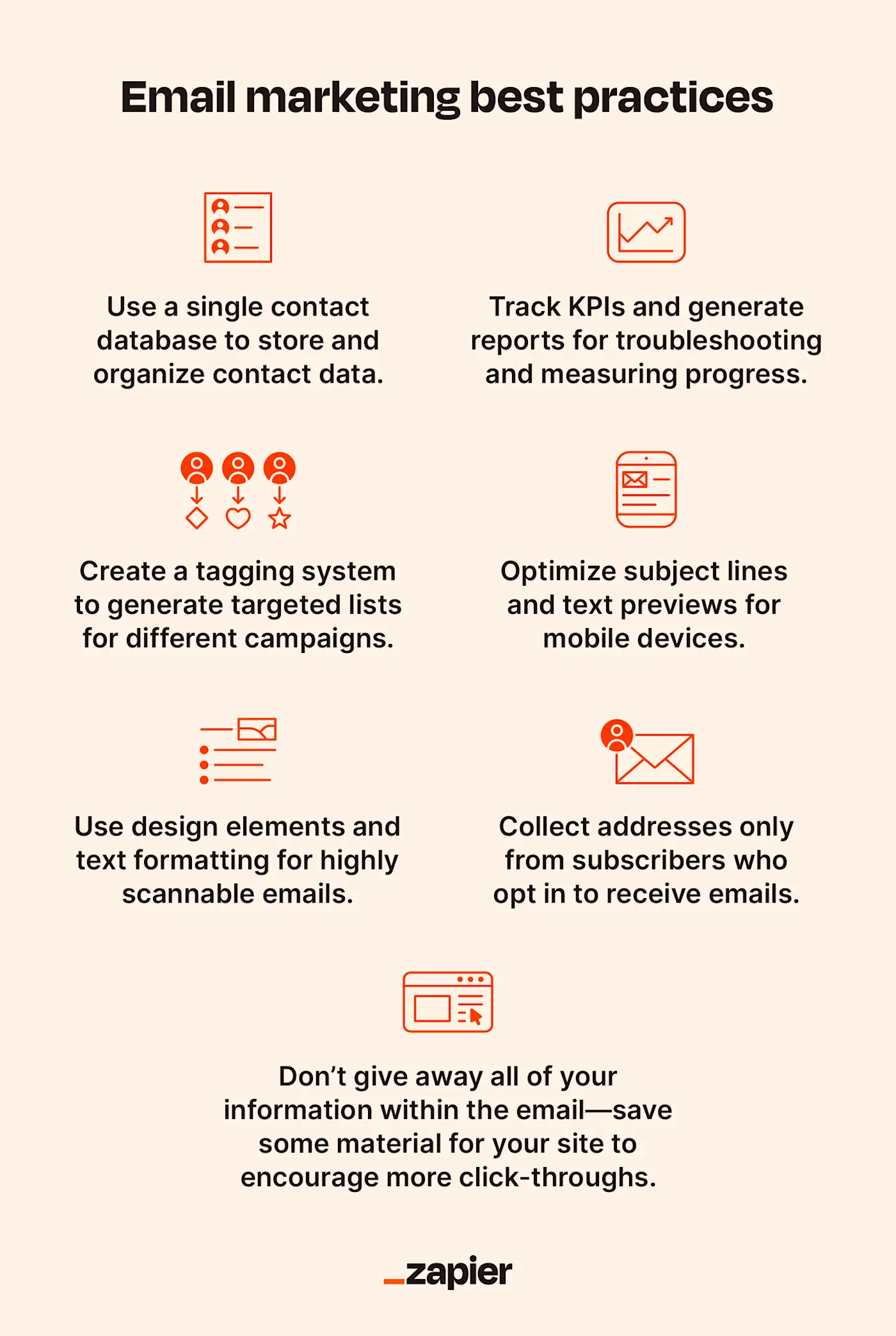
Credit: zapier.com
Monitoring And Analytics
Building a database for email marketing involves collecting and organizing contact information. Gather emails from website sign-ups or events. Use analytics tools to track engagement and refine your list.
Creating a database for email marketing is just the first step. To truly excel, monitoring and analytics are crucial. Without understanding how your emails are performing, you’re navigating blindfolded. Monitoring and analytics help you see what’s working and what’s not, enabling you to refine your strategy. It’s like driving a car with a GPS—without it, you might find yourself lost and frustrated. Let’s explore how you can track engagement and performance metrics effectively.Tracking Engagement
Tracking engagement is like checking the pulse of your email campaigns. How many people are opening your emails? Are they clicking on the links you provide? These questions are vital to understanding your audience’s interest.Use tools like Google Analytics or your email marketing platform’s built-in features to track opens and clicks. This data reveals what content resonates with your audience. If you notice a particular email has low engagement, it’s a cue to adjust your approach.Personal experience has shown that tracking engagement helped me discover that my audience loves stories. Adding a personal touch increased open rates significantly. What unique insight will you uncover about your audience?Performance Metrics
Performance metrics offer a bigger picture of your email marketing’s success. Metrics such as bounce rates, unsubscribe rates, and conversion rates give you insights into your campaign’s effectiveness.Create a simple table to organize these metrics, making it easier to spot trends over time:| Metric | Value |
|---|---|
| Bounce Rate | 5% |
| Unsubscribe Rate | 2% |
| Conversion Rate | 10% |
Compliance And Privacy
Creating a database for email marketing requires careful attention. Compliance and privacy are crucial aspects. They protect both your business and your subscribers. Understanding legal requirements ensures your marketing efforts succeed.
Gdpr Considerations
The General Data Protection Regulation (GDPR) protects EU citizens’ data. Even if your business is outside the EU, it may apply. Collect data only with clear consent. Explain why you need their information. Make it easy for users to opt-out anytime. Keep records of consent for legal protection.
Can-spam Act
The CAN-SPAM Act governs commercial emails in the United States. It requires accurate sender information. You must provide a physical postal address. Allow recipients to unsubscribe easily. Honor unsubscribe requests promptly. Violations can lead to heavy penalties.

Credit: www.mdirector.com
Frequently Asked Questions
How Do I Create An Email Database?
Start by collecting email addresses through sign-up forms on your website. Use social media and newsletters to encourage subscriptions. Offer incentives like discounts or exclusive content. Ensure compliance with data protection regulations. Regularly update and clean your email list for accuracy.
How Do You Create A Marketing Database?
Start by identifying your target audience and collecting relevant data. Use forms, surveys, and sign-ups to gather information. Organize data in a secure CRM system. Regularly update and clean your database for accuracy. Segment your audience for targeted marketing campaigns.
How Much Is A 1000 Email List Worth?
A 1000 email list is worth between $100 and $1,000. Value depends on list quality, engagement, and relevance.
Conclusion
Building a database for email marketing is crucial. It helps you connect with your audience. Start by collecting emails ethically. Use signup forms on your website. Make sure to offer value in exchange. Segment your list for targeted emails. This boosts engagement and results.
Keep your database clean. Remove inactive subscribers regularly. Respect privacy regulations like GDPR. This builds trust with your audience. A well-maintained database is a powerful tool. It supports effective communication. And drives marketing success. Stay consistent in your efforts. Your business will benefit in the long run.






