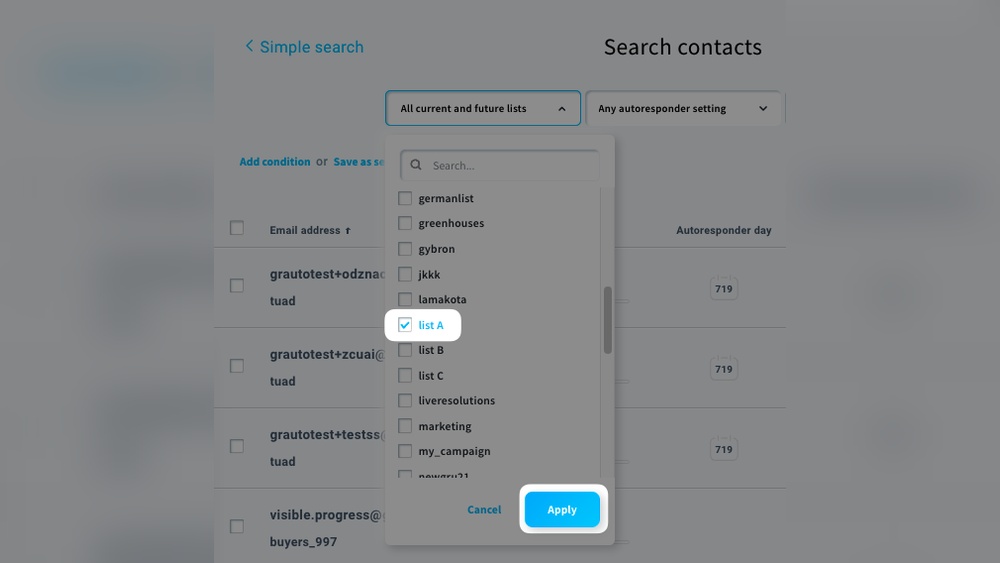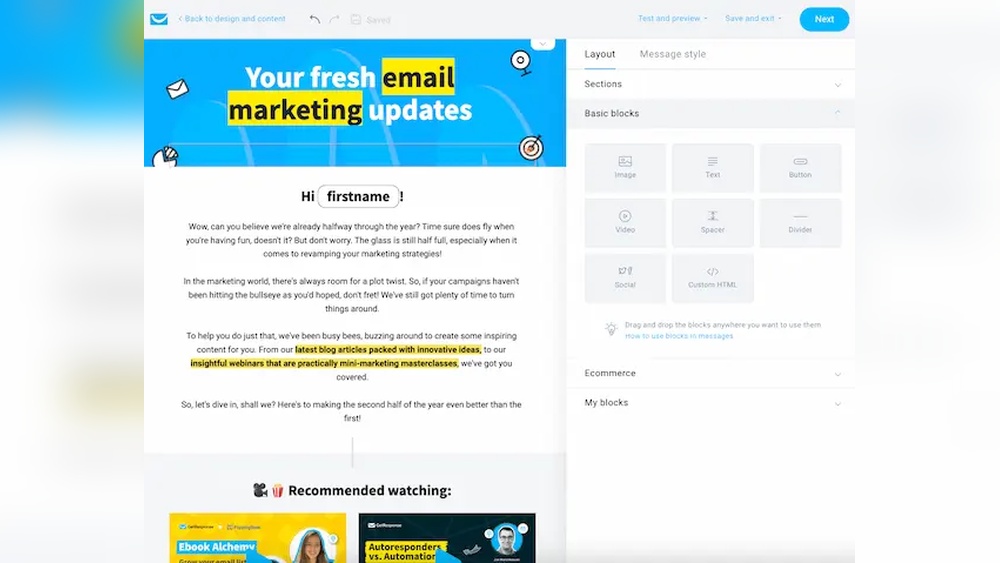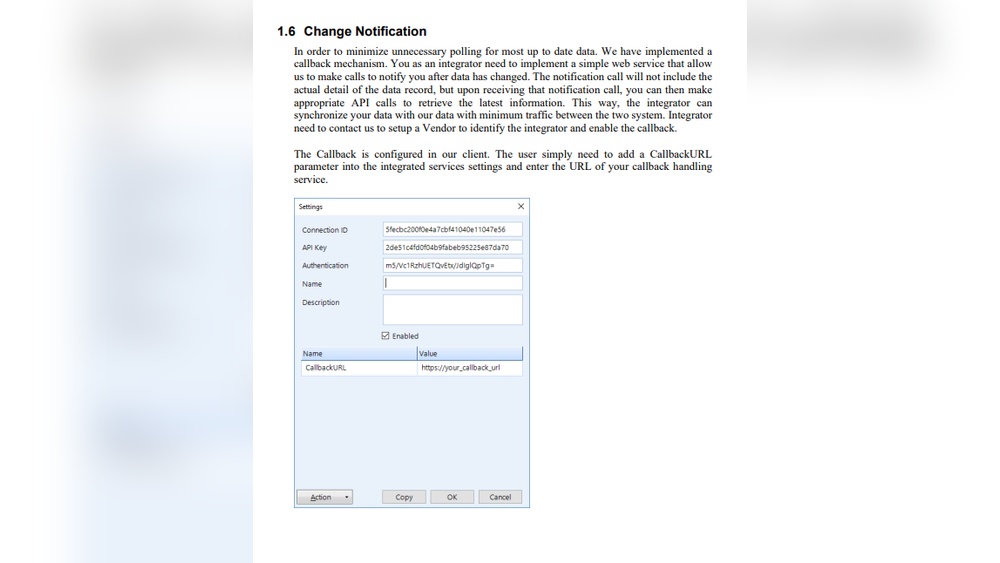Are you struggling with duplicate contacts cluttering your GetResponse lists? Duplicate entries can hurt your email marketing results, waste your time, and make your data confusing.
But don’t worry—you can clean up your lists quickly and easily. You’ll discover simple, step-by-step methods to remove duplicate contacts from GetResponse. By following these tips, you’ll keep your lists tidy, improve your campaign performance, and focus on reaching the right audience.
Ready to get started? Let’s dive in and clear those duplicates once and for all!
Duplicate Issues In Getresponse
Duplicate contacts in GetResponse cause many problems for marketers. These duplicates occur when the same email address appears multiple times in your lists. Duplicates make managing your contacts harder and reduce the effectiveness of your email campaigns.
Understanding why duplicates happen helps you stop them. Knowing the impact duplicates have allows you to maintain clean, efficient lists. This section explains common causes of duplicates and their effects on email campaigns.
Common Causes Of Duplicates
One cause is importing contacts multiple times without checking for existing emails. Another cause is subscribers signing up through different forms or landing pages. Sometimes, manual entry errors lead to duplicate records. Syncing contacts from multiple sources without proper rules also creates duplicates.
Sometimes, users use different email formats, like uppercase and lowercase, which GetResponse treats as different. Lack of regular list cleaning is another reason duplicates pile up. These common causes increase duplicates steadily over time.
Impact On Email Campaigns
Duplicate contacts affect your email deliverability. Sending multiple emails to the same address can annoy subscribers. It may cause more unsubscribes and spam complaints. Duplicate emails waste your sending quota, increasing campaign costs.
Reporting also becomes inaccurate. You cannot trust open rates or click rates if duplicates exist. Your campaign results show misleading data, making it hard to measure success. Clean lists improve campaign accuracy and boost engagement.
Using Getresponse Tools
Using GetResponse tools simplifies the process of removing duplicate contacts. These built-in features help keep your email lists clean. Clean lists improve your email deliverability and engagement rates.
GetResponse offers specific options to identify and delete duplicates within your lists. These tools save time and reduce manual work. Below, we explore the main features you can use.
List Hygiene Feature
The List Hygiene feature in GetResponse helps maintain a healthy contact list. It automatically finds duplicate contacts across your lists. You can select which lists to check for duplicates.
This feature lets you delete duplicates with just a few clicks. It also removes inactive or bounced emails. This keeps your campaigns effective and your sender reputation strong.
Deleting Duplicates Within Lists
You can delete duplicates directly within your contact lists. First, export your list to a spreadsheet for easier review. Use spreadsheet tools to highlight or remove duplicates.
After cleaning the data, import the updated list back into GetResponse. Alternatively, use the Delete contacts option in List Hygiene. Paste the email column from your cleaned list to remove duplicates.
This method ensures only unique contacts remain in your database. It improves your marketing accuracy and reduces wasted emails.
Exporting Contacts For Cleanup
Exporting contacts from GetResponse is the first step in cleaning your email lists. This process lets you work on your contacts outside the platform. You can identify and remove duplicate emails easily. Clean lists improve your campaign performance and reduce costs.
Proper export and preparation make deduplication faster. Follow clear steps to ensure your data is ready for cleanup. Organizing your contacts helps avoid mistakes during the process.
How To Export Email Lists
Log in to your GetResponse account and go to the Contacts tab. Select the list you want to clean. Click the Export button to download your contacts as a CSV file. Save the file to your computer for editing.
Make sure to export all necessary fields like email, name, and subscription date. This information helps you decide which duplicates to keep or remove.
Preparing Data For Deduplication
Open the exported CSV file with spreadsheet software such as Excel or Google Sheets. Check the data for completeness and remove any empty rows. Sort the list by the email column to group duplicates together.
Use the “Remove Duplicates” tool in your spreadsheet program to clean the list. Select the email column and run the tool to delete repeated entries. Save your cleaned file for re-importing into GetResponse.

Credit: www.getresponse.com
Removing Duplicates In Spreadsheets
Removing duplicates in spreadsheets helps clean your data quickly. Duplicate entries can cause errors in your lists and reports. Spreadsheets like Excel and Google Sheets have built-in tools to remove duplicates fast. These tools scan your data and keep only unique values. This process improves data accuracy and saves time.
Excel Remove Duplicates Tool
Excel offers a simple tool to remove duplicates from your data. First, select the cells containing your data. Next, go to the Data tab on the ribbon. Click on Remove Duplicates in the Data Tools section. A dialog box will appear. Choose the columns to check for duplicates. Check the box if your data has headers. Finally, click OK. Excel will delete duplicate rows and keep one copy of each unique entry.
Google Sheets Deduplication
Google Sheets also makes it easy to remove duplicates. Select the data range you want to clean. Click on the Data menu at the top. Choose Data cleanup and then Remove duplicates. A popup window will ask which columns to analyze. Confirm if your data has headers. Click Remove duplicates. Google Sheets will remove any repeated rows, leaving unique data only.
Python Methods For Deduplication
Python offers simple and effective ways to remove duplicate entries in your data. These methods help clean your GetResponse contact lists or any other datasets. Using Python, you can handle duplicates in lists or more complex structures like DataFrames.
Python methods are easy to learn and apply. They work well even if you have large amounts of data. Below are two common approaches to deduplication in Python.
Removing Duplicates From Lists
Lists often contain repeated items. Removing duplicates keeps only one copy of each item. One way is to create a new list and add items only if they are not already in it.
my_list = ['email1@example.com', 'email2@example.com', 'email1@example.com'] unique_list = [] for item in my_list: if item not in unique_list: unique_list.append(item) print(unique_list) Output: ['email1@example.com', 'email2@example.com']This method keeps the original order and removes repeated entries. It is simple and works well for small or medium lists.
Using Pandas Drop_duplicates()
Pandas is a powerful Python library for data analysis. It provides the drop_duplicates() method to remove duplicate rows from DataFrames. This method is very useful for cleaning contact lists exported from GetResponse.
import pandas as pd Sample data data = {'email': ['email1@example.com', 'email2@example.com', 'email1@example.com']} df = pd.DataFrame(data) Remove duplicates df.drop_duplicates(inplace=True) print(df)The drop_duplicates() method removes duplicate rows based on all columns by default. You can also specify columns to check for duplicates only in those fields. This method is fast and works well with large datasets.

Credit: campaignrefinery.com
Best Practices To Avoid Duplicates
Keeping your GetResponse contact lists free from duplicates saves time and improves email campaign results. Duplicates can cause confusion and lower engagement rates. Following best practices helps maintain clean lists and prevents duplicates from piling up. Simple habits in managing your contacts make a big difference.
Regular List Hygiene
Review your contact lists regularly to spot duplicates early. Use GetResponse’s built-in tools to find and delete repeated entries. Cleaning your lists often keeps your database fresh and accurate. This practice reduces bounce rates and improves email deliverability. Set a schedule for list hygiene to avoid buildup of duplicate contacts.
Importing Contacts Carefully
Check your files before importing to GetResponse. Remove duplicates in your spreadsheet using tools like Excel’s “Remove Duplicates” feature. Avoid uploading the same list multiple times without cleaning it first. Always match fields correctly during import to prevent creating new duplicates. Taking these steps protects your list from unnecessary repetition and errors.
Additional Tips And Resources
Finding extra help can make the process of removing duplicates from GetResponse easier. This section shares useful tutorials and tools. These resources guide you step-by-step and save time. They also help avoid mistakes and keep your contact lists clean.
Useful Tutorials And Videos
Several video tutorials show how to remove duplicates in GetResponse and related tools. They explain the process clearly and slowly. For example, Excel tutorials teach how to use the “Remove Duplicates” feature quickly. Python videos show simple scripts for cleaning lists.
These videos often include examples to follow. Watching them helps you learn by doing. You can pause and replay any part. This makes understanding easier for all skill levels.
Helpful External Tools
Some external tools can scan your GetResponse lists and find duplicates automatically. These tools support CSV files and integrate well with email marketing platforms. They offer extra features like merging contacts and exporting clean lists.
Many tools have free versions or trials. This allows testing before buying. Using these tools reduces manual work and increases accuracy. They also provide reports to track the cleaning process.

Credit: www.campaignmonitor.com
Frequently Asked Questions
How Do I Remove Duplicates From Getresponse?
To remove duplicates in GetResponse, go to Contacts > List Hygiene > Delete contacts. Select your list, paste the email column from an exported list, then click Delete. This process removes duplicate contacts efficiently.
How Do I Delete The Duplicates?
Select your data range, go to the Data tab, and click “Remove Duplicates. ” Confirm columns and press OK. Duplicates will be deleted, keeping unique entries only.
How To Remove Duplicate Packages?
Select the data range, go to the Data tab, and click “Remove Duplicates” in your spreadsheet. In Python, use drop_duplicates() for DataFrames or loop to filter lists. This removes duplicate entries and keeps unique values efficiently.
How To Remove Duplicate Records Without Using Distinct?
Use a GROUP BY clause or a self-join query to select unique records. Alternatively, apply window functions like ROW_NUMBER() to filter duplicates. In programming, loop through data and add items only if not already present to remove duplicates without DISTINCT.
Conclusion
Removing duplicate contacts in GetResponse keeps your lists clean and efficient. Use simple tools like Excel’s Remove Duplicates or GetResponse’s List Hygiene feature. These methods save time and improve your email campaigns. Regularly check and clean your contact lists to avoid errors.
Clean data means better communication with your audience. Follow these steps to maintain a healthy and organized email list.