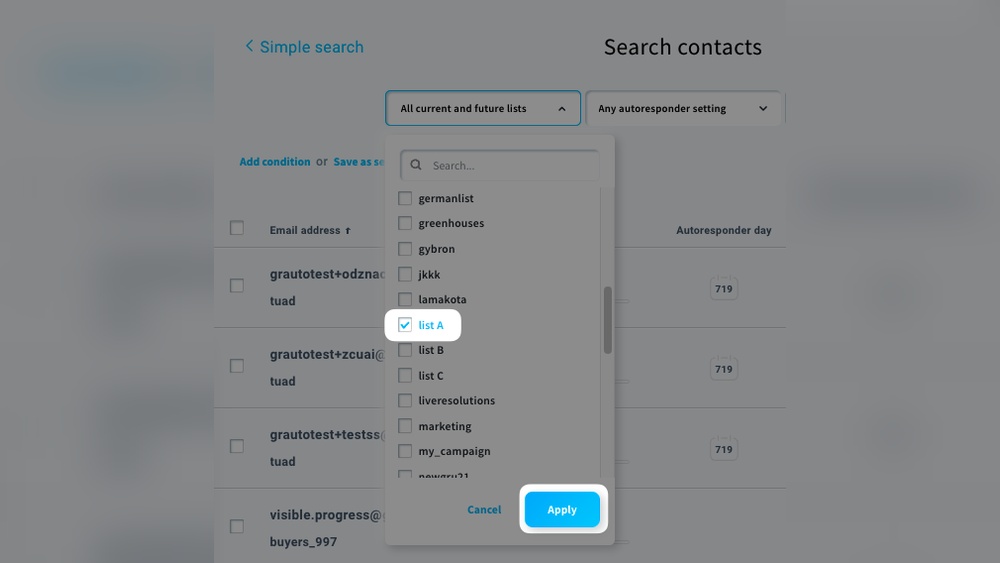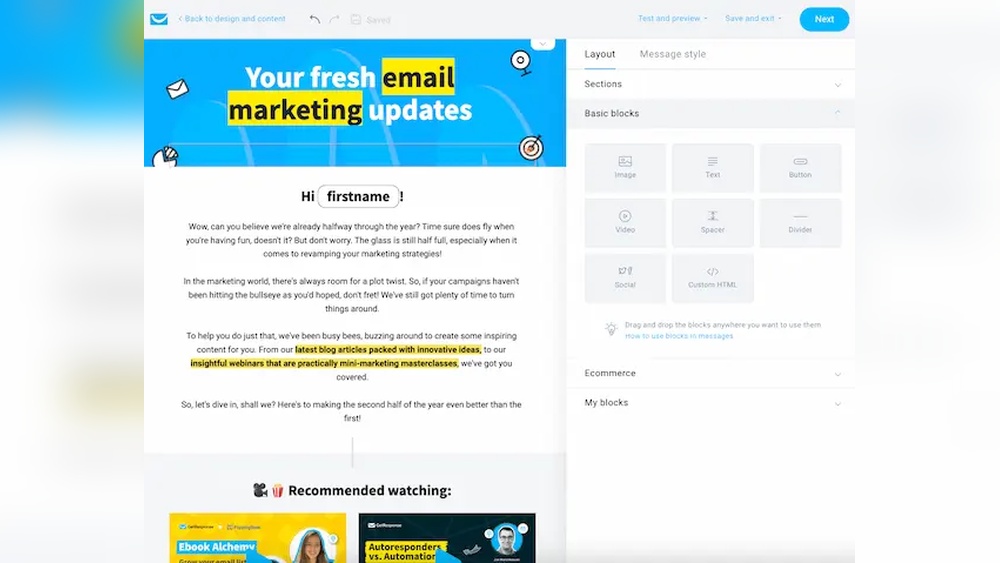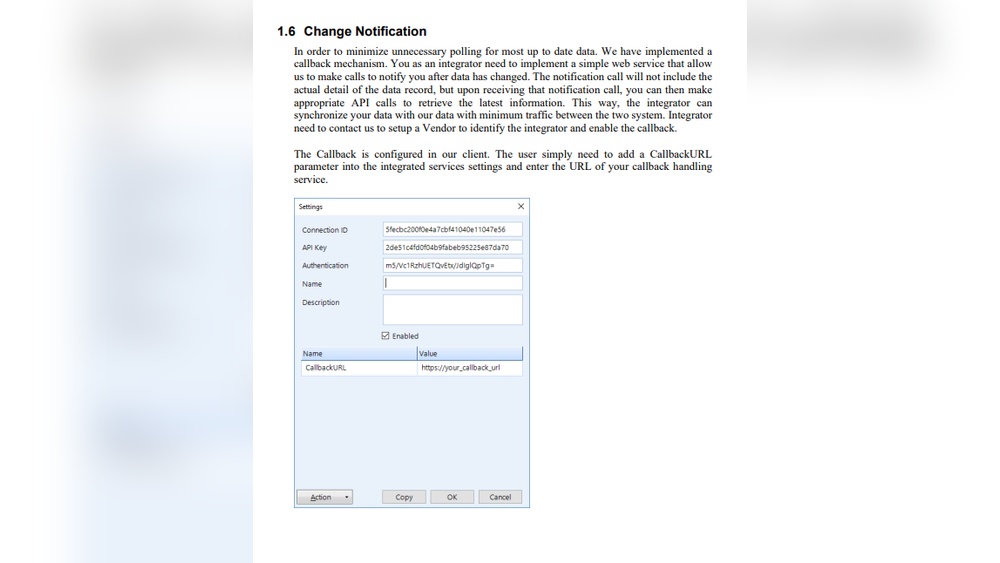Are you looking to send multiple emails quickly and efficiently using GetResponse and Python? Whether you’re managing a marketing campaign, sending newsletters, or reaching out to your contacts, automating bulk emails can save you hours of manual work.
In this guide, you’ll discover how to connect GetResponse’s powerful email marketing platform with Python’s simplicity to send multiple personalized emails in just a few easy steps. By the end, you’ll have the tools and confidence to reach your audience effectively—without the hassle.
Ready to transform your email outreach? Let’s dive in!

Credit: networkwalks.com
Getresponse Setup
Setting up GetResponse correctly is essential to send multiple emails using Python. The process starts with creating your account, followed by importing your contacts. Finally, you create your email campaign to reach your audience effectively.
Create An Account
Begin by visiting the GetResponse website. Sign up by providing your email and creating a password. Verify your email address through the link sent to your inbox. Once verified, log in to access your dashboard.
Your account gives you access to all tools needed for email marketing. Choose a plan that fits your needs or start with a free trial. This step ensures you can manage contacts and campaigns easily.
Import Contacts
Next, add your email contacts to GetResponse. Navigate to the ‘Contacts’ section in your dashboard. You can import contacts from a CSV file or copy-paste them manually.
Organize your contacts into lists or segments for targeted emailing. Clean and update your list to avoid sending emails to invalid addresses. This step improves your email delivery and engagement rates.
Create Email Campaign
Now, create an email campaign to send your message. Click on the ‘Create Campaign’ button in the dashboard. Choose the type of campaign, such as newsletters or promotional emails.
Design your email using the drag-and-drop editor or HTML code. Add images, text, and links to make your email attractive. Schedule the sending time or send it immediately to your contacts.
Python Integration
Integrating Python with GetResponse streamlines sending multiple emails. It offers a simple way to connect your code with the GetResponse platform. This allows automated email campaigns directly from your Python projects. The process requires installing the SDK, authenticating your API key, and setting up a proper project environment. Each step is crucial for smooth communication between your Python script and GetResponse’s services.
Install Getresponse Sdk
Start by installing the GetResponse Python SDK. Use pip, Python’s package installer, for this task. Open your terminal and run:
pip install getresponse-python-sdkThis command downloads and installs the required SDK. It provides tools to interact with GetResponse’s API easily. Make sure your Python version is compatible with the SDK.
Authenticate Api Access
Get your API key from the GetResponse dashboard. Log into your account and navigate to the API section. Copy the key securely. Use this key in your Python script to authenticate requests.
Example code snippet to authenticate:
from getresponse_sdk import GetResponseClient api_key = 'your_api_key_here' client = GetResponseClient(api_key=api_key)This step ensures your script has permission to send emails and access your GetResponse data.
Set Up Project Environment
Create a new directory for your project. This keeps files organized. Use a virtual environment to manage dependencies:
python -m venv env source env/bin/activate On Windows: env\Scripts\activateInstall the SDK inside this environment. Write your Python scripts here. This isolation prevents conflicts with other projects.
Prepare Email Content
Preparing your email content is a key step before sending multiple emails using GetResponse with Python. Clear and well-structured content helps improve engagement and delivers your message effectively. This section covers designing an email template, personalizing emails with variables, and managing attachments.
Design Email Template
Create a clean and simple email template for your message. Use HTML and inline CSS to control layout and styles. Keep the design mobile-friendly for easy reading on phones. Test your template to ensure it displays correctly in different email clients. A good template builds trust and encourages readers to act.
Personalize With Variables
Make each email feel personal by adding variables like the recipient’s name or company. Use placeholders in your template that Python can replace with actual data. Personalization increases open rates and clicks. Avoid generic messages to keep your audience interested and connected.
Handle Attachments
Include attachments carefully to avoid delivery issues. Use Python code to attach files such as PDFs or images with your email. Keep file sizes small for faster sending and better inbox placement. Confirm that attachments are relevant and add value to your message.
Send Multiple Emails
Sending multiple emails using GetResponse with Python saves time and effort. It helps reach many contacts with ease. Automating this task avoids manual errors and speeds up communication.
Using GetResponse API, you can send personalized emails to many recipients quickly. This section explains how to send multiple emails step-by-step.
Loop Through Contact List
First, get your contact list from GetResponse or your database. Use a loop in Python to go through each contact one by one. This way, you can send emails individually or in small batches.
Looping helps customize each email with the recipient’s name or other details. It also allows you to handle errors for specific contacts without stopping the whole process.
Use Api To Send Emails
Use GetResponse’s API to send emails directly from your Python script. The API accepts email content, subject, and recipient information.
Make a POST request for each email in the loop. This request sends the email through GetResponse servers. Check the API response to confirm each email was sent successfully.
Using the API is reliable and works well for sending bulk emails with personal touches.
Manage Send Rate Limits
GetResponse limits how many emails you can send per minute or hour. Exceeding these limits can cause errors or delays.
Add delays in your Python loop to avoid hitting these limits. Use functions like time.sleep() to pause between sends.
Managing send rates protects your account and ensures all emails reach recipients without issues.
Track Email Performance
Tracking email performance is vital for any email marketing campaign. It helps you understand how recipients interact with your messages. This insight allows you to improve future campaigns and increase engagement. Using GetResponse with Python, you can easily track key metrics to measure success.
Access Delivery Reports
Delivery reports show which emails reached the inbox. These reports identify any failed deliveries or errors. Access these reports through the GetResponse API to get real-time data. Use Python scripts to fetch and analyze delivery status for each email sent.
Monitor Open Rates
Open rates reveal how many recipients opened your email. This metric shows how effective your subject line and timing are. Use GetResponse API to track when and how often your emails are opened. Python can help automate this tracking and store data for analysis.
Handle Bounces And Unsubscribes
Bounces occur when emails cannot be delivered to recipients. Unsubscribes show when users opt out of your list. Track both to keep your email list clean and healthy. With GetResponse and Python, automate bounce and unsubscribe handling. Remove or update contacts to maintain good sender reputation.
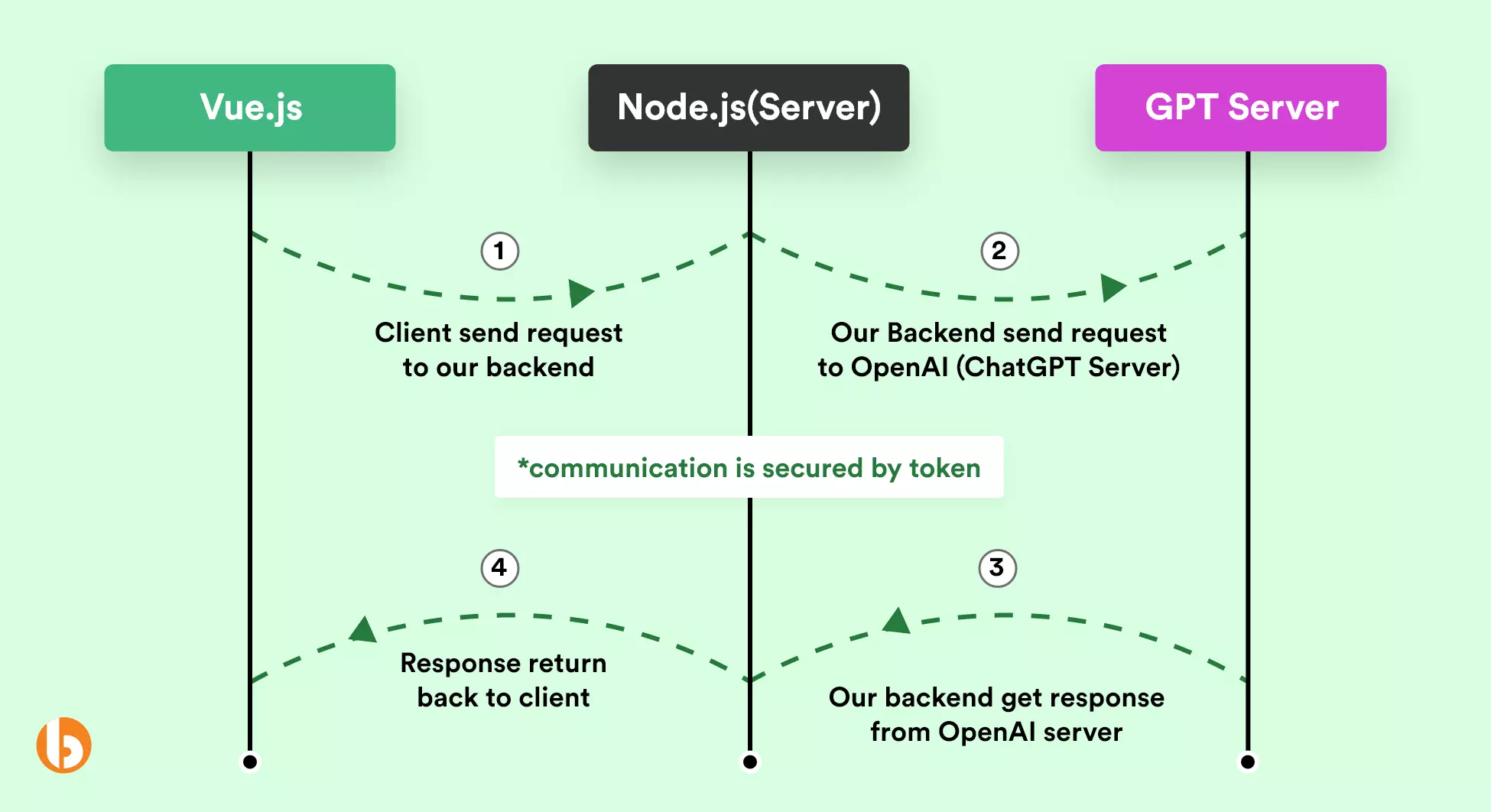
Credit: www.bacancytechnology.com
Error Handling
Error handling is crucial when sending multiple emails using GetResponse with Python. It ensures your emails reach recipients without interruption. Proper error handling helps catch issues early and keeps your email campaign running smoothly.
Without handling errors, your script might stop unexpectedly. This could cause some emails to never send. Detecting and managing errors allows you to fix problems faster. It also improves the reliability of your email sending process.
Catch Api Errors
API errors can happen due to invalid data or server problems. Use try-except blocks to catch these errors. Check the error message returned by GetResponse’s API. This helps you understand what went wrong and how to fix it.
For example, an error might say the email address is invalid. You can skip that email and continue sending others. Catching API errors prevents your script from crashing.
Retry Failed Sends
Sometimes emails fail to send due to temporary issues. Retry sending these emails after a short delay. Implement a retry mechanism with a limit on attempts.
This approach increases the chances of successful delivery. It handles network glitches or brief API downtime. Keep track of retries to avoid infinite loops.
Log Email Activity
Logging email activity helps track which emails sent successfully. Record errors and retries in a log file. This makes it easier to review and debug later.
Include details like recipient email, timestamp, and error messages. Logs provide insight into your campaign’s performance. They also help maintain a clear history of email actions.
Best Practices
Following best practices enhances your email campaigns with GetResponse-Python. Proper techniques improve deliverability, engagement, and compliance. They protect your sender reputation and build trust with recipients. Use these guidelines to send multiple emails effectively and safely.
Avoid Spam Filters
Spam filters block unwanted emails and protect inboxes. Use clear subject lines and avoid excessive punctuation or all caps. Keep your content relevant and personalized. Limit the use of spam trigger words like “free” or “guaranteed.” Test your emails with spam checker tools before sending. Always include a visible unsubscribe link to respect user preferences.
Optimize Email Timing
Send emails when recipients are most likely to read them. Consider their time zones and daily routines. Midweek mornings or early afternoons often work best. Avoid weekends or late nights, which reduce open rates. Use GetResponse’s scheduling features to automate sending at optimal times. Monitor your campaigns to find the best timing for your audience.
Respect Privacy And Compliance
Follow laws like GDPR and CAN-SPAM to protect user data. Obtain explicit consent before adding contacts to your list. Store data securely and never share it without permission. Include your physical address and a clear unsubscribe option in every email. Honor unsubscribe requests promptly to maintain compliance and trust. Transparent practices reduce complaints and improve your sender score.
Advanced Features
GetResponse with Python offers advanced features to improve your email marketing. These features help you send targeted, effective campaigns to many contacts. Using automation, segmentation, and testing tools, you can increase engagement and save time. Let’s explore some key advanced features that make bulk emailing smarter and easier.
Automate Campaigns
Automation lets you send emails based on triggers or schedules. You can create workflows that send messages after a user signs up or clicks a link. This saves time and ensures timely communication. With Python, you can set up these campaigns to run without manual work. Automation improves customer experience by delivering the right message at the right time.
Segment Contact Lists
Segmentation divides your contacts into groups based on their behavior or attributes. You can target different segments with tailored messages. For example, send special offers to loyal customers or welcome emails to new subscribers. Using Python, you can easily manage and update these segments in GetResponse. This method increases email relevance and opens higher rates.
Use A/b Testing
A/B testing compares two versions of an email to find the best performer. Test subject lines, content, or images to see what your audience prefers. Python scripts can automate A/B tests, sending variations to different groups. GetResponse tracks results and helps you choose the winning version. This feature boosts email effectiveness and improves future campaigns.
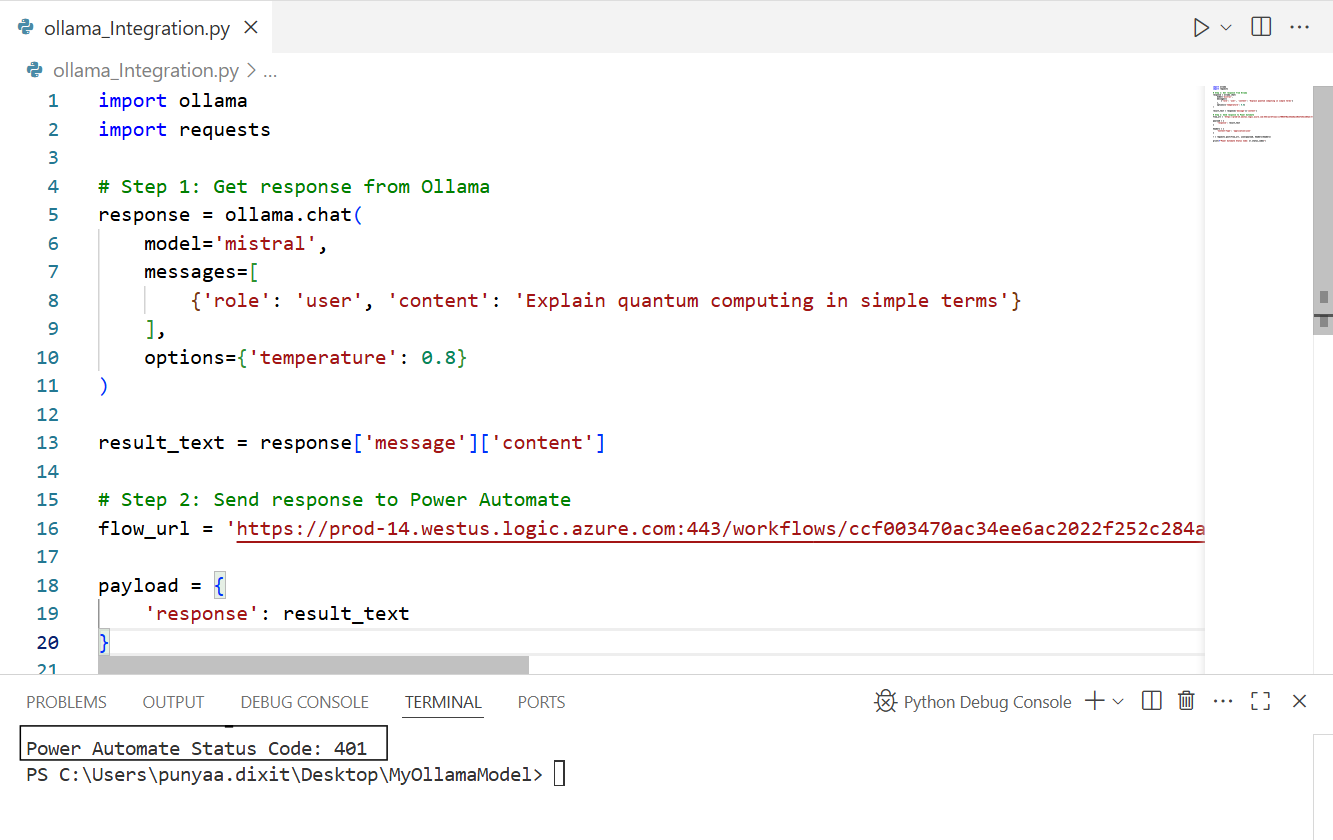
Credit: blogs.perficient.com
Frequently Asked Questions
How To Send Bulk Email In Getresponse?
Log into GetResponse and import your contacts. Create and design a newsletter using their editor. Finally, select your list and send the bulk email.
How To Send Bulk Emails Using Python?
Use Python’s smtplib to connect to an SMTP server. Loop through your email list, create messages with email. mime, and send each email individually or with threading for efficiency. Libraries like yagmail or external services’ APIs simplify bulk emailing with personalization and tracking.
Is There A Way To Send Multiple Emails At Once?
Yes, send multiple emails at once using BCC for simple group emails, mail merge for personalization, or email marketing platforms for large campaigns. These methods help manage recipients efficiently while offering features like automation and tracking.
How To Send Automated Emails Using Python?
Use Python’s smtplib to connect to an SMTP server. Write the email with email. mime, then call sendmail() for automation. Schedule scripts with cron or task scheduler for regular sending.
Conclusion
Sending multiple emails using GetResponse with Python is straightforward and efficient. Follow the steps carefully to avoid errors and save time. Personalize your emails to engage your audience better. Test your code before sending to a large list. Use this method to manage your email campaigns smoothly.
Keep improving your scripts for better results. Simple tools, clear steps, and practice lead to success.