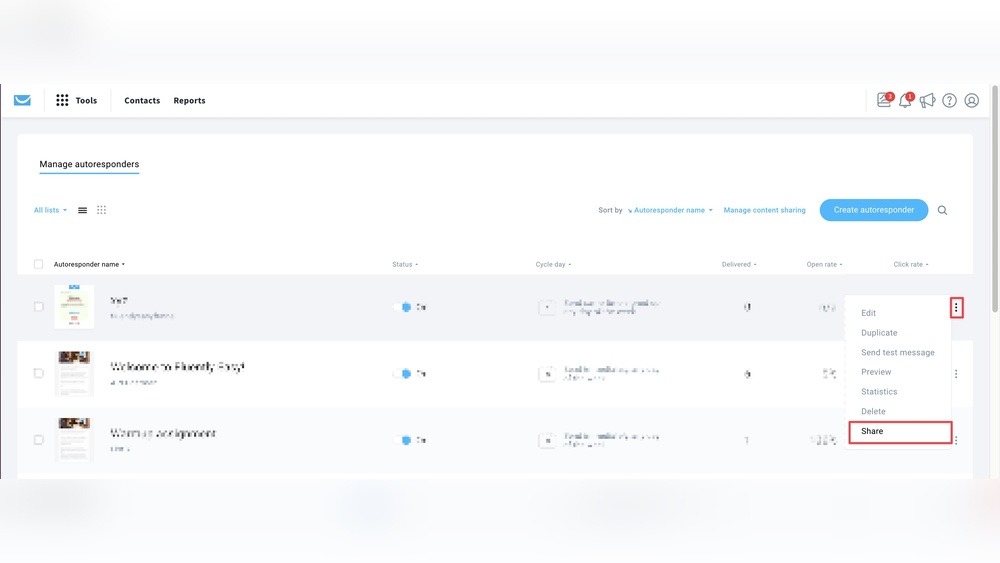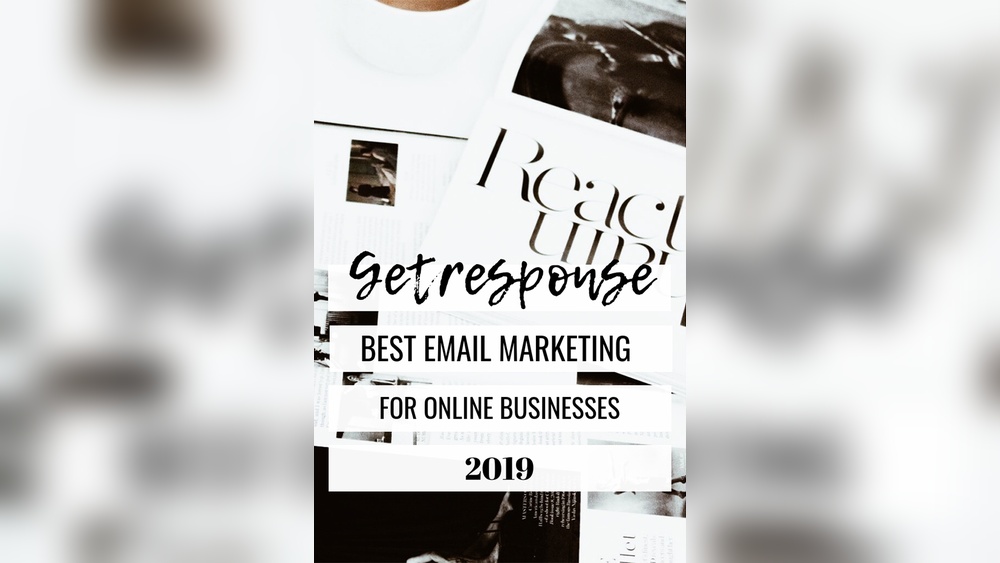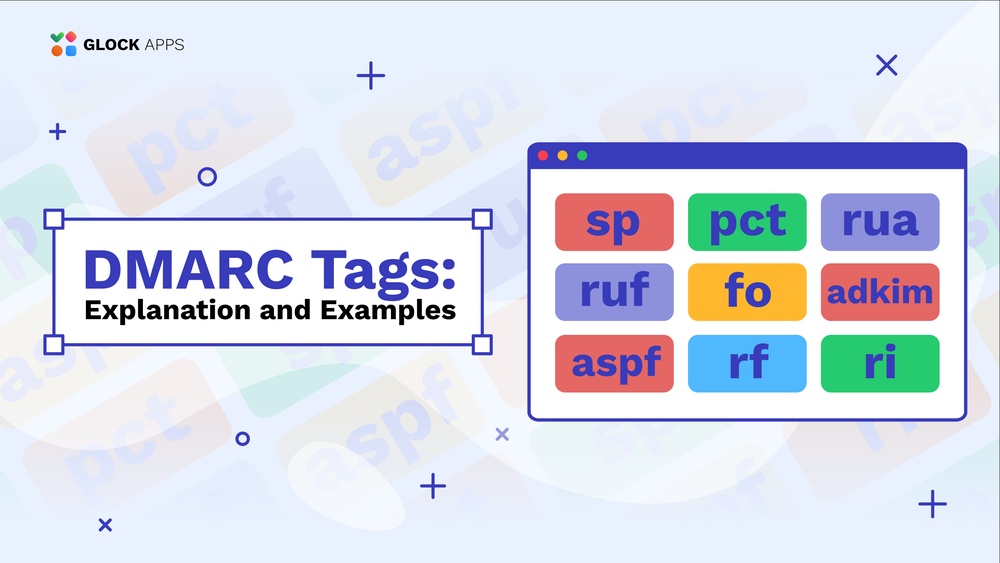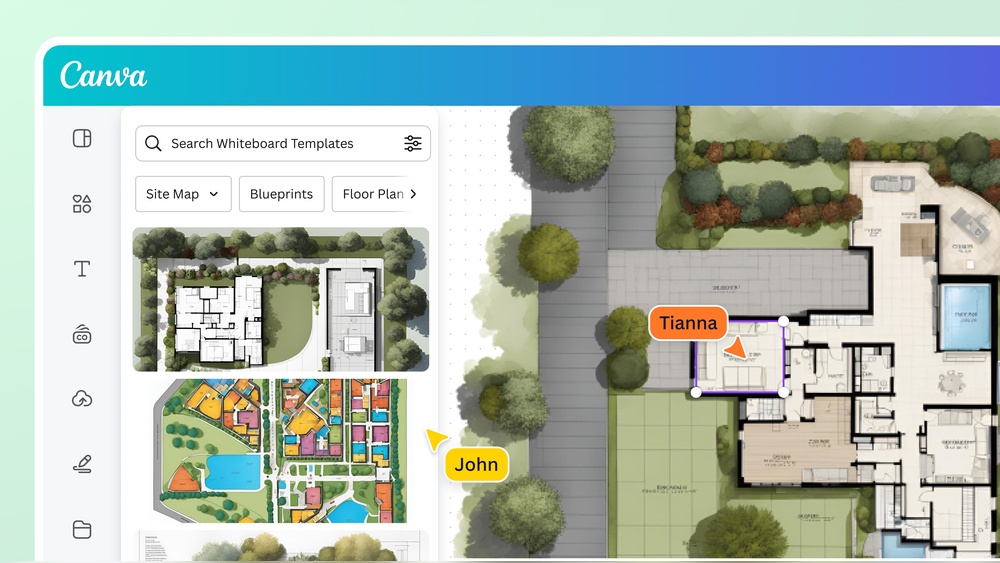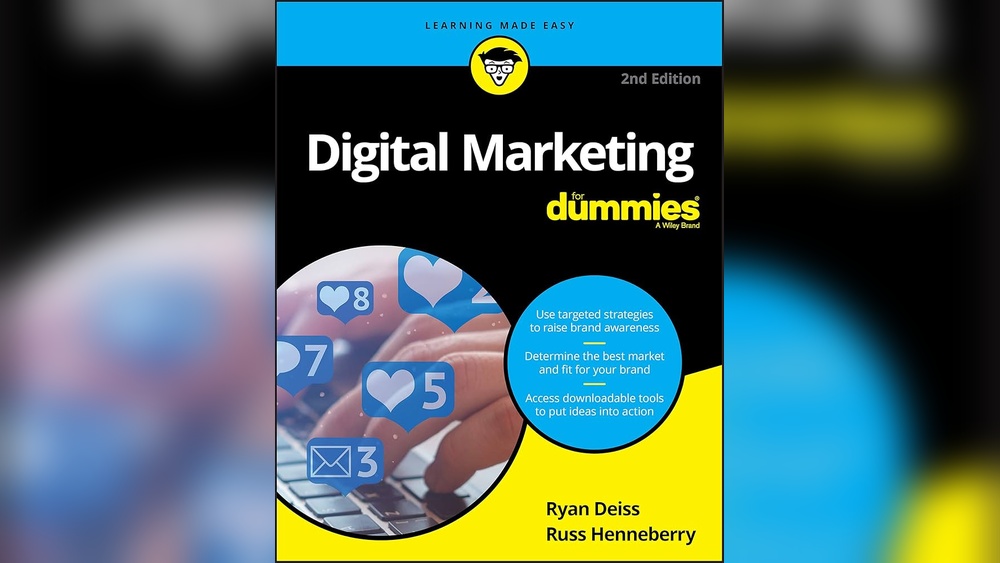Are you using GetResponse to connect with your audience but unsure how to time your emails perfectly? Understanding the GetResponse Cycle Day can change the way you engage with your contacts.
It’s the secret behind sending the right message at the right moment—automatically. Imagine reaching your subscribers exactly when they’re most receptive, without lifting a finger. You’ll discover what the GetResponse Cycle Day is, why it matters, and how to use it to build stronger relationships and boost your email marketing success.
Keep reading, because mastering this simple concept can make a big difference in your campaigns.

Credit: www.digitaldimensions4u.com
Getresponse Cycle Day Basics
Understanding the basics of GetResponse Cycle Day helps you use email marketing smarter. It controls when emails send to your subscribers. This timing keeps your messages relevant and engaging. Knowing how it works boosts your campaign’s success.
What Cycle Day Means
Cycle Day is the count of days since a contact joined your list. It starts at day one when they subscribe. Each day matches a specific autoresponder email you set. For example, an email on Cycle Day 3 sends three days after subscription. This system automates your email sending schedule.
How Cycle Day Affects Email Timing
Cycle Day directly sets the delivery time of your emails. You choose which message sends on which day. This keeps your communication timely and planned. Contacts receive emails in order, building trust and interest. Skipping or delaying emails can confuse or lose subscribers.
Setting Up Autoresponder Cycles
Setting up autoresponder cycles in GetResponse allows you to send automated emails based on each contact’s subscription timeline. This feature helps maintain engagement by delivering the right message at the right time. Properly organizing your autoresponder cycles ensures that your contacts receive emails in a logical sequence, improving communication and response rates.
Creating Your First Autoresponder
Start by logging into your GetResponse account and navigating to the Autoresponders section. Click the button to create a new autoresponder. Give it a clear name so you can identify it easily later. Choose the list to which this autoresponder will apply. This setup connects your emails to the right group of contacts.
Next, write the email content for your autoresponder. Keep the message simple and relevant. Save the email and move on to scheduling.
Scheduling Messages By Cycle Day
Cycle days define when an email sends after a contact subscribes. For example, Day 1 sends the email immediately or the next day. Day 5 sends the message five days after signup. Assign each message to a specific cycle day to control timing.
Use GetResponse’s scheduling options to set these cycle days easily. This method ensures each contact receives emails in the order you want. Adjust cycle days based on your campaign goals and audience behavior.
Managing Messages In A Cycle
Managing messages within a GetResponse cycle is essential for effective email marketing. It lets you control what your contacts receive and when. This management ensures your messages reach the right people at the right time. You can add new messages, edit existing ones, and adjust the sending schedule. This flexibility helps keep your audience engaged and your campaigns running smoothly.
Adding And Editing Messages
Adding messages to a cycle is simple and quick. You create content that fits your campaign goals. Editing messages allows you to update text, images, or links anytime. This keeps your emails fresh and relevant. You can also delete messages if they no longer fit your strategy. Each message in the cycle can be personalized for better engagement.
Adjusting Send Times
Send times can be set based on your contacts’ subscription day. This timing controls when each message is delivered. Adjusting send times helps match your audience’s behavior. You can change the day or time a message goes out. This improves the chances your emails get opened and read. Testing different send times can boost your campaign’s success.
Adding Contacts To Cycles
Adding contacts to cycles in GetResponse helps you manage your email marketing efficiently. It allows you to send automated messages based on specific days in a contact’s subscription. This method ensures your audience receives timely and relevant emails. Organizing contacts within cycles improves engagement and saves time.
Importing Contacts
Start by importing your contacts into GetResponse. You can upload files like CSV or Excel with your contact list. The platform also supports importing from other email services. Make sure your contact data is clean and updated before importing. This step is essential for smooth cycle management.
Assigning Contacts To Specific Cycle Days
Once contacts are imported, assign them to specific cycle days. This determines when each contact receives emails in the cycle. You can set different start days based on your campaign goals. This feature lets you personalize messaging and improve response rates. Assign contacts carefully to match their journey stage.
Optimizing Campaign Performance
Optimizing campaign performance is crucial for successful email marketing. It helps you reach your audience at the right time. Using data from GetResponse Cycle Day allows you to send messages that match your contacts’ journey. This approach increases engagement and response rates.
Understanding when to send emails improves your campaign results. You avoid overwhelming your audience. At the same time, you stay relevant and maintain interest.
Using Cycle Day Data To Improve Engagement
Cycle Day data shows the exact day a contact receives your email after signing up. This helps tailor your messages to their stage in the customer journey. Sending the right content on the right day keeps readers interested.
Analyze which Cycle Days get the highest open and click rates. Use this insight to schedule your emails more effectively. Focus on days with strong engagement to build trust and loyalty.
Personalizing emails based on Cycle Day data makes your campaigns feel more thoughtful. It shows you understand your subscribers’ needs and timing.
Best Practices For Email Frequency
Set a consistent email schedule that respects your audience’s preferences. Use Cycle Day data to find the ideal frequency. Avoid sending too many emails too fast.
Test different sending intervals to see what works best. Some contacts prefer weekly emails, while others engage more with bi-weekly messages.
Monitor unsubscribe rates and feedback to adjust frequency. Keeping your emails relevant and well-timed reduces the chance of losing subscribers.

Credit: www.getresponse.com
Getresponse Features Supporting Cycles
GetResponse offers several features that support the use of cycles in email marketing. These tools help automate messages based on the time a contact joins your list. They make managing customer journeys easier and more efficient. Marketers can send timely emails that match each contact’s position in the cycle.
The platform’s features are designed to simplify creating and managing autoresponder cycles. This allows businesses to nurture leads and build relationships automatically. Below are key features that support these cycles.
Automation Tools
GetResponse provides powerful automation tools to create custom email sequences. You can set triggers based on the cycle day to send messages automatically. This helps deliver the right content at the right time to your contacts.
The drag-and-drop workflow builder makes it easy to design complex cycles. You can add conditions, delays, and actions to personalize the experience. These tools reduce manual work and improve engagement.
Integration Options
GetResponse supports many integrations with other apps and platforms. This helps sync your customer data to keep cycles accurate and up to date. You can connect e-commerce stores, CRM systems, and webinar tools.
Integrations allow you to trigger autoresponders based on external events. For example, a purchase or webinar registration can start a new cycle. This ensures your emails align with your customers’ actions outside the platform.
Common Challenges And Solutions
Using GetResponse Cycle Day can bring some challenges during email marketing campaigns. Understanding these common issues helps keep your messages effective and timely. Problems can arise with delivery or contact management. Addressing these challenges quickly improves campaign performance and contact experience.
Troubleshooting Delivery Issues
Emails may not reach contacts due to spam filters or wrong addresses. Verify your sender reputation and avoid spammy content. Check for hard bounces and remove invalid emails from your list. Use authentication methods like SPF and DKIM to improve delivery. Monitor delivery reports regularly to spot problems early. Adjust your sending schedule if messages arrive at odd times.
Handling Contact Overlaps
Contact overlaps happen when the same person receives multiple emails from different cycles. This can annoy contacts and lower engagement. Segment your list carefully to avoid duplicate entries. Use tags or custom fields to track contact status in each cycle. Set rules to exclude contacts already active in another cycle. Regularly clean your list to remove duplicates and inactive contacts. This keeps your campaigns organized and respectful.
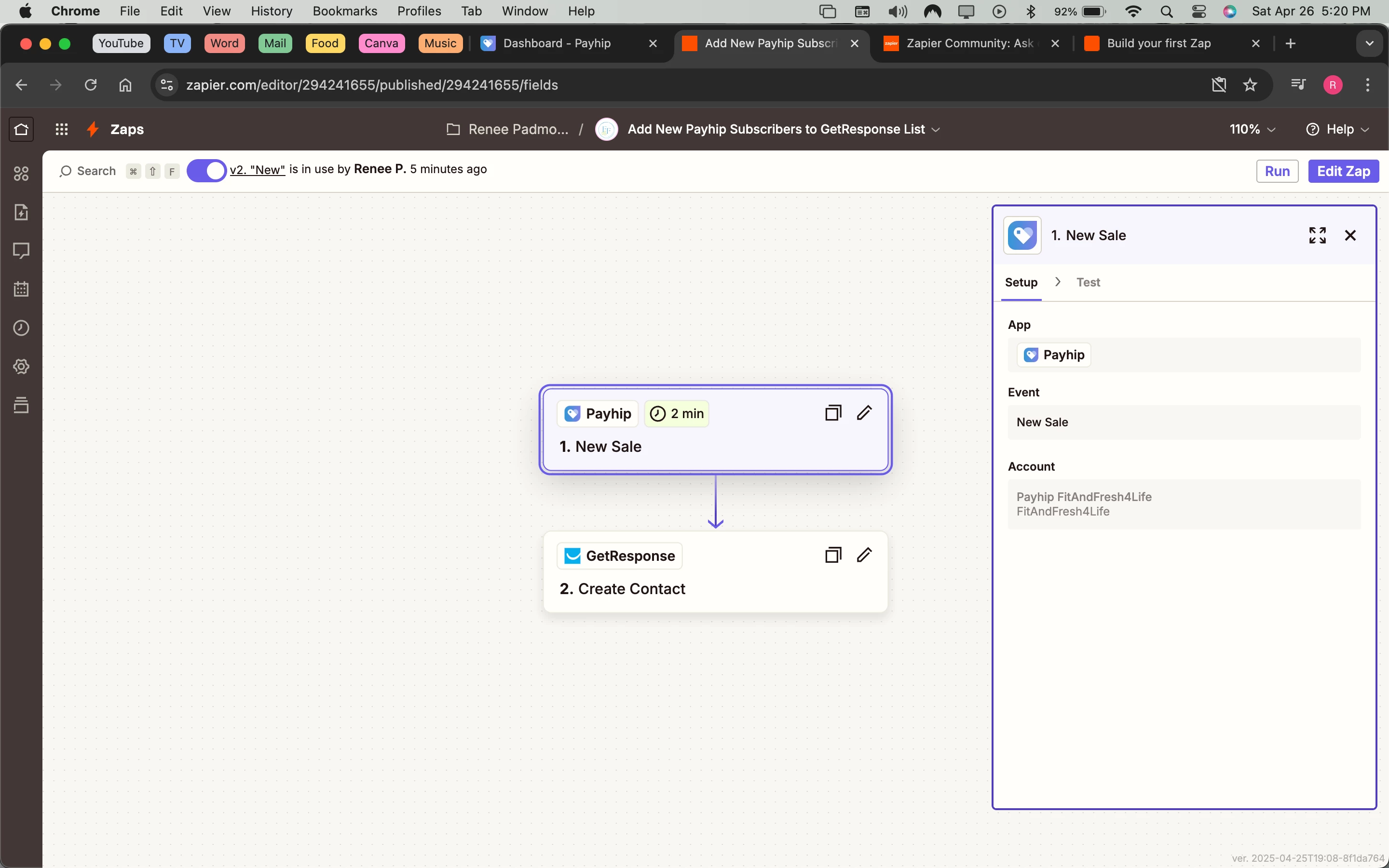
Credit: community.zapier.com
Frequently Asked Questions
What Is An Autoresponder Cycle?
An autoresponder cycle sends automated emails to contacts on specific days after they subscribe. It follows your set schedule.
What Is Getresponse Used For?
GetResponse is used for email marketing, creating autoresponders, managing campaigns, and automating communication with subscribers. It helps businesses engage audiences and boost sales.
Who Uses Getresponse?
GetResponse is used by businesses, marketers, and entrepreneurs to automate email marketing, manage campaigns, and grow their audience effectively.
Is Getresponse Free Forever?
GetResponse offers a free plan that remains free forever with no credit card required. It includes basic email marketing features.
Conclusion
GetResponse Cycle Day helps schedule emails automatically for new contacts. It sends messages on specific days after someone subscribes. This keeps communication timely and organized without extra effort. Using cycle days improves engagement and builds better relationships with your audience.
Understanding this feature makes email marketing simpler and more effective. Try setting your own cycle days to see the difference.