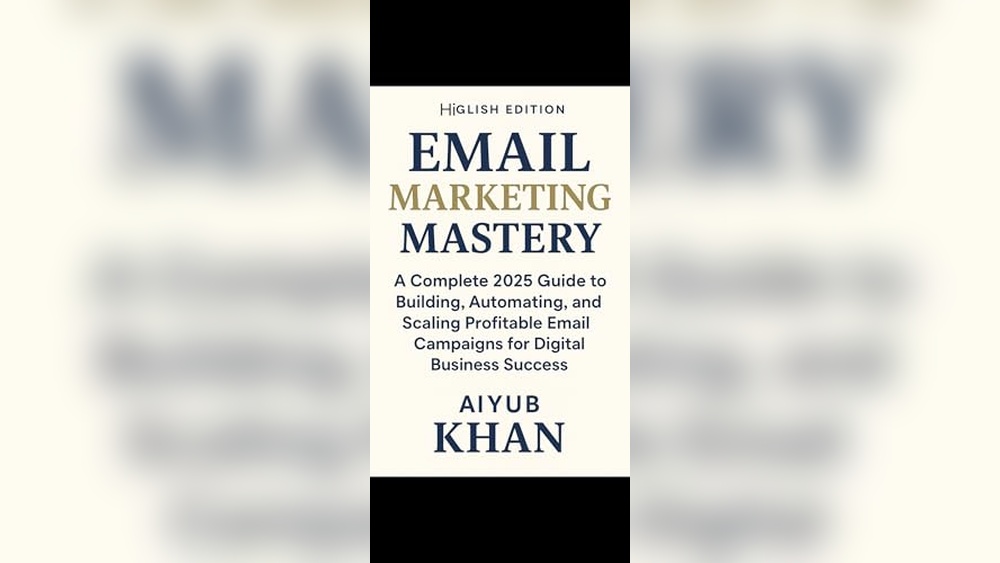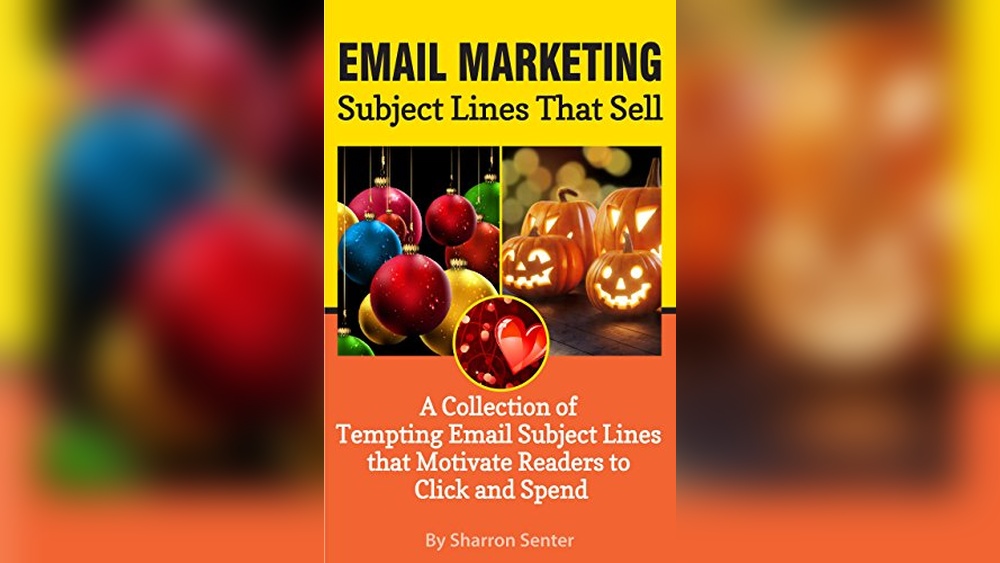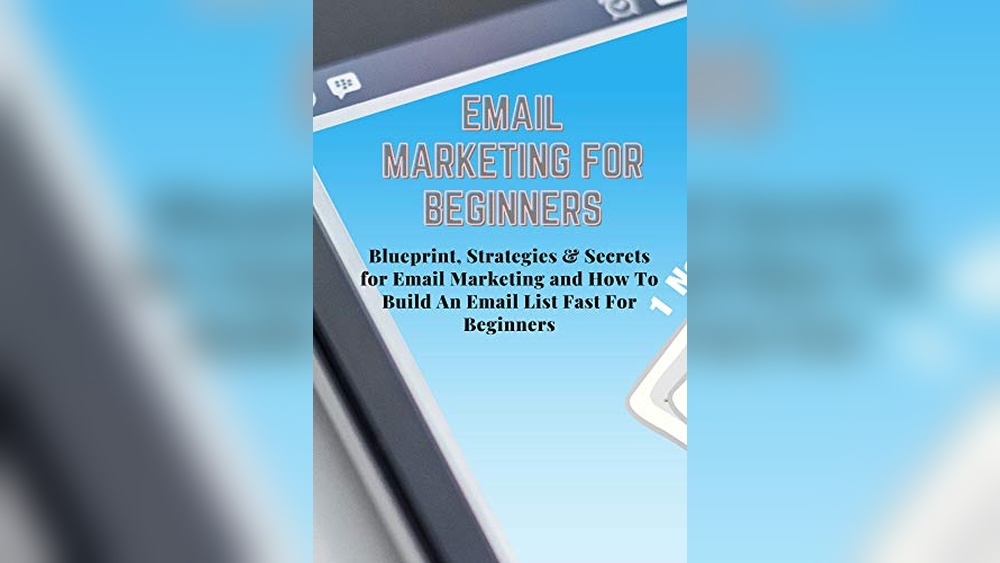Imagine transforming your online presence with a landing page that captivates and converts. You might think creating such a page requires technical skills, but thanks to Google, it’s simpler than ever.
Whether you’re promoting a product, capturing leads, or showcasing your business, Google offers tools that can help you craft a compelling landing page. Are you ready to unlock the secrets to an effective landing page? Picture this: a space tailored to your audience’s needs, one that speaks directly to them and encourages them to act.
By the end of this article, you’ll know exactly how to leverage Google’s powerful features to create a landing page that not only grabs attention but also drives results. Dive in to discover how you can make your digital mark effortlessly and efficiently.
Choosing The Right Google Tool
Google Sites is a simple tool. It helps create web pages easily. This tool is free. Anyone with a Google account can use it. No coding skills are needed. Just drag and drop elements. Add text, images, and videos. Customize your page with themes. Make your site look unique. It’s good for beginners. Start small and grow your page over time.
Google Ads drives traffic to your page. It uses keywords to show ads. Choose words that match your page. Set a budget for ads. Only pay when people click. Ads can appear on Google search. They also show up on partner sites. Reach more people with ads. Make sure your landing page loads fast. A slow page can lose visitors. Keep content clear and direct. Guide visitors to take action.
Setting Up Google Sites
Start by opening Google Sites. Click on ‘Create’. Choose a template. This gives a basic structure. Name your site. Choose something clear. This helps visitors understand. You can change the name later. Save your work often. This prevents losing changes.
Select the design menu. Pick colors and fonts. Make them match your brand. Add images. Choose ones that fit your topic. Insert text. Keep it short and simple. Visitors like easy reading. Arrange items neatly. Use sections for clarity. Preview your page often. This ensures everything looks right.
Crafting Engaging Content
Headlines are the first thing people see. They must be eye-catching. Use simple and clear language. Grab attention with action words. Make it brief yet informative. A good headline tells the main idea fast. It should be easy to understand. Imagine someone only reads the headline. They should know what the page is about. This helps in keeping interest alive.
A call-to-action should be strong and clear. Use words like “buy,” “learn,” or “subscribe.” Make it visible on the page. Use buttons or links to guide users. Tell them what will happen next. Keep it short. Make it specific. A good call-to-action makes people want to act. It should be easy to find and understand.
Images and videos make content more interesting. They help explain ideas better. Use simple and clear images. They should relate to the text. Videos can show how something works. Keep them short and to the point. Use infographics for complex ideas. They make info easy to digest. Good visuals keep people on the page longer.
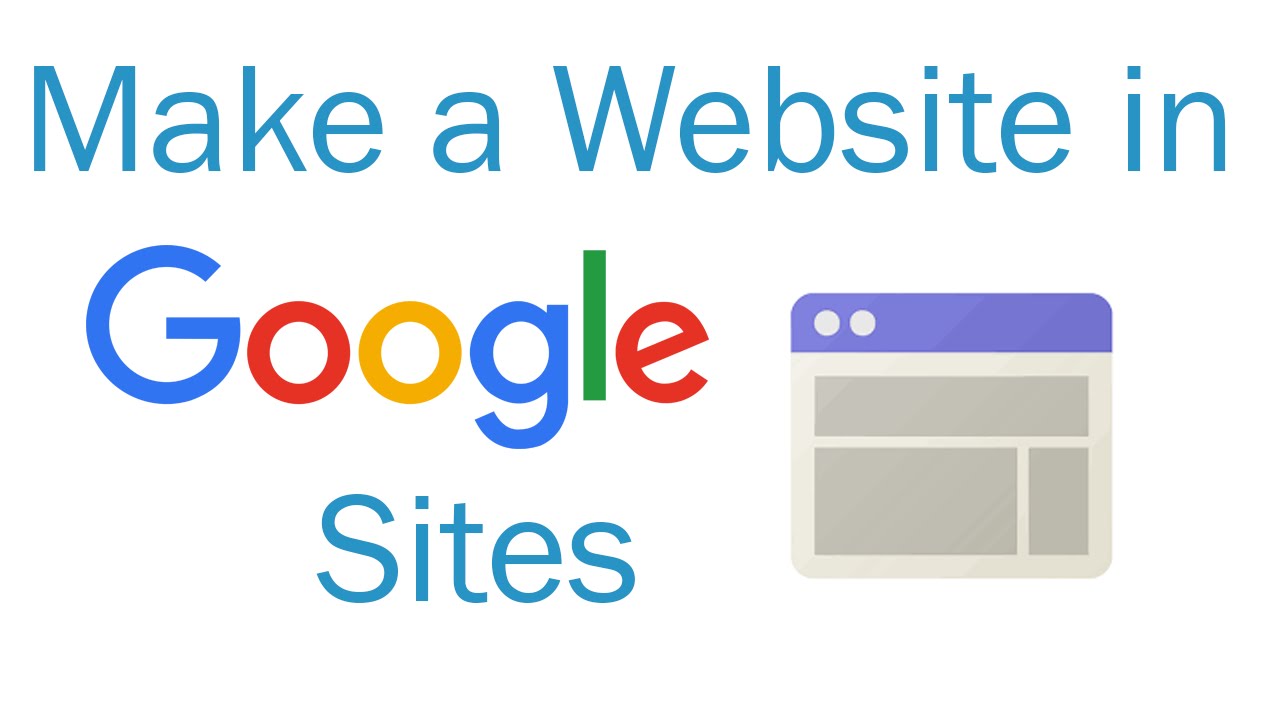
Credit: www.youtube.com
Optimizing For Seo
Creating a landing page with Google boosts visibility. Use relevant keywords for higher search rankings. Keep content clear and concise, focusing on user engagement.
Using Keywords Effectively
Choose keywords that match your page’s topic. Place them in the title, headers, and body. Use natural language so readers understand. Avoid keyword stuffing. Focus on user experience. Use tools to find popular search terms. Check what people search. Add keywords to meta descriptions. They help search engines find your page. Use variations of your keyword for better results.
Improving Page Load Speed
Fast pages keep visitors happy. Use compressed images. They load quickly. Clean up unnecessary code. It makes the page lighter. Browser caching saves time. Users don’t wait long. Optimize scripts so they run smoothly. Check your page with speed test tools. They show what slows it down. Faster pages rank better on search engines. Keep your page simple for quick loading.
Integrating With Google Analytics
Start by accessing your Google Analytics account. Create a new property for your landing page. Copy the tracking ID provided. Add this ID to your landing page code. This helps track visitor activity. Ensure the code is added to all pages. This gives you complete data.
Check the Analytics dashboard. Look for visitor numbers and time spent. Identify which pages get most visits. Find out where visitors come from. See which links they click on. Understand user behavior better. Use this data to improve your landing page.

Credit: www.wikihow.com
Testing And Refining Your Page
A/B testing helps find what works best on your page. Create two versions of your landing page. Version A and Version B. Show each version to different groups of people. Measure which one gets more clicks or sign-ups. Use these results to improve your page. Try changing the color of buttons. Test different headlines. Make small changes, and see what people like more. This helps your page become better over time.
User feedback is very important. Ask visitors what they think about your page. Use surveys or feedback forms. Look for comments about what they like or don’t like. Make notes of their suggestions. Feedback helps you understand your audience better. It shows you what needs fixing. Use this information to make your page easier to use. Happy users come back more often.
Launching And Promoting
Google Ads helps to get more people to your landing page. You choose your audience. Set a budget. Write a clear message. Pick keywords related to your page. Ads show when people search those words. You pay only when someone clicks. This helps to save money. Tracking clicks helps you see what works. Make changes if needed. This keeps your landing page active.
Social Media is great for sharing your landing page. Share links on platforms like Facebook, Instagram, and Twitter. Use simple words. Post regularly. Ask friends to share too. Join groups related to your topic. Talk to people there. Answer questions if they ask. This builds interest in your page. Social media helps you reach many people.
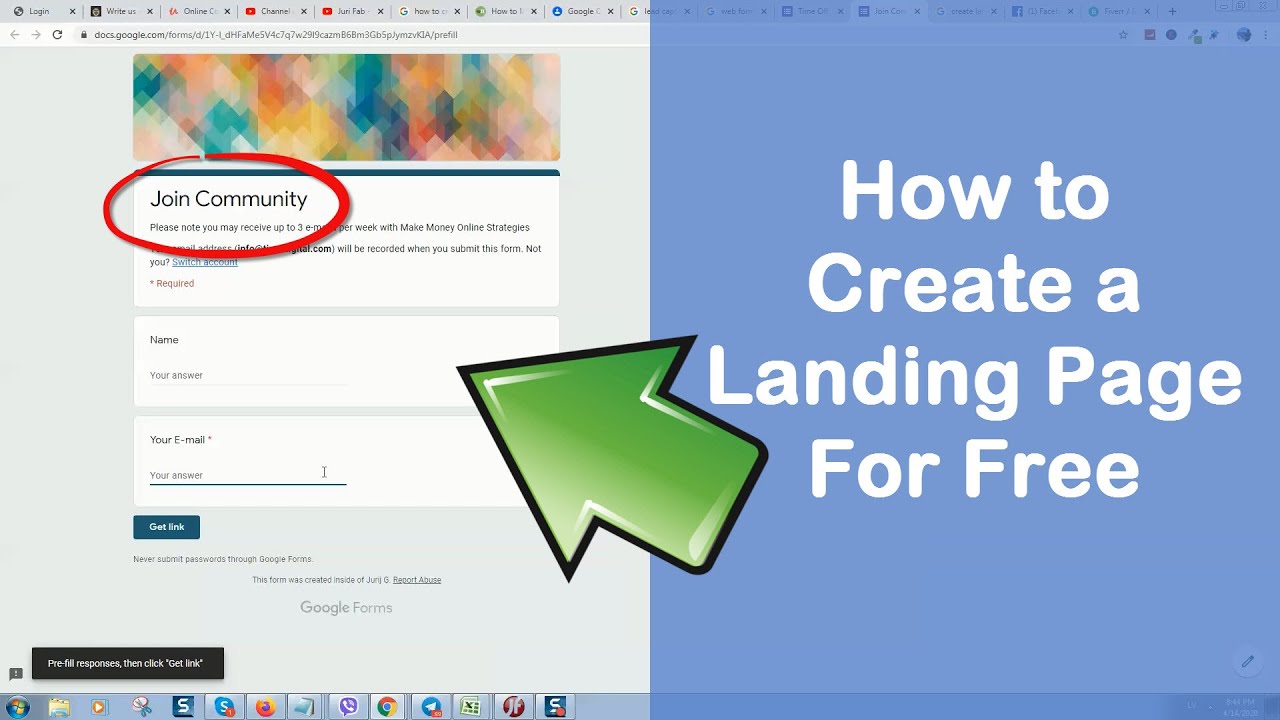
Credit: www.youtube.com
Frequently Asked Questions
How Do I Make Google My Landing Page?
Open your browser settings. Find the homepage section. Enter “https://www. google. com” as your landing page URL. Save changes.
How To Create A Google Page For Free?
Sign in to Google My Business. Click “Manage now” and follow the prompts to add your business details. Verify your business by mail, phone, or email. Once verified, your Google page will be live and searchable. Optimize your profile with photos and accurate information for better visibility.
Can I Use Google Docs As A Landing Page?
Google Docs can be used as a landing page, but it’s not ideal. It lacks professional design and customization features. A dedicated platform offers better tools for SEO, tracking, and user experience. Consider using specialized landing page builders for optimal results and conversion rates.
Are Google Sites Still Free?
Yes, Google Sites are free to use. You can create and publish sites without any cost. Users need a Google account to access this feature. For advanced features and custom domains, Google Workspace plans may incur charges. Basic functionalities remain free for personal use.
Conclusion
Creating a landing page with Google is straightforward. Follow the steps carefully. First, understand your audience and their needs. Use clear and concise headlines. Make sure the design is simple and appealing. Ensure the call-to-action is visible and compelling. Test your landing page for functionality and speed.
A well-crafted landing page boosts engagement. It can lead to more conversions. With Google’s tools, you can easily achieve these goals. Start building your landing page today. It’s an essential step for online success.