Are you looking to create a stunning landing page that grabs attention and converts visitors into leads or customers? You’re in the right place!
Whether you’re a seasoned developer or just starting out, crafting a compelling landing page with HTML or Bootstrap doesn’t have to be a daunting task. Imagine the satisfaction of seeing your own creation come to life, perfectly tailored to your needs.
With the right guidance, you can make your landing page not only functional but also visually appealing. Dive into this article, and discover the secrets to making your landing page stand out, while ensuring it delivers the results you desire. Ready to transform your ideas into reality? Let’s get started!

Credit: www.youtube.com
Landing Page Basics
A landing page is a simple web page. It has one main purpose. That is to make visitors take action. Actions like signing up or buying a product. The goal is to keep visitors focused. No distractions. Keep things simple. Use clear messages. Make sure they understand what to do next. Every element should help visitors take action. This is key for success.
A good landing page has key components. First, a strong headline. It grabs attention. Next, clear and simple text. It tells visitors what to do. Add an image or video. It makes the page look nice. A strong call-to-action (CTA) is important. It tells people what to do next. Buttons should stand out. Use bold colors. Make them easy to find.
Planning Your Landing Page
Know who visits your page. Young people? Adults? Kids? Identify them. Make sure your page speaks their language. Understand what they like. Do they enjoy reading? Watching videos? Tailor your page for them.
Decide what you want. More visitors? More sign-ups? More sales? Choose a clear goal. Make it simple. Focus on one thing. Keep your aim strong. Plan how to reach it.
Pick colors that fit your brand. Use easy fonts. Simple images work best. Let your page breathe. Don’t clutter it. Make sure buttons stand out. Guide users where to click. Keep it neat.
Html Essentials
Building a landing page starts with a good structure. Use semantic tags like , and . These tags help define the layout. They make your page easy to read. Both for users and search engines.
The basic layout is the backbone of a page. Use for sections. Nest them inside each other for complex layouts. Use to for headings. They show importance levels. Each section needs a clear heading.
Tags and attributes give pages functionality. Use for links. Add href for the link’s destination. Use src attribute is for the image’s source. Use alt text to describe images. This helps accessibility.
Bootstrap Fundamentals
The Grid System in Bootstrap helps organize content. It uses rows and columns to create layouts. Each row can have up to 12 columns. Columns can be sized differently. This system is flexible. It adjusts automatically for different screens. Content stays neat and tidy. Easy to learn and use.
Responsive Design makes websites look good on all devices. Bootstrap does this easily. It adjusts to phones, tablets, and desktops. The layout changes based on screen size. Content remains readable. No need to zoom in. A single code base works everywhere. Saves time and effort. Essential for modern web design.
Bootstrap Components are pre-made parts. They include buttons, forms, and navbars. Easy to add to any website. They look professional. Customizable to fit any design. They save coding time. Components work well together. They enhance user experience. They are consistent across browsers. Make designing fun and simple.
Design And Aesthetics
Choose a color scheme that matches your brand. Use three main colors. Use colors that are easy on the eyes. Balance bright and neutral tones. This makes your page look clean and clear.
Pick fonts that are easy to read. Sans-serif fonts work well. Use one or two fonts. This keeps the text looking neat. Bold important words. This makes them stand out.
Organize content to guide the eye. Headlines should be big. Use subheadings to break text. Images should be clear and relevant. They help tell your story. Arrange elements by importance.
Adding Interactivity
Enhance landing pages using HTML or Bootstrap by adding interactive elements. Use buttons and forms for user engagement. Create dynamic experiences with simple codes and Bootstrap components.
Incorporating Forms
Forms help users send data. HTML makes forms easy to build. Use tags to start. Add input fields with tags. Use type to specify input kinds. Choose text for words or email for emails. Add to submit. Forms are useful for collecting user info.
Using Javascript
JavaScript makes pages lively. It adds actions to buttons. Use onclick to trigger events. JavaScript can change page content. Add effects like pop-ups. Use document.getElementById to find elements. JavaScript makes pages interactive and fun. It brings life to static pages.
Enhancing User Experience
A good page is easy to use. Use clear colors and fonts. Ensure buttons are big enough. Add tooltips for help. Use animations to guide users. Keep loading times short. Fast pages keep users happy. Organize content well. A tidy page is easy to read. Enhance user experience with simple designs.
Seo And Performance
Use keywords in your page. Add them to the title and headings. Include them in alt text for images. Write simple sentences. Keep the language clear and easy. Make sure your page is mobile-friendly. Use meta tags for better visibility.
Pages should load fast. Compress images to reduce size. Minify your CSS and JavaScript. Limit the use of large files. Use a content delivery network (CDN). This helps speed up the process. Make sure your server is reliable and quick. Optimize your code for better performance.
Use analytics tools. Track user behavior. See where they click. Identify popular sections. Understand where users leave. This helps improve your site. Install a tracking code like Google Analytics. Check your metrics regularly. Adjust based on user data. This can boost engagement.
Testing And Deployment
Testing your landing page on different browsers is crucial. Some browsers display pages differently. Ensure your page looks consistent everywhere. Start with popular ones like Chrome, Firefox, and Safari. Use tools that show your page in various browsers. Fix any issues you find during testing.
Make sure your landing page works on all devices. Test on phones, tablets, and computers. Screen sizes vary greatly. Check if images and text adjust properly. Use tools to view your page on different screens. Fix any elements that don’t adjust well. This ensures everyone can see your page clearly.
- Check all links. Ensure they work.
- Verify images display correctly.
- Test forms. Make sure they submit properly.
- Confirm load speed is fast.
- Review content for spelling mistakes.
Maintenance And Updates
Regular Content Refresh keeps your landing page fresh and engaging. New content attracts more visitors. Update images and text often. Use catchy headlines and clear messages. This helps in retaining user interest.
Performance Monitoring is crucial for success. Check site speed regularly. Ensure all links work perfectly. Slow sites can lose visitors fast. Use tools to monitor page performance. Keep track of visitor numbers.
User Feedback Integration improves your page quality. Listen to what users say. Use surveys or polls to gather opinions. Make changes based on their feedback. Happy users share your page more.
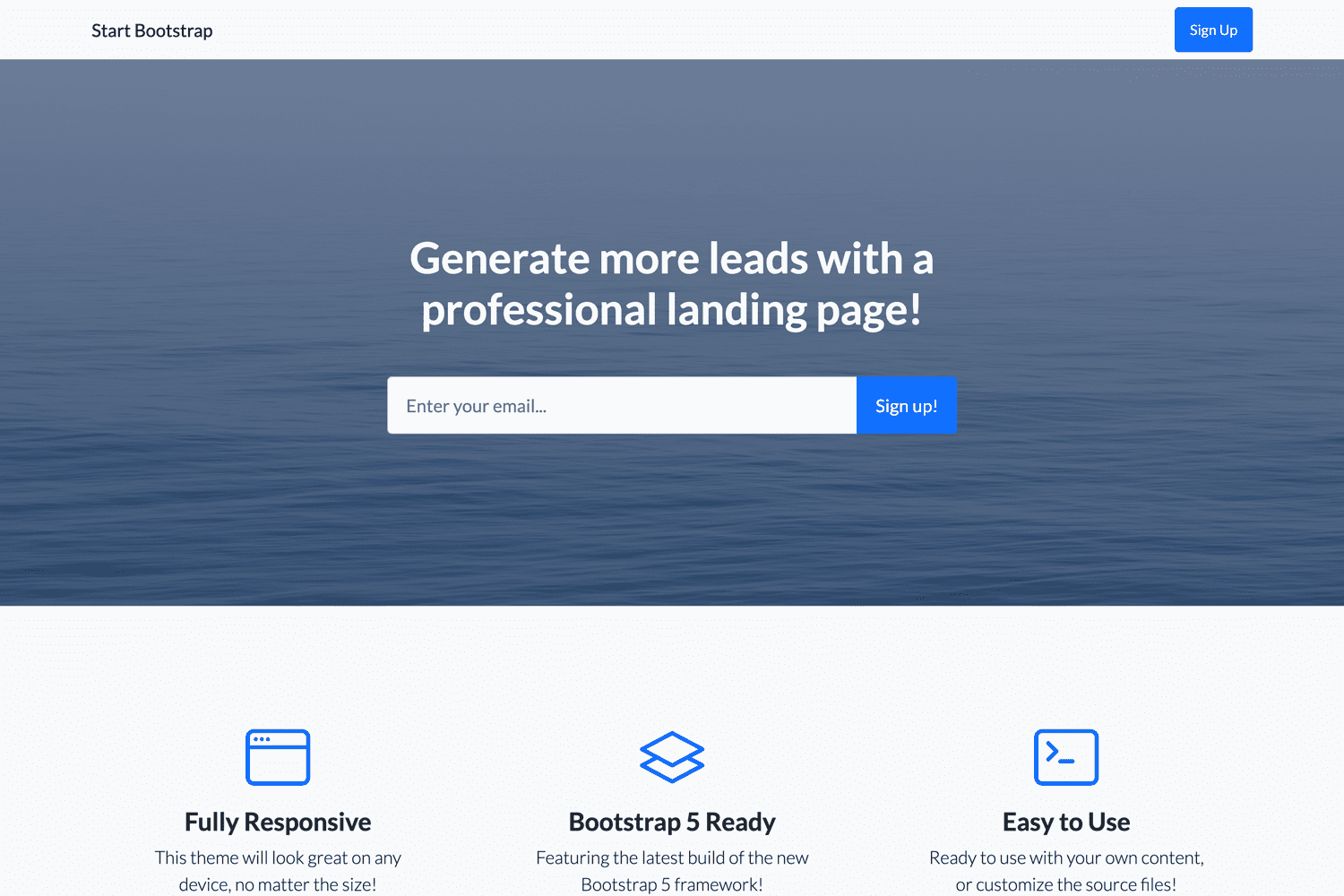
Credit: startbootstrap.com
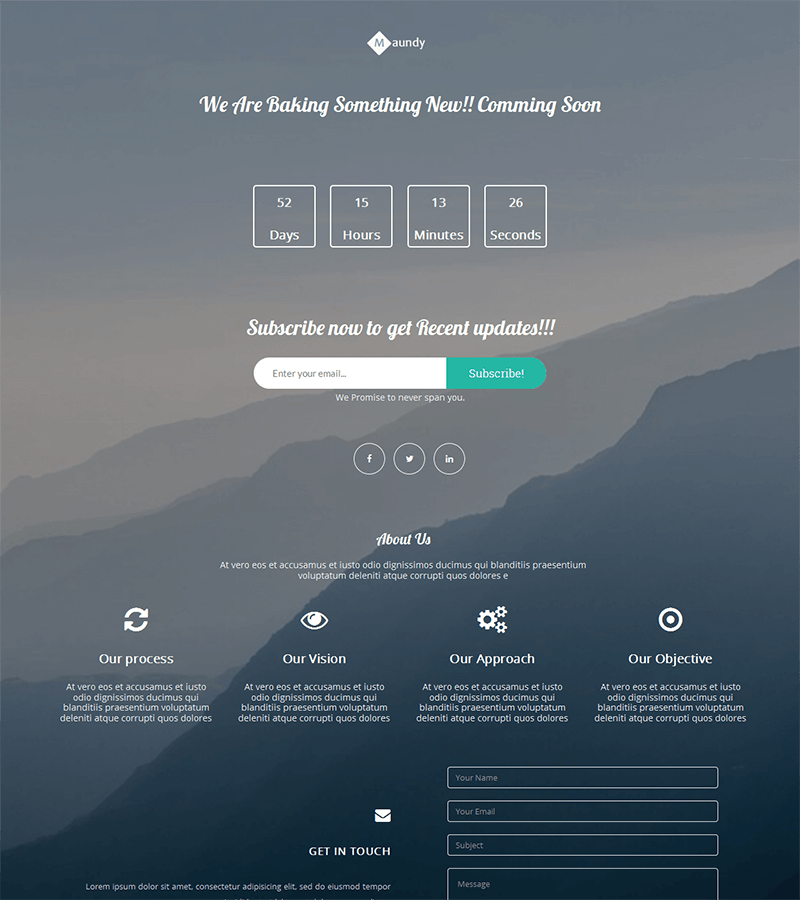
Credit: www.abtasty.com
Frequently Asked Questions
How To Make A Landing Page Using Bootstrap?
Use Bootstrap to create a landing page by starting with a responsive template. Customize it using Bootstrap’s grid system and components like buttons, forms, and navigation bars. Add engaging content and visuals to boost user interaction. Ensure the page is mobile-friendly and optimized for fast loading.
How To Create A Landing Page With Html?
Start by creating a new HTML file. Use “, “, and “ tags. Add relevant meta tags for SEO. Design layout with `
Does Bootstrap Work With Html?
Yes, Bootstrap works seamlessly with HTML. It provides a framework for responsive design and easy styling. HTML elements are enhanced with Bootstrap’s CSS and JavaScript components. Using Bootstrap simplifies web development and improves mobile compatibility. It is widely used for building modern and interactive websites.
How To Create A Home Page In Html Using Html?
To create a home page, open a text editor and write HTML code. Use , , and tags. Add content within using
,
, and tags. Save the file with a .html extension. Open it in a browser to view your page.
Conclusion
Creating a landing page with HTML or Bootstrap is simple. Both options offer unique benefits. HTML gives you full control over design. Bootstrap provides pre-built components. Choose based on your needs. Understand your audience and goal. Keep the layout clean and responsive.
Use clear call-to-actions. Test your page for usability. Make changes based on feedback. Practice and experiment to improve skills. With these steps, you can build effective landing pages. Engaging and functional. They will serve your purpose well. Keep learning and refining your skills.
Success in web design takes practice and patience.






