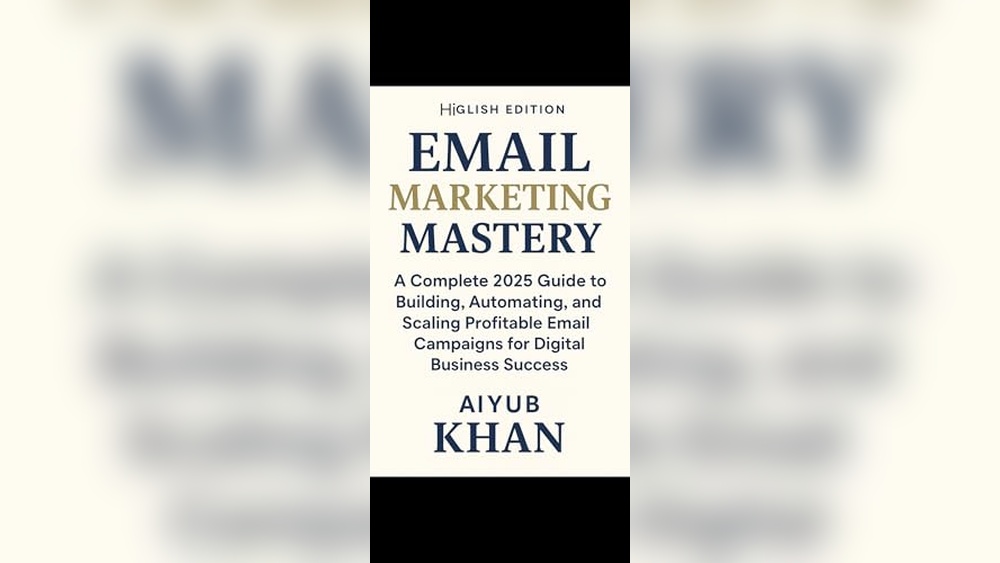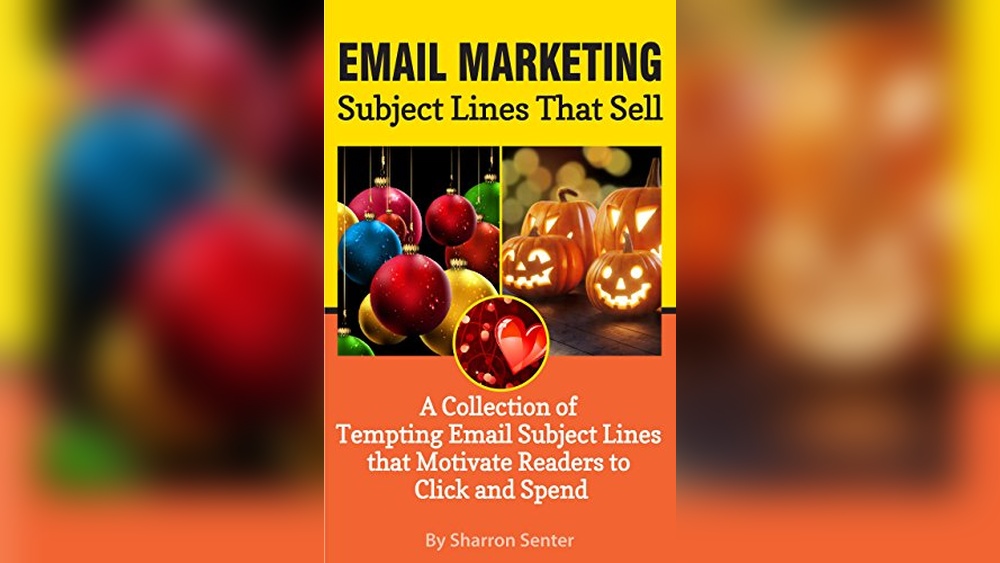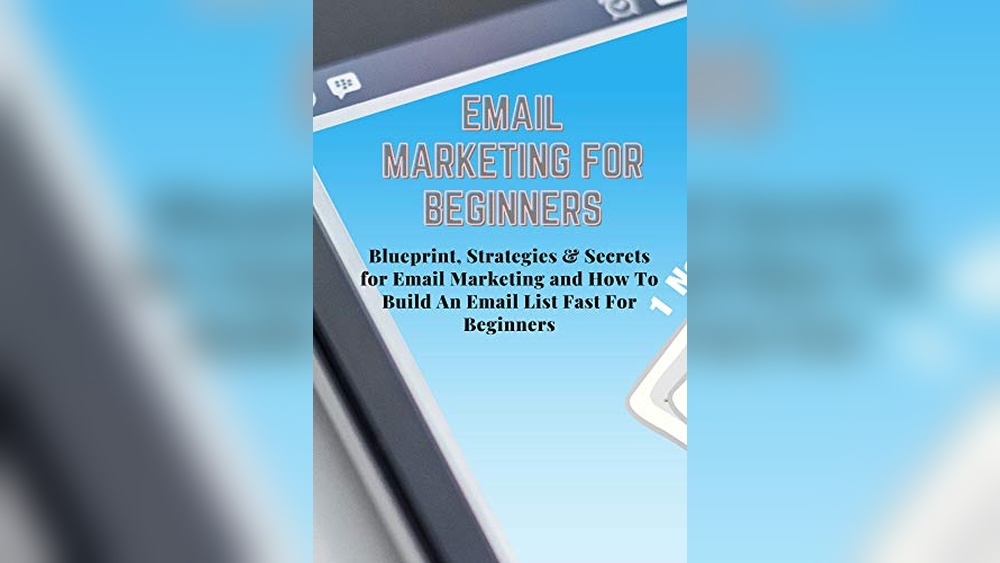Are you struggling to keep visitors on your landing page? You’re not alone.
Many businesses face the challenge of turning curious clicks into meaningful actions. Imagine having a landing page that not only grabs attention but also compels visitors to engage and convert. Sounds ideal, right? By enhancing your landing page experience, you can significantly boost your conversion rates and create a seamless journey for your users.
This guide will reveal powerful strategies to captivate your audience and keep them coming back for more. Get ready to transform your landing page into a powerhouse of engagement and success. Dive in and discover how to elevate your landing page experience to new heights!
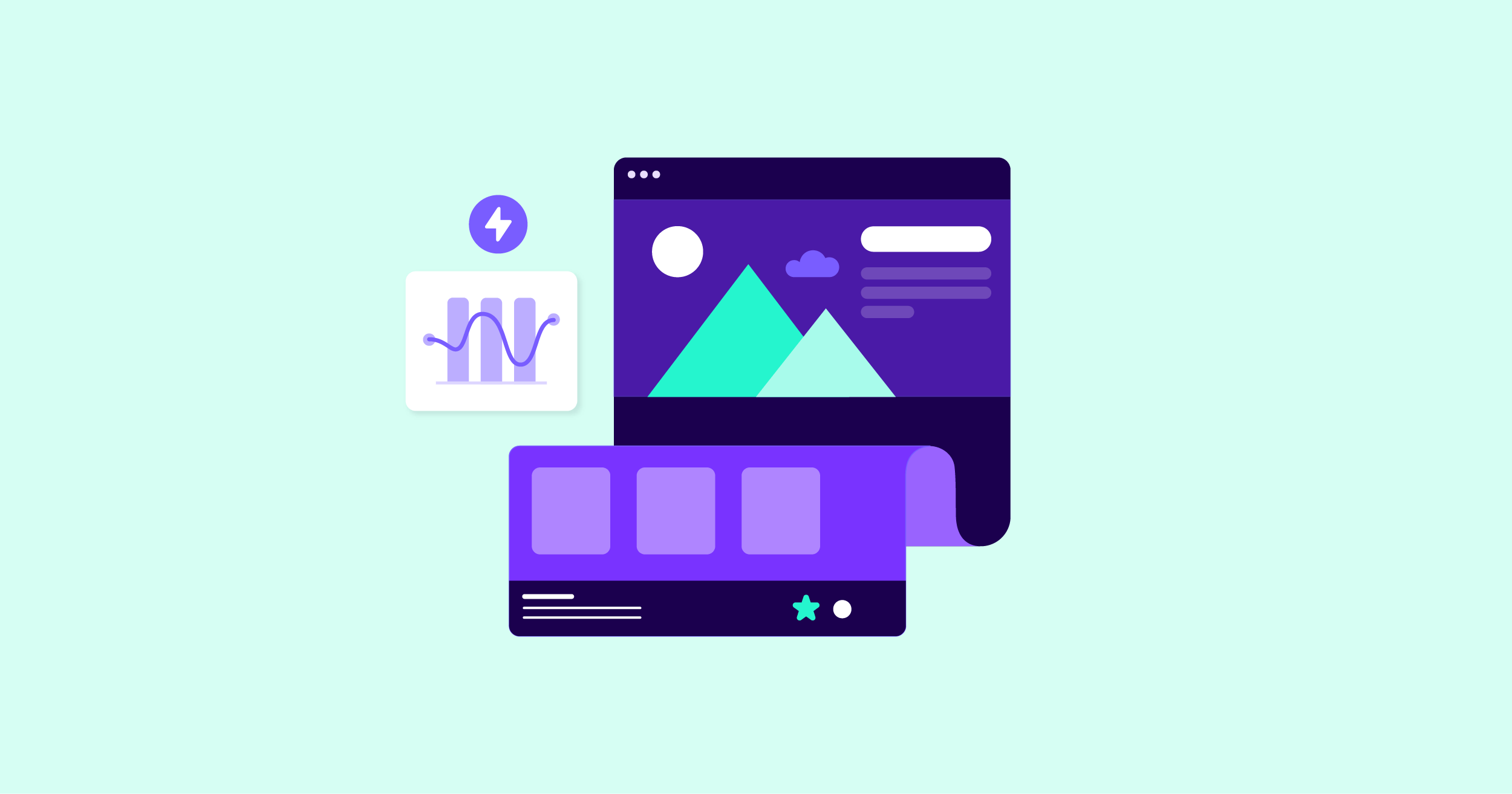
Credit: nitropack.io
Crafting Compelling Headlines
Choose words that are easy to understand. Avoid long or complex words. A good headline is simple and clear. It should tell the reader what to expect. Short sentences work best. People often skim. They may not read everything. So, make every word count.
Keywords help your page get found. Use them in your headlines. But don’t overdo it. Too many keywords can confuse. Place keywords naturally. They should fit into the sentence. This helps readers and search engines.
Optimizing Visual Elements
Images tell a story. High-quality images make your page look professional. They should be clear and bright. Avoid blurry or dark pictures. Good images catch the eye. They make people stay longer. Choose photos that fit your brand. Pictures should match your content. Relevant images make your message strong.
White space helps people focus. It makes your page neat. Crowded pages confuse readers. Space gives room to breathe. It highlights important parts. Keep text and images apart. Space guides the eye. It makes reading easy. Balance is key. Use space wisely. It improves user experience.
Enhancing Page Load Speed
Boosting page load speed can greatly improve landing page experience. Faster pages keep visitors engaged and reduce bounce rates. Compress images and use efficient coding for better performance.
Minimizing File Sizes
Large files slow down page speed. Images and videos should be smaller. Use tools to compress images. They keep quality good. Shrink code by using minified CSS and JavaScript. Smaller files load faster. This improves the user experience.
Leveraging Browser Caching
Browser caching saves files on a user’s device. This reduces load times. Set cache expiration for images, CSS, and JavaScript. This way, they don’t reload every visit. Speed increases and users stay happy. Less waiting for content means more engagement.

Credit: inquivix.com
Implementing Responsive Design
Most people use phones to browse the internet. It is important for websites to look good on all screens. A responsive design changes to fit any screen size. This keeps the website easy to use. Text must be easy to read on small screens. Buttons should be big enough to tap. Images need to load fast. This keeps people happy when they visit.
Websites should work on all web browsers. Some people use Chrome. Others use Firefox or Safari. Websites need to look the same on each browser. This is called cross-browser compatibility. Testing the website on different browsers helps. It makes sure everyone has a good experience. Keeping the code clean and simple is key. This helps the website run smoothly everywhere.
Creating Clear Call-to-actions
CTAs need a home on your page. Place them where eyes go first. Top of the page is a good spot. Middle sections work well too. Don’t forget the bottom. Users might scroll down. Ensure CTAs are visible and easy to find. Use clear words. Words like “Buy Now” or “Sign Up”. Keep it simple.
Buttons should stand out. Use bright colors. Colors like red, blue, or green. Make buttons big enough to click. But not too big. Use simple shapes. Round or square. Add a little shadow. It makes them pop. Write clear text on buttons. Use a readable font. Users need to see and understand.
Improving Content Relevance
Understanding what users need is very important. Content should match what users are looking for. Use clear words that help users find answers. Think about questions users might ask. Make sure content gives good answers. Align words with user searches. Use words that match user questions. This helps users find what they want easily.
Fresh content is like a new toy. People like new things. Update content often to keep it fresh. Add new facts and ideas. Check if old content is still correct. Change things that are outdated. Keep content interesting. New content brings more visitors. They come back to see what’s new.
Utilizing A/b Testing
A/B testing helps find the best version of a page. Metrics like bounce rate and conversion rate show how users behave. Bounce rate tells us if visitors leave quickly. Conversion rate shows if they take action, like buying or signing up. Tracking these metrics is important. They help understand what works and what doesn’t.
Data from tests show what visitors like. Graphs and charts make it easy to see patterns. A high conversion rate means the test worked well. Sometimes, changes make no difference. It’s okay. Testing helps learn what users prefer. Repeating tests can give better results. Always use clear information for tests.
Personalizing User Experience
Dynamic content changes based on user actions. It makes pages feel personal. Use it to show relevant info. For example, suggest products based on past visits. Personalized content keeps users engaged. It shows that you care about their needs. This builds trust. Trust leads to more actions on your page. Higher actions mean better page results.
Group users by interests or behavior. This helps target them better. Segmenting shows users what they want. It makes messages clear and focused. You can use surveys to learn about interests. Or check what users click on. Focused content means users stay longer. This improves their experience. Better experiences lead to more sales and happy users.
Building Trust And Credibility
People like to see what others think. Displaying testimonials helps build trust. Use real quotes from happy customers. Short quotes work best. Add the person’s name and a photo if possible. This makes it more real. Ensure the testimonials are honest. Fake reviews can harm trust. Choose quotes that highlight key benefits. Let your customers speak for you.
Certifications show that your business is trustworthy. Display them proudly on your page. They prove you follow rules and standards. Make sure they are clear and easy to see. Use logos or badges to make them stand out. Visitors will feel safer and more confident. They know you are the real deal. These symbols of trust are very powerful.
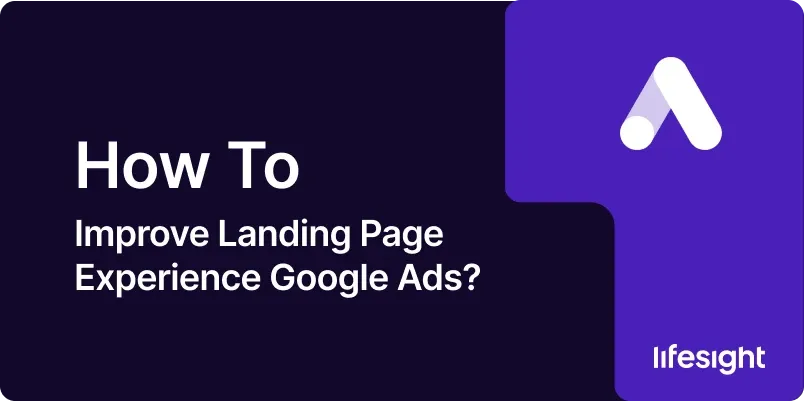
Credit: lifesight.io
Monitoring And Analyzing Performance
Understanding how users interact is crucial. Track clicks and scrolls. Look for patterns. Are users leaving too fast? Use tools to monitor activity. Discover which buttons get clicks. Notice if videos are watched. Check if forms are filled. Study heatmaps for user engagement. Find popular sections.
Data tells a story. Analyze reports regularly. Look at trends over time. Are changes needed? Small tweaks can help. Improve layout if needed. Simplify forms for ease. Enhance images for attraction. Make sure text is clear. See what works best. Adjust based on findings. Test new ideas. Keep optimizing to improve.
Frequently Asked Questions
How To Increase The Landing Page Experience?
Enhance landing page experience by improving load speed, using clear CTAs, optimizing mobile responsiveness, ensuring relevant content, and reducing clutter. Use engaging visuals and concise, informative text. Regularly test and update the page for better user engagement and higher conversions.
How To Increase Landing Page Relevance?
Optimize keywords in headlines and content. Ensure fast loading speed. Use clear, relevant images. Create engaging calls-to-action. Enhance user experience with mobile-friendly design.
How Do I Improve My Landing Page?
Enhance your landing page with a clear headline, engaging visuals, and concise content. Include a strong call-to-action and optimize loading speed. Ensure mobile responsiveness and use SEO-friendly keywords. Test and refine elements based on user feedback to improve conversion rates.
What Affects Landing Page Experience?
Page speed, mobile-friendliness, and relevant content directly impact landing page experience. Ensure clear navigation and engaging visuals to boost user interaction. Quality, keyword-rich content improves SEO, while fast loading enhances user satisfaction. User-centric design increases conversion rates, making landing pages effective and successful.
Conclusion
Improving landing page experience boosts user satisfaction and engagement. Start by optimizing load times. Fast pages retain visitors. Clear, concise content keeps users interested. Use simple language. Avoid jargon. Easy navigation leads to more conversions. Design plays a crucial role.
Ensure a clean, appealing layout. Mobile responsiveness is vital. Many users browse on phones. Test your page regularly. Gather feedback to make adjustments. Always prioritize user needs. A good landing page enhances trust. Builds a strong relationship. Follow these tips to create effective landing pages.
Engage your audience. Drive better results.