Are you looking to create a landing page that not only looks stunning but also performs exceptionally well? A clean and efficient landing page can be the key to capturing your audience’s attention and converting visitors into loyal customers.
With Bootstrap, you have a powerful toolkit at your disposal that makes building beautiful and responsive web pages a breeze. Imagine a landing page that loads quickly, adapts seamlessly to any device, and guides your visitors effortlessly towards taking action.
In this guide, you’ll discover the secrets to crafting a clean landing page with Bootstrap, ensuring that your page stands out and keeps your visitors engaged. Are you ready to transform your website’s first impression into a lasting connection? Let’s dive in!
Bootstrap Basics
Bootstrap is a powerful tool. It helps in creating responsive websites. The framework offers many pre-designed components. Buttons, forms, and navigation bars are easy to use. It saves a lot of time. Customization is simple with Bootstrap’s CSS classes. Developers can create unique designs. The grid system is a key feature. It allows flexible layouts. Websites look good on any device.
Start with downloading Bootstrap. Visit the official Bootstrap website. Download the latest version. Next, unzip the file. Create a new project folder. Add Bootstrap CSS and JS files to your project. Use a text editor to write code. Examples are VS Code or Sublime Text. Link the CSS file in your HTML. Use the script tag for JS files. Now, you are ready to start coding. Your environment is set up for Bootstrap.
Planning Your Landing Page
Start by identifying the purpose of your page. Is it to sell a product? Maybe to share information or gather emails? The purpose should be clear. Clear goals help direct the design. Keep it simple and focused. Simple goals are easier to achieve. Avoid clutter on the page. Clutter confuses visitors. Focus on one main action you want users to take. This could be clicking a button or signing up. A clear call-to-action is key. It guides users smoothly.
Knowing your audience is crucial. Who are they? Are they young or old? Maybe they are tech-savvy. Or not. Understanding their needs helps in design. Design should appeal to them. Use language they understand. Images should relate to their interests. Make sure the page is easy to navigate for them. This makes them stay longer. Happy visitors are more likely to convert. They feel valued and understood.
Design Principles
Simple designs are best for landing pages. Focus on the main goal of your page. Remove any extra elements that distract. Use clean lines and lots of white space. This keeps the page easy to read. Minimalist design helps users focus on what’s important. Your message gets clearer.
Colors should be used wisely. Pick a few key colors for your page. Use them to highlight important parts. Colors can guide the eyes. They show where to look first. Keep the color scheme consistent and simple. This makes your page look neat and organized. Remember, colors can make or break a design.
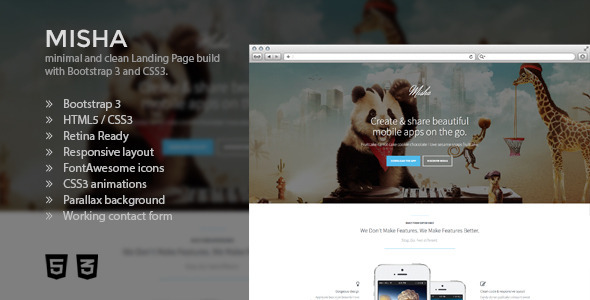
Credit: themeforest.net
Structure And Layout
Bootstrap uses a grid system to help arrange content. It has 12 columns. You can split the screen into parts. This makes your page look neat. Columns can be combined for different layouts. For example, use three columns to cover the whole width. Or use one big column and two smaller ones. This flexibility is handy for different designs.
Bootstrap makes pages responsive. This means pages look good on all devices. Phones, tablets, or computers. The layout changes based on screen size. No need to write extra code for each device. Just use Bootstrap’s classes. This makes web design easy and fast. Your page will fit any screen.
Adding Components
A navigation bar helps users find information quickly. Use Bootstrap to create it. It provides pre-designed styles and classes. Begin by adding a navbar class. This gives your bar a clean look. Include links to other pages. Each link should have a nav-link class. This makes them neat and tidy. Use the navbar-brand class for your logo. It keeps it aligned and stylish. Make sure your navigation bar is responsive. Bootstrap’s grid system helps with this. It adapts to different screen sizes.
Call to Action (CTA) buttons guide users to take action. They should be clear and easy to see. Use the btn class in Bootstrap. This makes them stand out. Add the btn-primary class for a blue button. Blue grabs attention and looks friendly. Ensure your CTA buttons have short text. Words like “Buy Now” or “Learn More” work well. Position them near key sections. It encourages users to click and explore.
Optimizing For Performance
Large images slow down websites. Reduce image size for faster loading. Use formats like JPEG or PNG. Compress images without losing quality. Tools like TinyPNG help with compression. Responsive images are important. They fit any screen size. Use the HTML srcset attribute for this.
Fast loading is crucial for a good user experience. Minimize file sizes for quick downloads. Caching helps store data for future visits. This makes websites load faster. Use browser caching to save time. Limit HTTP requests. Combine scripts and styles to reduce them. Use a Content Delivery Network (CDN) to speed up access. CDNs store data closer to users.
Testing And Feedback
Crafting a clean landing page with Bootstrap involves testing layouts and gathering feedback for improvement. Focus on user experience by ensuring elements load quickly and intuitively guide visitors.
User Testing
User testing helps find issues quickly. Gather a small group of users. Ask them to use the landing page. Note their feedback carefully. Look for areas that confuse them. Identify spots where they struggle. Use this feedback to make changes. Repeat the testing process. Ensure the page is easy to use.
Iterative Improvements
Make small changes often. Test each change with users. Check if the change helps. Keep improving the design. Focus on user comfort. Make navigation simple. Keep the layout clear. Ensure text is easy to read. Change colors that are hard to see. Improve buttons for easy clicking. Iterative improvements make the page better over time.
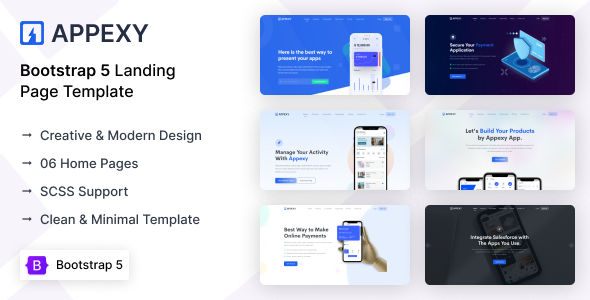
Credit: themeforest.net
Deployment
Create a clean landing page using Bootstrap with simple designs and structured layouts. Utilize Bootstrap’s components for consistent styles and responsive elements. Focus on clear navigation and concise content for user-friendly experiences.
Hosting Options
Choosing the right hosting option is crucial. Shared hosting is affordable and simple. It is best for small projects. VPS hosting offers more control and power. It suits larger projects. Cloud hosting scales easily with demand. Popular providers include Amazon Web Services and Google Cloud. Always consider the needs of your landing page. This ensures the best performance.
Monitoring And Maintenance
Regular checks keep your page running smoothly. Use tools like Google Analytics to track visitors. Look for errors or slow load times. Fix issues quickly to keep users happy. Backups are important. They help restore your page if needed. Schedule them weekly or monthly. Keep software up to date. This prevents security risks. Your landing page deserves care and attention.

Credit: bootstrapmade.com
Frequently Asked Questions
How To Make A Landing Page Using Bootstrap?
Use Bootstrap to create a responsive landing page by including its CSS and JavaScript files. Design with HTML elements and Bootstrap classes for layout. Customize with additional CSS for styling. Ensure mobile optimization and fast loading speeds for better user experience.
How Do I Make My Landing Page Clean?
Create a clean landing page by using minimal design, clear headings, concise text, relevant images, and simple navigation. Ensure fast loading speed and focus on a single call-to-action. Optimize for mobile devices and maintain consistent branding for a user-friendly experience.
How To Make A Page Responsive With Bootstrap?
Use Bootstrap’s grid system with classes like `. container`, `. row`, and `. col` to create responsive layouts. Utilize responsive utility classes for visibility control. Ensure images are fluid using `. img-fluid` class. Leverage media queries for custom breakpoints. Test across devices for optimal responsiveness.
How Do I Make An Easy Landing Page?
Use a simple website builder like Wix or Squarespace. Choose a clean template, add clear headlines, concise text, and a strong call-to-action. Optimize for mobile and ensure fast loading speeds. Utilize SEO techniques like keywords and meta tags. Preview and test before publishing.
Conclusion
Creating a clean landing page with Bootstrap is straightforward. Simplicity is key. Start with a clear layout. Use Bootstrap’s grid system for structure. Choose a calming color scheme. Keep text concise and readable. Optimize images for fast loading. Use buttons to guide users.
Ensure your page is mobile-friendly. Test on different devices. This ensures a consistent experience. Remember, a clean design enhances user engagement. It makes information easy to find. This boosts user satisfaction. Apply these tips to create effective landing pages. Your visitors will appreciate the clarity and simplicity.
Happy designing!


