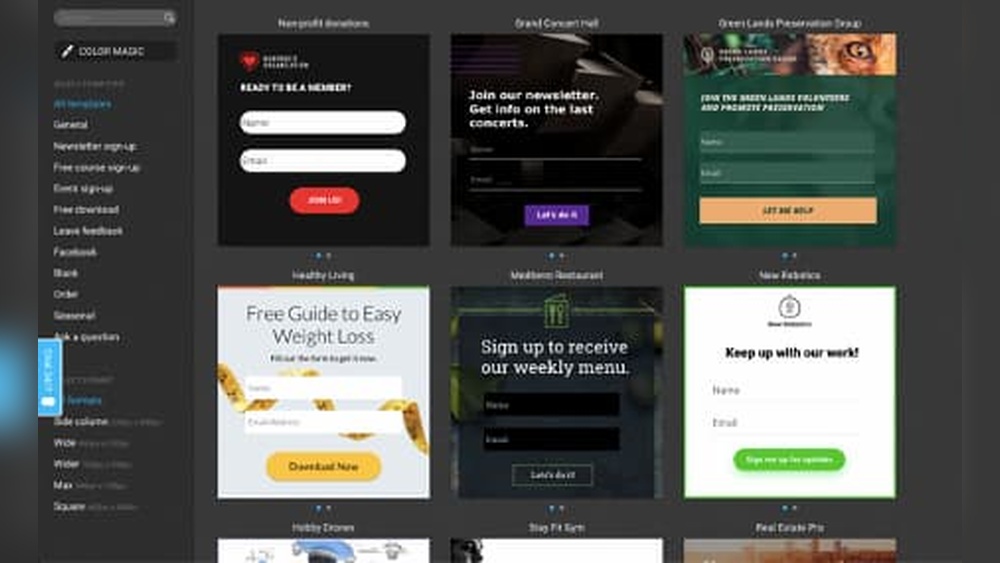Are you ready to showcase your app to the world? Creating an effective landing page is the first step in turning curious visitors into loyal users.
You might wonder why some landing pages convert better than others. The secret lies in understanding what your audience wants and delivering it in a clear, compelling way. Imagine your app’s landing page as a virtual handshake—it’s the first impression potential users get.
Wouldn’t you want it to be unforgettable? You will discover simple yet powerful techniques to craft a landing page that grabs attention, sparks interest, and drives downloads. Let’s dive into the essentials that will help you stand out and succeed in the competitive app market.
Purpose Of A Landing Page
A landing page has one main goal. It attracts and informs visitors. People learn about your app here. The page should be clear and simple. Highlight the app’s benefits. Explain why it is useful. Use images to catch attention. Show what the app looks like. Add a call to action. This tells visitors what to do next. For example, they can download or sign up. Keep information easy to read. Short sentences work best. Make sure the page loads fast. Nobody likes to wait. A good landing page can increase interest. It can lead to more app downloads.
Key Elements
A strong headline grabs attention fast. Make it clear and simple. The subheadline should explain what the app does. Keep it short. Use easy words. Both must work together.
The call to action (CTA) tells users what to do next. Use clear words. Say “Download Now” or “Try Free”. Make the CTA button easy to see. Use bright colors.
Pictures and graphics make the page look good. Use images of the app. Show how it works. Graphics help explain features. Make sure they are clear. Keep them simple.
Design Principles
The layout should be clean and organized. Use grids to align elements. This makes the page look neat. Group similar items together. This helps users find information easily. Important buttons should be easy to see. Keep the structure simple. This helps the user focus.
Choose colors that match your brand. Use few colors to avoid a messy look. Bright colors can catch attention. Pastel colors give a calm feel. Contrast is important for readability. Text should stand out from the background. Consistent color scheme builds trust.
Pick a clear font for your text. Fonts should be easy to read. Use different sizes for titles and body text. Big titles grab attention. Small text can be hard to read. Avoid using too many fonts. This keeps the design neat. Good typography makes the page look professional.
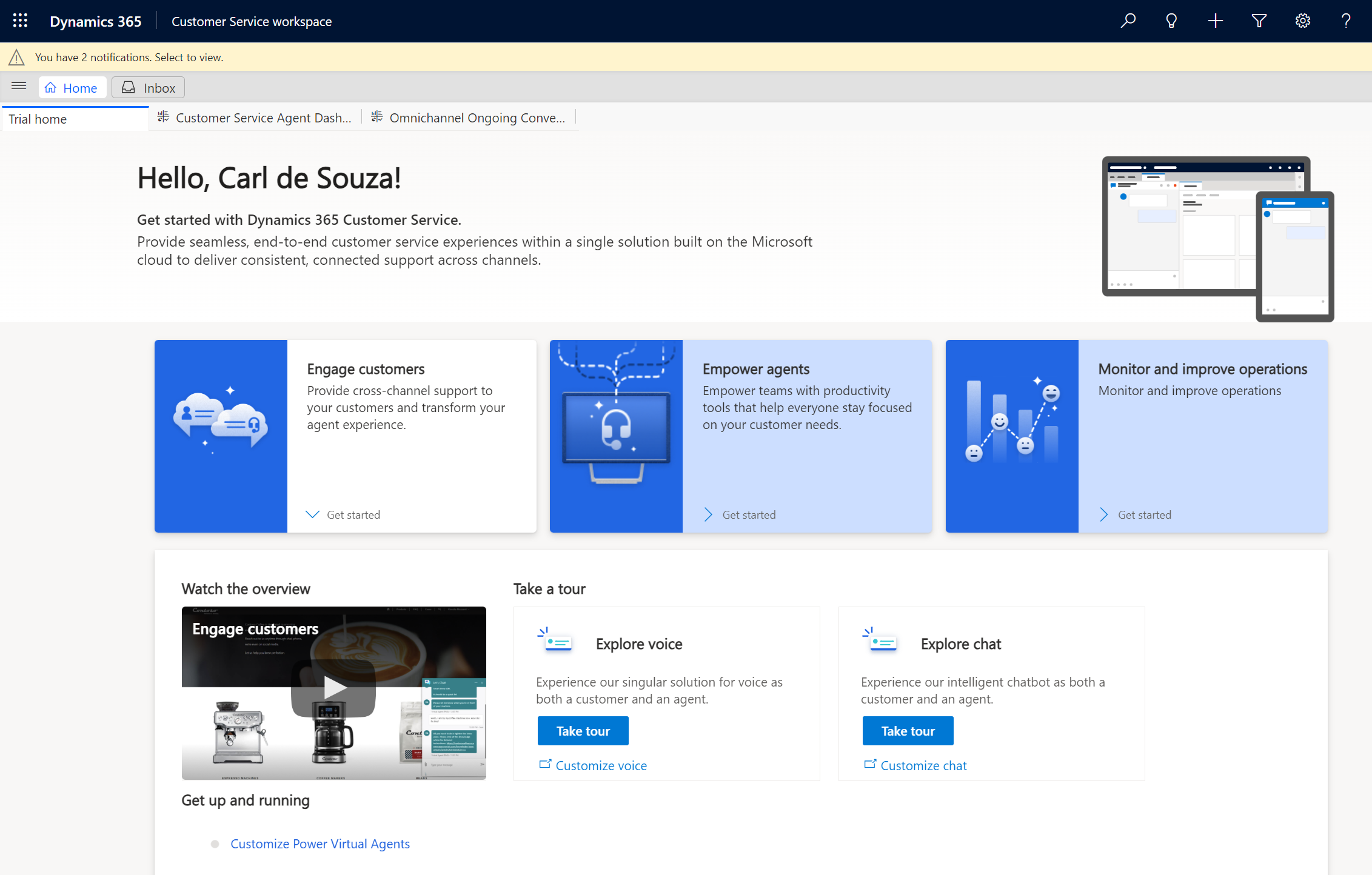
Credit: carldesouza.com
Content Strategy
Show the main benefit of your app. Make it clear and simple. Use words that tell how the app helps users. Why should they download it? Keep the message short. Use easy words that everyone understands. This is the first thing people see. It must be strong and clear.
Share what users say. Happy users talk about how the app helped them. Short quotes work best. Use real names if possible. This builds trust. People believe others like them. A few strong testimonials can make a big difference.
List the top features of your app. Use bullet points for clarity:
- Easy to use
- Fast performance
- Unique tools
- Secure data
- 24/7 support
Features show what makes the app special. Each point should be simple. Use words that describe the feature well. This helps users understand quickly.
Seo Optimization
Use keywords that match your app’s purpose. Place them in the title and body. These keywords help search engines find your page. Tags are also important. They help organize and classify content. Use relevant tags for better visibility. Keep tags simple and related to the app.
The meta description is a short summary of your page. It appears in search results. Make it clear and to the point. Use important words that describe your app. This helps users understand what your page is about. Keep it around 150 characters for best results.
A fast page keeps users happy. Compress images to make them load quicker. Use tools to check your page speed. Fix any issues that slow it down. Fast loading means better user experience. Search engines like fast pages too. This can help your page rank higher.
Mobile Responsiveness
An adaptive design makes a landing page look good on all devices. It adjusts the layout based on the screen size. Images and text fit nicely without scrolling. This helps users have a good experience. Buttons and links should be easy to click. This keeps users on the page longer.
Make sure buttons are big enough to tap. Small buttons are hard to touch. Space between buttons helps avoid mistakes. Use clear text on buttons. This helps users understand what will happen. Interactive elements should respond quickly. Slow pages make users leave. Use simple layouts to keep things clear.
Testing And Analytics
Creating an app landing page involves testing different designs and analyzing user data. This helps improve the page’s effectiveness. Use tools to see which elements users engage with the most.
A/b Testing
Test two versions of your page. This helps find what works best. Show one version to half the users. Show the other version to the rest. Measure clicks, sign-ups, and time spent. Pick the version with better results. A/B testing helps improve your page.
Conversion Tracking
Conversion tracking tells you what users do on your page. Set up goals to track actions. This can be signing up or downloading. Use tools like Google Analytics. Track conversions to know if your page works. It helps you see what’s working and what needs fixing.
User Feedback
Ask users what they think. Feedback helps you improve. Use surveys or feedback forms. Keep questions short and simple. Listen to what users say. Change your page based on this feedback. It makes the page better for everyone.
Common Mistakes
Too much information confuses people. Keep text short and clear. Focus on the main points. Use bullet points to list details. Bold key ideas to make them stand out. This helps readers understand better.
Many people use phones for browsing. Mobile optimization is very important. If your page looks bad on phones, users leave quickly. Always check how your landing page looks on different devices. Make sure text and images fit well on small screens. A mobile-friendly page keeps visitors happy.
A strong call to action guides users. Tell them what to do next. Use simple words like “Download Now” or “Sign Up”. Make the button big and easy to find. People should know what happens when they click. A clear call to action boosts user engagement.
Best Practices
Clear and simple designs work best. Users need easy navigation. Avoid clutter. Use concise text. Important points should stand out. Large fonts help readability. Choose colors wisely. Contrast makes text pop. Test your design often. Adjust as needed.
Visuals grab attention fast. Use high-quality images. Choose pictures that relate to the app. Avoid too many images. Keep the page clean. Infographics can tell stories. Videos explain features well. Animation adds interest. Make sure visuals load quickly.
Branding is key. Use your logo on the page. Colors should match your brand. Fonts need consistency. Write in your brand voice. Stay true to your message. Tell users why your app is special. Share your story. Connect with your audience.

Credit: www.designrush.com

Credit: www.powercommunity.com
Frequently Asked Questions
How To Create An App Landing Page?
To create an app landing page, showcase your app’s features and benefits. Use engaging visuals and concise text. Optimize for SEO with relevant keywords. Include clear calls to action and easy navigation. Ensure mobile responsiveness and fast loading times. Gather user feedback for continuous improvement.
How Do I Create My Own Landing Page?
Start with a clear goal for your landing page. Choose a reliable website builder or platform. Focus on a compelling headline and persuasive content. Include strong visuals and a clear call to action. Test and optimize for better conversion rates.
Do Mobile Apps Have Landing Pages?
Yes, mobile apps often have landing pages. They showcase app features and benefits, driving user downloads and engagement. Landing pages help improve visibility, SEO, and conversion rates by providing essential information, visuals, and calls-to-action, making them crucial for app marketing strategies.
Can I Create A Landing Page Without A Website?
Yes, you can create a landing page without a website. Use platforms like Unbounce or Leadpages for easy setup. These tools offer templates and hosting, making it simple to launch standalone pages. Optimize for SEO to ensure visibility and drive traffic effectively.
Conclusion
Creating a landing page for your app is crucial. It grabs attention quickly. Focus on clear, concise content. Use compelling headlines and visuals. Ensure easy navigation and fast loading speed. Highlight your app’s benefits clearly. Use testimonials for credibility. Optimize for mobile devices.
Test different versions to see what works best. Keep improving based on feedback. A well-crafted landing page boosts user engagement. It also drives app downloads. Remember, simplicity and clarity are key. Keep your audience in mind. Make their experience seamless and enjoyable.