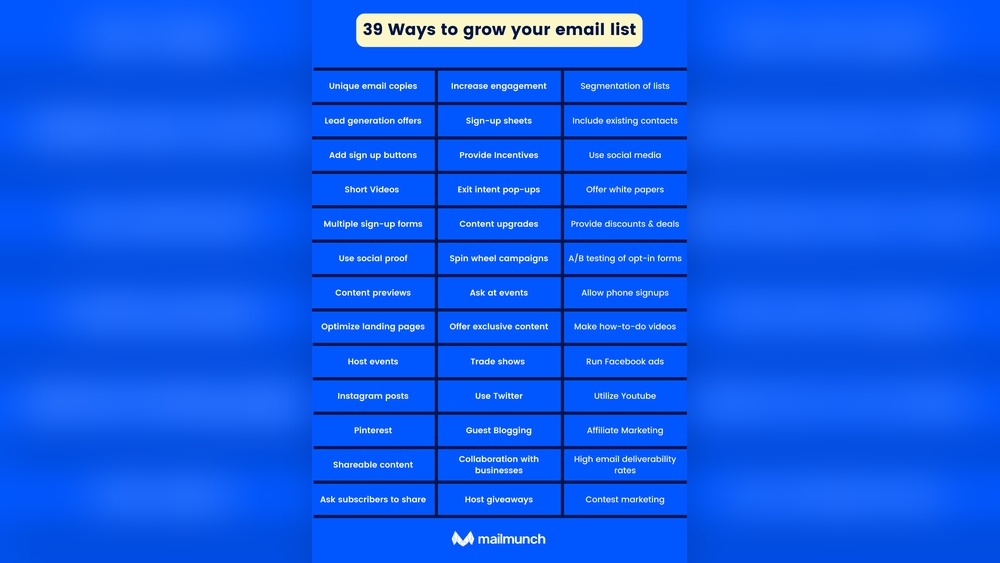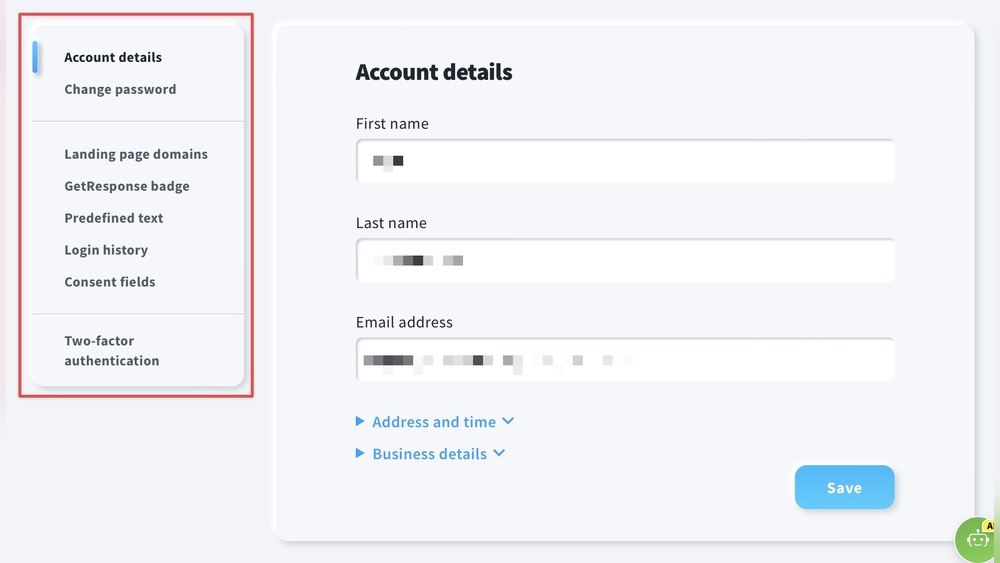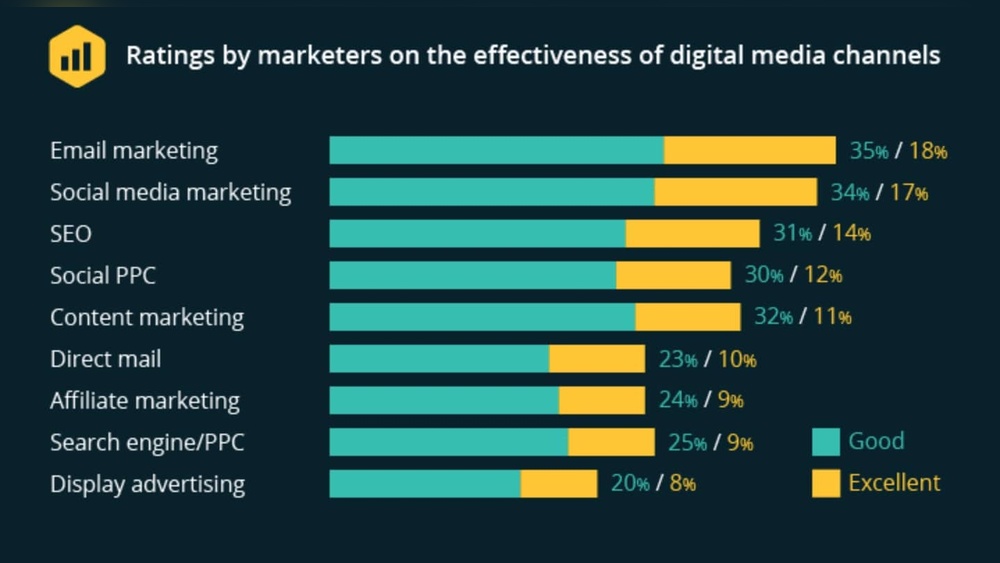Imagine a place where your website visitors can find exactly what they’re looking for, without distractions. That’s the power of a well-designed landing page.
If you’ve been wondering how to set one up on WordPress, you’re in the right spot. Crafting a landing page doesn’t have to be complicated, and it can make a huge difference in converting visitors into customers. You might be thinking, “Do I really need this?
” Well, if you want to maximize your online potential, the answer is a resounding yes! This article will guide you step-by-step, with clear instructions and practical tips, so you can create a landing page that truly stands out. Let’s dive in and transform your WordPress site into a conversion powerhouse.
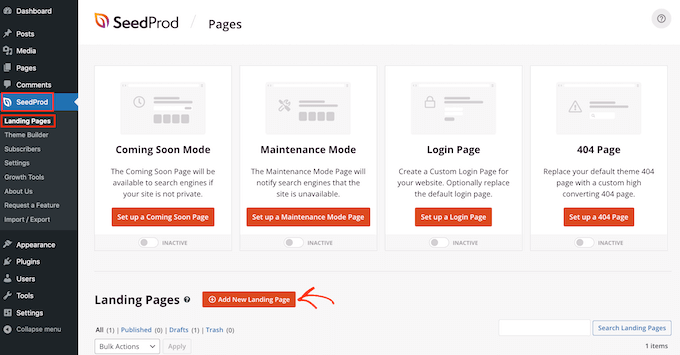
Credit: www.wpbeginner.com
Choosing The Right Theme
Free themes are good for beginners. They don’t cost money. Paid themes usually offer more features. They may have better support too. It’s important to pick a theme that fits your needs. Some themes are for blogs, while others are for shops. Always check reviews before deciding. A good theme can make your landing page look great.
A responsive design is very important. It helps your site look good on all devices. Phones, tablets, and computers all need to work well. Many people use phones to browse. A site that isn’t responsive may look broken on a phone. Choose a theme that is mobile-friendly. This keeps visitors happy and engaged.
Installing Essential Plugins
Boost your WordPress landing page setup by installing essential plugins. These tools enhance functionality and optimize performance. Ensure a seamless user experience with plugins for SEO, analytics, and form creation.
Page Builder Plugins
Page builders help design your site easily. Elementor is popular for beginners. Drag-and-drop features make it simple to use. Beaver Builder is another good choice. It is easy to learn. Both plugins have pre-made templates. These templates save time. Choose a plugin that suits your style. Use plugins to make beautiful pages fast.
Seo Optimization Plugins
Yoast SEO helps improve site visibility. It shows how to use keywords well. All in One SEO is another option. It is easy to setup. Both plugins help with meta tags. Meta tags are important for search engines. These plugins make sites rank better. Choose one to help your site be seen more.
Crafting Compelling Content
A strong headline grabs attention. It tells what your page is about. Use clear and simple words. Avoid confusing language. The headline must be catchy. It should make people want to read more. Short headlines work best. They are easy to understand.
Call to Action Design is crucial. It guides users on what to do. Keep the text simple. Use words like “Click Here” or “Learn More”. Colors should be bright and noticeable. Make sure it stands out. It should be easy to find on the page. Place it where users can see it quickly.
Designing The Layout
Templates help in creating a landing page. They give a simple structure. Many templates are free. Some have a cost. Choose a template that fits your needs. Look for one with good design. Easy to use templates are best. They save time. WordPress has many options. You can search for templates in the marketplace.
Each section should be clear. The headline must stand out. Add text that is easy to read. Use images to attract visitors. Keep colors simple. Avoid many fonts. Make sure buttons are easy to find. Customize contact forms. Add your logo to the page. Check that everything looks good.
Integrating Multimedia Elements
Images make your page look interesting. Use high-quality photos. Pictures should match your message. Videos can explain things well. They make your page engaging. Use videos to show how things work. Both images and videos should load fast. Slow loading can annoy visitors. Compress them to speed up the page.
Forms help gather visitor information. Add a simple form for emails. Use clear labels for each field. Forms should be easy to fill out. Keep them short and neat. People like quick forms. Ensure forms work on mobile devices too. Test forms to see they function well.

Credit: www.youtube.com
Testing And Optimization
Setting up a landing page on WordPress involves testing and optimization to boost conversions. Start by choosing a user-friendly theme, then integrate plugins to enhance functionality. Regularly analyze and adjust elements like headlines and call-to-action buttons for better results.
A/b Testing Techniques
A/B testing helps find the best version of a landing page. Create two versions of the page. Send visitors to both pages. Track which version gets more clicks. Use simple tools to run tests. Check results and make changes. Focus on small things like button color or text. These tweaks can make a big difference. Try different images too. Each change can improve user experience. Look for patterns in user behavior. Adjust based on feedback. Always aim for higher engagement.
Improving Load Speed
Fast loading pages keep users happy. Slow pages drive users away. Use tools to check page speed. Compress images to make them smaller. Reduce the number of plugins. Each plugin can slow a site down. Remove unnecessary scripts. Clean code runs faster. Consider a caching plugin. It helps pages load quickly. Choose a good hosting service. Better hosting can speed up sites. Regularly monitor speed performance. Quick pages improve user experience. Happy users stay longer.
Publishing And Promotion
Creating a landing page on WordPress involves choosing a suitable theme and using plugins for added features. Customize the design to reflect your brand and include a clear call-to-action. Ensure the page is mobile-friendly and optimized for search engines to attract more visitors.
Social Media Sharing
Social media helps share your landing page. Use platforms like Facebook, Twitter, and Instagram. Post links with catchy images. Write short, engaging captions. Ask friends to share the page. Join groups related to your topic. Comment on posts with your link. Create events to promote the page. Tag people who might be interested. Use stories for quick views. Engage with comments and messages. Reply quickly and keep conversations going. Track clicks with analytics tools. Adjust posts based on results.
Email Campaigns
Emails reach many people at once. Design a simple, clear email. Include the landing page link. Write a strong subject line. Segment your audience. Personalize messages for each group. Test different emails to see what works. Schedule emails for best times. Follow-up with reminders. Use tools like Mailchimp or Constant Contact. Analyze open rates and click rates. Improve content based on feedback. Keep emails short and clear. Encourage sharing with friends.
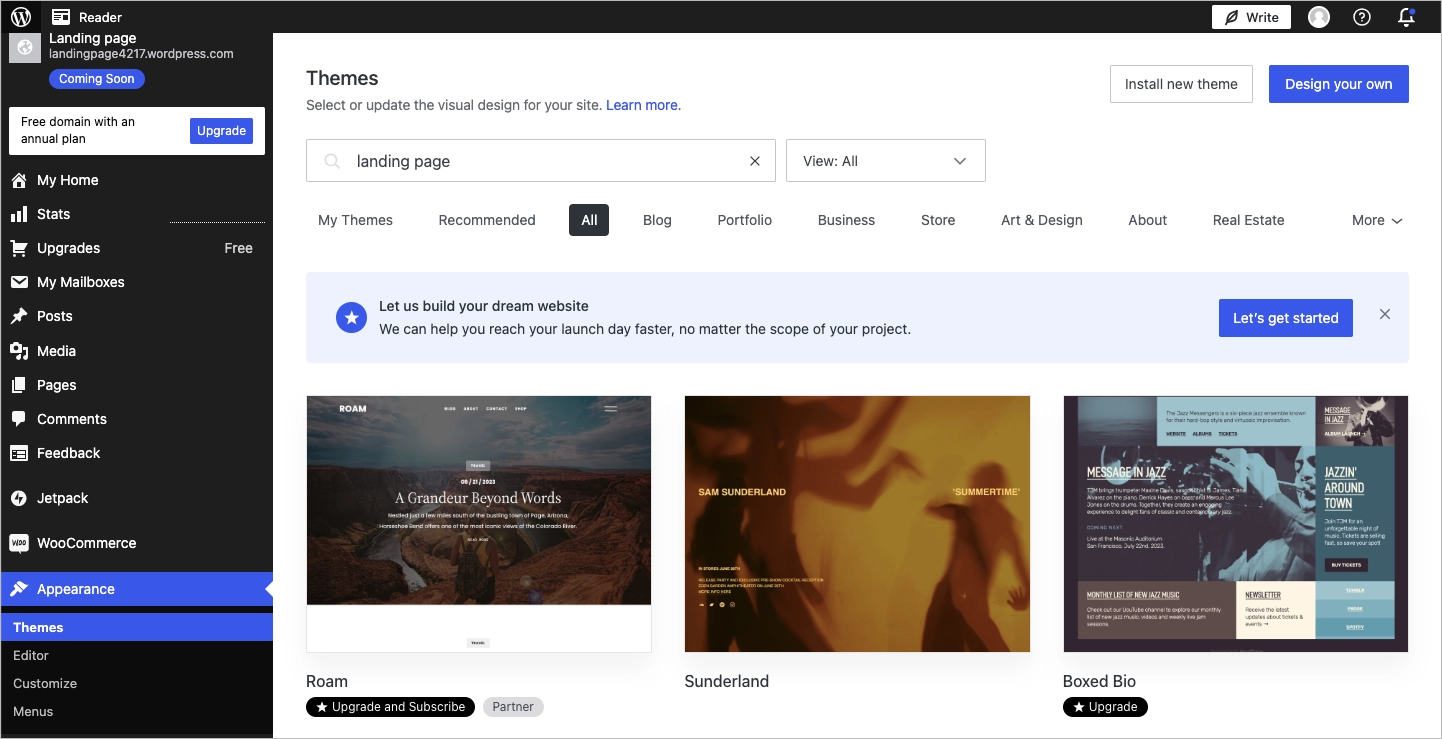
Credit: landingi.com
Frequently Asked Questions
How Do You Create A Landing Page In WordPress?
To create a landing page in WordPress, install a page builder plugin. Customize the design using templates or drag-and-drop features. Add essential elements like headlines, images, and call-to-action buttons. Optimize for SEO by adding keywords, meta tags, and alt text.
Preview, test, and publish the page.
Is WordPress Good For A Landing Page?
WordPress is excellent for creating landing pages. It offers customizable themes and plugins. Its user-friendly interface makes design simple. SEO tools enhance visibility. WordPress supports mobile responsiveness, crucial for capturing leads. With its flexibility, it caters to diverse marketing needs efficiently, making it a top choice for businesses.
How To Set A Page As A Home Page In WordPress?
Navigate to “Settings” in the WordPress dashboard. Click “Reading”. Choose “A static page” under “Your homepage displays”. Select your desired page as the “Homepage”. Save changes.
How Do I Create A Landing Page For My Website?
To create a landing page, choose a user-friendly builder. Design with clear headlines, concise content, and engaging visuals. Include a strong call-to-action. Optimize for SEO with relevant keywords. Test and refine for best results.
Conclusion
Creating a landing page on WordPress is simple and effective. Follow the steps to engage your audience successfully. Choose a clear layout and compelling content. Use attractive visuals to grab attention. Make sure the call-to-action is strong and visible. Test your page to ensure everything works smoothly.
This boosts user experience and satisfaction. Keep refining your page based on feedback and analytics. A well-crafted landing page helps achieve your goals. Start building yours today. Enjoy the benefits of increased engagement and conversions.