Choosing the right accounting software can feel like navigating a maze. As a business owner, you know how crucial it is to keep your finances organized and efficient.
But with so many options available, it’s easy to feel overwhelmed. That’s where Autobooks and Quickbooks come in. These two popular tools promise to simplify your accounting tasks and give you more time to focus on what really matters—growing your business.
But how do you know which one is right for you? We’re going to dive deep into the features, benefits, and differences between Autobooks and Quickbooks. We’ll help you understand which software best fits your business needs. Whether you’re aiming for ease of use, advanced features, or something else entirely, you’ll find the insights you need here to make an informed choice. Get ready to discover which tool will be your ally in achieving smoother, more efficient financial management.
Overview Of Autobooks
Considering switching to Autobooks for your financial management needs? You’re not alone. Many small business owners and freelancers are exploring Autobooks as an alternative to more traditional accounting software like QuickBooks. Autobooks is designed specifically for small businesses and integrates seamlessly with your bank account. But is it the right tool for you?
Key Features Of Autobooks
Autobooks offers a range of features tailored for small business owners. Its user-friendly interface makes it easy to send invoices and accept payments directly from customers. Integrated with your bank, it automatically categorizes transactions, saving you the time and hassle of manual entry.
Need to keep track of your cash flow? Autobooks provides real-time insights, helping you manage your finances efficiently. It also offers financial reporting, which can be crucial for understanding your business’s performance at a glance. Is ease of use a priority for you? Autobooks might have the straightforward approach you need.
Pros And Cons Of Autobooks
Every tool has its strengths and weaknesses. Autobooks shines with its simple integration and intuitive design, making it a great choice for those new to digital accounting. Its automatic categorization feature can simplify your bookkeeping tasks, freeing up time for other business activities.
However, it’s not without its limitations. Some users may find its features less comprehensive compared to more established platforms like QuickBooks. If your business needs advanced accounting functionalities, Autobooks might fall short. But if you’re after simplicity and convenience, does Autobooks tick all your boxes?
Have you ever faced a situation where managing your finances felt overwhelming? Autobooks aims to ease that burden. It’s all about making financial management accessible, especially for those who might not have extensive accounting knowledge. But what do you value more: simplicity or features?
Overview Of Quickbooks
QuickBooks stands as a leading financial management software. It caters to small and medium-sized businesses. Known for its comprehensive tools, it simplifies complex accounting tasks. Many users appreciate its user-friendly interface. QuickBooks is trusted globally for efficient bookkeeping.
Key Features Of Quickbooks
QuickBooks offers invoicing and payment tracking. It integrates seamlessly with bank accounts. Users can manage payroll effortlessly. Automated tax calculations save time. Financial reports are generated with a click. The software provides cloud-based access. Users can work from anywhere. It supports multiple currencies and languages. Mobile apps enhance convenience. QuickBooks also offers custom solutions for industries.
Pros And Cons Of Quickbooks
QuickBooks has many advantages. Its user-friendly interface is a highlight. Automated features reduce manual work. Reports are detailed and customizable. It supports scalability as businesses grow. The cloud feature ensures data safety. But there are drawbacks. Subscription costs can be high. Some users find setup challenging. Technical support may be limited. Large companies might need more features. Understanding QuickBooks requires time and patience.
Pricing Comparison
Understanding the pricing of financial tools is crucial for businesses. Autobooks and Quickbooks offer different pricing models. This section provides a detailed comparison of their costs. Explore how each platform aligns with your budget.
Cost Analysis Of Autobooks
Autobooks charges a monthly fee for its services. The fee is around $10 per month. This includes access to invoicing and payment processing features. Autobooks offers integrations with banks. The platform includes a transaction fee of about 1%. This fee applies to credit card payments. Autobooks is ideal for small businesses with limited transactions.
Cost Analysis Of Quickbooks
Quickbooks pricing varies based on the plan. The Simple Start plan costs $25 monthly. This plan includes basic accounting features. The Essentials plan costs $50 per month. It offers multi-user access and bill management. The Plus plan is $80 monthly. It includes project tracking and inventory management. Quickbooks charges an additional fee for payroll services.
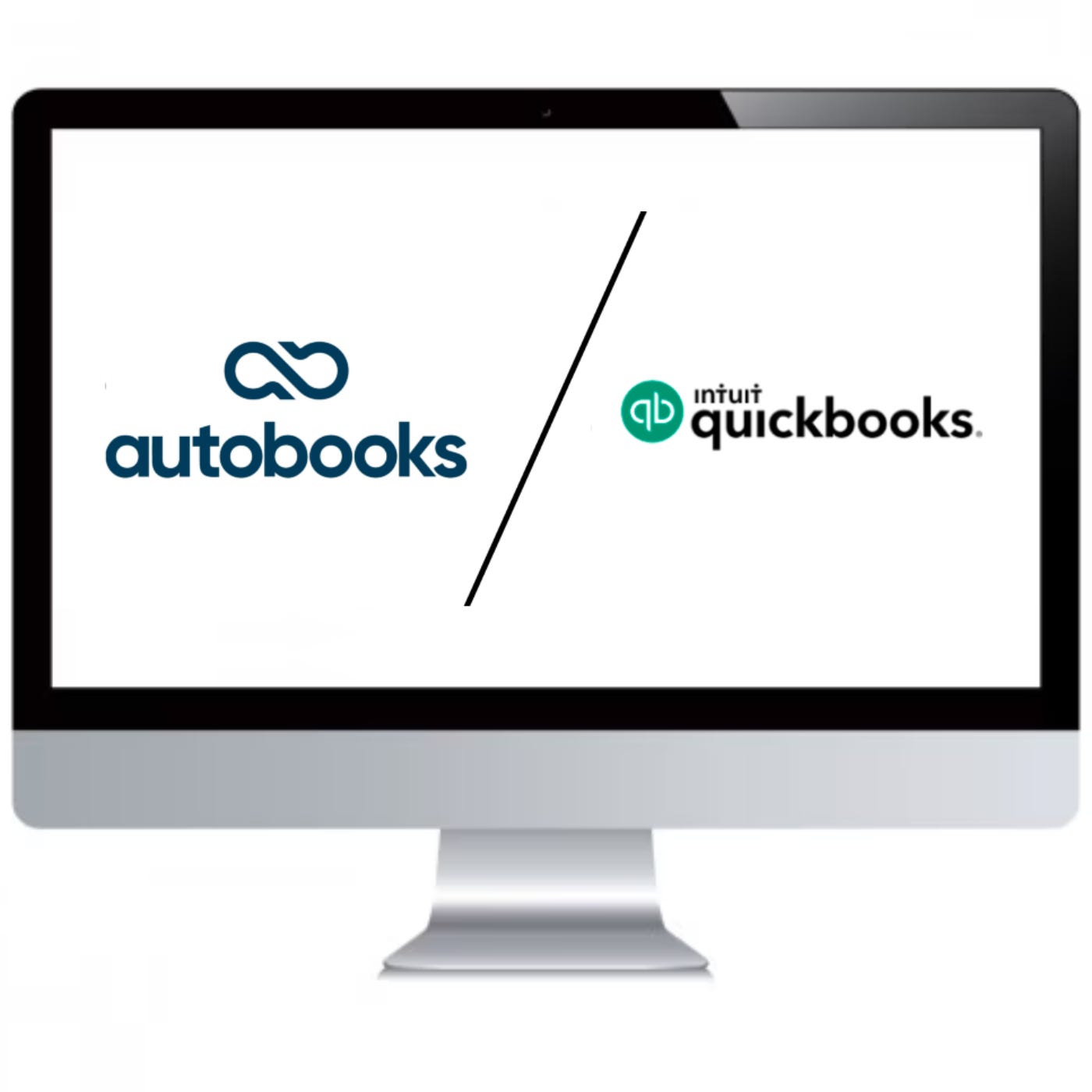
Credit: accountscomparison.medium.com
User Experience
Choosing the right accounting software impacts your business’s efficiency. User experience plays a key role in this decision. It determines how easily you can navigate features, manage tasks, and organize finances. Understanding the user experience of Autobooks and Quickbooks can help you make an informed choice.
Ease Of Use In Autobooks
Autobooks offers a streamlined interface. Its design is intuitive and simple. Users find it easy to navigate the dashboard. You can quickly access essential tools and options. The setup process is straightforward. New users can get started without much hassle. Features are designed with small businesses in mind.
Autobooks focuses on automating tasks. This saves time and reduces manual errors. Invoices, payments, and reports are easy to manage. Users appreciate the clean layout. It minimizes confusion and maximizes productivity.
Ease Of Use In Quickbooks
Quickbooks is known for its comprehensive features. The interface is user-friendly but offers more depth. New users may need some time to explore its options. Setup guides help with initial configurations. Quickbooks provides detailed tutorials and support.
Experienced users enjoy the wide range of functionalities. Complex tasks are simplified with its robust tools. The layout is well-organized, aiding navigation. Quickbooks suits businesses that require detailed financial management.
Users can customize the interface. This allows for a more personalized experience. Quickbooks balances usability with advanced features.
Integration Capabilities
When you think about managing finances for your business, integration capabilities of your accounting software can make a big difference. Seamless integration can save time, reduce errors, and improve efficiency. But how do Autobooks and QuickBooks stack up in this area? Let’s dive into the integration options each offers.
Autobooks Integration Options
Autobooks is designed with simplicity in mind. It integrates smoothly with your existing banking system, making it easy to manage transactions directly from your bank account. Imagine logging into your online banking and having all your invoicing and payment processing tools right there. This can streamline your workflow, saving you time and hassle.
Additionally, Autobooks doesn’t require complex setups or extra applications. It’s built to be a part of your banking experience without extra frills. This means less time fiddling with software and more time focusing on your business. But is simplicity what you need, or do you crave more robust options?
Quickbooks Integration Options
QuickBooks is known for its wide array of integration possibilities. It connects with numerous third-party apps, from payroll services to CRM tools. This flexibility allows you to tailor your QuickBooks setup to fit your business needs precisely. You might find that QuickBooks can integrate with the tools you already use, making your business processes smoother and more cohesive.
Moreover, QuickBooks offers API access for more advanced integrations. If you’re tech-savvy or have a development team, you can create custom solutions that work for your unique business requirements. This makes QuickBooks a powerful ally if you want to keep everything under one roof. But does this complexity come at a cost of ease of use?
As you consider Autobooks and QuickBooks, think about your business’s specific needs. Do you need something simple and straightforward, or are you looking for deep integration with other software? Your choice might not just affect your operations but also your peace of mind. What kind of workflow do you envision for your business?
Customer Support
Customer support can make or break your experience with any software. Whether you’re a small business owner or a freelancer, having reliable assistance when issues arise is crucial. Imagine you’re trying to manage your finances, and suddenly, a technical glitch stalls your progress. What do you do? This is where robust customer support plays a pivotal role. Let’s dive into how Autobooks and Quickbooks handle customer support.
Support Services In Autobooks
Autobooks offers a streamlined approach to customer support. They focus on providing help through email and chat, ensuring you have access to answers at your fingertips. Their team is known for quick response times, often resolving issues within hours. This rapid assistance can be a lifesaver when you’re racing against the clock.
They also offer a comprehensive FAQ section. It’s packed with solutions to common problems and tips to enhance your user experience. Many users appreciate this self-service option, allowing you to solve minor issues independently. Have you ever felt empowered solving a tech issue on your own?
Support Services In Quickbooks
Quickbooks, on the other hand, delivers a broad range of support services. They provide phone support, which some users find invaluable when dealing with complex issues. Speaking directly to a person can sometimes be more reassuring than waiting for a text reply.
Their community forum is another excellent resource. It’s a space where you can find answers from fellow users and Quickbooks experts alike. This peer-to-peer support can be incredibly insightful, offering practical solutions and creative workarounds from real-world users. Would you prefer learning from others’ experiences or sticking to official channels?
In addition, Quickbooks offers webinars and tutorials. These can be particularly helpful if you’re new to the software or looking to deepen your understanding. They’re a great way to discover features you might not have known existed. Have you ever uncovered a hidden gem in software that changed how you work?
Both Autobooks and Quickbooks provide robust support, but your choice may depend on your preferred method of communication and learning style. Think about how you handle tech challenges and which support system aligns with your needs.
Suitability For Business Types
Choosing the right accounting software depends on your business type. Autobooks and QuickBooks serve different needs for businesses. Each platform offers unique features. These cater to the distinct requirements of small, medium, and large businesses.
Small Business Needs
Small businesses often have limited resources. Autobooks is designed for these businesses. It integrates directly with your bank. This makes financial management simple and accessible. It is perfect for basic invoicing and payment processing. QuickBooks offers more advanced features. Small businesses may find it overwhelming. It provides extensive reporting and inventory management. This might be more than small businesses need.
Medium And Large Business Needs
Medium and large businesses require robust tools. QuickBooks suits these needs with its advanced features. It offers comprehensive reporting and payroll management. It also supports multi-user access. This is essential for larger teams. Autobooks may not be sufficient for these requirements. It focuses more on simple financial tasks. QuickBooks provides scalability for growing businesses. This makes it ideal for expanding operations.

Credit: www.tryfondo.com
Final Thoughts
As businesses grow, their financial needs change. Choosing the right accounting software becomes crucial. Autobooks and QuickBooks offer different features tailored for varied business sizes. Each has its strengths. The decision hinges on specific business requirements.
Choosing Based On Business Needs
Small businesses benefit from simplicity. Autobooks provides straightforward invoicing and payment options. It integrates well with banking systems. This makes it ideal for small enterprises. QuickBooks offers more advanced features. It suits larger businesses with complex needs. Inventory tracking, payroll, and tax management are its strengths. Assess your business size. Determine the features you need most.
Future Developments
Both Autobooks and QuickBooks evolve with technology. Autobooks focuses on small business banking integration. It aims to simplify financial transactions further. QuickBooks consistently updates its platform. It introduces new tools for better business management. Watch for updates. These can impact your decision.
Making the right choice can streamline operations. It ensures smooth financial management. Evaluate your current needs. Consider future growth potential. Choose wisely for the best results.

Credit: www.cs.bank
Frequently Asked Questions
Are Quickbooks And Autobooks The Same Thing?
QuickBooks and Autobooks are not the same. QuickBooks is accounting software, while Autobooks provides banking and invoicing services. They serve different purposes but can be integrated for enhanced financial management.
How Much Do Autobooks Cost?
Autobooks typically cost $10 per month for basic service. Additional features may incur extra fees. Prices can vary based on your bank’s partnership. Always check with your bank for the most accurate pricing details.
Is There A Better Option Than Quickbooks?
Yes, alternatives to QuickBooks exist. Consider FreshBooks, Xero, or Zoho Books for different features and pricing. Each offers unique tools for accounting needs. Research based on your business requirements for the best fit.
Conclusion
Choosing between Autobooks and QuickBooks depends on your business needs. Autobooks suits small businesses wanting simple invoicing and payment tools. QuickBooks offers comprehensive accounting features for larger operations. Consider your budget, required features, and user experience. Both tools offer unique advantages.
Evaluate them based on your specific requirements. Autobooks simplifies online payments. QuickBooks provides detailed financial tracking. Test each platform to see which fits best. Remember, the right choice boosts your business efficiency. Stay informed and choose wisely. Your business success depends on effective financial management.


