Are you caught in the whirlwind of choosing the right QuickBooks Online plan for your business? You’re not alone.
Many business owners find themselves puzzled by the differences between QuickBooks Online Essentials and Plus. The decision can feel overwhelming, especially when you’re juggling other business responsibilities. But worry not, because understanding the essentials and the plus features can transform how you manage your finances.
Imagine saving hours of work each week and gaining clearer insights into your business’s financial health. By the end of this article, you’ll have a crystal-clear understanding of which plan aligns perfectly with your business needs, ensuring you make the most informed choice. Dive into this comparison to discover which QuickBooks Online plan will empower your financial management and ultimately drive your business success.
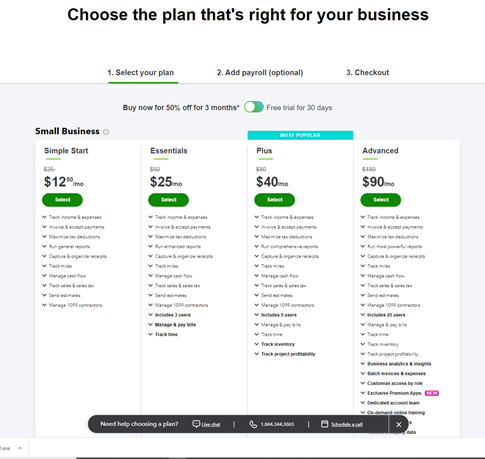
Credit: planergy.com
Pricing And Plans
Choosing the right QuickBooks Online plan depends on your business needs. Both Essentials and Plus offer distinct features and pricing. Understanding their pricing and plans can help businesses make informed decisions.
Cost Comparison
QuickBooks Online Essentials costs less than Plus. It offers basic accounting features. Essentials is suitable for small businesses on a tight budget. Plus offers advanced features and costs more. It is ideal for growing businesses needing detailed insights. The price difference reflects the complexity of features provided.
Subscription Models
Both Essentials and Plus offer monthly or annual subscriptions. Monthly plans provide flexibility but cost more in the long run. Annual subscriptions offer savings for committed users. Essentials and Plus plans allow upgrades as business needs grow. Subscriptions can be managed online easily. Choose the plan model that aligns with your business strategy.
Features Overview
QuickBooks Online Essentials offers invoicing, bill management, and time tracking. Plus provides all Essentials features plus inventory tracking and project profitability. Both streamline financial tasks but differ in depth of features. Essentials suits small businesses, while Plus fits those needing detailed tracking and insights.
When choosing between QuickBooks Online Essentials and Plus, understanding the features is crucial. Each version offers unique capabilities that cater to different business needs. Whether you’re managing a small startup or a growing enterprise, knowing what each has to offer can help streamline your accounting processes.Core Features
Both Essentials and Plus provide fundamental tools for efficient financial management. You can track income and expenses effortlessly. Essentials allows you to manage and pay bills, while Plus adds the ability to track project profitability.Both versions support multi-user access. This means your team can collaborate on financial tasks seamlessly. Imagine the time saved by not passing spreadsheets back and forth.Advanced Features
Plus takes it a step further with advanced inventory management. If your business deals with physical products, tracking inventory levels can prevent costly errors.Budgeting tools in Plus allow you to create detailed financial plans. This feature is invaluable for businesses aiming for growth. You can set financial goals and track your progress.Plus also offers class and location tracking. This is perfect for businesses with multiple branches or departments. It helps you see where your money is going and coming from more clearly.Have you ever wondered how much time you could save by automating financial reports? With Plus, you can schedule them, reducing manual work. This frees you up to focus on strategic business decisions.Choosing the right version depends on your business needs. Does your business require advanced inventory management or detailed budgeting? If yes, Plus might be your best bet. If you need core features, Essentials can provide a solid foundation.By understanding these features, you can make an informed decision. Which features resonate most with your business goals?User Experience
Choosing between QuickBooks Online Essentials and Plus can be challenging. Both offer unique features that cater to different business needs. Understanding the user experience helps in making an informed decision. This section explores the interface design and ease of use for both versions.
Interface Design
QuickBooks Online Essentials presents a clean and straightforward interface. Users can find essential features without hassle. The dashboard offers a simplified view of financial activities. Plus, on the other hand, provides more detailed options. It caters to businesses needing deeper insights. The interface is rich but not overwhelming. Both versions focus on helping users navigate easily.
Ease Of Use
Essentials is user-friendly for those new to accounting software. It simplifies tasks like invoicing and tracking expenses. Users appreciate its intuitive layout. Plus adds advanced tools for growing businesses. It offers project management and inventory tracking. This makes it suitable for more complex needs. Users can perform tasks with minimal effort. Both versions ensure smooth navigation and efficient management.
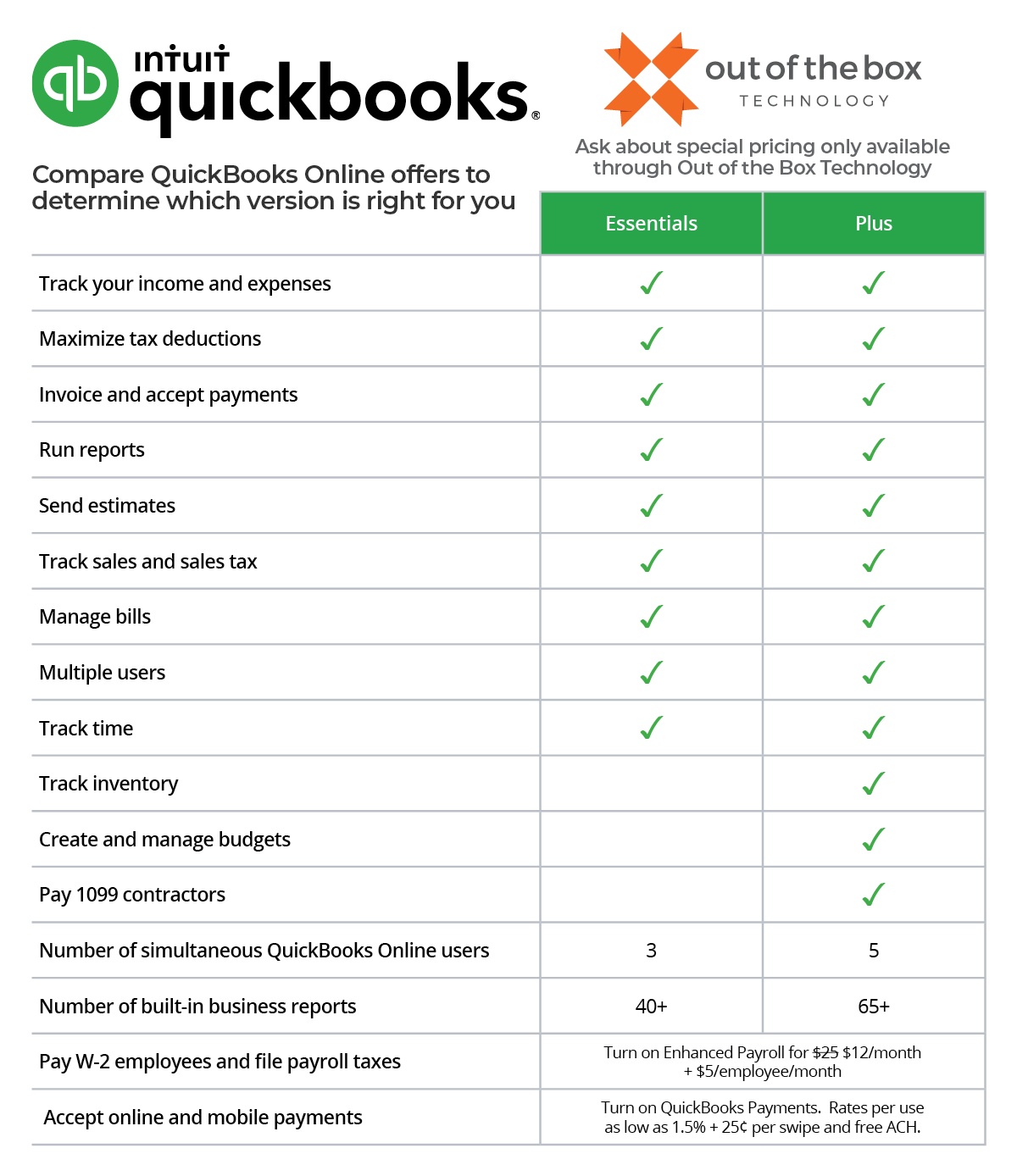
Credit: outoftheboxtechnology.com
Integration Capabilities
When choosing between QuickBooks Online Essentials and Plus, one critical factor to consider is their integration capabilities. Both versions offer seamless connectivity with a variety of tools, but they differ in the scope and functionality of these integrations. Understanding how they interact with third-party apps and their compatibility can significantly impact your business operations.
Third-party Apps
QuickBooks Online Essentials connects with several popular third-party apps. If you regularly use platforms like PayPal or Square, Essentials can streamline your financial processes by syncing transactions directly into your accounting system. This reduces manual entry and minimizes errors, saving you time.
On the other hand, QuickBooks Online Plus broadens the horizon. It supports integrations with a wider array of apps, including inventory management tools. Imagine effortlessly tracking your stock levels with an app that updates your QuickBooks data in real-time. This level of integration can be a game-changer for businesses with complex inventory needs.
Think about the apps you currently use. How much time could you save with automatic syncing? Choosing the right version could enhance your efficiency and accuracy.
Compatibility
Compatibility is another area where QuickBooks Online Essentials and Plus differ. Essentials is designed for straightforward operations. It is compatible with essential apps that cater to basic business functions. If your business is small and your needs are simple, Essentials might be sufficient.
Plus offers compatibility with advanced applications. It can handle more sophisticated business requirements like project tracking and budgeting tools. You might find Plus more beneficial if your operations are complex or expanding. Its capability to support detailed financial planning can provide better insights into your business’s future.
Assess your current and future business needs. Will a more advanced compatibility offer better value in the long run? Your choice could impact your growth trajectory.
Ultimately, deciding between Essentials and Plus should align with your business strategy. Consider how each version’s integration capabilities can enhance your workflow and decision-making process. Which version resonates with your business goals?
Customer Support
When choosing between QuickBooks Online Essentials and Plus, one crucial aspect to consider is the customer support. Having reliable support can make all the difference in your experience with accounting software. Let’s explore the customer support options for both versions to help you make an informed decision.
Support Channels
Both QuickBooks Online Essentials and Plus offer multiple support channels. You can access support through live chat, phone, and email. These channels ensure you have various ways to reach out when you need assistance.
Imagine you’re facing a problem and need a quick resolution. You might prefer live chat for immediate help. Alternatively, if you’re dealing with a complex issue, speaking to someone over the phone might be more beneficial.
Essentials users have access to community forums where you can find answers from other users. Plus users, on the other hand, often have priority access to customer service, which can be a lifesaver during peak times. Which option suits you best?
Response Times
Response times can vary between Essentials and Plus. With Essentials, you might experience longer waiting periods during high traffic times. Plus users usually enjoy faster response times due to priority support.
Think about a time when you needed quick assistance with software. Waiting for help can be frustrating. Faster response times can significantly improve your overall experience.
Are you someone who often needs immediate support? If so, the Plus version might offer the efficiency you need. It’s worth considering how much time you can afford to wait for help.
Ultimately, the choice between QuickBooks Online Essentials and Plus might come down to how much support you anticipate needing. Evaluate your typical usage and how often you require assistance. The right support can enhance your experience and productivity with the software. What’s your priority: cost savings or premium support?
Business Suitability
QuickBooks Online Essentials offers core accounting features, suitable for small businesses needing invoicing and bill management. QuickBooks Plus includes project tracking and inventory management, ideal for growing businesses with more complex needs. Consider business size and requirements to choose the right plan.
In the world of cloud accounting, QuickBooks Online is a popular choice. It offers various plans tailored to different business needs. Understanding which plan suits your business is vital. This section explores the suitability of QuickBooks Online Essentials and Plus for your business.Small Business Needs
Small businesses often have limited resources. QuickBooks Online Essentials is designed with this in mind. It provides core features like invoicing, payments, and expense tracking. Essential for businesses just starting out.On the other hand, Plus offers more features. It includes project tracking and inventory management. Suitable for businesses with complex needs. It helps manage multiple aspects of business operations.Scalability
As a business grows, its needs change. QuickBooks Online Plus supports this growth. It allows up to five users. Ideal for teams expanding their operations. Plus also offers advanced reporting tools. These tools help analyze financial data effectively.Essentials, while limited to three users, is still a good start. It offers basic reporting and expense tracking. Suitable for those not planning immediate expansion.Choosing the right plan depends on future growth plans. Plus caters to businesses planning to scale. Essentials is ideal for businesses focusing on current needs.Pros And Cons
Choosing between QuickBooks Online Essentials and Plus requires understanding their pros and cons. Both versions cater to different business needs. Knowing their strengths and weaknesses helps in making informed decisions. Let’s explore the pros and cons of each.
Advantages Of Essentials
QuickBooks Online Essentials offers a cost-effective solution for small businesses. It allows users to manage bills efficiently. This feature helps in tracking due dates. Essentials also supports multiple users. It is ideal for businesses with a small team. The platform provides basic reporting features. These include profit and loss statements.
Advantages Of Plus
QuickBooks Online Plus offers advanced features for growing businesses. It includes project tracking, which aids in monitoring expenses. Plus also supports inventory tracking. This is beneficial for product-based businesses. It allows for budgeting, helping in financial planning. The software accommodates more users, which is great for larger teams.
Limitations Of Each
Essentials lacks advanced inventory management. Businesses requiring detailed tracking might find it limiting. It also does not support budgeting. This can be a drawback for financial planning.
Plus, on the other hand, is more expensive. Small businesses might find the cost challenging. Its advanced features may be overwhelming for some users. Simplicity might be sacrificed for functionality.

Credit: qbkaccounting.com
User Feedback
Choosing between QuickBooks Online Essentials and Plus depends on business needs. Essentials is great for basic accounting, while Plus offers advanced features. Users often appreciate the flexibility and added tools in Plus, though Essentials remains a strong choice for smaller operations.
User feedback is a treasure trove of insights when comparing QuickBooks Online Essentials and Plus. Understanding what real users think about these two versions can guide your decision-making. Let’s dive into their experiences to help you choose the best option for your needs.###Reviews And Ratings
QuickBooks Online Essentials often receives praise for its simplicity and ease of use. Users appreciate its straightforward interface, which is a boon for those new to accounting software. Many small business owners highlight how Essentials provides all the necessary features without overwhelming them.On the other hand, QuickBooks Online Plus garners high ratings for its robust capabilities. Users value its advanced features, like project tracking and inventory management. It’s often recommended for growing businesses that require more detailed financial oversight.Ratings reflect these sentiments, with Essentials being favored for its accessibility and Plus for its comprehensive tools. Which aspect matters more to you?###Common Complaints
Despite its popularity, QuickBooks Online Essentials isn’t without its flaws. Some users report frustration with its limited features, particularly as their businesses expand. The lack of advanced reporting and inventory tracking is a sticking point for those needing more in-depth analysis.QuickBooks Online Plus, while feature-rich, sometimes faces criticism for its complexity. Users mention a steeper learning curve due to its extensive functionalities. The added features, though powerful, can be daunting for those who don’t need them all.Both versions occasionally receive feedback about customer support responsiveness. Have you considered how much assistance you might need as you navigate these tools?User feedback provides a window into the real-world application of QuickBooks Online Essentials and Plus. By weighing these insights, you can make an informed choice that aligns with your business needs.Frequently Asked Questions
What Is The Difference Between Quickbooks Essentials And Plus?
QuickBooks Essentials supports up to three users and includes bill management. QuickBooks Plus allows five users, project tracking, and inventory management.
What Are 2 Features Of Quickbooks Online Plus That Are Not Available To Quickbooks Online Essentials Clients?
QuickBooks Online Plus offers project tracking and inventory management, which are not available in QuickBooks Online Essentials.
What Is The Difference Between Quickbooks Online And Quickbooks Online Plus?
QuickBooks Online offers basic accounting features. QuickBooks Online Plus includes advanced tools like inventory management, budgeting, and project tracking.
Conclusion
Choosing between QuickBooks Online Essentials and Plus depends on your needs. Essentials offers basic features. It’s great for small businesses. Plus provides more advanced tools. Ideal for growing companies. Consider your business goals. Budget matters too. Evaluate what features you truly need.
Both plans have benefits. Essentials is cost-effective. Plus offers deeper insights. Review your options carefully. Make an informed decision. QuickBooks supports your business growth. Your choice should align with your business strategy. Make sure it fits your current and future needs.






