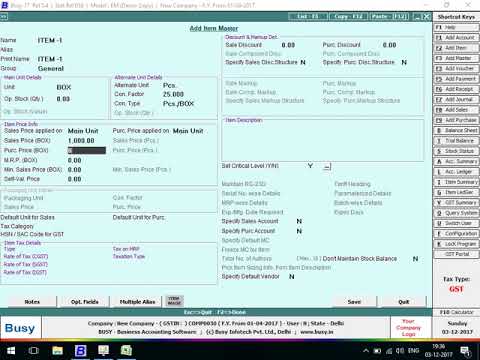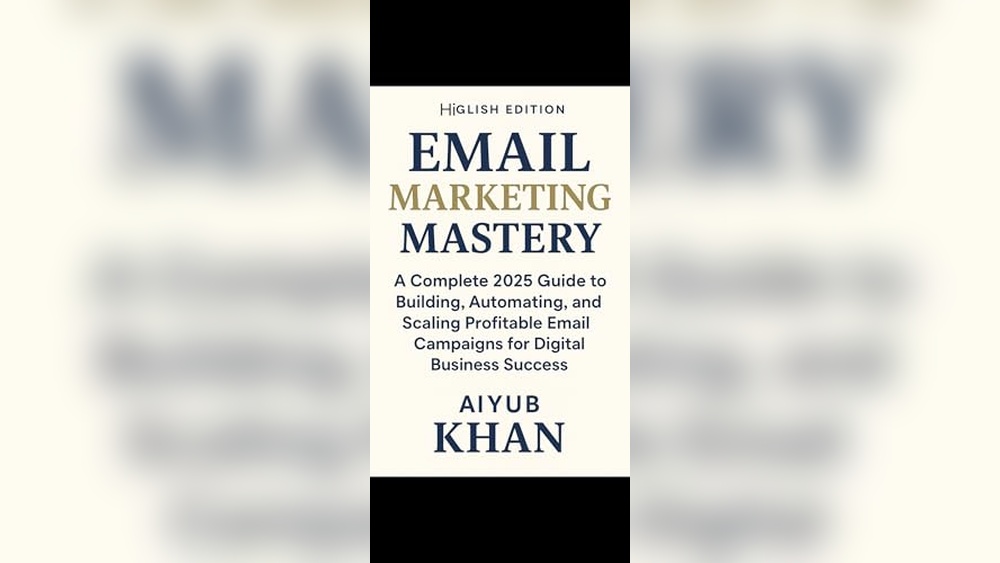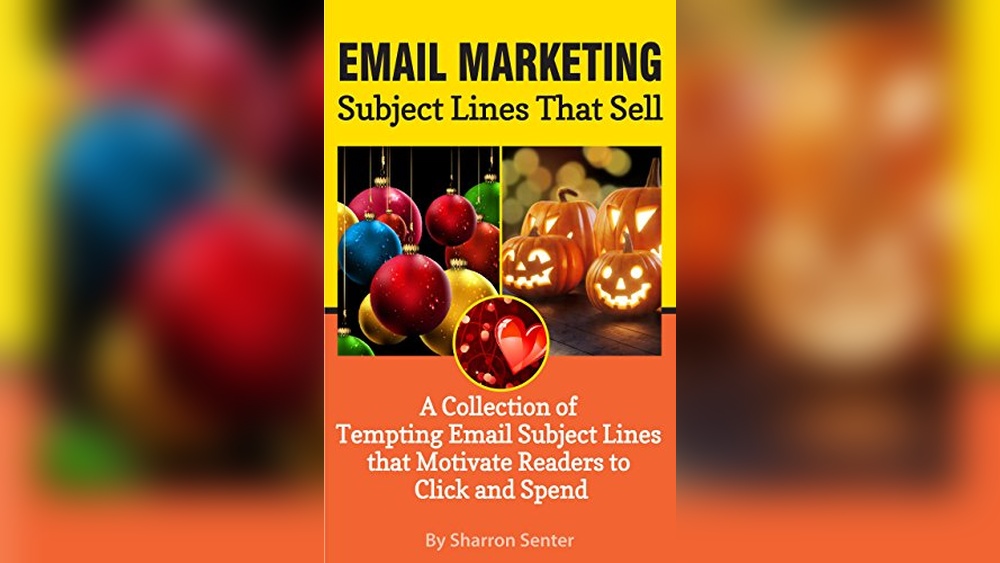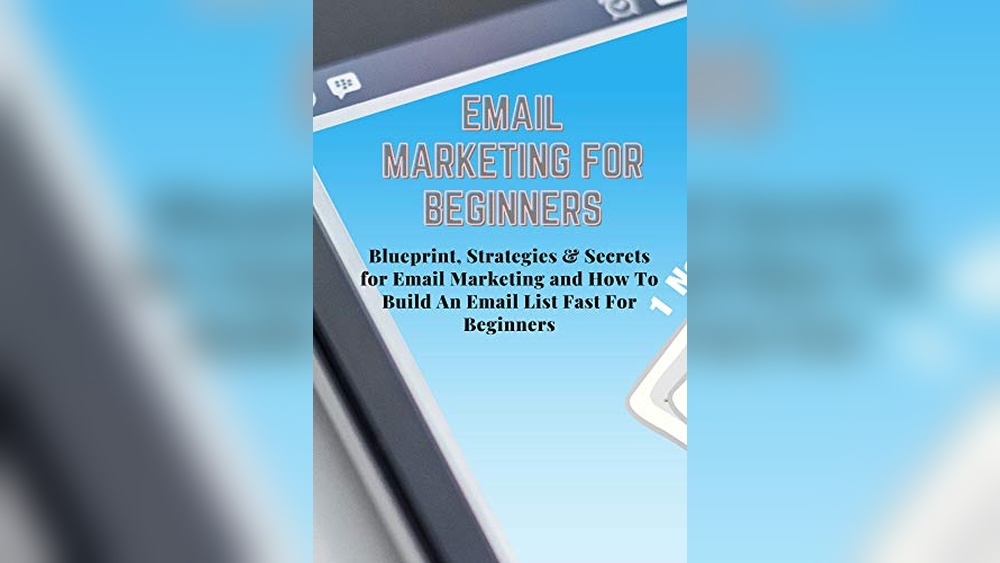Busy Accounting Software is a powerful tool that can streamline your business operations, from managing finances to generating insightful reports. However, getting started with a new accounting software can be intimidating. In this guide, we will walk you through the essential steps to help you use Busy Accounting Software effectively.
Setting Up Your Company
Before you can start using Busy Accounting Software, you need to set up your company’s details. This includes entering basic information such as company name, address, contact details, and financial year settings. You can also configure other settings like taxation, currency, and language according to your business requirements.
Chart of Accounts
The Chart of Accounts is a crucial component of any accounting system. It organizes your company’s financial transactions into different accounts, making it easier to track and manage your finances. Busy Accounting Software allows you to customize the Chart of Accounts based on your specific business needs. You can add new accounts, edit existing ones, and set up account groups for better organization.
Managing Inventory
If your business deals with inventory, Busy Accounting Software provides robust features to manage stock levels, track purchases and sales, and generate inventory reports. You can set up different units of measurement, define stock categories, and even set re-order levels to ensure efficient inventory management.
Recording Transactions
Recording financial transactions accurately is at the core of any accounting software. Whether it’s creating sales invoices, entering purchase bills, or processing payment receipts, Busy Accounting Software simplifies the process. You can also set up recurring transactions for regular expenses, saving time on data entry.
Bank Reconciliation
Bank reconciliation is necessary to ensure that your company’s financial records match the transactions in your bank account. With Busy Accounting Software, you can reconcile your bank statements, identify discrepancies, and maintain an accurate representation of your company’s financial health.
Generating Reports
One of the most valuable aspects of using accounting software is the ability to generate insightful reports. Busy Accounting Software offers a wide range of reports including balance sheets, profit and loss statements, cash flow statements, and more. These reports provide a comprehensive view of your business performance and help in making informed decisions.
Security and Backup
Protecting your financial data is paramount. Busy Accounting Software allows you to set up user permissions, ensuring that only authorized personnel can access sensitive information. Additionally, it’s essential to regularly back up your data to prevent any loss in case of system failures or data corruption.
Getting Support
Learning a new software can be challenging, but Busy Accounting Software offers a range of resources to help you get the most out of the application. From user guides and tutorials to customer support, you can access the assistance you need to navigate any challenges and optimize your usage of the software.
Conclusion

Credit: www.pinterest.com
Busy Accounting Software is a comprehensive solution for managing your company’s finances. By following the steps outlined in this guide, you can effectively set up the software, manage your financial operations, and leverage the powerful features to drive your business forward.